In the process of using Git for version control, we often need to configure the user name and email address. This information is used to identify the submitter. However, in some cases, we may need to modify this information, such as because we have changed our personal email address, or because we want to protect our privacy. However, when we executed the Git config --global user.name and Git config --global user.email commands to make changes, we found that Git did not respond and could not modify the user name and email. Why is this? How to solve this problem? This article will describe it in detail.
Cause Analysis
First of all, we need to make it clear that Git is a version control system used to store and manage code. It does not automatically update the submitter's information. When users make Git commits, they need to manually enter the submitter information corresponding to each submission.
Therefore, when we update the username and email address, we need to manually enter new information in each subsequent submission operation, otherwise the username and email address before modification will be used by default. Therefore, by default, Git will not automatically update the previous commit history, which is one of the reasons why changing the user name and email address does not take effect.
In addition, it is also possible that we did not specify the user name and email address correctly in the Git configuration file, or we did not add the --global option, resulting in the modified user name and email address being only in the current project. takes effect, not globally.
Solution
1. Update the new user name and email information in the Git configuration file
We can use the following command in the Git configuration file (~/.gitconfig) Update new username and email information:
git config --global user.name "新的用户名" git config --global user.email "新的邮箱地址"
Make sure the new username and email address you enter exactly match the user information you want to update. After the modification is successful, just enter the new user information when submitting Git.
2. Update the user name and email information in the Git submission history
If you want to update the user name and email information in the Git submission history, you need to use the following command:
git filter-branch -f --env-filter "GIT_AUTHOR_NAME=新用户名; GIT_AUTHOR_EMAIL=新邮箱地址; GIT_COMMITTER_NAME=新用户名; GIT_COMMITTER_EMAIL=新邮箱地址;" HEAD
This command will rewrite the submitter information in the Git submission history. In this way, the past submitter information can be updated.
Please note that this command will delete all commit records before modification, so please operate with caution. Additionally, before executing this command, you may want to back up your Git repository to ensure data security.
3. Add the --global option
If you do not add the --global option when executing the Git command, the modified user name and email information will only take effect in the current project and will not be used in the current project. Valid globally. Therefore, you need to add the --global option when executing the command:
git config --global user.name "新用户名" git config --global user.email "新邮箱地址"
By adding the --global option, you can ensure that the user information you modify will take effect in all Git projects.
Summary
Through the above solutions, we can easily modify the user name and email address in Git. When modifying, make sure that the new user information entered is exactly the same as the information you want to update. Of course, be careful when using the filter-branch command to update the user name and email information in the Git submission history. During operation, you need to back up your Git repository to ensure data security.
The above is the detailed content of git failed to modify username and email. For more information, please follow other related articles on the PHP Chinese website!
 What do you need to set after downloading GitApr 17, 2025 pm 04:57 PM
What do you need to set after downloading GitApr 17, 2025 pm 04:57 PMAfter installing Git, in order to use more efficiently, the following settings are required: Set user information (name and mailbox) Select text editor Set external merge tool Generate SSH key settings Ignore file mode
 What to do if the git download is not activeApr 17, 2025 pm 04:54 PM
What to do if the git download is not activeApr 17, 2025 pm 04:54 PMResolve: When Git download speed is slow, you can take the following steps: Check the network connection and try to switch the connection method. Optimize Git configuration: Increase the POST buffer size (git config --global http.postBuffer 524288000), and reduce the low-speed limit (git config --global http.lowSpeedLimit 1000). Use a Git proxy (such as git-proxy or git-lfs-proxy). Try using a different Git client (such as Sourcetree or Github Desktop). Check for fire protection
 Why is git downloading so slowApr 17, 2025 pm 04:51 PM
Why is git downloading so slowApr 17, 2025 pm 04:51 PMCauses of slow Git downloads include poor network connections, Git server problems, large files or large submissions, Git configuration issues, insufficient computer resources, and other factors such as malware. Workarounds include improving network connectivity, adjusting firewall settings, avoiding downloading unnecessary files or submissions, optimizing Git configuration, providing adequate computer resources, and scanning and removing malware.
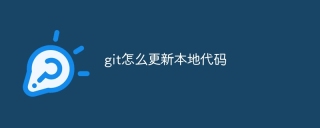 How to update local code in gitApr 17, 2025 pm 04:48 PM
How to update local code in gitApr 17, 2025 pm 04:48 PMHow to update local Git code? Use git fetch to pull the latest changes from the remote repository. Merge remote changes to the local branch using git merge origin/<remote branch name>. Resolve conflicts arising from mergers. Use git commit -m "Merge branch <Remote branch name>" to submit merge changes and apply updates.
 How to update code in gitApr 17, 2025 pm 04:45 PM
How to update code in gitApr 17, 2025 pm 04:45 PMSteps to update git code: Check out code: git clone https://github.com/username/repo.git Get the latest changes: git fetch merge changes: git merge origin/master push changes (optional): git push origin master
 How to delete branches of gitApr 17, 2025 pm 04:42 PM
How to delete branches of gitApr 17, 2025 pm 04:42 PMYou can delete a Git branch through the following steps: 1. Delete the local branch: Use the git branch -d <branch-name> command; 2. Delete the remote branch: Use the git push <remote-name> --delete <branch-name> command; 3. Protected branch: Use git config branch. <branch-name>.protected true to add the protection branch settings.
 How to merge code in gitApr 17, 2025 pm 04:39 PM
How to merge code in gitApr 17, 2025 pm 04:39 PMGit code merge process: Pull the latest changes to avoid conflicts. Switch to the branch you want to merge. Initiate a merge, specifying the branch to merge. Resolve merge conflicts (if any). Staging and commit merge, providing commit message.
 How to download git projects to localApr 17, 2025 pm 04:36 PM
How to download git projects to localApr 17, 2025 pm 04:36 PMTo download projects locally via Git, follow these steps: Install Git. Navigate to the project directory. cloning the remote repository using the following command: git clone https://github.com/username/repository-name.git


Hot AI Tools

Undresser.AI Undress
AI-powered app for creating realistic nude photos

AI Clothes Remover
Online AI tool for removing clothes from photos.

Undress AI Tool
Undress images for free

Clothoff.io
AI clothes remover

AI Hentai Generator
Generate AI Hentai for free.

Hot Article

Hot Tools

SecLists
SecLists is the ultimate security tester's companion. It is a collection of various types of lists that are frequently used during security assessments, all in one place. SecLists helps make security testing more efficient and productive by conveniently providing all the lists a security tester might need. List types include usernames, passwords, URLs, fuzzing payloads, sensitive data patterns, web shells, and more. The tester can simply pull this repository onto a new test machine and he will have access to every type of list he needs.

PhpStorm Mac version
The latest (2018.2.1) professional PHP integrated development tool

DVWA
Damn Vulnerable Web App (DVWA) is a PHP/MySQL web application that is very vulnerable. Its main goals are to be an aid for security professionals to test their skills and tools in a legal environment, to help web developers better understand the process of securing web applications, and to help teachers/students teach/learn in a classroom environment Web application security. The goal of DVWA is to practice some of the most common web vulnerabilities through a simple and straightforward interface, with varying degrees of difficulty. Please note that this software

Dreamweaver Mac version
Visual web development tools

Dreamweaver CS6
Visual web development tools





