git project eclipse cannot run
In modern software development, Git and Eclipse are both very popular tools. Git is a version control system that allows team collaboration for development, while Eclipse is a powerful integrated development environment that supports various programming languages and development frameworks. However, after using Git to download and import the project, sometimes you will encounter the problem that the Git project cannot run in Eclipse. This article will describe some possible causes and solutions.
- Missing necessary plugins
Git projects may require some plugins for specific programming languages or development frameworks to run. For example, Java projects typically require the Java Development Kit (JDK) and the Eclipse Java plug-in. If you are missing these plugins, the project may not execute. Searching for the corresponding plug-in in the Eclipse market, installing and restarting Eclipse may solve this problem.
- Incompatible Eclipse versions
Git projects may require a specific version of Eclipse to function properly. If you open a Git project in the wrong Eclipse version, incompatibility issues may occur. When the Git import project pops up inside, make sure the correct Eclipse version is selected and check if the project is compatible with that version.
- Git configuration issues
Another common issue that may cause a Git project to fail to run in Eclipse is a Git configuration issue. For example, a repository may require a specific Git version or URL. You can search the Eclipse console for relevant error messages to learn more about a specific problem.
- Missing library or dependency
If a library or dependency is missing from your project, it may prevent it from running in Eclipse. You can check the project configuration file, such as pom.xml, to see if there are any missing libraries or dependencies. If there are, then install them using a build tool like Maven or Gradle.
- Compiler Issues
If a Git project cannot run in Eclipse, there may be a compiler issue. Make sure the project compiles correctly and check for warnings or errors. If there are, please resolve them and recompile the project.
Overall, the problem of Git projects not running in Eclipse is likely to be caused by various reasons. However, by understanding common problems and taking appropriate workarounds, you should be able to get your project running successfully in Eclipse.
The above is the detailed content of git project eclipse cannot run. For more information, please follow other related articles on the PHP Chinese website!
 GitHub in Action: Examples and Use CasesApr 12, 2025 am 12:16 AM
GitHub in Action: Examples and Use CasesApr 12, 2025 am 12:16 AMGitHub is a powerful tool to improve the efficiency and quality of software development. 1) Version control: manage code changes through Git. 2) PullRequests: Conduct code review and improve code quality. 3) Issues: Track bugs and project progress. 4) GitHubActions: Automate the construction, testing and deployment process.
 Git vs. GitHub: Version Control and Code HostingApr 11, 2025 am 11:33 AM
Git vs. GitHub: Version Control and Code HostingApr 11, 2025 am 11:33 AMGit is a version control system, and GitHub is a Git-based code hosting platform. Git is used to manage code versions and supports local operations; GitHub provides online collaboration tools such as Issue tracking and PullRequest.
 What is Git in simple words?Apr 09, 2025 am 12:12 AM
What is Git in simple words?Apr 09, 2025 am 12:12 AMGit is an open source distributed version control system that helps developers track file changes, work together and manage code versions. Its core functions include: 1) record code modifications, 2) fallback to previous versions, 3) collaborative development, and 4) create and manage branches for parallel development.
 Is Git the same as GitHub?Apr 08, 2025 am 12:13 AM
Is Git the same as GitHub?Apr 08, 2025 am 12:13 AMGit and GitHub are not the same thing. Git is a version control system, and GitHub is a Git-based code hosting platform. Git is used to manage code versions, and GitHub provides an online collaboration environment.
 How to use GitHub for HTML?Apr 07, 2025 am 12:13 AM
How to use GitHub for HTML?Apr 07, 2025 am 12:13 AMThe reason for using GitHub to manage HTML projects is that it provides a platform for version control, collaborative development and presentation of works. The specific steps include: 1. Create and initialize the Git repository, 2. Add and submit HTML files, 3. Push to GitHub, 4. Use GitHubPages to deploy web pages, 5. Use GitHubActions to automate building and deployment. In addition, GitHub also supports code review, Issue and PullRequest features to help optimize and collaborate on HTML projects.
 Should I start with Git or GitHub?Apr 06, 2025 am 12:09 AM
Should I start with Git or GitHub?Apr 06, 2025 am 12:09 AMStarting from Git is more suitable for a deep understanding of version control principles, and starting from GitHub is more suitable for focusing on collaboration and code hosting. 1.Git is a distributed version control system that helps manage code version history. 2. GitHub is an online platform based on Git, providing code hosting and collaboration capabilities.
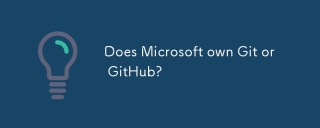 Does Microsoft own Git or GitHub?Apr 05, 2025 am 12:20 AM
Does Microsoft own Git or GitHub?Apr 05, 2025 am 12:20 AMMicrosoft does not own Git, but owns GitHub. 1.Git is a distributed version control system created by Linus Torvaz in 2005. 2. GitHub is an online code hosting platform based on Git. It was founded in 2008 and acquired by Microsoft in 2018.
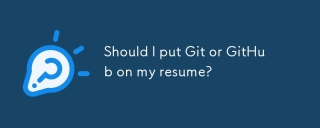 Should I put Git or GitHub on my resume?Apr 04, 2025 am 12:04 AM
Should I put Git or GitHub on my resume?Apr 04, 2025 am 12:04 AMOn your resume, you should choose to write Git or GitHub based on your position requirements and personal experience. 1. If the position requires Git skills, highlight Git. 2. If the position values community participation, show GitHub. 3. Make sure to describe the usage experience and project cases in detail and end with a complete sentence.


Hot AI Tools

Undresser.AI Undress
AI-powered app for creating realistic nude photos

AI Clothes Remover
Online AI tool for removing clothes from photos.

Undress AI Tool
Undress images for free

Clothoff.io
AI clothes remover

AI Hentai Generator
Generate AI Hentai for free.

Hot Article

Hot Tools

MantisBT
Mantis is an easy-to-deploy web-based defect tracking tool designed to aid in product defect tracking. It requires PHP, MySQL and a web server. Check out our demo and hosting services.

Dreamweaver Mac version
Visual web development tools

ZendStudio 13.5.1 Mac
Powerful PHP integrated development environment

MinGW - Minimalist GNU for Windows
This project is in the process of being migrated to osdn.net/projects/mingw, you can continue to follow us there. MinGW: A native Windows port of the GNU Compiler Collection (GCC), freely distributable import libraries and header files for building native Windows applications; includes extensions to the MSVC runtime to support C99 functionality. All MinGW software can run on 64-bit Windows platforms.

SublimeText3 Chinese version
Chinese version, very easy to use





