Home >Backend Development >Python Tutorial >How to use Netmiko for file transfer in Python
How to use Netmiko for file transfer in Python
- 王林forward
- 2023-05-19 19:51:011265browse
#Transmitting configuration files, image files, etc. is a common operation in network device management. Netmiko is a Python library that can be used to interact with various network devices. It provides some functions for transferring files, including SCP (Secure Copy Protocol) functions.
Introduction to Netmiko
Netmiko is an extension Python library for Paramiko that can be used to connect and manage various network devices. Netmiko can be used to connect to a variety of network devices, such as Cisco, Juniper, Arista, HP, etc. The Netmiko library provides multiple functions to make operations such as connection, command sending, file transfer, etc. more convenient and user-friendly.
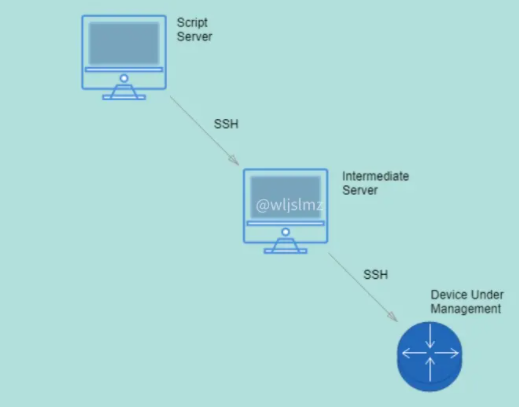
#SCP is a secure file transfer protocol that uses the SSH protocol to transfer files. Compared with other file transfer protocols such as FTP and TFTP, SCP uses encrypted connections to provide higher security. Although SCP is less efficient when transferring large files, it is an ideal choice when transferring small files.
Netmiko installation
Before using Netmiko, you need to install it first. Netmiko can be installed using pip, just use the following command:
pip install netmiko
Use Netmiko’s SCP function to transfer files
Use the SCP function in the Netmiko library to transfer files from the local computer to the device , and can also transfer files from the device to the local computer. Below we will introduce how to use Netmiko's SCP function to transfer files.
Transfer files from the device to the local computer
To transfer files from the device to the local computer you need to use Netmiko's file_transfer function. This function requires four parameters: remote path, local path, file name, and file transfer direction (from remote device to local computer). The remote path and local path can be relative paths or absolute paths. The file transfer direction needs to be specified using the string get. The following is sample code for transferring files using Netmiko's file_transfer function:
from netmiko import ConnectHandler
device = {
'device_type': 'cisco_ios',
'ip': '192.168.1.1',
'username': 'username',
'password': 'password',
}
remote_path = 'flash:/config.txt'
local_path = '/home/user/config.txt'
file_name = 'config.txt'
with ConnectHandler(**device) as ssh:
ssh.file_transfer(
remote_file=remote_path,
local_file=local_path,
file_system='flash:',
direction='get'
) In the above sample code, we first define a device dictionary and then use ConnectHandler Function to connect the device. After connecting the device, we use the file_transfer function to transfer the file. The remote_file parameter specifies the file path on the remote device, the local_file parameter specifies the file path on the local computer, the file_system parameter specifies the file system where the file is located, directionThe parameter specifies the transmission direction. Run the above code to transfer files from the device to your local computer.
Transferring files from the local computer to the device
Transferring files from the local computer to the device also requires the use of Netmiko's file_transfer function. This function requires four parameters: remote path, local path, file name, and file transfer direction (from local computer to remote device). The remote path and local path can be relative paths or absolute paths. The file transfer direction needs to be specified using the string put. The following is a sample code that uses Netmiko's file_transfer function to transfer files from the local computer to a device:
from netmiko import ConnectHandler
device = {
'device_type': 'cisco_ios',
'ip': '192.168.1.1',
'username': 'username',
'password': 'password',
}
remote_path = 'flash:/config.txt'
local_path = '/home/user/config.txt'
file_name = 'config.txt'
with ConnectHandler(**device) as ssh:
ssh.file_transfer(
remote_file=remote_path,
local_file=local_path,
file_system='flash:',
direction='put'
)In the above sample code, we also first define a device dictionary, and then use ConnectHandlerFunction to connect the device. After connecting the device, we use the file_transfer function to transfer the file. The remote_file parameter specifies the file path on the remote device, the local_file parameter specifies the file path on the local computer, the file_system parameter specifies the file system where the file is located, directionThe parameter specifies the transmission direction. Run the above code to transfer files from your local computer to the device.
The above is the detailed content of How to use Netmiko for file transfer in Python. For more information, please follow other related articles on the PHP Chinese website!

