Home >Common Problem >Microsoft launches Bing AI Chat widget for Android and Apple devices
Microsoft launches Bing AI Chat widget for Android and Apple devices
- WBOYWBOYWBOYWBOYWBOYWBOYWBOYWBOYWBOYWBOYWBOYWBOYWBforward
- 2023-05-19 18:53:042100browse
Microsoft is celebrating the 100th day of its AI-powered search launching on Bing, and has implemented a series of exciting updates to the system. These updates include chatbot widgets specifically designed for mobile device screens, and are available for iOS and Android platforms. See Microsoft's blog post here.
This new feature is designed to provide users with a seamless and efficient search experience at their fingertips. Users can directly access the innovative Bing chat experience by clicking the Bing icon, or use the microphone icon to ask verbal questions. By integrating advanced language technology powered by ChatGPT, Microsoft positions Bing as an "artificial intelligence-driven co-pilot for the web," providing users with a comprehensive search engine combined with intelligent chat capabilities.
Bing AI widget comes with multi-language support
The Bing AI chatbot has received major improvements since February. Initially only accessible through the Edge browser on computers, phones, tablets, and the Bing app, Microsoft is now making it available as a widget on iOS and Android devices. Additionally, Microsoft has made great strides in optimizing the functionality of the chatbot by pairing it with the QuickKeys keyboard. This allows users to draft texts based on suggested parameters such as topic, message tone, formatting, and length, thereby increasing overall productivity and Convenience.
In addition, Microsoft attaches great importance to improving the performance of chatbots in languages other than English. By improving chat quality and optimizing user experience, the Bing AI chat widget caters to a more diverse user base and delivers personalized help globally.
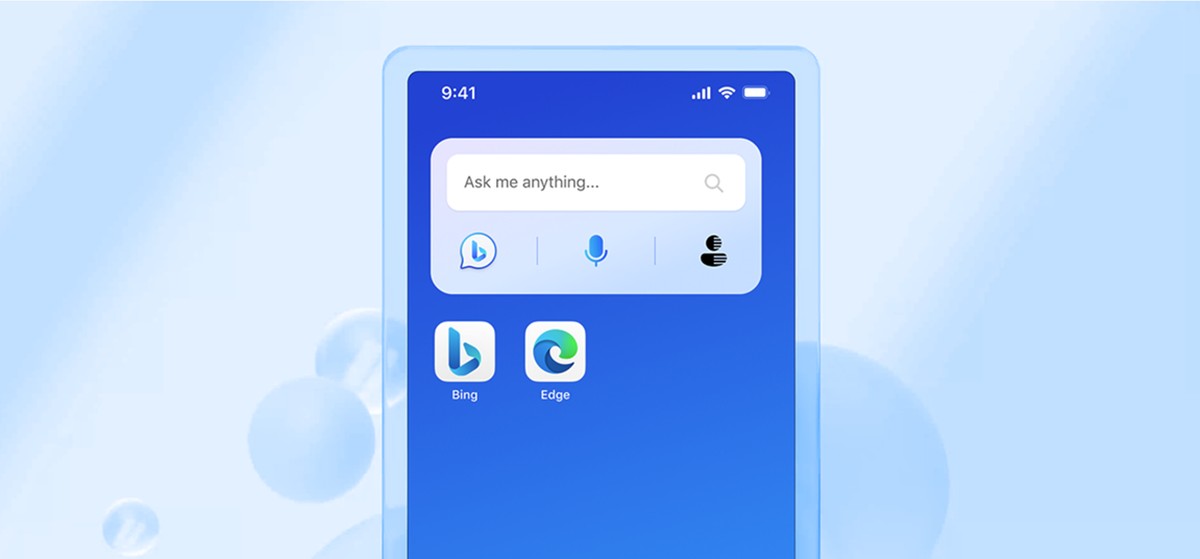
How to install the Bing AI chatbot widget on your phone ?
It’s easy to add a Bing AI chat widget on your Android or iPhone. By following the step-by-step guide below, you can improve your mobile search experience.
How to add the Bing widget to your Android phone?
To add the Bing widget to your Android phone, follow the steps below.
- Download the Bing Chat app for Android
- Press and hold an empty area of the home screen until it shrinks
- Click "Widgets"
- Find the Bing AI Chat widget by scrolling or using the search function
- Press and hold the widget and drag it to the desired location on the Home screen
- Release your finger to Placing Widgets
How to add Bing widgets to your iPhone?
Here are the steps to install the Bing AI widget to your iPhone:
- Download the Bing Chat app for iPhone
- Press and hold on the home screen of empty space until the app starts shaking
- Tap the Add button ( ) in the upper left corner
- Select the Bing AI Chat widget
- Select the desired one for the widget Size
- Click "Add Widget"
- Click "Finish" to complete the installation
Microsoft launches Bing artificial intelligence chat widget to improve mobile search experience an important step forward. Users enjoy a more personalized and interactive search experience because we integrate advanced language technology and seamless access to Bing Chat. By making the Bing AI chatbot available as a widget and improving multi-language support, Microsoft is demonstrating its commitment to delivering innovative solutions that meet diverse user needs.
Try the Bing AI Chat widget now and unlock a world of intelligent search and help right on your mobile device.
The above is the detailed content of Microsoft launches Bing AI Chat widget for Android and Apple devices. For more information, please follow other related articles on the PHP Chinese website!
Related articles
See more- Obscura 3 camera app gets overhauled interface and new shooting modes
- Studio Buds, the 'best-selling” Beats product yet, now available in three new colors
- Microsoft apps on Windows 11 22H2 encounter issues after restoring the system
- How to rename and move files with spaces in their names from the command line
- How to disable search highlighting in Windows 11?

