Home >Common Problem >Why did the iPad's battery drop from 100 to 0 overnight?
Why did the iPad's battery drop from 100 to 0 overnight?
- 小老鼠Original
- 2023-05-19 15:12:0214051browse
The ipad's power drop from 100 to 0 overnight is caused by a battery problem. The solution is: 1. The iPad is used for a long time, causing the battery to age and needs to be replaced with a new battery; 2. Through the shared iPad analysis in the iPad The function detects the health of the battery; 3. Check whether there are too many background applications and close unnecessary applications; 4. Reduce the screen brightness to save battery life; 5. Check whether the iPad is connected to an external device, disconnect it and observe whether the battery capacity improves; 6. Just update the device.
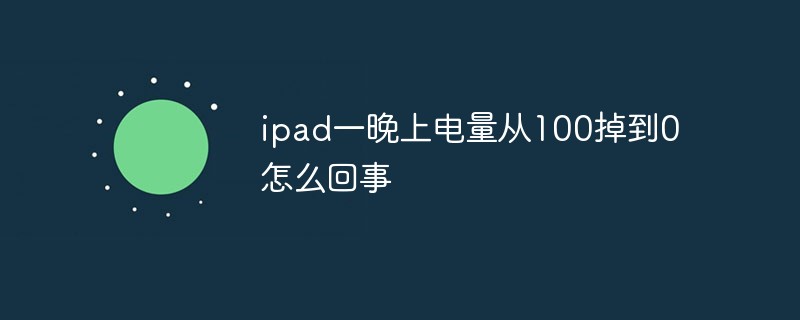
#The operating system of this tutorial: iPadOS 16 system, ipad pro tablet.
Causes and solutions why the iPad’s battery capacity drops from 100 to 0 overnight
1. Battery aging: If the iPad is used for a long time, the battery may age. This affects battery life and power performance. Therefore, you can consider replacing the battery.
2. Battery health: You can check the health of the battery through the shared iPad analysis function in the settings to determine whether the battery needs to be replaced. If the battery health is very low, then replacing the battery may be the best way to solve the problem.
3. Background applications: In some cases, background applications may cause the battery to drain too quickly. You can check which applications are running in the background and close unnecessary ones.
4. Screen brightness: The higher the screen brightness, the faster the battery consumption. You can try lowering the screen brightness to save battery life.
5. Connect accessories: If the iPad is connected to an external device or accessory, such as Apple Pencil, the battery may be consumed too quickly. You can try disconnecting and see if it improves.
6. Software update: Sometimes, updating the software on your iPad may solve the problem of rapid battery consumption. You can check if a software update is available and try to update your device.
It’s important to note that these possible solutions may not necessarily apply to all situations, as each iPad’s performance and usage are different. Therefore, if none of the above methods can solve the problem, it is recommended to contact Apple customer service or go to an Apple authorized repair center for further testing and repair.
The above is the detailed content of Why did the iPad's battery drop from 100 to 0 overnight?. For more information, please follow other related articles on the PHP Chinese website!

