Home >Common Problem >How to fix 'Driver cannot be released failed' error on Windows 11
How to fix 'Driver cannot be released failed' error on Windows 11
- PHPzforward
- 2023-05-18 21:58:111563browse
Most Gigabyte motherboards report seeing driver not releasing to failure issues. This mainly occurs on Gigabyte motherboards that don't have wireless capabilities. When you use software like Gigabyte's Cloud Station Server, it requires WiFi. This error occurs because wireless functionality is not present in the motherboard.
In this article, let us discuss the workarounds to resolve this issue.
Fix 1: Disable Home Cloud, Gigabyte Remote in App Center
1. Open App Center, and then open Cloud Station Server.
2. You will see a window with some tabs at the bottom.
3. If you check carefully, the first three will tabs will have a switch that Always run on the next reboot.
4.Turn off all switches and restart the system.
Check if this helps, and if you are still seeing annoying popping sounds, try the next solution listed below.
Fix 2: Completely uninstall the software
1. Press and hold the Windows R key at the same time to open the Run dialog box.
2. Type cmd and press Enter.
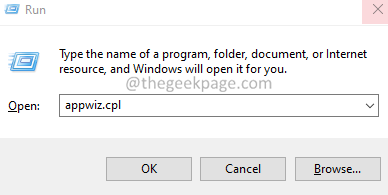
3. In the Programs and Features window that opens, scroll down and find the software of GigaByte App Center.
4. Once found, right-click on it and select Uninstall.
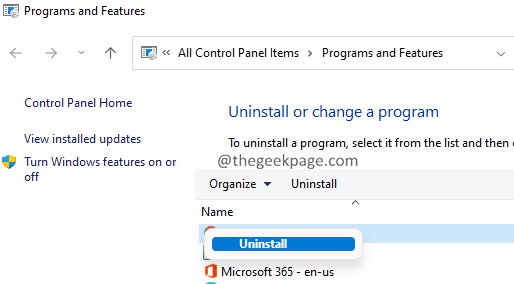
#5. Follow the on-screen instructions to complete the uninstall process.
6. Once completed, restart the system.
The above is the detailed content of How to fix 'Driver cannot be released failed' error on Windows 11. For more information, please follow other related articles on the PHP Chinese website!
Related articles
See more- What will happen if the IP addresses of the two hosts are ANDed with their subnet masks?
- Apple's 'Business Essentials' service expanded to all small businesses
- How to turn on Win7 slider hardware acceleration?
- Reasons and solutions for the blue screen without text when booting from the U disk in Win10 system
- How to hide the recycle bin icon in Win7 system

