JQuery is a popular JavaScript library used by many developers to simplify DOM manipulation, event handling, AJAX requests, and other JavaScript programming tasks. In JQuery, there are multiple ways to pass parameters to functions.
- Using Objects as Parameters
In JQuery, you can use objects as parameters. For example, there is a function that needs to accept two parameters. You can pass these two parameters using the following method:
// 定义一个函数,接受两个参数
function myFunction(param1, param2) {
// 处理参数
}
// 调用函数,并通过对象传递参数
var params = { param1: "value1", param2: "value2" };
myFunction(params);Inside the function, you can use the object properties to access the passed parameters:
function myFunction(param1, param2) {
// 访问参数
alert(param1); // 输出 "value1"
}- Using Arrays as Parameters
In addition to using objects as parameters, you can also use arrays as parameters. For example:
// 定义函数,接受两个参数
function myFunction(param1, param2) {
// 访问参数
alert(param1); // 输出 "value1"
}
// 调用函数,并通过数组传递参数
var params = ["value1", "value2"];
myFunction.apply(this, params);Inside a function, you can use array subscripts to access the passed parameters:
function myFunction(param1, param2) {
// 访问参数
alert(param1); // 输出 "value1"
}- Anonymous function wrapper
Use anonymous functions Wrapper can also pass parameters to functions. For example:
// 定义函数,接受一个函数作为参数
function myFunction(callback) {
// 调用传递的回调函数
callback();
}
// 调用函数,并通过匿名函数传递参数
myFunction(function() {
alert("Hello, world!");
});In this example, we pass an anonymous function as a parameter to the myFunction function. Inside the function, we call the passed function via callback().
- JQuery Custom Event
JQuery also supports custom events, through which you can pass parameters to functions. For example:
// 定义函数,处理自定义事件
function myFunction(event, param1, param2) {
// 访问参数
alert(param1); // 输出 "value1"
}
// 绑定自定义事件
$(document).on("myCustomEvent", myFunction);
// 触发自定义事件,并通过对象传递参数
$(document).trigger("myCustomEvent", { param1: "value1", param2: "value2" });In this example, we define the myFunction function, which handles custom events. We bound the custom event through the $(document).on() function, then triggered the custom event through the $(document).trigger() function, and passed the parameters through the object.
Summary
JQuery is a powerful JavaScript library that provides a variety of ways to pass parameters to functions. You can pass parameters using objects, arrays, anonymous function wrappers, and custom events. Mastering these techniques can help you complete JavaScript programming tasks more easily.
The above is the detailed content of How to take parameters in Jquery. For more information, please follow other related articles on the PHP Chinese website!
 What is useEffect? How do you use it to perform side effects?Mar 19, 2025 pm 03:58 PM
What is useEffect? How do you use it to perform side effects?Mar 19, 2025 pm 03:58 PMThe article discusses useEffect in React, a hook for managing side effects like data fetching and DOM manipulation in functional components. It explains usage, common side effects, and cleanup to prevent issues like memory leaks.
 Explain the concept of lazy loading.Mar 13, 2025 pm 07:47 PM
Explain the concept of lazy loading.Mar 13, 2025 pm 07:47 PMLazy loading delays loading of content until needed, improving web performance and user experience by reducing initial load times and server load.
 How does currying work in JavaScript, and what are its benefits?Mar 18, 2025 pm 01:45 PM
How does currying work in JavaScript, and what are its benefits?Mar 18, 2025 pm 01:45 PMThe article discusses currying in JavaScript, a technique transforming multi-argument functions into single-argument function sequences. It explores currying's implementation, benefits like partial application, and practical uses, enhancing code read
 What are higher-order functions in JavaScript, and how can they be used to write more concise and reusable code?Mar 18, 2025 pm 01:44 PM
What are higher-order functions in JavaScript, and how can they be used to write more concise and reusable code?Mar 18, 2025 pm 01:44 PMHigher-order functions in JavaScript enhance code conciseness, reusability, modularity, and performance through abstraction, common patterns, and optimization techniques.
 How does the React reconciliation algorithm work?Mar 18, 2025 pm 01:58 PM
How does the React reconciliation algorithm work?Mar 18, 2025 pm 01:58 PMThe article explains React's reconciliation algorithm, which efficiently updates the DOM by comparing Virtual DOM trees. It discusses performance benefits, optimization techniques, and impacts on user experience.Character count: 159
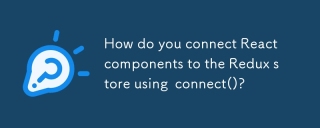 How do you connect React components to the Redux store using connect()?Mar 21, 2025 pm 06:23 PM
How do you connect React components to the Redux store using connect()?Mar 21, 2025 pm 06:23 PMArticle discusses connecting React components to Redux store using connect(), explaining mapStateToProps, mapDispatchToProps, and performance impacts.
 What is useContext? How do you use it to share state between components?Mar 19, 2025 pm 03:59 PM
What is useContext? How do you use it to share state between components?Mar 19, 2025 pm 03:59 PMThe article explains useContext in React, which simplifies state management by avoiding prop drilling. It discusses benefits like centralized state and performance improvements through reduced re-renders.
 How do you prevent default behavior in event handlers?Mar 19, 2025 pm 04:10 PM
How do you prevent default behavior in event handlers?Mar 19, 2025 pm 04:10 PMArticle discusses preventing default behavior in event handlers using preventDefault() method, its benefits like enhanced user experience, and potential issues like accessibility concerns.


Hot AI Tools

Undresser.AI Undress
AI-powered app for creating realistic nude photos

AI Clothes Remover
Online AI tool for removing clothes from photos.

Undress AI Tool
Undress images for free

Clothoff.io
AI clothes remover

AI Hentai Generator
Generate AI Hentai for free.

Hot Article

Hot Tools

SAP NetWeaver Server Adapter for Eclipse
Integrate Eclipse with SAP NetWeaver application server.

Dreamweaver Mac version
Visual web development tools

SecLists
SecLists is the ultimate security tester's companion. It is a collection of various types of lists that are frequently used during security assessments, all in one place. SecLists helps make security testing more efficient and productive by conveniently providing all the lists a security tester might need. List types include usernames, passwords, URLs, fuzzing payloads, sensitive data patterns, web shells, and more. The tester can simply pull this repository onto a new test machine and he will have access to every type of list he needs.

SublimeText3 Linux new version
SublimeText3 Linux latest version

EditPlus Chinese cracked version
Small size, syntax highlighting, does not support code prompt function





