Oracle database is a commonly used relational database management system that can handle large amounts of transactions and data. When using Oracle database, we often need to delete data. In this case, we need to use Oracle's delete sql statement. This article will introduce you how to use Oracle's delete sql statement.
1. Delete all data
If we want to delete all the data in the database, we can use the following sql statement:
DELETE FROM 表名;
The table name is the table where the data needs to be deleted name.
It should be noted that this statement will delete all data in the table and will not delete the table structure itself. If you want to delete the table structure, you need to use the DROP statement.
2. Delete part of the data
If we only want to delete part of the data in the table, we can use the following sql statement:
DELETE FROM 表名 WHERE 条件;
Among them, the condition is the condition for deleting data, you can Use various operators such as ">", "
For example, if we want to delete employees whose salary is less than 5000 in the employee table, we can use the following SQL statement:
DELETE FROM 员工表 WHERE salary<5000;
In this way, all employees whose salary is less than 5000 will be deleted.
It should be noted that if no conditions are specified, all data in the table will be deleted, including the table structure.
3. Delete data in multiple tables
If we want to delete data in multiple tables, we can use the following sql statement:
DELETE FROM 表1,表2 WHERE 表1.字段=表2.字段 AND 条件;
Among them, table 1 and Table 2 is the name of the table where data needs to be deleted, the fields are the field names used to associate the two tables, and the conditions are the conditions for deleting data.
For example, if we want to delete all departments in the employee table and department table where all employees with a salary less than 5,000 are located, we can use the following sql statement:
DELETE FROM 员工表,部门表 WHERE 员工表.dept_id=部门表.dept_id AND 员工表.salary<5000;
In this way, all employees with a salary less than 5,000 The departments to which the employees belong will be deleted.
It should be noted that when deleting data in multiple tables, you need to use join syntax to connect multiple tables.
4. Delete the table
If we want to delete the entire table, we can use the DROP statement:
DROP TABLE 表名;
For example, if we want to delete the employee table, we can use the following statement:
DROP TABLE 员工表;
It should be noted that the DROP statement will delete the table and all its data, so please use it with caution.
The above is an introduction to using Oracle to delete sql statements. In actual database operations, we need to use delete operations with caution, especially deleting tables, to avoid data loss caused by misoperations. At the same time, we should also be clear about the scope and conditions of the data we want to delete to avoid accidentally deleting important data.
The above is the detailed content of oracle delete sql statement. For more information, please follow other related articles on the PHP Chinese website!
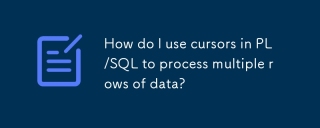 How do I use cursors in PL/SQL to process multiple rows of data?Mar 13, 2025 pm 01:16 PM
How do I use cursors in PL/SQL to process multiple rows of data?Mar 13, 2025 pm 01:16 PMThis article explains PL/SQL cursors for row-by-row data processing. It details cursor declaration, opening, fetching, and closing, comparing implicit, explicit, and ref cursors. Techniques for efficient large dataset handling and using FOR loops
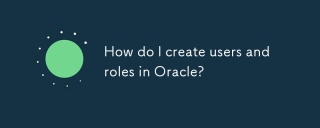 How do I create users and roles in Oracle?Mar 17, 2025 pm 06:41 PM
How do I create users and roles in Oracle?Mar 17, 2025 pm 06:41 PMThe article explains how to create users and roles in Oracle using SQL commands, and discusses best practices for managing user permissions, including using roles, following the principle of least privilege, and regular audits.
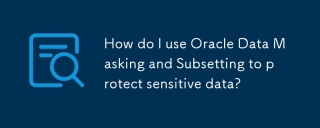 How do I use Oracle Data Masking and Subsetting to protect sensitive data?Mar 13, 2025 pm 01:19 PM
How do I use Oracle Data Masking and Subsetting to protect sensitive data?Mar 13, 2025 pm 01:19 PMThis article details Oracle Data Masking and Subsetting (DMS), a solution for protecting sensitive data. It covers identifying sensitive data, defining masking rules (shuffling, substitution, randomization), setting up jobs, monitoring, and deployme
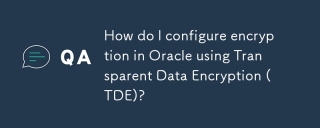 How do I configure encryption in Oracle using Transparent Data Encryption (TDE)?Mar 17, 2025 pm 06:43 PM
How do I configure encryption in Oracle using Transparent Data Encryption (TDE)?Mar 17, 2025 pm 06:43 PMThe article outlines steps to configure Transparent Data Encryption (TDE) in Oracle, detailing wallet creation, enabling TDE, and data encryption at various levels. It also discusses TDE's benefits like data protection and compliance, and how to veri
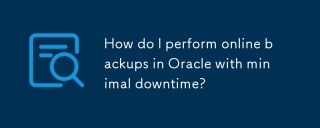 How do I perform online backups in Oracle with minimal downtime?Mar 17, 2025 pm 06:39 PM
How do I perform online backups in Oracle with minimal downtime?Mar 17, 2025 pm 06:39 PMThe article discusses methods for performing online backups in Oracle with minimal downtime using RMAN, best practices for reducing downtime, ensuring data consistency, and monitoring backup progress.
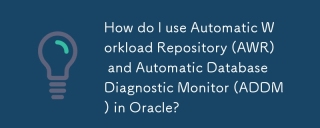 How do I use Automatic Workload Repository (AWR) and Automatic Database Diagnostic Monitor (ADDM) in Oracle?Mar 17, 2025 pm 06:44 PM
How do I use Automatic Workload Repository (AWR) and Automatic Database Diagnostic Monitor (ADDM) in Oracle?Mar 17, 2025 pm 06:44 PMThe article explains how to use Oracle's AWR and ADDM for database performance optimization. It details generating and analyzing AWR reports, and using ADDM to identify and resolve performance bottlenecks.
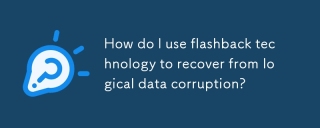 How do I use flashback technology to recover from logical data corruption?Mar 14, 2025 pm 05:43 PM
How do I use flashback technology to recover from logical data corruption?Mar 14, 2025 pm 05:43 PMArticle discusses using Oracle's flashback technology to recover from logical data corruption, detailing steps for implementation and ensuring data integrity post-recovery.
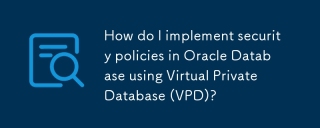 How do I implement security policies in Oracle Database using Virtual Private Database (VPD)?Mar 13, 2025 pm 01:18 PM
How do I implement security policies in Oracle Database using Virtual Private Database (VPD)?Mar 13, 2025 pm 01:18 PMThis article details implementing Oracle database security policies using Virtual Private Databases (VPD). It explains creating and managing VPD policies via functions that filter data based on user context, highlighting best practices like least p


Hot AI Tools

Undresser.AI Undress
AI-powered app for creating realistic nude photos

AI Clothes Remover
Online AI tool for removing clothes from photos.

Undress AI Tool
Undress images for free

Clothoff.io
AI clothes remover

AI Hentai Generator
Generate AI Hentai for free.

Hot Article

Hot Tools

Dreamweaver CS6
Visual web development tools

DVWA
Damn Vulnerable Web App (DVWA) is a PHP/MySQL web application that is very vulnerable. Its main goals are to be an aid for security professionals to test their skills and tools in a legal environment, to help web developers better understand the process of securing web applications, and to help teachers/students teach/learn in a classroom environment Web application security. The goal of DVWA is to practice some of the most common web vulnerabilities through a simple and straightforward interface, with varying degrees of difficulty. Please note that this software

WebStorm Mac version
Useful JavaScript development tools

Atom editor mac version download
The most popular open source editor

MinGW - Minimalist GNU for Windows
This project is in the process of being migrated to osdn.net/projects/mingw, you can continue to follow us there. MinGW: A native Windows port of the GNU Compiler Collection (GCC), freely distributable import libraries and header files for building native Windows applications; includes extensions to the MSVC runtime to support C99 functionality. All MinGW software can run on 64-bit Windows platforms.






