 Backend Development
Backend Development PHP Tutorial
PHP Tutorial How to use Memcache caching technology to improve the response time of PHP applications
How to use Memcache caching technology to improve the response time of PHP applicationsWith the continuous development of web applications, the number of website visits is increasing, and PHP applications are accessing the database more and more frequently. This makes it easy for problems to arise during load spikes, which could even cause the server to crash. To solve these problems, we can use caching technology to improve the performance and response time of PHP applications.
Why choose Memcache?
Among the many caching technologies, Memcache is a very popular choice. It is a distributed caching service that can store large amounts of data on one or more servers and provide efficient read and write access. It is usually used to cache frequently read data. Using Memcache can effectively reduce the load on the database and improve the response time of web applications.
Memcache installation and configuration
Before you start using Memcache, first make sure that the Memcache extension is installed. Install on Linux systems through the command sudo apt-get install memcached. After successful installation, you also need to use the PHP extension to use Memcache.
After the installation is completed, Memcache still needs to be configured. Some parameters can be modified in the configuration file /etc/memcached.conf, such as memory limit, cache expiration time, etc. Generally, there is no need to modify the default configuration.
Use Memcache to cache data
To use Memcache for caching, you first need to establish a connection with the server. You can use the $mc = new Memcache; command to establish a connection. After the connection is established, you can add the server through the $mc->addServer('127.0.0.1', 11211); command. In this example, we set the server to localhost (127.0.0.1) and the default port number (11211).
After connecting to the server, you can start caching data. Data can be stored in the cache using the $mc->set($key, $value, $expiration); command. Among them, $key is the key of the data to be cached, $value is the value of the data to be cached, and $expiration is the validity time of the cached data (in seconds). For example, the following code stores data in the cache with the key "mykey" and the value "myvalue" with a validity time of 10 seconds:
<?php
//连接到Memcache服务器
$mc = new Memcache;
$mc->addServer('127.0.0.1', 11211);
//将数据存储在缓存中
$key = 'mykey';
$value = 'myvalue';
$expiration = 10;
$mc->set($key, $value, 0, $expiration);
//读取缓存中的数据
$result = $mc->get($key);
echo $result;
?>In the above code, $mc-> get($key);The command can get data from the cache. If the data exists, return the data in the cache; otherwise, return false.
Clear cache data
When using Memcache to cache data, sometimes you need to manually clear the cache. For example, after updating the database, the cache needs to be cleared so that the latest data can be retrieved the next time it is accessed.
You can use the $mc->delete($key); command to clear the data in the cache. Among them, $key is the key of the data to be cleared. For example, the following code can clear the data with the key "mykey":
<?php
//连接到Memcache服务器
$mc = new Memcache;
$mc->addServer('127.0.0.1', 11211);
//清除缓存中的数据
$key = 'mykey';
$mc->delete($key);
?>Using Memcache can improve the response time of PHP applications and reduce the load on the database. Through the effective application of caching, we can improve the performance and user experience of web applications.
The above is the detailed content of How to use Memcache caching technology to improve the response time of PHP applications. For more information, please follow other related articles on the PHP Chinese website!
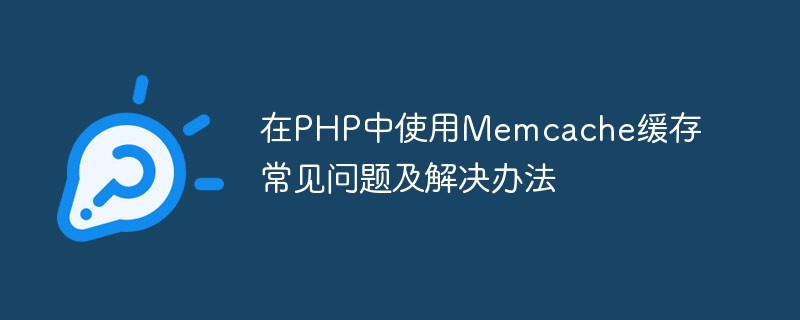 在PHP中使用Memcache缓存常见问题及解决办法May 16, 2023 am 09:07 AM
在PHP中使用Memcache缓存常见问题及解决办法May 16, 2023 am 09:07 AM在Web应用中,缓存是一个非常重要的技术。缓存可以大大减少数据库和服务器的负载,提高Web应用的性能。Memcache是一种高性能的分布式内存缓存系统,常用于Web应用中。在PHP中使用Memcache缓存,有时会出现一些问题,本文将介绍这些问题及其解决办法。问题一:无法连接到Memcache服务器在使用Memcache缓存时,第一个遇到的问题可能是无法连接
 利用Memcache缓存技术提高PHP应用的并发处理能力May 18, 2023 am 08:12 AM
利用Memcache缓存技术提高PHP应用的并发处理能力May 18, 2023 am 08:12 AM随着互联网的飞速发展,越来越多的应用程序需要面对大量的并发请求,如何提高应用的并发处理能力成为开发者们需要解决的问题。其中,利用Memcache缓存技术进行并发优化成为了相对较为流行的一种方案。Memcache是一种高效的缓存技术,适用于大型Web应用程序、数据库和分布式系统。其特点是将数据存储于内存中,以实现高速读写操作。在Web应用程序的数据访问过程中,
 PHP应用中的Memcache缓存技术如何避免出现数据损坏May 15, 2023 pm 10:01 PM
PHP应用中的Memcache缓存技术如何避免出现数据损坏May 15, 2023 pm 10:01 PMMemcache是一种在Web应用中常用的缓存技术,对于高并发的应用,它能够减轻数据库的压力,提高数据读取速度,降低系统响应时间。但是,在实际运用中,由于某些原因,会出现缓存数据被破坏的情况。本文主要从以下几个方面来讲述如何避免PHP应用中Memcache缓存技术出现数据损坏的情况。一、数据序列化通常情况下,我们将需要缓存的数据直接以对象形式存储到Memca
 Memcache缓存技术在PHP项目中的应用和实践May 17, 2023 pm 02:10 PM
Memcache缓存技术在PHP项目中的应用和实践May 17, 2023 pm 02:10 PMMemcache是一种开源的、分布式的缓存技术。它通过将数据存储在内存中,极大地提高了数据的访问速度,从而提升了网站的性能和响应速度。在PHP项目中,Memcache缓存技术也被广泛应用,并且取得了很好的效果。本篇文章将深入探讨Memcache缓存技术在PHP项目中的应用和实践。一、Memcache的原理和优势Memcache是一种内存缓存技术,它可以将数据
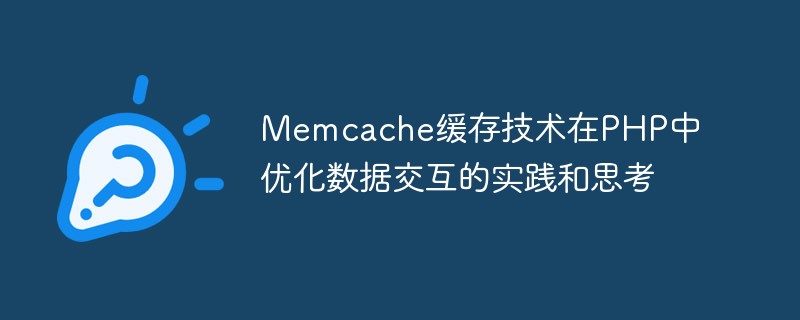 Memcache缓存技术在PHP中优化数据交互的实践和思考May 17, 2023 pm 09:51 PM
Memcache缓存技术在PHP中优化数据交互的实践和思考May 17, 2023 pm 09:51 PMMemcache缓存技术在PHP中优化数据交互的实践和思考在现代的Web应用中,数据交互是一个非常重要的问题,它没有足够的高效性,将会限制Web应用程序的扩展性和性能。为了加快数据交互速度,我们通常的做法是优化数据库的设计、提高硬件的性能和增加服务器容量。但是,这些方法都有一个共同的限制:它们会增加系统的成本。最近几年,Memcache技术在解决这个问题上提
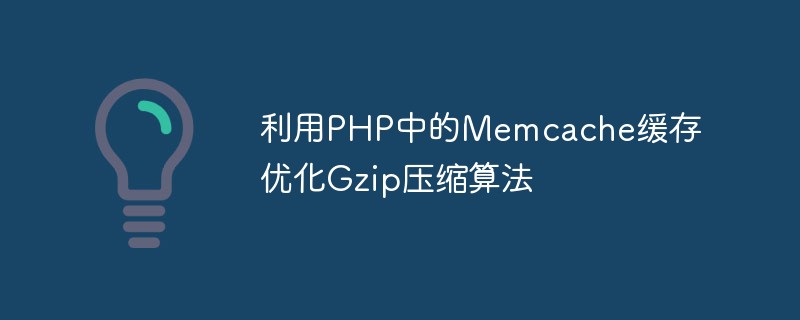 利用PHP中的Memcache缓存优化Gzip压缩算法May 15, 2023 pm 04:31 PM
利用PHP中的Memcache缓存优化Gzip压缩算法May 15, 2023 pm 04:31 PM随着网络技术越来越发达,网站的访问量逐渐增多,为了提升用户体验,我们需要尽可能地减少网页的加载时间和传输数据的大小。其中,Gzip压缩算法是一种经典的数据压缩算法,可以在传输数据时将数据压缩,减少传输数据的大小,从而提升网页的加载速度和用户体验。在使用Gzip压缩算法来优化网站时,我们还可以结合PHP中的Memcache缓存技术来进一步提升网站的性能。一、G
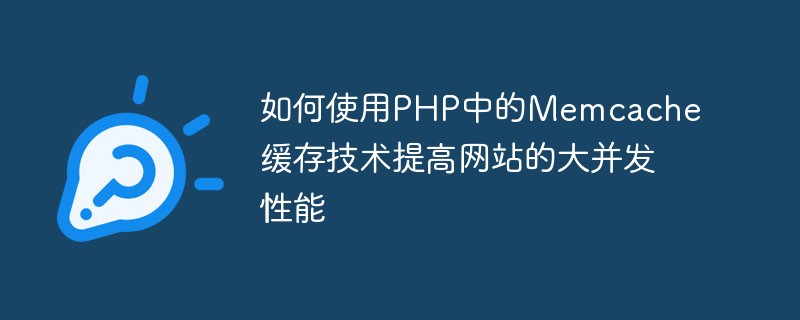 如何使用PHP中的Memcache缓存技术提高网站的大并发性能May 17, 2023 pm 05:00 PM
如何使用PHP中的Memcache缓存技术提高网站的大并发性能May 17, 2023 pm 05:00 PM随着互联网技术的不断发展,网站的用户访问量越来越大,带来的并发访问量也越来越高。为了应对这种高并发访问,常用的手段是使用缓存技术。而在PHP语言中,Memcache缓存技术是一种非常有效的解决方案。Memcache是一种分布式缓存系统,能够将大量的数据缓存在内存中,并能够从内存中快速读取,从而提高网站的响应速度和并发能力。在本文中,我们将介绍如何使用PHP中
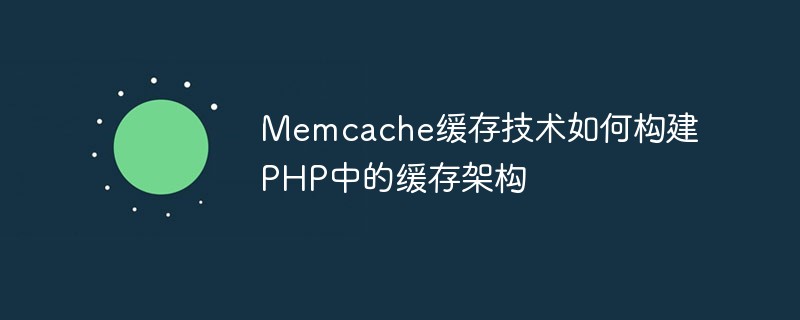 Memcache缓存技术如何构建PHP中的缓存架构May 15, 2023 pm 05:40 PM
Memcache缓存技术如何构建PHP中的缓存架构May 15, 2023 pm 05:40 PM随着互联网时代的到来,Web应用程序的访问量越来越大,同时性能也愈发成为用户优先考量因素之一。缓存技术因此应运而生。Memcache作为一种高性能、分布式的内存对象缓存系统,被广泛应用于Web开发中。在PHP中构建Memcache缓存架构,可大幅提升Web应用程序的性能和响应速度。下面我们将分为以下几个方面,阐述Memcache缓存技术在PHP中的构建方式。


Hot AI Tools

Undresser.AI Undress
AI-powered app for creating realistic nude photos

AI Clothes Remover
Online AI tool for removing clothes from photos.

Undress AI Tool
Undress images for free

Clothoff.io
AI clothes remover

AI Hentai Generator
Generate AI Hentai for free.

Hot Article

Hot Tools

SublimeText3 English version
Recommended: Win version, supports code prompts!

mPDF
mPDF is a PHP library that can generate PDF files from UTF-8 encoded HTML. The original author, Ian Back, wrote mPDF to output PDF files "on the fly" from his website and handle different languages. It is slower than original scripts like HTML2FPDF and produces larger files when using Unicode fonts, but supports CSS styles etc. and has a lot of enhancements. Supports almost all languages, including RTL (Arabic and Hebrew) and CJK (Chinese, Japanese and Korean). Supports nested block-level elements (such as P, DIV),

Zend Studio 13.0.1
Powerful PHP integrated development environment

Atom editor mac version download
The most popular open source editor

MinGW - Minimalist GNU for Windows
This project is in the process of being migrated to osdn.net/projects/mingw, you can continue to follow us there. MinGW: A native Windows port of the GNU Compiler Collection (GCC), freely distributable import libraries and header files for building native Windows applications; includes extensions to the MSVC runtime to support C99 functionality. All MinGW software can run on 64-bit Windows platforms.





