Windows 11 is packed with features. The system has all the best features of the Windows 10 operating system and adds its own unique twist.
Take the calculator application as an example. Windows 11 not only includes a new Calculator app, but also new Snipping Tool, Mail, and Calendar apps.
Although the Windows 11 Calculator app itself is competent and improvements have been made to the Windows 10 Calculator app just like all other software, there are still many users who want to get out of their app More. The same is true for calculator applications.
Their argument may be valid for looking at a different Windows 11 calculator app, as some users may want to perform complex calculations that a Windows 11 calculator may not be able to perform.
Additionally, third-party calculator apps have more features and more options than built-in apps.
Whatever the case may be, if you're looking for a Windows 11 calculator app alternative, look no further.
In this tutorial, we’ll provide a curated list of the best Windows 11 calculator apps you can download. Let's check them one by one.
What’s new in the Windows 11 Calculator app?
When Microsoft released a preview version of the Windows 11 operating system, most of the details about the new calculator app were already revealed.
Speaking of features, the new calculator app looks very powerful. Note that it has been updated to comply with Windows 11 theme processing, so it is more modern and easy to operate.

In addition, it also supports Microsoft's application theme settings, you can set a light or dark theme or use the system settings to automatically detect the mode.
Additionally, Windows 11 Calculator features a standard calculator as well as a feature-rich scientific calculator.
There is even a programmer mode. This mode is specifically designed to handle complex programming and engineering calculations.

#There are other modes in the Windows 11 Calculator, namely Graph mode that lets you visualize graphs.
Additionally, the Windows 11 calculator has a converter feature that can convert 100 different units and currencies.

The Windows 11 Calculator is a powerful calculation tool. However, if you are looking for more options, check out the list below of some of the best Windows 11 calculator apps you can download.
What are the best Windows 11 calculator apps?
HP Prime Pro

HP Prime Pro is an advanced calculator with a wide range of features. It is best suited for professionals or even students who want to solve their problems.
The calculator can be used to perform a variety of graphical calculations, as well as the option to trace or build a table of points.
There are also other features such as pinch-to-zoom functionality for clear viewing of graphics, providing unit and basic conversions, a full-featured programming language, and more.
It also provides simple switches to change between special values and allows users to solve individual equations and systems of equations.
Here are the key highlights of HP Prime Pro:
- Provides a variety of advanced computing capabilities.
- Allows solving of single equations and systems of equations.
- The application interface is easy to operate.
- Also comes with a graphics 3D function that can draw graphics on the z, x and y axes.

HP Prime Pro
It is an advanced calculator that can perform complex calculations with ease.
Check PriceVisit WebsiteCalc Pro HD Free

Calc Pro HD Free has all the basic features of a calculator and some additional features.
One of the great things about Calc Pro HD Free is that it allows you to customize the calculator. You can do this by purchasing only those calculators you need.
There are eight calculators to choose from. You can use this calculator to convert between eight different number bases. It has advanced graphics capabilities and is also capable of performing 3000 conversions belonging to 19 categories.
Additionally, there is a world currency converter that can convert more than 150 currencies and is updated daily.
You can adjust multiple in-app settings such as button style, button color, change sounds, change language, and more.
Here are some of the key features of Calc Pro HD Free Calculator:
- Offers up to 8 calculators for purchase.
- The interface is very clean.
- Features calculators for currencies, units, constants, statistics and more.
- The free version includes a standard calculator and a scientific calculator.

Calc Pro HD Free Edition
Provides a variety of calculators with the option to convert more than 150 currencies.
View PriceVisit WebsiteCalculator

If you are looking for an advanced solution that can solve differentiation, integration and simplified queries calculator, then you can check out Calculator.
You can use this calculator to draw graphs, complex numbers, matrices, etc. It also provides options to perform calculations in binary, octal and hexadecimal modes.
As far as the interface is concerned, you can switch between light and dark modes and match it to the theme of your Windows 11 PC.
It is free to use and all your past calculations can be viewed under the History section. Overall, a feature-rich mathematical calculation tool.
Here are some of the best features of Calculator:
- Ability to solve calculations related to mathematics, trigonometric functions, hyperbolas and special functions.
- Supports light and dark themes.
- Use it to solve differentiation, integration and simplification problems.
- Add custom functions for easy access.
⇒Get Calculator
Calculator²

Calculator² or Calculator Square for Windows 11 Another alternative to calculator applications that can be used by anyone, including professionals and students.
It comes with a currency converter that can convert over 150 currencies. Additionally, there is a unit converter that can handle conversions of over 200 units.
Calculator² includes multiple calculators, including a scientific calculator, a programmer's calculator, a financial calculator, a unit and currency converter, and a basic calculator.
In order to unlock the financial calculator and currency converter, you need to make an in-app purchase. Some of the best features of
Calculator² include:
- Comes with scientific, programmer, and financial calculators.
- Unit and currency converters are also provided.
- Support light and dark modes.
- The user interface is very modern and stylish.
⇒ Get Calculator²
Naturplay

Naturplay Calculator’s Best Features:
- Options to magnify complex calculations.
- Store the result as an image.
- Does not require you to press the Equals key to generate results.
- Comes with light and dark theme support.
⇒ Get Natureplay
Viscous Calculator

A different calculator that brings together options for entering the entire expression you want to solve directly from the keyboard.
Since there is no numeric keypad, the window size is very small. In addition to this, you can also write down notes while doing calculations, making it a great option for taking notes while doing calculations.
The Stickiness Calculator app is free to download. Supported functions include addition, subtraction/negative, multiplication, division, modulus, exponent, root, parentheses and other functions.
Check out Some of the best features of Sticky Calculator :
- Supports multiple windows.
- Option to create memos when calculating.
- All features are free to use.
- Automatically calculate functions for each row.
⇒ Get the Sticky Calculator
How to open the Windows 11 Calculator using keyboard shortcuts?
- Right-click an empty area on the desktop.
- SelectNew > Shortcut.

- In the text field, type calc.exe and click the Next button.

- Name the shortcut Calculator and click the Finish button.

- Now, right-click on the shortcut you created and select Properties.

- Switch to the Shortcuts tab.
- Click the Shortcut key field.

- Enter the shortcut key you wish to assign to open the Calculator app.


Notes Please note that Windows will automatically add Ctrl Alt to the selected shortcut. So, for example, if you select C as the shortcut key, Windows 11 will set the keyboard shortcut to Ctrl Alt C.
Once you are satisfied with your keyboard shortcuts, simply click the Apply button and OK button to save your changes.
From now on, pressing the Ctrl Alt C button on your keyboard will launch the Windows 11 Calculator app.
If you are in an industry that requires calculations to be at your fingertips, then you should consider checking out the list of calculators above.
The calculators listed above make your tasks, especially calculations, very easy as we have created a curated list that can help you solve standard calculations as well as complex calculations including formulas and expressions.
The above is the detailed content of Here are some of the best Windows 11 calculator apps. For more information, please follow other related articles on the PHP Chinese website!
 以下是一些最好的 Windows 11 计算器应用程序May 18, 2023 am 11:50 AM
以下是一些最好的 Windows 11 计算器应用程序May 18, 2023 am 11:50 AMWindows11包含许多功能。它继承了Windows10操作系统的所有最佳功能,并为其增添了自己的特色。以计算器应用程序为例。除了新的计算器应用程序,Windows11还包括新的截图工具、邮件和日历应用程序。尽管Windows11计算器应用程序本身是胜任的,并且对Windows10计算器应用程序进行了改进,就像所有其他软件一样,但仍有许多用户希望从他们的应用程序中获得更多。计算器应用程序的情况也是如此。他们的论点对于寻找不同的Windows11计算器应用程序可能是正确的,因为
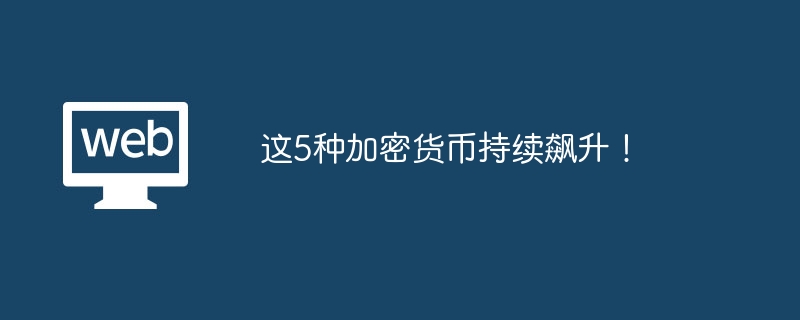 这5种加密货币持续飙升!Mar 08, 2024 am 10:12 AM
这5种加密货币持续飙升!Mar 08, 2024 am 10:12 AM持续的加密货币上涨主要是由比特币减半带来的兴奋推动的,比特币已经飙升至 65,000 美元以上并达到历史新高,加密货币市场的传统通配符——模因币——也几乎没有被排除在外。 事实上,过去 7 天内,多个著名的 mem…
 Microsoft Edge 的内置加密钱包:向前迈进还是对资源的使用有问题?May 04, 2023 pm 09:58 PM
Microsoft Edge 的内置加密钱包:向前迈进还是对资源的使用有问题?May 04, 2023 pm 09:58 PM尽管如此,即将推出的加密钱包将为用户提供直接从Coinbase和MoonPay购买加密货币的能力,以及其他功能。这包括将去中心化应用程序连接到钱包的能力,以及支持存储和收集不可替代的代币(NFT)。这些功能是微软在不断发展的加密货币和区块链技术世界中保持领先地位的持续努力的一部分。巧合的是,Edge加密钱包的推出是在微软最近在浏览器中实施一个突出的Bing按钮后不久推出的,旨在将用户重定向到其搜索引擎。值得注意的是,该按钮无法轻易移除,这引发了人们对微软为其搜索引擎增加流量的意图的担忧。除
 加密货币牛市会持续多久?Mar 08, 2024 am 10:10 AM
加密货币牛市会持续多久?Mar 08, 2024 am 10:10 AM加密货币牛市的持续时间没有一个确定的答案,因为它受到很多因素的影响,比如市场情绪、政策监管、技术创新、供需关系等。不过,我们可以参考历史数据,分析加密货币的周期性变化,从而对未来的走势有一个大致的预…
 如何在 Windows 11 中设置、重置和删除网络的数据使用限制Apr 13, 2023 pm 08:49 PM
如何在 Windows 11 中设置、重置和删除网络的数据使用限制Apr 13, 2023 pm 08:49 PM导语您可以将权益质押视为一种资源消耗量较低的挖矿替代方案。这种方案涉及将所持资金放入加密货币钱包,为区块链网络的安全性和运营提供支持。简单来说,权益质押是锁定加密货币来获取奖励的行为。在大多数情况下,您可以直接从加密货币钱包(例如 Trust Wallet)中质押您的代币。另一方面,许多交易平台为用户提供权益质押服务。币安权益质押可让您以极为简单的方式赚取奖励,只需将您所持有的代币放到交易平台即可。我们后续会做详细介绍。要深入了解权益质押是什么,您需要先了解权益证明 (PoS) 的运作方式。权益
 一瞥货币的未来:数字美元对货币使用的潜在影响Apr 29, 2023 pm 03:22 PM
一瞥货币的未来:数字美元对货币使用的潜在影响Apr 29, 2023 pm 03:22 PM美国总统乔·拜登委托政府机构研究数字美元的创造,加入100多个国家的行列,这些国家已经在探索或试点使用自己的中央银行数字货币的计划,以实现货币的未来。由于美元在全球投资者和政府的商业和安全投资中的核心作用,这一举措可能会重塑世界金融体系。然而,这一举措的好处是否会超过风险?美国政府机构被要求研究创建数字美元的潜在风险和收益。这些问题包括消费者保护、金融包容性和数字资产的非法使用。不过,即使美国政府决定推动这一举措,这可能不会很快实现,DarrellDufie(来自加州斯坦福大学的数字货币专家)告
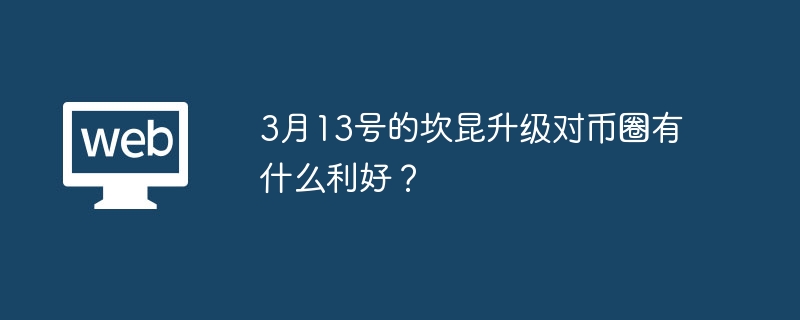 3月13号的坎昆升级对币圈有什么利好?Mar 13, 2024 pm 02:49 PM
3月13号的坎昆升级对币圈有什么利好?Mar 13, 2024 pm 02:49 PM翘首以盼的坎昆升级终于来了,再也不用心疼昂贵的gas费了! 看到粉丝对坎昆升级还不太明白对我们有什么利好,今天专门科普一下 1.以太坊的网络进化之旅 以太坊近年来经历了几次重大的网络升级,包括著名的伦敦升级…
 全球好用的币交易所排名前10名Dec 02, 2024 pm 05:50 PM
全球好用的币交易所排名前10名Dec 02, 2024 pm 05:50 PM本文精选了全球十大领先的交易所,包括 OKX、Binance、Coinbase、Bybit、KuCoin、Huobi Global、Crypto.com、Bitget、MEXC Global 和 XT.COM。

Hot AI Tools

Undresser.AI Undress
AI-powered app for creating realistic nude photos

AI Clothes Remover
Online AI tool for removing clothes from photos.

Undress AI Tool
Undress images for free

Clothoff.io
AI clothes remover

AI Hentai Generator
Generate AI Hentai for free.

Hot Article

Hot Tools

EditPlus Chinese cracked version
Small size, syntax highlighting, does not support code prompt function

Dreamweaver CS6
Visual web development tools

WebStorm Mac version
Useful JavaScript development tools

SublimeText3 Mac version
God-level code editing software (SublimeText3)

DVWA
Damn Vulnerable Web App (DVWA) is a PHP/MySQL web application that is very vulnerable. Its main goals are to be an aid for security professionals to test their skills and tools in a legal environment, to help web developers better understand the process of securing web applications, and to help teachers/students teach/learn in a classroom environment Web application security. The goal of DVWA is to practice some of the most common web vulnerabilities through a simple and straightforward interface, with varying degrees of difficulty. Please note that this software













