Home >Operation and Maintenance >Linux Operation and Maintenance >How to create a user and specify a user group in Linux
How to create a user and specify a user group in Linux
- WBOYforward
- 2023-05-17 22:55:109083browse
linuxCreate a user and specify a user group
1. View all users
cat /etc/passwd
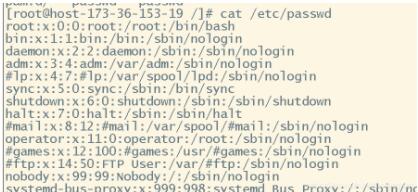
groupadd zhangsangroup #创建用户组zhangsangroup
useradd -g zhangsan zhangsan 创建用户zhangsan并加入zhangsangroup组
useradd parameters:
-u UID
: Specify UID, this UID must be greater than or equal to 500, and there is no UID occupied by other users-g GID
/GROUPNAME: Specify the default group, which can be GID or GROUPNAME, and must also exist-G GROUPS
: Specify additional groups-c COMMENT
: Specify the user’s comment information-
-d PATH
: Specify the user’s home directory
useradd user3 #新增用户 usermod –l u1 user1 #将用户user1的登录名改为u1 usermod –d /users/us1 user1 #将用户 user1家目录改为/users/us1 usermod –g users user1 #将用户user1加入到 users组中, userdel user3 #删除用户 userdel –r user3 #删除用户并删除家目录 groupadd users #添加一个用户组users groupmod –n user users #修改组名user为users groupdel users 删除组users# The
- ##id
command can view the UID and GID of a user, for example: id user4
- finger
command can view the user’s main Directory, startup shell, user name, address, phone number and other information. Example: finger user4
##groups - command to view the groups to which the user belongs, for example: groups root
2. Use the gpasswd command to add users to the group.
gpasswd –a user1 users #把 user1加入users组 gpasswd –d user1 users #把 user1退出users组3. Modify file permissions chmod
chmod -R 777 /var/lib/mysql #表示修改文件为最高权限-R means processing all files in the specified directory and its subdirectories4. Modify the user and group chown of the file (note: the owner is first, the group is last)
chown -R mysql:mysql /var/lib/mysqlFormat: chown [option]...[owner][:[group]] File...-R means to process all files in the specified directory and its subdirectorieslinuxCreate a user and determine the group the user belongs to1. Create the group monster
[root@zhz home]# groupadd monster
2. Create the user tom, and the group tom belongs to is monster[root@zhz home]# useradd -g monster tom
The above is the detailed content of How to create a user and specify a user group in Linux. For more information, please follow other related articles on the PHP Chinese website!

