In modern software development, version control is an important link. Git is currently the most popular version control system and is widely used in open source communities and enterprises. However, in the process of using Git, sometimes you will encounter some problems, such as the git box cannot input anything. This article discusses and solves this problem.
1. Problem description
When using Git to submit and push code, sometimes you will encounter the situation where you cannot enter commands or submit messages in the git box, that is, you cannot enter any input box. content. At this time, no matter how we click on the Git box, the input cursor will not appear, and we cannot use shortcut keys such as Ctrl C and Ctrl V to copy and paste.
2. Cause of the problem
The root cause of this problem is that the input in the Git box is restricted, which may be caused by the installation of certain plug-ins, software or modification of some system settings. of.
3. Problem Solving
Below, we introduce some solutions.
- Check the plug-in
First, we need to check whether the Git plug-in or other related plug-ins are installed. If the problem occurs close to the time when the plug-in is installed, it is most likely caused by the plug-in. At this point, we can try to temporarily disable the plug-in or uninstall the plug-in to see if the problem is solved.
- Check software conflicts
If we install some software that conflicts with Git software, such as Windows Power Toys, etc., it may also cause the Git box to be unable to input things. question. At this point, we can try to close these software and restart the Git software to see if the problem is solved.
- Check the system settings
If the above two methods do not solve the problem, we need to check the system settings. Sometimes, we change the default settings of some programs in the system settings, causing input in the Git box to be restricted. At this time, we can solve the problem by restoring default settings and other methods.
- For Windows systems, we can try to find the "Change how your keyboard works" option under "Ease of Access" in the control panel, then find "Filter Keys" and turn it off to remove the restriction .
- For Mac systems, we can find the "Slow Keys" option under "System Preferences -> Accessibility -> Keyboard" and turn it off.
- Other solutions
If none of the above methods solve the problem, we can try the following two methods:
- Re- Install Git software: If the problem is caused by problems with certain files or settings, then we can try to reinstall the Git software to reset the program and eliminate the problem.
- Contact technical support: If none of the above methods solve the problem, then we need to contact Git’s technical support and provide them with more detailed information for help.
In short, the problem of not being able to input things into the Git box may affect our work efficiency. We need to carefully troubleshoot the issue and try various workarounds to ensure our development work continues smoothly.
The above is the detailed content of The git box can't input anything. For more information, please follow other related articles on the PHP Chinese website!
 Is GitHub difficult to learn?Apr 02, 2025 pm 02:45 PM
Is GitHub difficult to learn?Apr 02, 2025 pm 02:45 PMGitHub is not difficult to learn. 1) Master the basic knowledge: GitHub is a Git-based version control system that helps track code changes and collaborative development. 2) Understand core functions: Version control records each submission, supporting local work and remote synchronization. 3) Learn how to use: from creating a repository to push commits, to using branches and pull requests. 4) Solve common problems: such as merge conflicts and forgetting to add files. 5) Optimization practice: Use meaningful submission messages, clean up branches, and manage tasks using the project board. Through practice and community communication, GitHub’s learning curve is not steep.
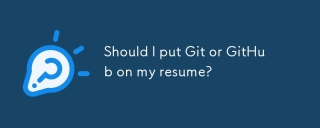 Should I put Git or GitHub on my resume?Apr 04, 2025 am 12:04 AM
Should I put Git or GitHub on my resume?Apr 04, 2025 am 12:04 AMOn your resume, you should choose to write Git or GitHub based on your position requirements and personal experience. 1. If the position requires Git skills, highlight Git. 2. If the position values community participation, show GitHub. 3. Make sure to describe the usage experience and project cases in detail and end with a complete sentence.
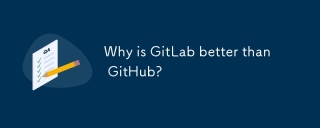 Why is GitLab better than GitHub?Apr 03, 2025 am 12:08 AM
Why is GitLab better than GitHub?Apr 03, 2025 am 12:08 AMGitLab is better for some developers and teams because it provides a complete DevOps toolchain and powerful CI/CD capabilities. 1. GitLab's CI/CD function is integrated within the platform, supporting full process automation from code submission to deployment. 2. Its server-side rendering technology improves page loading speed for large projects. 3. GitLab's permission management system is more flexible and supports fine-grained control.
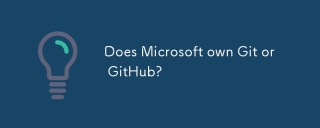 Does Microsoft own Git or GitHub?Apr 05, 2025 am 12:20 AM
Does Microsoft own Git or GitHub?Apr 05, 2025 am 12:20 AMMicrosoft does not own Git, but owns GitHub. 1.Git is a distributed version control system created by Linus Torvaz in 2005. 2. GitHub is an online code hosting platform based on Git. It was founded in 2008 and acquired by Microsoft in 2018.
 How to use GitHub for HTML?Apr 07, 2025 am 12:13 AM
How to use GitHub for HTML?Apr 07, 2025 am 12:13 AMThe reason for using GitHub to manage HTML projects is that it provides a platform for version control, collaborative development and presentation of works. The specific steps include: 1. Create and initialize the Git repository, 2. Add and submit HTML files, 3. Push to GitHub, 4. Use GitHubPages to deploy web pages, 5. Use GitHubActions to automate building and deployment. In addition, GitHub also supports code review, Issue and PullRequest features to help optimize and collaborate on HTML projects.
 Should I start with Git or GitHub?Apr 06, 2025 am 12:09 AM
Should I start with Git or GitHub?Apr 06, 2025 am 12:09 AMStarting from Git is more suitable for a deep understanding of version control principles, and starting from GitHub is more suitable for focusing on collaboration and code hosting. 1.Git is a distributed version control system that helps manage code version history. 2. GitHub is an online platform based on Git, providing code hosting and collaboration capabilities.


Hot AI Tools

Undresser.AI Undress
AI-powered app for creating realistic nude photos

AI Clothes Remover
Online AI tool for removing clothes from photos.

Undress AI Tool
Undress images for free

Clothoff.io
AI clothes remover

AI Hentai Generator
Generate AI Hentai for free.

Hot Article

Hot Tools

Dreamweaver Mac version
Visual web development tools

MantisBT
Mantis is an easy-to-deploy web-based defect tracking tool designed to aid in product defect tracking. It requires PHP, MySQL and a web server. Check out our demo and hosting services.

PhpStorm Mac version
The latest (2018.2.1) professional PHP integrated development tool

SublimeText3 Chinese version
Chinese version, very easy to use

mPDF
mPDF is a PHP library that can generate PDF files from UTF-8 encoded HTML. The original author, Ian Back, wrote mPDF to output PDF files "on the fly" from his website and handle different languages. It is slower than original scripts like HTML2FPDF and produces larger files when using Unicode fonts, but supports CSS styles etc. and has a lot of enhancements. Supports almost all languages, including RTL (Arabic and Hebrew) and CJK (Chinese, Japanese and Korean). Supports nested block-level elements (such as P, DIV),






