In recent years, Github has become the standard choice in the open source world. You can find thousands of excellent projects on it. It is not difficult to learn and use these projects. You can copy these projects to your website by cloning. on the computer. However, some newbies may encounter some problems during this process. Therefore, this article will introduce you to how to clone a Github project and how to use Git.
1. What is Git and why do we need it?
Git is a version control tool that allows us to track and coordinate modifications to any file. You can perform the following operations using Git tools:
1. Version control
Version control is the core function of Git. Git can help us track the modification records of files, so that we can go back to past versions. Easy to view and manage.
2. Branch management
Git can support multiple branches, which means you can establish one or more branches in your project to facilitate team collaboration and version management.
3. Backup and Archive
Git's version control function can help you back up and archive files. For example, you can compare and manage the modification records of different versions of a file. This is very useful for ensuring data integrity and security.
2. How to clone a Github project?
1. First, you need to make sure that Git is installed on your computer. If it is not installed, please refer to the official documentation to install it.
2. Enter Github, find the project that needs to be cloned, click the "Clone or download" button on the main interface of the project, and copy the URL of the project.
3. Open a Git client such as a terminal or command line, and execute the following command to clone the project locally:
git clone https://github.com/[项目的URL]
4. A folder with the same name as the project will be generated on your computer , which contains all files and directories of the project.
5. Enter the cloned project directory and execute the following command in the terminal or command line to update the project to the latest version:
git pull
3. How to use Git to manage versions?
The project cloned from Github already contains a .git directory, which is the basic directory of Git and stores all the information required for version control. In this directory, we can use Git commands for version management.
1. View the file modification record
Use the following command to view the file modification history:
git log [文件名]
2. Compare the differences between the old and new versions
Use the following command to compare the differences in files between the old and new versions:
git diff [版本号一] [版本号二] [文件名]
3. Create a new branch
Use the following command to create a new branch:
git branch [分支名]
4. Switch Branch
Use the following command to switch to the specified branch:
git checkout [分支名]
5. Submit changes
Use the following command to submit the modified file to the local warehouse:
git add [文件名] git commit -m "修改说明"
6. Push the changes to the remote warehouse
Use the following command to submit the modified files to the remote warehouse:
git push [仓库名] [分支名]
4. Conclusion
Git It is a very powerful version control tool that can help us track file modification records, manage project branches and versions, etc., greatly improving the efficiency of team collaboration and code management. I hope that the introduction in this article will be helpful to you, so that you can successfully clone the project on Github and use Git for version management. Finally, I would like to remind everyone that when using Git tools, you must pay attention to ensuring data security and back up and archive important files in a timely manner.
The above is the detailed content of How to clone a github project. For more information, please follow other related articles on the PHP Chinese website!
 Is GitHub difficult to learn?Apr 02, 2025 pm 02:45 PM
Is GitHub difficult to learn?Apr 02, 2025 pm 02:45 PMGitHub is not difficult to learn. 1) Master the basic knowledge: GitHub is a Git-based version control system that helps track code changes and collaborative development. 2) Understand core functions: Version control records each submission, supporting local work and remote synchronization. 3) Learn how to use: from creating a repository to push commits, to using branches and pull requests. 4) Solve common problems: such as merge conflicts and forgetting to add files. 5) Optimization practice: Use meaningful submission messages, clean up branches, and manage tasks using the project board. Through practice and community communication, GitHub’s learning curve is not steep.
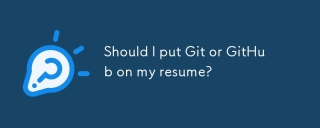 Should I put Git or GitHub on my resume?Apr 04, 2025 am 12:04 AM
Should I put Git or GitHub on my resume?Apr 04, 2025 am 12:04 AMOn your resume, you should choose to write Git or GitHub based on your position requirements and personal experience. 1. If the position requires Git skills, highlight Git. 2. If the position values community participation, show GitHub. 3. Make sure to describe the usage experience and project cases in detail and end with a complete sentence.
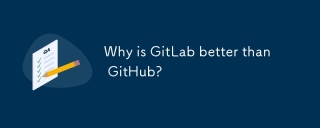 Why is GitLab better than GitHub?Apr 03, 2025 am 12:08 AM
Why is GitLab better than GitHub?Apr 03, 2025 am 12:08 AMGitLab is better for some developers and teams because it provides a complete DevOps toolchain and powerful CI/CD capabilities. 1. GitLab's CI/CD function is integrated within the platform, supporting full process automation from code submission to deployment. 2. Its server-side rendering technology improves page loading speed for large projects. 3. GitLab's permission management system is more flexible and supports fine-grained control.
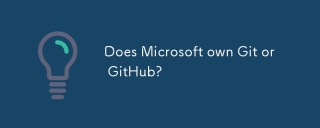 Does Microsoft own Git or GitHub?Apr 05, 2025 am 12:20 AM
Does Microsoft own Git or GitHub?Apr 05, 2025 am 12:20 AMMicrosoft does not own Git, but owns GitHub. 1.Git is a distributed version control system created by Linus Torvaz in 2005. 2. GitHub is an online code hosting platform based on Git. It was founded in 2008 and acquired by Microsoft in 2018.
 Should I start with Git or GitHub?Apr 06, 2025 am 12:09 AM
Should I start with Git or GitHub?Apr 06, 2025 am 12:09 AMStarting from Git is more suitable for a deep understanding of version control principles, and starting from GitHub is more suitable for focusing on collaboration and code hosting. 1.Git is a distributed version control system that helps manage code version history. 2. GitHub is an online platform based on Git, providing code hosting and collaboration capabilities.
 How to use GitHub for HTML?Apr 07, 2025 am 12:13 AM
How to use GitHub for HTML?Apr 07, 2025 am 12:13 AMThe reason for using GitHub to manage HTML projects is that it provides a platform for version control, collaborative development and presentation of works. The specific steps include: 1. Create and initialize the Git repository, 2. Add and submit HTML files, 3. Push to GitHub, 4. Use GitHubPages to deploy web pages, 5. Use GitHubActions to automate building and deployment. In addition, GitHub also supports code review, Issue and PullRequest features to help optimize and collaborate on HTML projects.


Hot AI Tools

Undresser.AI Undress
AI-powered app for creating realistic nude photos

AI Clothes Remover
Online AI tool for removing clothes from photos.

Undress AI Tool
Undress images for free

Clothoff.io
AI clothes remover

AI Hentai Generator
Generate AI Hentai for free.

Hot Article

Hot Tools

ZendStudio 13.5.1 Mac
Powerful PHP integrated development environment

MinGW - Minimalist GNU for Windows
This project is in the process of being migrated to osdn.net/projects/mingw, you can continue to follow us there. MinGW: A native Windows port of the GNU Compiler Collection (GCC), freely distributable import libraries and header files for building native Windows applications; includes extensions to the MSVC runtime to support C99 functionality. All MinGW software can run on 64-bit Windows platforms.

Notepad++7.3.1
Easy-to-use and free code editor

VSCode Windows 64-bit Download
A free and powerful IDE editor launched by Microsoft

SAP NetWeaver Server Adapter for Eclipse
Integrate Eclipse with SAP NetWeaver application server.





