With the popularity of Node.js, npm has become an indispensable tool in front-end development, so when installing Node.js, you also need to install npm.
What is npm?
npm is the package manager for Node.js, which can be used to install, publish, share and manage Node.js modules. npm downloads modules from nmpjs.com by default and installs them into the local node_modules directory.
npm installation method
- Node.js installation package comes with npm
When installing Node.js, npm will be installed automatically. After installation After Node.js, you can enter the following command on the command line to check the npm version number:
npm -v
- Use nvm to install Node.js and npm
If you need to do it at the same time If you have multiple versions of Node.js installed and need to switch between different versions, you can use Node Version Manager (nvm). To install nvm, you can download it from the official website or use the following command to install it:
curl -o- https://raw.githubusercontent.com/nvm-sh/nvm/v0.38.0/install.sh | bash
After the installation is complete, you can use the following command to install the specified version of Node.js:
nvm install <version>
After installing Node. js, you can install npm through the following command:
npm install npm@latest -g
This command will install the latest version of npm.
- Install npm using the package manager
Under Linux or macOS, you can use the package manager to install Node.js and npm. Under Ubuntu or Debian, you can use the following command to install:
sudo apt install nodejs sudo apt install npm
Under MacOS, you can use the following command to install:
brew install node
Under Windows, you can download the installation package from the official website for installation.
How to use npm
- Installing modules
It is very simple to install modules using npm, just use the following command in the command line:
npm install <module name>
If you need to install the module globally, you can use the following command:
npm install -g <module name>
When installing the module, npm will also look for the module's dependencies and automatically install them in the node_modules directory.
- Delete module
If you need to delete an installed module, you can use the following command:
npm uninstall <module name>
If you need to delete a globally installed module, you can use The following command:
npm uninstall -g <module name>
- Update module
If you need to update installed modules, you can use the following command:
npm update <module name>
If you need to update all installed modules Module, you can use the following command:
npm update
- Publish module
If you have written a Node.js module yourself and want to publish it to npm for others to use, You can use the following command:
npm publish
npm will upload your module to npmjs.com and create a new version number.
Summary
The use of npm is very simple, and there are few commonly used commands, but it is very important for the development and management of Node.js. Proficient in npm commands can allow us to develop Node.js applications more efficiently.
The above is the detailed content of npm install nodejs. For more information, please follow other related articles on the PHP Chinese website!
 What type of audio files can be played using HTML5?Apr 30, 2025 pm 02:59 PM
What type of audio files can be played using HTML5?Apr 30, 2025 pm 02:59 PMThe article discusses HTML5 audio formats and cross-browser compatibility. It covers MP3, WAV, OGG, AAC, and WebM, and suggests using multiple sources and fallbacks for broader accessibility.
 Difference between SVG and Canvas HTML5 element?Apr 30, 2025 pm 02:58 PM
Difference between SVG and Canvas HTML5 element?Apr 30, 2025 pm 02:58 PMSVG and Canvas are HTML5 elements for web graphics. SVG, being vector-based, excels in scalability and interactivity, while Canvas, pixel-based, is better for performance-intensive applications like games.
 Is drag and drop possible using HTML5 and how?Apr 30, 2025 pm 02:57 PM
Is drag and drop possible using HTML5 and how?Apr 30, 2025 pm 02:57 PMHTML5 enables drag and drop with specific events and attributes, allowing customization but facing browser compatibility issues on older versions and mobile devices.
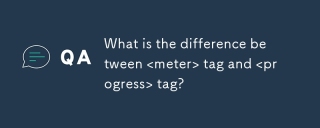 What is the difference between <meter> tag and <progress> tag?Apr 30, 2025 pm 02:56 PM
What is the difference between <meter> tag and <progress> tag?Apr 30, 2025 pm 02:56 PMThe article discusses the differences between HTML's <meter> and <progress> tags, used for displaying scalar values and task progress, respectively.
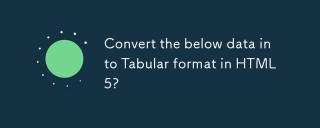 Convert the below data into Tabular format in HTML5?Apr 30, 2025 pm 02:54 PM
Convert the below data into Tabular format in HTML5?Apr 30, 2025 pm 02:54 PMHere is the converted data into a tabular format using HTML5, including examples and strategies for responsive design, best practices for styling, and semantic HTML5 tags used within a table structure:<!DOCTYPE html> <html lang=&
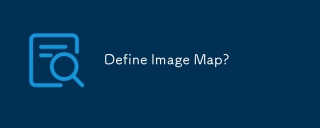 Define Image Map?Apr 30, 2025 pm 02:53 PM
Define Image Map?Apr 30, 2025 pm 02:53 PMThe article discusses image maps in web design, their benefits like enhanced navigation and engagement, and tools for their creation.
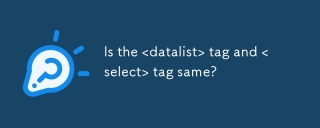 Is the <datalist> tag and <select> tag same?Apr 30, 2025 pm 02:52 PM
Is the <datalist> tag and <select> tag same?Apr 30, 2025 pm 02:52 PMThe article discusses the differences between <datalist> and <select> tags, focusing on their functionality, user interaction, and suitability for different web development scenarios.
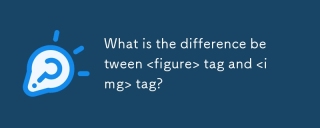 What is the difference between <figure> tag and <img> tag?Apr 30, 2025 pm 02:50 PM
What is the difference between <figure> tag and <img> tag?Apr 30, 2025 pm 02:50 PMThe article discusses the differences between HTML's <figure> and <img> tags, focusing on their purposes, usage, and semantic benefits. The main argument is that <figure> provides better structure and accessi


Hot AI Tools

Undresser.AI Undress
AI-powered app for creating realistic nude photos

AI Clothes Remover
Online AI tool for removing clothes from photos.

Undress AI Tool
Undress images for free

Clothoff.io
AI clothes remover

Video Face Swap
Swap faces in any video effortlessly with our completely free AI face swap tool!

Hot Article

Hot Tools

SublimeText3 Linux new version
SublimeText3 Linux latest version

VSCode Windows 64-bit Download
A free and powerful IDE editor launched by Microsoft

Dreamweaver CS6
Visual web development tools

Dreamweaver Mac version
Visual web development tools

WebStorm Mac version
Useful JavaScript development tools






