Recently, the open source code hosting platform Gitee announced that some users' files were accidentally deleted during a merge operation. This news caused dissatisfaction and concern among many users.
So, why does this happen?
According to Gitee officials, this merge operation was due to multiple branches modifying the same file at the same time, and conflicts occurred during the merge. To resolve conflicts, Gitee adopts the strategy of retaining files that exist in both the "parent branch" and the "child branch". In other words, if a file only exists in the parent branch and is deleted in the child branch, it will be deleted by mistake after the merge.
Actually, this situation is not uncommon in code merging. Many developers have encountered similar problems and required specific merge strategies to avoid accidentally deleting files. But for ordinary users, this may be an issue they are not familiar with, and therefore it is easy to cause various complaints and disputes.
In response to this incident, Gitee officials also issued an apology statement as soon as possible and promised to solve the problems encountered by users as soon as possible. At the same time, many developers have also made suggestions, such as providing more detailed operating instructions to users, or giving priority to retaining files in sub-branches when merging, etc.
However, in the long run, more technical means and tools are needed to prevent code merging from accidentally deleting files. For example, some modern code hosting platforms have begun to adopt automated merge tools based on artificial intelligence and machine learning, which can intelligently determine whether file contents are conflicting and provide multiple solutions for users to choose from. This tool can greatly improve the efficiency and accuracy of code merging and reduce the risk of accidentally deleting files.
Of course, automated tools are not completely reliable, so developers still need to be cautious and technical to ensure the quality and security of code merging.
In short, the incident of Gitee merging accidentally deleting files once again reminds us that we must be cautious and pay attention when merging code. At the same time, we also need to further develop and improve automated tools to improve the efficiency and quality of code collaborative development.
The above is the detailed content of Why does gitee merge delete files?. For more information, please follow other related articles on the PHP Chinese website!
 What do you need to set after downloading GitApr 17, 2025 pm 04:57 PM
What do you need to set after downloading GitApr 17, 2025 pm 04:57 PMAfter installing Git, in order to use more efficiently, the following settings are required: Set user information (name and mailbox) Select text editor Set external merge tool Generate SSH key settings Ignore file mode
 What to do if the git download is not activeApr 17, 2025 pm 04:54 PM
What to do if the git download is not activeApr 17, 2025 pm 04:54 PMResolve: When Git download speed is slow, you can take the following steps: Check the network connection and try to switch the connection method. Optimize Git configuration: Increase the POST buffer size (git config --global http.postBuffer 524288000), and reduce the low-speed limit (git config --global http.lowSpeedLimit 1000). Use a Git proxy (such as git-proxy or git-lfs-proxy). Try using a different Git client (such as Sourcetree or Github Desktop). Check for fire protection
 Why is git downloading so slowApr 17, 2025 pm 04:51 PM
Why is git downloading so slowApr 17, 2025 pm 04:51 PMCauses of slow Git downloads include poor network connections, Git server problems, large files or large submissions, Git configuration issues, insufficient computer resources, and other factors such as malware. Workarounds include improving network connectivity, adjusting firewall settings, avoiding downloading unnecessary files or submissions, optimizing Git configuration, providing adequate computer resources, and scanning and removing malware.
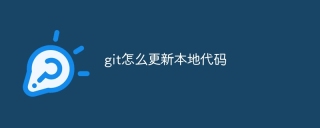 How to update local code in gitApr 17, 2025 pm 04:48 PM
How to update local code in gitApr 17, 2025 pm 04:48 PMHow to update local Git code? Use git fetch to pull the latest changes from the remote repository. Merge remote changes to the local branch using git merge origin/<remote branch name>. Resolve conflicts arising from mergers. Use git commit -m "Merge branch <Remote branch name>" to submit merge changes and apply updates.
 How to update code in gitApr 17, 2025 pm 04:45 PM
How to update code in gitApr 17, 2025 pm 04:45 PMSteps to update git code: Check out code: git clone https://github.com/username/repo.git Get the latest changes: git fetch merge changes: git merge origin/master push changes (optional): git push origin master
 How to delete branches of gitApr 17, 2025 pm 04:42 PM
How to delete branches of gitApr 17, 2025 pm 04:42 PMYou can delete a Git branch through the following steps: 1. Delete the local branch: Use the git branch -d <branch-name> command; 2. Delete the remote branch: Use the git push <remote-name> --delete <branch-name> command; 3. Protected branch: Use git config branch. <branch-name>.protected true to add the protection branch settings.
 How to merge code in gitApr 17, 2025 pm 04:39 PM
How to merge code in gitApr 17, 2025 pm 04:39 PMGit code merge process: Pull the latest changes to avoid conflicts. Switch to the branch you want to merge. Initiate a merge, specifying the branch to merge. Resolve merge conflicts (if any). Staging and commit merge, providing commit message.
 How to download git projects to localApr 17, 2025 pm 04:36 PM
How to download git projects to localApr 17, 2025 pm 04:36 PMTo download projects locally via Git, follow these steps: Install Git. Navigate to the project directory. cloning the remote repository using the following command: git clone https://github.com/username/repository-name.git


Hot AI Tools

Undresser.AI Undress
AI-powered app for creating realistic nude photos

AI Clothes Remover
Online AI tool for removing clothes from photos.

Undress AI Tool
Undress images for free

Clothoff.io
AI clothes remover

AI Hentai Generator
Generate AI Hentai for free.

Hot Article

Hot Tools

SublimeText3 English version
Recommended: Win version, supports code prompts!

SecLists
SecLists is the ultimate security tester's companion. It is a collection of various types of lists that are frequently used during security assessments, all in one place. SecLists helps make security testing more efficient and productive by conveniently providing all the lists a security tester might need. List types include usernames, passwords, URLs, fuzzing payloads, sensitive data patterns, web shells, and more. The tester can simply pull this repository onto a new test machine and he will have access to every type of list he needs.

SAP NetWeaver Server Adapter for Eclipse
Integrate Eclipse with SAP NetWeaver application server.

VSCode Windows 64-bit Download
A free and powerful IDE editor launched by Microsoft

EditPlus Chinese cracked version
Small size, syntax highlighting, does not support code prompt function





