在使用 Node.js 进行开发时,我们有时会遇到 notepad 在编辑文件时出现乱码的问题。这个问题出现的原因是因为 notepad 默认使用的是 ANSI 编码,而 Node.js 默认使用的是 UTF-8 编码。在这篇文章中,我们将介绍 notepad 和 Node.js 中的编码问题以及如何解决这个乱码问题。
编码是什么?
在计算机中,编码是一种将字符集中的字符映射成二进制数字的过程。计算机内部只能处理二进制数字,因此需要将字符转换成二进制数字才能进行处理。
在 Windows 中,我们常常使用的是 ASCII 编码、ANSI 编码和 Unicode 编码。其中 ASCII 编码是最早的编码方式,只包含了最基本的英文字母、数字和符号。而 ANSI 编码是一种适用于 Latin 字母的字符编码,包含了更多的字符。Unicode 则是一种字符集,包含了全世界各种语言的所有字符。
解决 notepad 的乱码问题
当我们在 notepad 中编辑 Node.js 代码时,可能会遇到一些编码问题。默认情况下,notepad 使用 ANSI 编码,而 Node.js 使用 UTF-8 编码。这会导致 notepad 中编辑的代码在 Node.js 中出现乱码。
解决这个问题的方法是将 notepad 的编码改为 UTF-8。具体做法是在 notepad 中选择“文件”->“另存为”->“编码”选项中选择“UTF-8”,然后保存文件。这样在 Node.js 中就能正常读取这个文件了。
解决 Node.js 的编码问题
除了 notepad 的编码问题,有时在 Node.js 中也会遇到编码问题。这种问题出现在使用 fs 模块读取文件时,因为 fs 模块默认使用 UTF-8 编码读取文件。如果文件编码与 UTF-8 不一致,就可能出现乱码的情况。
解决这个问题的方法是指定 fs 模块读取文件时的编码方式。我们可以使用 fs 模块的 readFileSync 方法,并在参数中指定编码方式,例如:
fs.readFileSync('test.txt', 'utf8');这样就能确保读取文件时使用正确的编码方式。
总结
在开发 Node.js 应用程序时,我们有时会遇到 notepad 和 Node.js 的编码问题,这会导致代码出现乱码的情况。为了解决这个问题,我们可以采取一些方法,例如改变 notepad 的编码方式和指定 fs 模块的编码方式等。通过这些措施,我们能够确保代码能够正常运行,避免浪费时间和资源。
The above is the detailed content of notepad nodejs garbled code. For more information, please follow other related articles on the PHP Chinese website!
 What type of audio files can be played using HTML5?Apr 30, 2025 pm 02:59 PM
What type of audio files can be played using HTML5?Apr 30, 2025 pm 02:59 PMThe article discusses HTML5 audio formats and cross-browser compatibility. It covers MP3, WAV, OGG, AAC, and WebM, and suggests using multiple sources and fallbacks for broader accessibility.
 Difference between SVG and Canvas HTML5 element?Apr 30, 2025 pm 02:58 PM
Difference between SVG and Canvas HTML5 element?Apr 30, 2025 pm 02:58 PMSVG and Canvas are HTML5 elements for web graphics. SVG, being vector-based, excels in scalability and interactivity, while Canvas, pixel-based, is better for performance-intensive applications like games.
 Is drag and drop possible using HTML5 and how?Apr 30, 2025 pm 02:57 PM
Is drag and drop possible using HTML5 and how?Apr 30, 2025 pm 02:57 PMHTML5 enables drag and drop with specific events and attributes, allowing customization but facing browser compatibility issues on older versions and mobile devices.
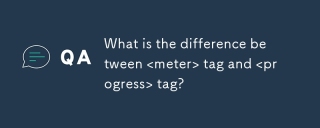 What is the difference between <meter> tag and <progress> tag?Apr 30, 2025 pm 02:56 PM
What is the difference between <meter> tag and <progress> tag?Apr 30, 2025 pm 02:56 PMThe article discusses the differences between HTML's <meter> and <progress> tags, used for displaying scalar values and task progress, respectively.
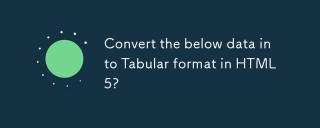 Convert the below data into Tabular format in HTML5?Apr 30, 2025 pm 02:54 PM
Convert the below data into Tabular format in HTML5?Apr 30, 2025 pm 02:54 PMHere is the converted data into a tabular format using HTML5, including examples and strategies for responsive design, best practices for styling, and semantic HTML5 tags used within a table structure:<!DOCTYPE html> <html lang=&
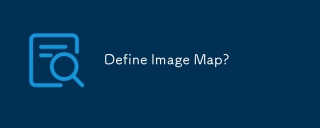 Define Image Map?Apr 30, 2025 pm 02:53 PM
Define Image Map?Apr 30, 2025 pm 02:53 PMThe article discusses image maps in web design, their benefits like enhanced navigation and engagement, and tools for their creation.
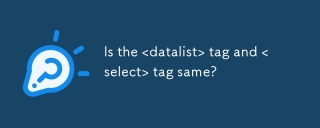 Is the <datalist> tag and <select> tag same?Apr 30, 2025 pm 02:52 PM
Is the <datalist> tag and <select> tag same?Apr 30, 2025 pm 02:52 PMThe article discusses the differences between <datalist> and <select> tags, focusing on their functionality, user interaction, and suitability for different web development scenarios.
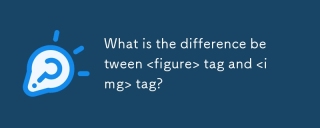 What is the difference between <figure> tag and <img> tag?Apr 30, 2025 pm 02:50 PM
What is the difference between <figure> tag and <img> tag?Apr 30, 2025 pm 02:50 PMThe article discusses the differences between HTML's <figure> and <img> tags, focusing on their purposes, usage, and semantic benefits. The main argument is that <figure> provides better structure and accessi


Hot AI Tools

Undresser.AI Undress
AI-powered app for creating realistic nude photos

AI Clothes Remover
Online AI tool for removing clothes from photos.

Undress AI Tool
Undress images for free

Clothoff.io
AI clothes remover

Video Face Swap
Swap faces in any video effortlessly with our completely free AI face swap tool!

Hot Article

Hot Tools

ZendStudio 13.5.1 Mac
Powerful PHP integrated development environment

MantisBT
Mantis is an easy-to-deploy web-based defect tracking tool designed to aid in product defect tracking. It requires PHP, MySQL and a web server. Check out our demo and hosting services.

SecLists
SecLists is the ultimate security tester's companion. It is a collection of various types of lists that are frequently used during security assessments, all in one place. SecLists helps make security testing more efficient and productive by conveniently providing all the lists a security tester might need. List types include usernames, passwords, URLs, fuzzing payloads, sensitive data patterns, web shells, and more. The tester can simply pull this repository onto a new test machine and he will have access to every type of list he needs.

Notepad++7.3.1
Easy-to-use and free code editor

DVWA
Damn Vulnerable Web App (DVWA) is a PHP/MySQL web application that is very vulnerable. Its main goals are to be an aid for security professionals to test their skills and tools in a legal environment, to help web developers better understand the process of securing web applications, and to help teachers/students teach/learn in a classroom environment Web application security. The goal of DVWA is to practice some of the most common web vulnerabilities through a simple and straightforward interface, with varying degrees of difficulty. Please note that this software






