As the importance of data analysis in enterprises has received more and more attention, the construction of data marts (DW) has gradually become an important part of enterprise data management. As a programming language widely used in Web development, PHP's integration with data marts has become increasingly important.
Data mart refers to the process in which the data warehouse (Data Warehouse) in an enterprise is used to support business decision-making (Business Intelligence). All types of data in the enterprise will be extracted, transformed, and loaded (ETL) into data marts. Data marts can aggregate and organize different data resources in an enterprise at different levels, and visually summarize these data resources to provide decision-making support for enterprise senior managers.
As a programming language widely used in Web development, PHP is widely used in Web development. PHP provides a series of functions to help developers connect to databases, read and process data. PHP's data processing capabilities can use either the native MySQL API or the more advanced PHP Data Objects (PDO) and other libraries.
Now let's take a look at how PHP integrates with the data mart:
1. Connect to the database
Connecting to the database is the first step in integrating PHP with the data mart. The mysqli module based on PHP can easily connect to a variety of databases. For example, we can use the following code to connect to the MySQL database:
$mysqli = new mysqli("localhost", "my_user", "my_password", "my_db");
where localhost represents the database The server address where it is located, my_user represents the user name, my_password represents the password, and my_db represents the name of the database to be connected.
Similarly, we can also use the following code to connect to Microsoft SQL Server:
$serverName = "myServerNamemyInstanceName"; //Server name database instance name
$connectionInfo = array( " Database"=>"myDB", "UID"=>"myUser", "PWD"=>"myPassword");
$conn = sqlsrv_connect( $serverName, $connectionInfo);
So we can connect to different databases through PHP. Once we are connected to the database, we can read or write data from it.
2. Read data
After connecting to the database, we can use PHP to read data from the database. PHP libraries such as mysqli and PDO provide a large number of functions that allow us to perform various types of queries. For example, we can use the following code to read data from the MySQL database:
$sql = "SELECT * FROM myTable";
$result = $mysqli->query($sql);
if ($result->num_rows > 0) {
// 输出每行数据
while($row = $result->fetch_assoc()) {
echo "id: " . $row["id"]. " - Name: " . $row["name"]. " " . $row["email"]. "<br>";
}} else {
echo "0 results";
}
In the above code, we first define a query Statement $sql, then execute the query and save the query results in the $result variable. We can use the $num_rows attribute of the $result object to get the number of rows in the query result.
If the query result has data, we can use a while loop to read the data line by line, and use the fetch_assoc() method to convert the data into an associative array, and then output the data. If the query result is empty, "0 results" will be output directly.
3. Write data
After connecting to the database, we can not only read data, but also write new data into the database. Usually, we can use INSERT, UPDATE and DELETE statements to complete write operations. For example, we can use the following code to insert a new piece of data into the MySQL database:
$sql = "INSERT INTO myTable (name, email) VALUES ('John Doe', 'john@example.com')" ;
$result = $mysqli->query($sql);
If the data is inserted successfully, true will be returned in the $result variable, otherwise false will be returned.
Summary:
The data mart is an important data management component of the enterprise, and PHP, as a programming language widely used in Web development, is becoming more and more integrated with the data mart. The more important it is. By using PHP to connect with various databases and by performing operations such as querying and writing data, we can make PHP seamlessly integrated with data marts. This will make our web development and data management easier, and enable us to implement business decision-making solutions more efficiently.
The above is the detailed content of Integration of PHP and data mart. For more information, please follow other related articles on the PHP Chinese website!
 机器学习中的集成方法概述Apr 15, 2023 pm 01:52 PM
机器学习中的集成方法概述Apr 15, 2023 pm 01:52 PM想象一下,你正在网上购物,你发现有两家店铺销售同一种商品,它们的评分相同。然而,第一家只有一个人评分,第二家有100人评分。您会更信任哪个评分呢?最终您会选择购买哪家的商品呢?大多数人的答案很简单。100个人的意见肯定比只有一个人的意见更值得信赖。这被称为“群众的智慧”,这也是集成方法有效的原因。集成方法通常,我们只从训练数据中创建一个学习者(学习者=训练模型)(即,我们只在训练数据上训练一个机器学习模型)。而集成方法是让多个学习者解决同一个问题,然后将他们组合在一起。这些学习者被称为基础学习者
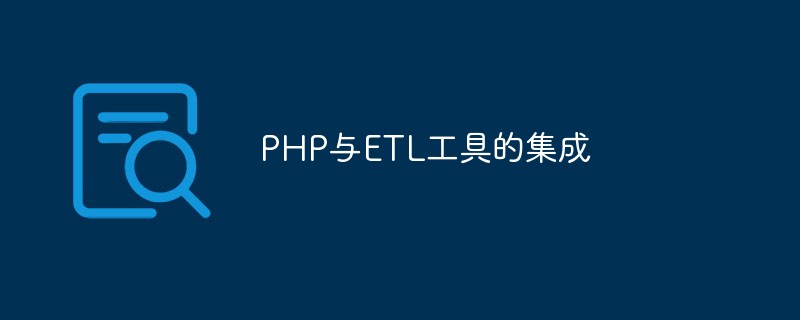 PHP与ETL工具的集成May 16, 2023 am 11:30 AM
PHP与ETL工具的集成May 16, 2023 am 11:30 AM随着企业数据变得越来越庞大和复杂,数据处理和分析的需求变得愈发迫切。为了解决这一问题,ETL(抽取、转换、加载)工具逐渐成为了企业数据处理和分析的重要工具。PHP作为一门流行的Web开发语言,也可以通过与ETL工具的集成来提高数据处理和分析的效率和精度。ETL工具介绍ETL工具是一类能够提取数据、进行数据转换,并将数据加载到目标系统中的软件。其全称是抽取-转
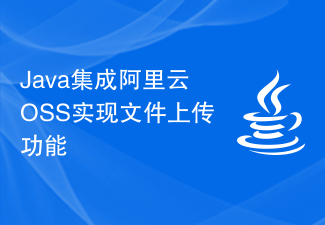 Java集成阿里云OSS实现文件上传功能Jul 06, 2023 pm 04:31 PM
Java集成阿里云OSS实现文件上传功能Jul 06, 2023 pm 04:31 PMJava集成阿里云OSS实现文件上传功能阿里云OSS(ObjectStorageService)是一种简单高效、安全可靠的云存储服务,提供了海量、安全、低成本、高可靠的云存储解决方案。通过使用阿里云OSS,我们可以方便地将文件存储到云端,实现文件的上传、下载、管理等功能。本文将介绍如何使用Java语言集成阿里云OSS,实现文件上传功能。注册阿里云OSS账
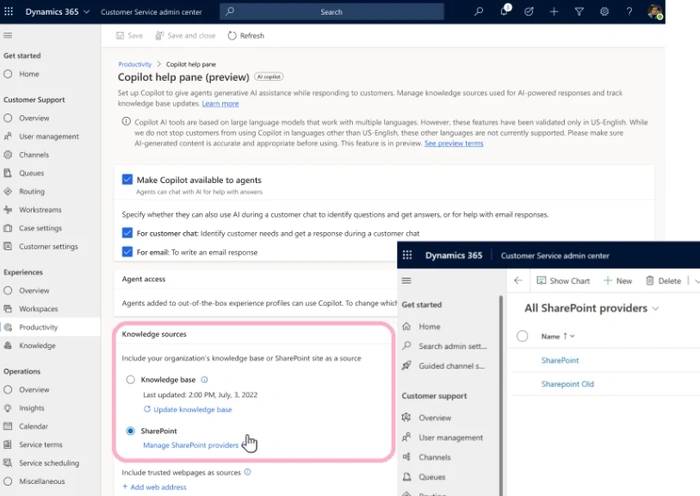 Copilot 集成:在 SharePoint 和 Dynamics 365 客户服务中的合作Aug 03, 2023 pm 09:21 PM
Copilot 集成:在 SharePoint 和 Dynamics 365 客户服务中的合作Aug 03, 2023 pm 09:21 PMMicrosoft今天宣布了Dynamics365客户服务中SharePoint与Copilot集成的早期预览版。这种集成将使客户服务代理能够访问更广泛的知识来源,从而提高生产力并改善客户互动。目前,Dynamics365客户服务中的Copilot利用内部知识库为客户服务代理提供指导。通过建议聊天和草稿电子邮件内容,Copilot已成为提高客户服务团队生产力的关键工具。但是,客户反馈表明该工具需要利用来自外部资源(如SharePoint)的知识。SharePoint协同驾驶集成为了响应这些反馈,
 Django框架中集成WebSocketJun 17, 2023 pm 12:00 PM
Django框架中集成WebSocketJun 17, 2023 pm 12:00 PMWebSocket是一种实时通信的协议,比起HTTP协议更加轻量级和高效,可以实现类似于聊天室、实时通知等功能。在Django中,我们可以通过利用DjangoChannels库将WebSocket集成到框架中,实现实时通信。首先,我们需要安装Django和DjangoChannels库。可以通过pip工具进行安装,也可以使用conda等其他包管理工具。p
 如何在Java项目中集成并使用百度AI接口的智能图像识别功能Aug 12, 2023 pm 08:31 PM
如何在Java项目中集成并使用百度AI接口的智能图像识别功能Aug 12, 2023 pm 08:31 PM如何在Java项目中集成并使用百度AI接口的智能图像识别功能引言:随着人工智能的快速发展,图像识别技术逐渐渗透到各个领域,并提供了许多应用场景。百度AI接口提供了强大的图像识别功能,可以帮助我们在Java项目中实现图像的智能识别。本文将介绍如何在Java项目中集成并使用百度AI接口的智能图像识别功能,并提供相关的代码示例。步骤一:注册百度AI接口账号首先,我
 Vue.js与Swift语言的集成,实现高级iOS应用的开发和测试的建议和技术指导Jul 29, 2023 pm 01:06 PM
Vue.js与Swift语言的集成,实现高级iOS应用的开发和测试的建议和技术指导Jul 29, 2023 pm 01:06 PMVue.js与Swift语言的集成,实现高级iOS应用的开发和测试的建议和技术指导引言移动应用的开发和测试是一个复杂而且需要专业技术的领域。两个主要的技术栈分别是前端的Vue.js和iOS平台的Swift语言。本文将介绍如何将Vue.js和Swift语言进行集成,以便开发和测试高级的iOS应用。Vue.js的基本原理和功能Vue.js是一种用于构建用户界面的
 PHP与Cassandra的集成May 15, 2023 pm 06:51 PM
PHP与Cassandra的集成May 15, 2023 pm 06:51 PM随着大数据时代的到来以及数据增长量的不断增加,Cassandra已经成为了一种流行的分布式数据库技术。而PHP语言作为最流行的Web编程语言之一,则是Web开发领域的主流技术之一,如何让PHP和Cassandra进行无缝的集成呢?安装Cassandra在开始使用Cassandra之前,需要先安装Cassandra。Cassandra可以在官网上下载到最新的版


Hot AI Tools

Undresser.AI Undress
AI-powered app for creating realistic nude photos

AI Clothes Remover
Online AI tool for removing clothes from photos.

Undress AI Tool
Undress images for free

Clothoff.io
AI clothes remover

AI Hentai Generator
Generate AI Hentai for free.

Hot Article

Hot Tools

EditPlus Chinese cracked version
Small size, syntax highlighting, does not support code prompt function

Safe Exam Browser
Safe Exam Browser is a secure browser environment for taking online exams securely. This software turns any computer into a secure workstation. It controls access to any utility and prevents students from using unauthorized resources.

MantisBT
Mantis is an easy-to-deploy web-based defect tracking tool designed to aid in product defect tracking. It requires PHP, MySQL and a web server. Check out our demo and hosting services.

SublimeText3 English version
Recommended: Win version, supports code prompts!

SublimeText3 Mac version
God-level code editing software (SublimeText3)






