With the development of cloud computing and containerization technology, Kubernetes has become one of the most popular container orchestration platforms today. Kubernetes provides high scalability, powerful deployment and management capabilities, and is increasingly favored by developers and enterprises. This article will discuss how to integrate PHP applications and databases into Kubernetes to achieve highly reliable and elastically scalable application deployment.
Let’s first look at the basic concepts of PHP and database. PHP is a very popular server-side scripting language that can interact with a variety of databases, including MySQL, PostgreSQL, MongoDB, and more. Databases are systems used to store and organize data. They are often used to support a variety of applications and websites. In the past, in order to deploy PHP applications and databases, we needed to install their environments and then run them on the server. Although this approach is feasible, it has many problems, such as lack of elasticity and portability, difficulty in management, difficulty in expansion, etc.
Kubernetes provides a new way to deploy applications and databases. Through Kubernetes, we can package PHP applications and databases into containers and run them on the Kubernetes cluster. Containerized PHP applications and databases can be easily deployed, managed, and scaled while also being highly reliable and elastic.
To deploy PHP applications and databases into Kubernetes, we need the following components:
1. Containerized PHP application image
2. Containerized database image
3.Kubernetes cluster
4.Kubernetes configuration file
5.Kubernetes object definition file
First, we need to create a Docker image for the PHP application and database . A Docker image is a file used to build and run a container, which contains all components of an application and dependencies. Before creating the image, we need to write a Dockerfile for the application. In this file, we define all the components and dependencies required for the application to run. We can then use the Dockerfile to build the Docker image. For the database, we can also use the same method to create a Docker image.
After creating the images, we need to upload them to the Docker image warehouse for use in the Kubernetes cluster. Next, we need to create a Kubernetes cluster, which includes Master nodes and Worker nodes. The Master node is used to manage the entire cluster, while the Worker node is used to host containers. We can use open source Kubernetes tools or services provided on the cloud platform to create Kubernetes clusters.
Next, we need to create Kubernetes configuration files and object definition files for our PHP application and database. In the configuration file, we define the resources and environment variables required by the application and database. In the object definition file, we define objects such as Pod, Service, and Volume for applications and databases. Pod is the smallest deployable unit in Kubernetes. It contains one or more containers and has shared network and storage volumes. Service is a network service used to expose applications and databases, such as HTTP or MySQL. Volume is used to provide persistent storage to retain data when the container is restarted or migrated.
Finally, after creating the Configuration and Object Definition, we can deploy the PHP application and database in the Kubernetes cluster. During deployment, we can use the status checking, automatic scaling and other functions provided by Kubernetes to ensure the health and high availability of the container. In addition, when applications or databases need to be upgraded, we can also use the rolling upgrade and backup/restore functions provided by Kubernetes to retain data and ensure uninterrupted operation of applications.
In this article, we introduced how to integrate PHP applications and databases into Kubernetes. By using containerization technology, we can achieve highly reliable application deployment that is highly elastic and scalable. If you are considering moving your PHP application to Kubernetes, be sure to learn more about Kubernetes and Docker before doing so, and test and deploy carefully.
The above is the detailed content of Integration of PHP and database Kubernetes. For more information, please follow other related articles on the PHP Chinese website!
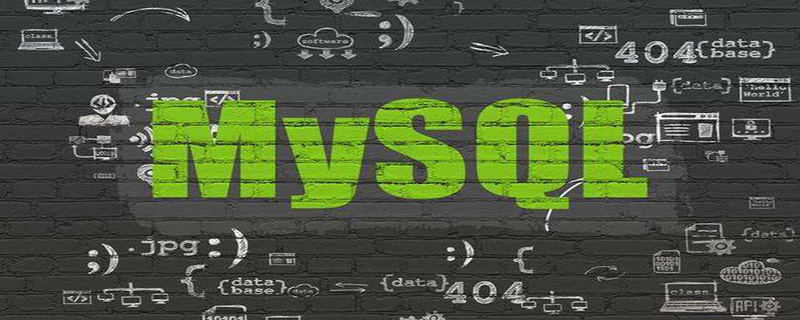 深入理解MySQL索引优化器工作原理Nov 09, 2022 pm 02:05 PM
深入理解MySQL索引优化器工作原理Nov 09, 2022 pm 02:05 PM本篇文章给大家带来了关于mysql的相关知识,其中主要介绍了关于索引优化器工作原理的相关内容,其中包括了MySQL Server的组成,MySQL优化器选择索引额原理以及SQL成本分析,最后通过 select 查询总结整个查询过程,下面一起来看一下,希望对大家有帮助。
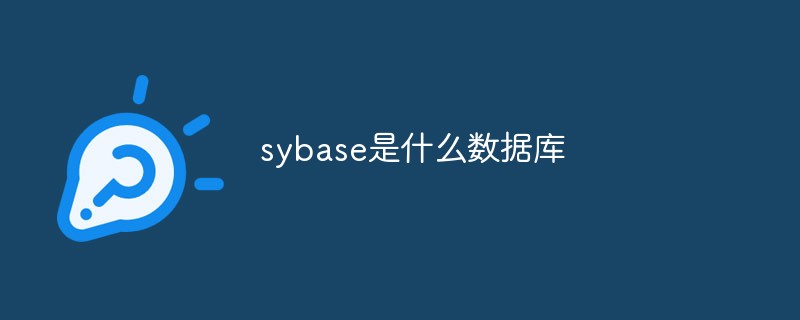 sybase是什么数据库Sep 22, 2021 am 11:39 AM
sybase是什么数据库Sep 22, 2021 am 11:39 AMsybase是基于客户/服务器体系结构的数据库,是一个开放的、高性能的、可编程的数据库,可使用事件驱动的触发器、多线索化等来提高性能。
 visual foxpro数据库文件是什么Jul 23, 2021 pm 04:53 PM
visual foxpro数据库文件是什么Jul 23, 2021 pm 04:53 PMvisual foxpro数据库文件是管理数据库对象的系统文件。在VFP中,用户数据是存放在“.DBF”表文件中;VFP的数据库文件(“.DBC”)中不存放用户数据,它只起将属于某一数据库的 数据库表与视图、连接、存储过程等关联起来的作用。
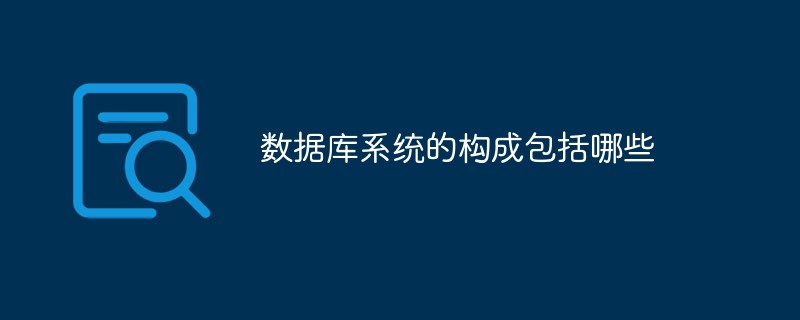 数据库系统的构成包括哪些Jul 15, 2022 am 11:58 AM
数据库系统的构成包括哪些Jul 15, 2022 am 11:58 AM数据库系统由4个部分构成:1、数据库,是指长期存储在计算机内的,有组织,可共享的数据的集合;2、硬件,是指构成计算机系统的各种物理设备,包括存储所需的外部设备;3、软件,包括操作系统、数据库管理系统及应用程序;4、人员,包括系统分析员和数据库设计人员、应用程序员(负责编写使用数据库的应用程序)、最终用户(利用接口或查询语言访问数据库)、数据库管理员(负责数据库的总体信息控制)。
 microsoft sql server是什么软件Feb 28, 2023 pm 03:00 PM
microsoft sql server是什么软件Feb 28, 2023 pm 03:00 PMmicrosoft sql server是Microsoft公司推出的关系型数据库管理系统,是一个全面的数据库平台,使用集成的商业智能(BI)工具提供了企业级的数据管理,具有使用方便可伸缩性好与相关软件集成程度高等优点。SQL Server数据库引擎为关系型数据和结构化数据提供了更安全可靠的存储功能,使用户可以构建和管理用于业务的高可用和高性能的数据应用程序。
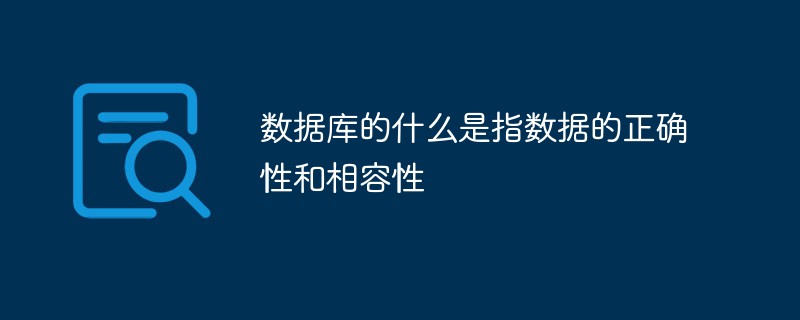 数据库的什么是指数据的正确性和相容性Jul 04, 2022 pm 04:59 PM
数据库的什么是指数据的正确性和相容性Jul 04, 2022 pm 04:59 PM数据库的“完整性”是指数据的正确性和相容性。完整性是指数据库中数据在逻辑上的一致性、正确性、有效性和相容性。完整性对于数据库系统的重要性:1、数据库完整性约束能够防止合法用户使用数据库时向数据库中添加不合语义的数据;2、合理的数据库完整性设计,能够同时兼顾数据库的完整性和系统的效能;3、完善的数据库完整性有助于尽早发现应用软件的错误。
 go语言可以写数据库么Jan 06, 2023 am 10:35 AM
go语言可以写数据库么Jan 06, 2023 am 10:35 AMgo语言可以写数据库。Go语言和其他语言不同的地方是,Go官方没有提供数据库驱动,而是编写了开发数据库驱动的标准接口,开发者可以根据定义的接口来开发相应的数据库驱动;这样做的好处在于,只要是按照标准接口开发的代码,以后迁移数据库时,不需要做任何修改,极大方便了后期的架构调整。
 mysql查询慢的因素除了索引,还有什么?Jul 19, 2022 pm 08:22 PM
mysql查询慢的因素除了索引,还有什么?Jul 19, 2022 pm 08:22 PMmysql查询为什么会慢,关于这个问题,在实际开发经常会遇到,而面试中,也是个高频题。遇到这种问题,我们一般也会想到是因为索引。那除开索引之外,还有哪些因素会导致数据库查询变慢呢?


Hot AI Tools

Undresser.AI Undress
AI-powered app for creating realistic nude photos

AI Clothes Remover
Online AI tool for removing clothes from photos.

Undress AI Tool
Undress images for free

Clothoff.io
AI clothes remover

AI Hentai Generator
Generate AI Hentai for free.

Hot Article

Hot Tools

Dreamweaver CS6
Visual web development tools

DVWA
Damn Vulnerable Web App (DVWA) is a PHP/MySQL web application that is very vulnerable. Its main goals are to be an aid for security professionals to test their skills and tools in a legal environment, to help web developers better understand the process of securing web applications, and to help teachers/students teach/learn in a classroom environment Web application security. The goal of DVWA is to practice some of the most common web vulnerabilities through a simple and straightforward interface, with varying degrees of difficulty. Please note that this software

WebStorm Mac version
Useful JavaScript development tools

Atom editor mac version download
The most popular open source editor

MinGW - Minimalist GNU for Windows
This project is in the process of being migrated to osdn.net/projects/mingw, you can continue to follow us there. MinGW: A native Windows port of the GNU Compiler Collection (GCC), freely distributable import libraries and header files for building native Windows applications; includes extensions to the MSVC runtime to support C99 functionality. All MinGW software can run on 64-bit Windows platforms.






