First check the possibility of customer problems:

#Due to excessive website traffic and over one million IP addresses per day, the CPU increased crazily to 100%. A running rate of 100 will cause the server to crash and freeze. After several days of research, we came to a result, that is, the connection is blocked, causing an endless loop of crashes. After each crash, as long as you restart, it will be blocked again in about 2-3 hours. The crash, after analysis by the programmer, may be caused by the traffic exceeding the delay.
So what is the solution to configure frequent CPU alarms when encountering nginxserver:

First of all, you need to determine whether the server configuration is sufficient. This user is using a BGP server. The bandwidth and configuration are sufficient. E5-2650V4*2 32G memory 250G Samsung solid state drive, so It can be determined that there is definitely no problem with the configuration. The problem lies in the system not being optimized and nginx not being debugged. After debugging, the situation has been alleviated to a certain extent.
The above is the detailed content of How to solve nginx server configuration CPU error. For more information, please follow other related articles on the PHP Chinese website!
 核心数和线程数是什么意思Sep 01, 2022 pm 04:52 PM
核心数和线程数是什么意思Sep 01, 2022 pm 04:52 PM核心数指的是CPU内核数量,表示一个CPU由多少个核心组成;cpu核心是CPU的重要组成部件,在内核频率、缓存大小等条件相同的情况下,CPU核心数量越多,CPU的整体性能越强。线程数是一种逻辑的概念,简单地说,就是模拟出的CPU核心数。CPU之所以要增加线程数,是源于多任务处理的需要;线程数越多,越有利于同时运行多个程序,因为线程数等同于在某个瞬间CPU能同时并行处理的任务数。
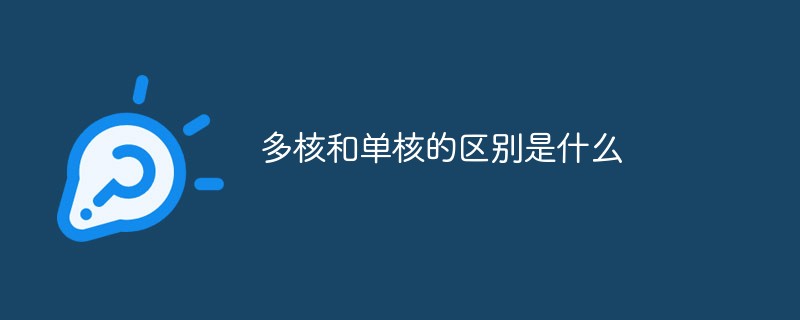 多核和单核的区别是什么Aug 02, 2022 pm 02:04 PM
多核和单核的区别是什么Aug 02, 2022 pm 02:04 PM区别:1、单核就是CPU集成了一个运算核心,多核就是CPU集成了两个或多个运算核心;2、单核能同时运行的线程数较多核更少,不利于同时运行多个程序,而多核有利于同时运行多个程序;3、单核的执行速度较多核更慢,容易造成卡顿;4、多核的多任务处理效率比单核高;5、多核的性能比单核高,散热量、耗电量也比单核大;6、单核多用于部分要求轻薄、待机时间长、而对性能要求不高的笔记本电脑上。
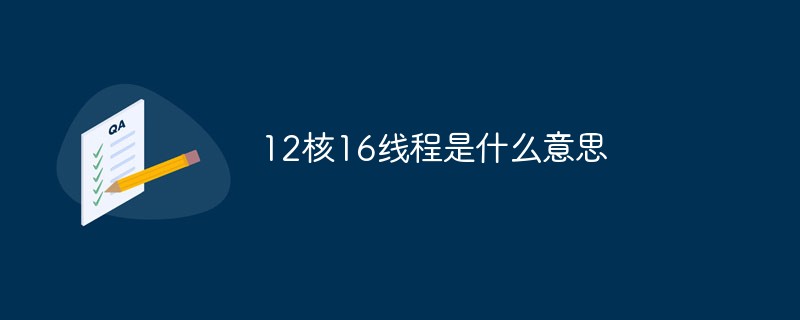 12核16线程是什么意思Aug 24, 2022 am 11:45 AM
12核16线程是什么意思Aug 24, 2022 am 11:45 AM12核16线程指的是CPU中有12个内核,CPU的线程是16个,最多可以模拟16个核心;CPU的核心是运算器和控制器,多核可以增强并行处理能力,线程是进程中某个单一顺序的控制流,在单个程序中同时运行多个线程完成不同的工作,称为多线程。
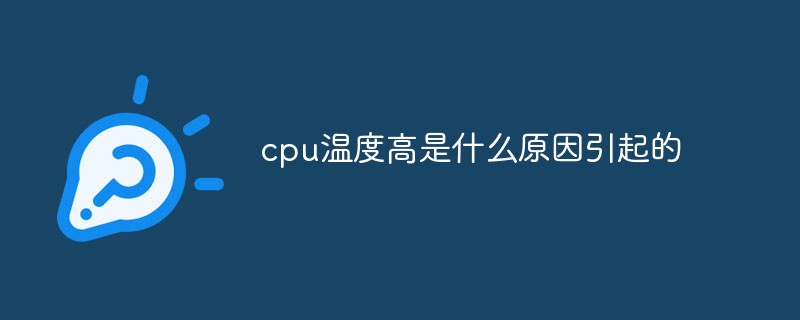 cpu温度高是什么原因引起的Nov 28, 2022 am 10:25 AM
cpu温度高是什么原因引起的Nov 28, 2022 am 10:25 AMcpu温度高的原因:1、散热不良;2、机器内灰尘过多也会引起死机故障;3、内存条故障;4、CPU超频;5、 硬盘故障;6、软硬件不兼容;7、驱动程序安装有误;8、应用软件的缺陷;9、病毒感染;10、启动的程序太多;11、用非法格式或参数非法打开或释放有关程序;12、误删除了系统文件;13、CMOS设置不当。
 cpu长期100度会烧吗Feb 20, 2023 am 11:14 AM
cpu长期100度会烧吗Feb 20, 2023 am 11:14 AMcpu长期100度是会烧的;cpu的温度达到100度,短时间不会烧坏,只是会影响到CPU的运算效率,但是长时间保持100度就会出现烧坏硬件的情况;发热量由CPU的功率决定,而功率又和电压成正比,因此要控制好温度就要控制好CPU的核心电压。
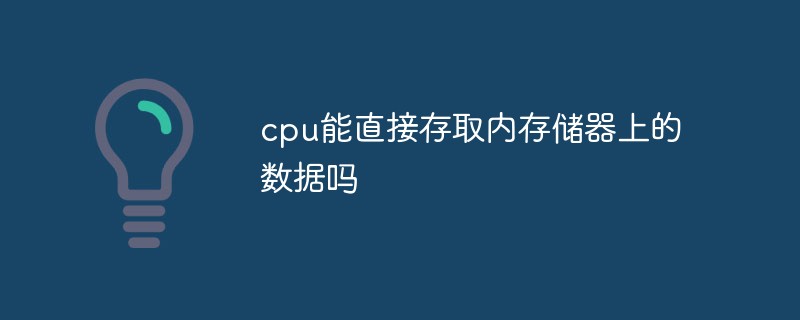 cpu能直接存取内存储器上的数据吗Nov 25, 2022 pm 02:02 PM
cpu能直接存取内存储器上的数据吗Nov 25, 2022 pm 02:02 PM能直接存取。内存储器又称内存,是外存与CPU进行沟通的桥梁,计算机中所有程序的运行都是在内存中进行。内存的作用是用于暂时存放CPU中的运算数据,以及与硬盘等外部存储器交换的数据。只要计算机运行,操作系统就会把需要运算的数据从内存调到CPU中进行运算;当运算完成后,CPU再将结果传送出来,内存的运行也决定了计算机的稳定运行。
 cpu温度过高会导致什么情况Feb 01, 2023 am 10:53 AM
cpu温度过高会导致什么情况Feb 01, 2023 am 10:53 AMcpu温度过高导致的影响:1、CPU有自我保护功能,CPU过高会自动开启保护系统,降低电脑运行速率,系统越来越慢,直至死机,反复重启;2、长时间高温(长时间85度以上),CPU的自我保护功能可能失效,会烧坏CPU;3、自动关机,且关机之后,温度未降低之前无法开机。
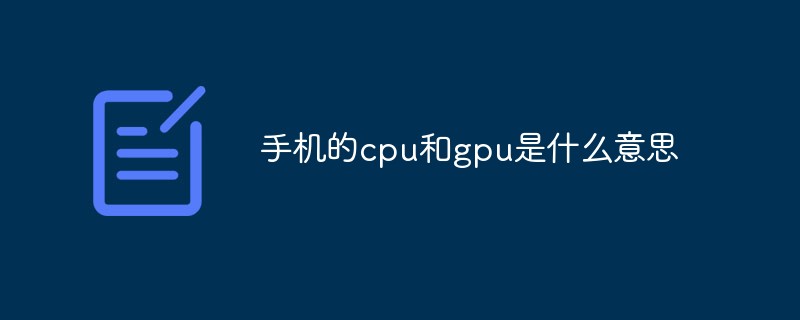 手机的cpu和gpu是什么意思Nov 16, 2022 pm 02:13 PM
手机的cpu和gpu是什么意思Nov 16, 2022 pm 02:13 PM手机CPU指的是手机处理器,它是整台手机的控制中枢系统,也是逻辑部分的控制中心;手机CPU通过运行存储器内的软件及调用存储器内的数据库,达到控制目的。手机CPU指的是手机的图形处理器,是显示卡的大脑,它决定了该显卡的档次和大部分性能,在手机主板上,GPU芯片一般都是紧挨着CPU芯片的。


Hot AI Tools

Undresser.AI Undress
AI-powered app for creating realistic nude photos

AI Clothes Remover
Online AI tool for removing clothes from photos.

Undress AI Tool
Undress images for free

Clothoff.io
AI clothes remover

AI Hentai Generator
Generate AI Hentai for free.

Hot Article

Hot Tools

Atom editor mac version download
The most popular open source editor

MantisBT
Mantis is an easy-to-deploy web-based defect tracking tool designed to aid in product defect tracking. It requires PHP, MySQL and a web server. Check out our demo and hosting services.

Dreamweaver Mac version
Visual web development tools

PhpStorm Mac version
The latest (2018.2.1) professional PHP integrated development tool

Safe Exam Browser
Safe Exam Browser is a secure browser environment for taking online exams securely. This software turns any computer into a secure workstation. It controls access to any utility and prevents students from using unauthorized resources.






