 Common Problem
Common Problem How to turn on end-to-end encryption for iMessage, iCloud, and iPhone backups in iOS 16.2
How to turn on end-to-end encryption for iMessage, iCloud, and iPhone backups in iOS 16.2How to turn on end-to-end encryption for iMessage, iCloud, and iPhone backups in iOS 16.2
Apple has launched a major security enhancement in iOS 16.2, bringing long-awaited full encryption to iMessage, iPhone Backup, and eight other apps/categories in iCloud. As part of the process, you'll need to set up recovery contacts/keys - here's how to turn on iPhone end-to-end encryption for iMessage, iCloud, device backups, Notes, Safari, Photos, and more.
Currently, iOS 16.2 is being tested by developers and public betas. The release candidate was released yesterday , so it won't be long before it's released to the public.
But if you don’t want to wait to try out Apple’s advanced data protection and other great features (like customizable always-on display for iPhone 14 Pro, Apple Music Sing, and more)
While End-to-end encryption (E2E) already exists in Apple's Messages, iCloud Keychain, Health data, and more, but this update brings E2E to your Messages backup (Messages in iCloud), your iPhone iCloud backup, iCloud Drive, Notes , Photos, Reminders, Safari Bookmarks, Siri Shortcuts, Voice Memos, and Wallet Pass. Read more details in our comprehensive coverage and Apple's support documentation .
How to turn on iPhone end-to-end encryption for iMessage, iCloud backup
- Make sure you are running iOS 16.2 (If you don’t want to wait, install the free test version)
- Open the Settings app on your iPhone
- Tap Press your name at the top
- Select nowiCloud
- Slide to the bottom and tap Advanced Data Protection
- Click Turn on Advanced Data Protection
- If You have not set up recovery contacts or recovery keys. You will be prompted to set them up first
- If you have just completed the settings for recovery contacts/keys, please return to "Settings" Apps > iCloud > " Advanced Data Protection" , then click "Turn on Advanced Data Protection"
- Follow the prompts
- Enable Before end-to-end encryption (E2E), you may be asked to update other devices signed into your iCloud account
- Alternatively, you can delete the device on the old software to continue the process
Here's the process for turning on iPhone end-to-end encryption with Advanced Data Protection:
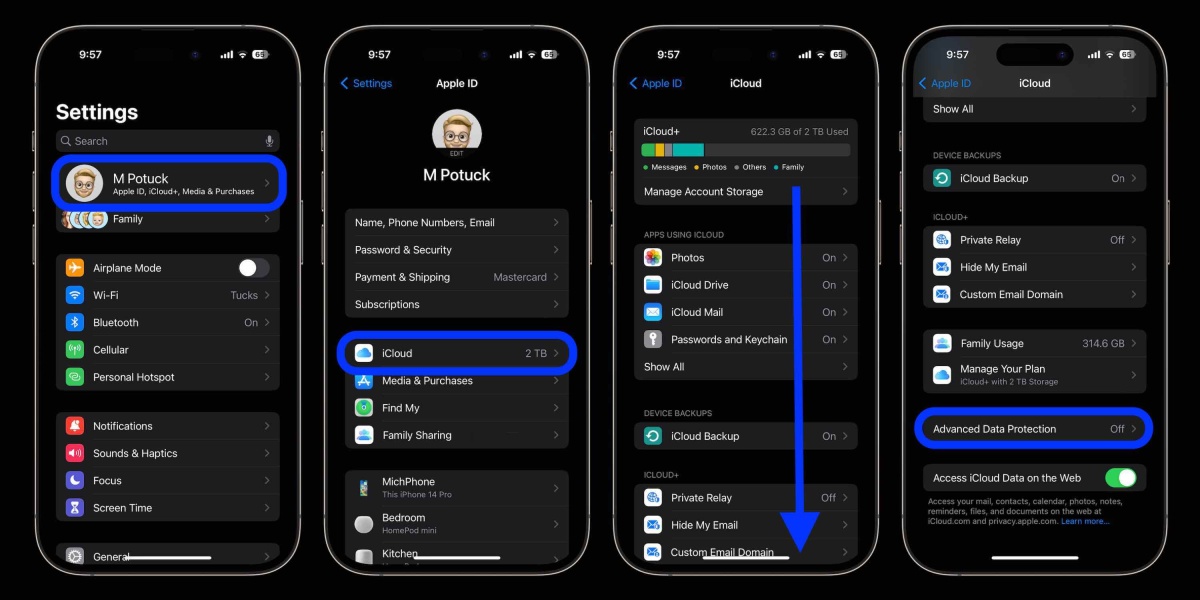
If you haven't set up recovery contacts or keys, you will First do this:

# Once you have finished restoring your contacts/keys settings, return to the Advanced Data Protection screen and click "Turn on Advanced Data Protection."
One more thing to keep in mind is that you may need to update your other Apple devices to the latest version to enable end-to-end encryption — or you may need to remove them from the Apple ID home screen in the Settings app .

The above is the detailed content of How to turn on end-to-end encryption for iMessage, iCloud, and iPhone backups in iOS 16.2. For more information, please follow other related articles on the PHP Chinese website!

Hot AI Tools

Undresser.AI Undress
AI-powered app for creating realistic nude photos

AI Clothes Remover
Online AI tool for removing clothes from photos.

Undress AI Tool
Undress images for free

Clothoff.io
AI clothes remover

Video Face Swap
Swap faces in any video effortlessly with our completely free AI face swap tool!

Hot Article

Hot Tools

SublimeText3 Linux new version
SublimeText3 Linux latest version

Dreamweaver Mac version
Visual web development tools

WebStorm Mac version
Useful JavaScript development tools

PhpStorm Mac version
The latest (2018.2.1) professional PHP integrated development tool

DVWA
Damn Vulnerable Web App (DVWA) is a PHP/MySQL web application that is very vulnerable. Its main goals are to be an aid for security professionals to test their skills and tools in a legal environment, to help web developers better understand the process of securing web applications, and to help teachers/students teach/learn in a classroom environment Web application security. The goal of DVWA is to practice some of the most common web vulnerabilities through a simple and straightforward interface, with varying degrees of difficulty. Please note that this software





