Home >Common Problem >Windows 11 Build 25136 introduces new widget live updates and File Explorer layout
Windows 11 Build 25136 introduces new widget live updates and File Explorer layout
- WBOYWBOYWBOYWBOYWBOYWBOYWBOYWBOYWBOYWBOYWBOYWBOYWBforward
- 2023-05-16 20:05:47903browse
Microsoftannounced on Thursday the release of Windows 11 Insider Preview Build 25136 to the Dev Channel. In addition to including fixes and new known issues, this release also contains new features, primarily focusing on File Explorer and widget improvements.
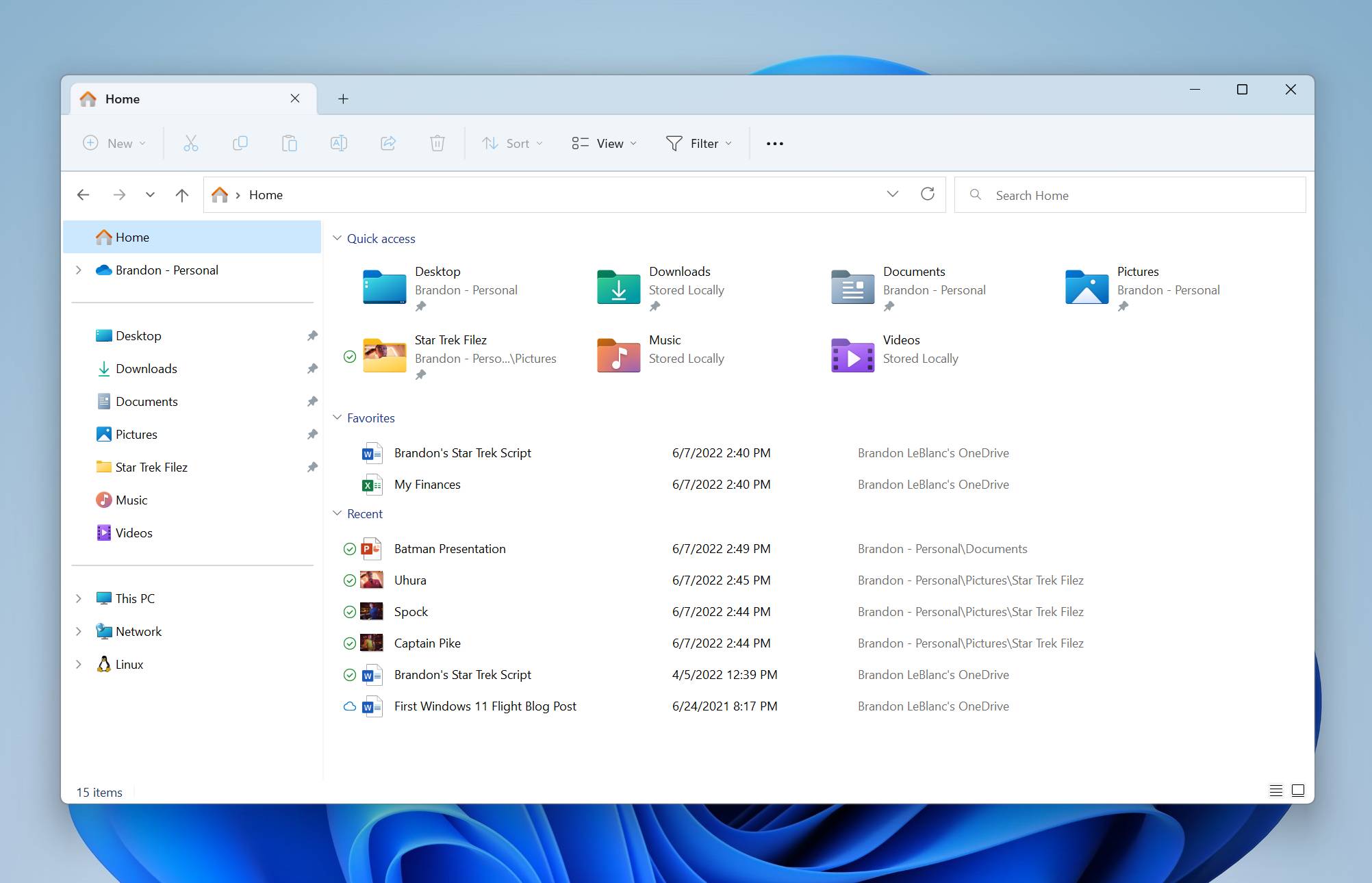
The major highlight of the file explorer in this version is the new tab option, which was leaked in previous versions.. Microsoft says users will be able to easily access different locations at the same time through a new feature in the title bar. The new left navigation pane layout makes File Explorer more visually tidy and organized, and brings a better experience. However, the main purpose of this update is to make important folders more accessible, especially those that are pinned and used frequently. Additionally, the folder has been deleted from This Computer to make this area more dedicated to the computer drive.
In the new version, adding access and navigation to OneDrive cloud profiles for Windows has become even easier and more convenient. With the correct path on the address bar, users can determine whether the accessed folder is backed up in the cloud or locally.
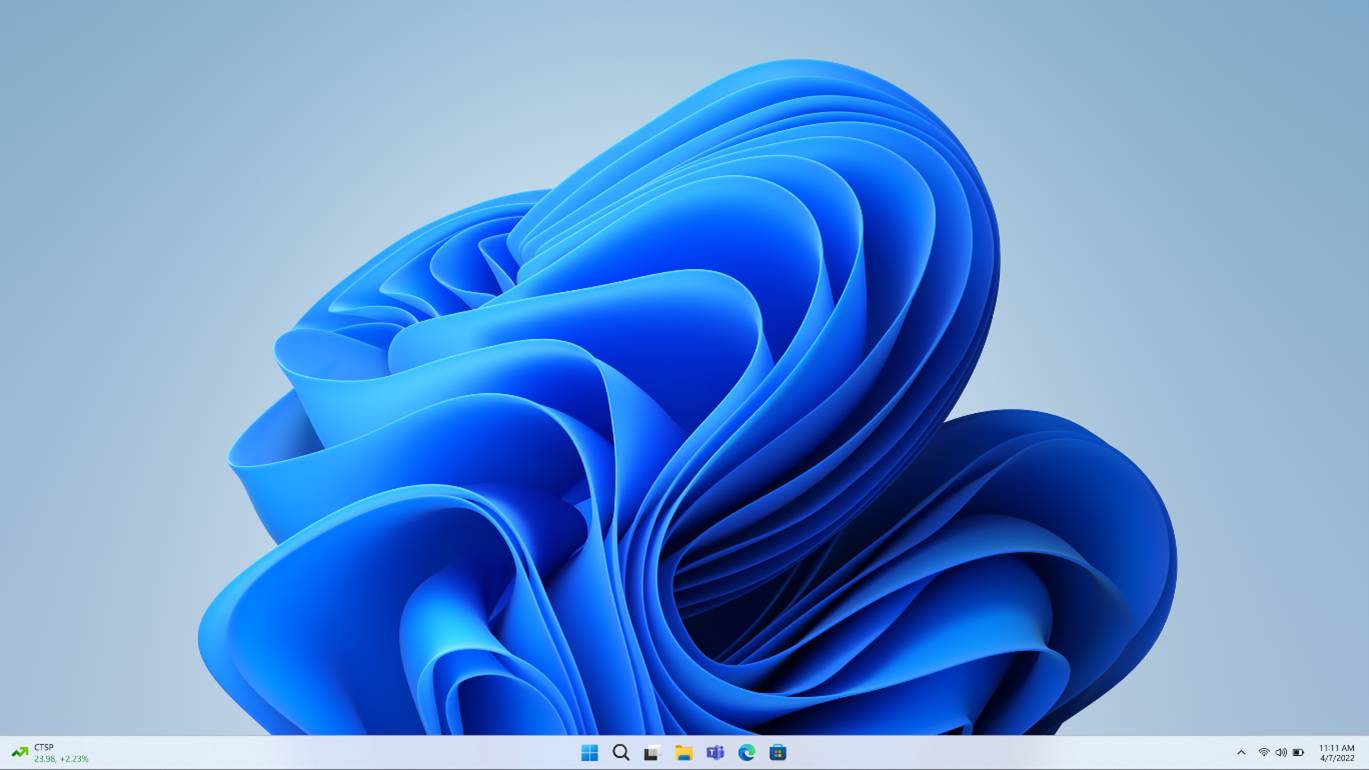
Build 25136 also brings some improvements to Windows 11’s Dynamic Widgets by making them more informative. Updates specifically focused on the sports and finance widgets will enable them to provide the same real-time content as the weather widget. The above widget will start showing breaking news alerts and live updates about its area. Users can click on widgets to quickly and clearly understand content and open their boards for more detailed information, Microsoft said. Updates will appear in the same area as the weather widget. If the user ignores sports or finance updates, the taskbar automatically switches back to weather widget updates. Only a small group of insiders in the Dev Channel are eligible to use these features.
Microsoft announced that Insiders can now report inappropriate animated GIFs they find in the emoji panel. The remaining announcements focus on fixes and known issues in the build.
The above is the detailed content of Windows 11 Build 25136 introduces new widget live updates and File Explorer layout. For more information, please follow other related articles on the PHP Chinese website!

