
What is Nginx?
Nginx was originally created as a web server to solve the problems of C10k. As a web server, it can serve your data at blazing speeds. But Nginx is more than just a web server, you can also use it as a reverse proxy to easily integrate with slower upstream servers such as Unicorn or Puma. You can distribute traffic appropriately (load balancer), stream media, dynamically resize images, cache content, and more. The basic nginx architecture consists of a master process and its worker processes. The master reads the configuration file and maintains the worker process, and the worker actually processes the request.
Basic Commands
To start nginx, just enter:
[sudo] nginx
When your nginx instance is running, you can send the corresponding signal by To manage it:
[sudo] nginx -s signal
Available signals:
stop – Quick shutdown
- ##quit – Graceful shutdown ( Wait for the worker thread to complete processing)
- reload – Reload the configuration file
- reopen – Reopen the log file
Command and context
nginx configuration file, the default location includes:/etc/nginx /nginx.conf
,- ##/usr/local/etc/nginx/nginx.conf
, or
- /usr/local/nginx/conf/nginx.conf
- Directives– Optional, containing name and parameters, ending with a semicolon
-
gzip on;
- Context– In chunks, you can declare directives– similar Scope in programming languages
-
worker_processes 2; # 全局上下文指令http { # http 上下文 gzip on; # http 上下文中的指令 server { # server 上下文 listen 80; # server 上下文中的指令 } }
When using the same instruction to operate in different inheritance models, it must Be cautious. There are three types of directives, each with its own inheritance model.
Normal directivesHave unique values in each context. Also, it can only be defined once in the current context. Overriding a parent's value in a child context is only valid in the current child context.
gzip on;
gzip off; # 非法,不能在同一个上下文中指定同一普通指令2次server {
location /downloads {
gzip off;
}
location /assets {
# gzip is on here }
}Array DirectivesAdding multiple directives in the same context will add multiple values instead of full coverage. Defining a directive in a child context will override the value in the parent context.
error_log /var/log/nginx/error.log;
error_log /var/log/nginx/error_notive.log notice;
error_log /var/log/nginx/error_debug.log debug;
server {
location /downloads {
# 下面的配置会覆盖父级上下文中的指令 error_log /var/log/nginx/error_downloads.log;
}
}Action InstructionsAction is an instruction to change things. Depending on the module's needs, the behavior it inherits may vary. For example, the rewrite command will be executed as long as it matches:
server {
rewrite ^ /foobar;
location /foobar {
rewrite ^ /foo;
rewrite ^ /bar;
}
}If the user wants to try to obtain /sample:
- server's rewrite will be executed, from /sample rewrite to /foobar
- location /foobar will be executed by the first rewrite matching
- location, rewriting from /foobar to /foo
- The second rewrite execution of location, rewrite from /foo to /bar
- return directive provides different behavior:
server {
location / {
return 200;
return 404;
}
}In the above case, return 200 immediately.
Handling requestsWithin Nginx, you can specify multiple virtual servers, and each virtual server is described with the server{} context.
server {
listen *:80 default_server;
server_name netguru.co;
return 200 "Hello from netguru.co";
}
server {
listen *:80;
server_name foo.co;
return 200 "Hello from foo.co";
}
server {
listen *:81;
server_name bar.co;
return 200 "Hello from bar.co";
}This will tell Nginx how to handle incoming requests. When checking a given IP port combination, Nginx will first test which virtual host has the listen directive set.
Then, the value of the server_name directive will detect the Host header (which stores the host domain name).
Nginx will select virtual hosts in the following order:
- The IP-port host matching the sever_name directive
- has the default_server Tag IP-Port Host
- First define IP-Port Host
- If there is no match, reject the connection.
- For example, the following example:
Request to foo.co:80 => "Hello from foo.co"Request to www.foo.co:80 => "Hello from netguru.co"Request to bar.co:80 => "Hello from netguru.co"Request to bar.co:81 => "Hello from bar.co"Request to foo.co:81 => "Hello from bar.co"
server_name directiveserver_name directive accepts multiple values . It also handles wildcard matching and regular expressions.
server_name netguru.co www.netguru.co; # exact matchserver_name *.netguru.co; # wildcard matchingserver_name netguru.*; # wildcard matchingserver_name ~^[0-9]*\.netguru\.co$; # regexp matching
When there is ambiguity, nginx will use the following command:
- Exact name
- The longest wildcard The name starts with an asterisk, such as "*.example.org".
- The longest wildcard name ends with an asterisk, such as "mail.**"
- Matches the regular expression first (as per the configuration file The order in)
- Nginx will store three hash tables for storing specific names, wildcards starting with an asterisk, and wildcards ending with an asterisk. If the result is not in any table, the regular expression tests will be done sequentially.
It is worth remembering that
server_name .netguru.co;
is an abbreviation from
server_name netguru.co www.netguru.co *.netguru.co;
is a little different,
.netguru.co is stored in the second table, which means it's a bit slower than explicitly declared.
listen Command 在很多情况下,能够找到 listen 指令,接受IP:端口值 然而,还可以指定 UNIX-domain 套接字。 你甚至可以使用主机名 但请慎用,由于主机可能无法启动 nginx,导致无法绑定在特定的 TCP Socket。 最后,如果指令不存在,则使用 有了这些知识 – 我们应该能够创建并理解运行 nginx 所需的最低配置。 root, location, 和 try_files 指令 root 指令 root 指令设置请求的根目录,允许 nginx 将传入请求映射到文件系统。 根据给定的请求,指定 nginx 服务器允许的内容 location指令根据请求的 URI 来设置配置。 如果没有指定修饰符,则路径被视为前缀,其后可以跟随任何东西。 以上例子将匹配 此外,在给定的上下文中可以使用多个 location 指令。 Nginx还有一些修饰符可以用于连接location。因为每个修饰符都有自己的优先级,所以它们会影响 location 模块在使用时的行为。 Nginx 会先检查精确匹配。如果找不到,我们会找优先级最高的。如果之前的匹配尝试失败,正则表达式会按照出现的顺序逐个进行测试。至少,最后一个前缀匹配将被使用。 尝试不同的路径,找到一个路径就返回。 所以对于 $uri ( /foo.html ) index.html 如果什么都没找到则返回 404 有趣的是,如果我们在服务器上下文中定义 try_files,然后定义匹配的所有请求的 location —— try_files 将不会执行。 这是因为在服务器上下文中定义的 try_files 是它的 pseudo-location,这是最不可能的位置。因此,location/的定义将比pseudo-location更为明确。 因此,你应该避免在 server 上下文中出现 try_files:listen 127.0.0.1:80;
listen 127.0.0.1; # by default port :80 is usedlisten *:81;
listen 81; # by default all ips are usedlisten [::]:80; # IPv6 addresseslisten [::1]; # IPv6 addresses
listen unix:/var/run/nginx.sock;
listen localhost:80;
listen netguru.co:80;
*:80。最小化配置
# /etc/nginx/nginx.confevents {} # events context needs to be defined to consider config validhttp {
server {
listen 80;
server_name netguru.co www.netguru.co *.netguru.co;
return 200 "Hello";
}
}server {
listen 80;
server_name netguru.co;
root /var/www/netguru.co;
}netguru.co:80/index.html # returns /var/www/netguru.co/index.htmlnetguru.co:80/foo/index.html # returns /var/www/netguru.co/foo/index.html
location 指令location [modifier] pathlocation /foo/ {
# ...}/foo
/fooo
/foo123
/foo/bar/index.html
...
server {
listen 80;
server_name netguru.co;
root /var/www/netguru.co;
location / {
return 200 "root";
}
location /foo/ {
return 200 "foo";
}
}
netguru.co:80 / # => "root"netguru.co:80 /foo # => "foo"netguru.co:80 /foo123 # => "foo"netguru.co:80 /bar # => "root"= - Exact match
^~ - Preferential match
~ && ~* - Regex match
no modifier - Prefix match
location /match {
return 200 'Prefix match: matches everything that starting with /match';
}
location ~* /match[0-9] {
return 200 'Case insensitive regex match';
}
location ~ /MATCH[0-9] {
return 200 'Case sensitive regex match';
}
location ^~ /match0 {
return 200 'Preferential match';
}
location = /match {
return 200 'Exact match';
}
/match/ # => 'Exact match'/match0 # => 'Preferential match'/match2 # => 'Case insensitive regex match'/MATCH1 # => 'Case sensitive regex match'/match-abc # => 'Prefix match: matches everything that starting with /match'try_files 指令try_files $uri index.html =404;
/foo.html 请求,它将尝试按以下顺序返回文件:
server {
try_files $uri /index.html =404;
location / {
}
}server {
location / {
try_files $uri /index.html =404;
}
}
The above is the detailed content of What are the basic concepts of Nginx. For more information, please follow other related articles on the PHP Chinese website!
 内存飙升!记一次nginx拦截爬虫Mar 30, 2023 pm 04:35 PM
内存飙升!记一次nginx拦截爬虫Mar 30, 2023 pm 04:35 PM本篇文章给大家带来了关于nginx的相关知识,其中主要介绍了nginx拦截爬虫相关的,感兴趣的朋友下面一起来看一下吧,希望对大家有帮助。
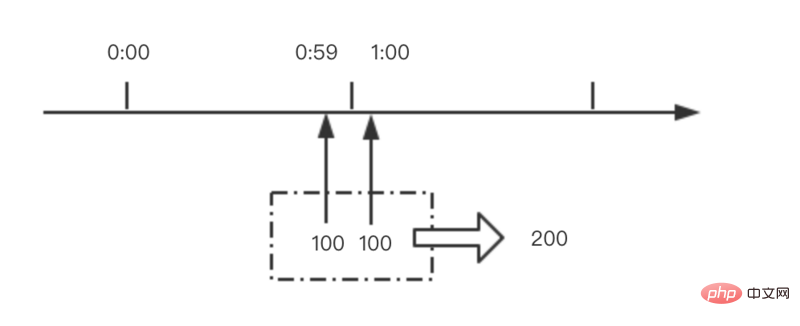 nginx限流模块源码分析May 11, 2023 pm 06:16 PM
nginx限流模块源码分析May 11, 2023 pm 06:16 PM高并发系统有三把利器:缓存、降级和限流;限流的目的是通过对并发访问/请求进行限速来保护系统,一旦达到限制速率则可以拒绝服务(定向到错误页)、排队等待(秒杀)、降级(返回兜底数据或默认数据);高并发系统常见的限流有:限制总并发数(数据库连接池)、限制瞬时并发数(如nginx的limit_conn模块,用来限制瞬时并发连接数)、限制时间窗口内的平均速率(nginx的limit_req模块,用来限制每秒的平均速率);另外还可以根据网络连接数、网络流量、cpu或内存负载等来限流。1.限流算法最简单粗暴的
 nginx+rsync+inotify怎么配置实现负载均衡May 11, 2023 pm 03:37 PM
nginx+rsync+inotify怎么配置实现负载均衡May 11, 2023 pm 03:37 PM实验环境前端nginx:ip192.168.6.242,对后端的wordpress网站做反向代理实现复杂均衡后端nginx:ip192.168.6.36,192.168.6.205都部署wordpress,并使用相同的数据库1、在后端的两个wordpress上配置rsync+inotify,两服务器都开启rsync服务,并且通过inotify分别向对方同步数据下面配置192.168.6.205这台服务器vim/etc/rsyncd.confuid=nginxgid=nginxport=873ho
 nginx php403错误怎么解决Nov 23, 2022 am 09:59 AM
nginx php403错误怎么解决Nov 23, 2022 am 09:59 AMnginx php403错误的解决办法:1、修改文件权限或开启selinux;2、修改php-fpm.conf,加入需要的文件扩展名;3、修改php.ini内容为“cgi.fix_pathinfo = 0”;4、重启php-fpm即可。
 如何解决跨域?常见解决方案浅析Apr 25, 2023 pm 07:57 PM
如何解决跨域?常见解决方案浅析Apr 25, 2023 pm 07:57 PM跨域是开发中经常会遇到的一个场景,也是面试中经常会讨论的一个问题。掌握常见的跨域解决方案及其背后的原理,不仅可以提高我们的开发效率,还能在面试中表现的更加
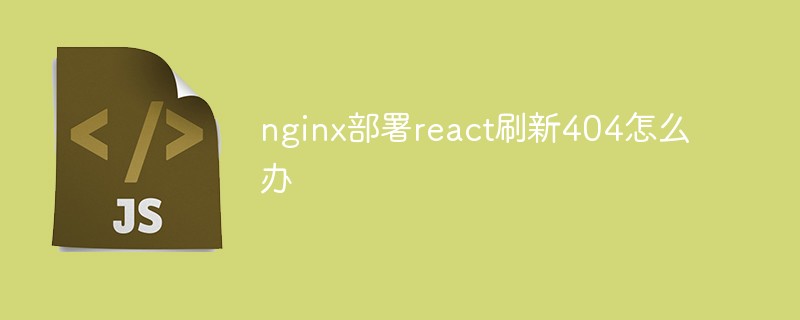 nginx部署react刷新404怎么办Jan 03, 2023 pm 01:41 PM
nginx部署react刷新404怎么办Jan 03, 2023 pm 01:41 PMnginx部署react刷新404的解决办法:1、修改Nginx配置为“server {listen 80;server_name https://www.xxx.com;location / {root xxx;index index.html index.htm;...}”;2、刷新路由,按当前路径去nginx加载页面即可。
 nginx怎么禁止访问phpNov 22, 2022 am 09:52 AM
nginx怎么禁止访问phpNov 22, 2022 am 09:52 AMnginx禁止访问php的方法:1、配置nginx,禁止解析指定目录下的指定程序;2、将“location ~^/images/.*\.(php|php5|sh|pl|py)${deny all...}”语句放置在server标签内即可。
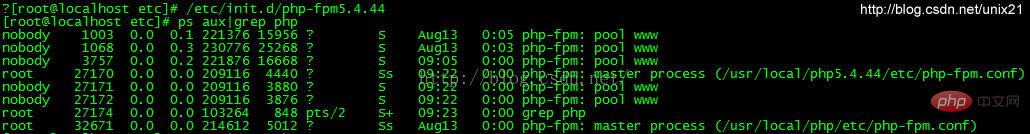 Linux系统下如何为Nginx安装多版本PHPMay 11, 2023 pm 07:34 PM
Linux系统下如何为Nginx安装多版本PHPMay 11, 2023 pm 07:34 PMlinux版本:64位centos6.4nginx版本:nginx1.8.0php版本:php5.5.28&php5.4.44注意假如php5.5是主版本已经安装在/usr/local/php目录下,那么再安装其他版本的php再指定不同安装目录即可。安装php#wgethttp://cn2.php.net/get/php-5.4.44.tar.gz/from/this/mirror#tarzxvfphp-5.4.44.tar.gz#cdphp-5.4.44#./configure--pr


Hot AI Tools

Undresser.AI Undress
AI-powered app for creating realistic nude photos

AI Clothes Remover
Online AI tool for removing clothes from photos.

Undress AI Tool
Undress images for free

Clothoff.io
AI clothes remover

AI Hentai Generator
Generate AI Hentai for free.

Hot Article

Hot Tools

Atom editor mac version download
The most popular open source editor

mPDF
mPDF is a PHP library that can generate PDF files from UTF-8 encoded HTML. The original author, Ian Back, wrote mPDF to output PDF files "on the fly" from his website and handle different languages. It is slower than original scripts like HTML2FPDF and produces larger files when using Unicode fonts, but supports CSS styles etc. and has a lot of enhancements. Supports almost all languages, including RTL (Arabic and Hebrew) and CJK (Chinese, Japanese and Korean). Supports nested block-level elements (such as P, DIV),

SublimeText3 Linux new version
SublimeText3 Linux latest version

VSCode Windows 64-bit Download
A free and powerful IDE editor launched by Microsoft

ZendStudio 13.5.1 Mac
Powerful PHP integrated development environment







