1. Separation of the main configuration file and the virtual host
If there are many virtual hosts, it will be more convenient to separate them. They can also be divided according to functions and services. The following takes two virtual hosts as an example.
Complete configuration file after removing blank lines and comments:
[root@nginx-01 conf]# egrep -v "#|^$" nginx.conf.bak
worker_processes 1;
events {
worker_connections 1024;
}
http {
include mime.types;
default_type application/octet-stream;
sendfile on;
keepalive_timeout 65;
server {
listen 80;
server_name localhost;
location / {
root html;
index index.html index.htm;
}
error_page 500 502 503 504 /50x.html;
location = /50x.html {
root html;
}
}
}Create the virtual host configuration directory under the /app/nginx/conf directory
mkdir extra
Use the server module to create www and bbs two virtual sites
[root@nginx-01 conf]# cat -n nginx.conf
[root@nginx-01 conf]# sed -n '10,20p' nginx.conf
server {
listen 80;
server_name localhost;
location / {
root html;
index index.html index.htm;
}
error_page 500 502 503 504 /50x.html;
location = /50x.html {
root html;
}www site
[root@nginx-01 conf]# cat extra/www.conf
server {
listen 80;
server_name www.yygg.com;
location / {
root html/www;
index index.html index.htm;
}
error_page 500 502 503 504 /50x.html;
location = /50x.html {
root html;
}
}bbs site
[root@nginx-01 conf]# cat extra/bbs.conf
server {
listen 80;
server_name bbs.yygg.com;
location / {
root html/bbs;
index index.html index.htm;
}
error_page 500 502 503 504 /50x.html;
location = /50x.html {
root html/bbs;
}
}Main configuration file configuration (nginx.conf)
worker_processes 1;
events {
worker_connections 1024;
}
http {
include mime.types;
default_type application/octet-stream;
sendfile on;
keepalive_timeout 65;
include extra/www.conf;
include extra/bbs.conf;
}Check configuration
[root@nginx-01 conf]# /app/nginx/sbin/nginx -t nginx: the configuration file /app/nginx-1.18.0//conf/nginx.conf syntax is ok nginx: configuration file /app/nginx-1.18.0//conf/nginx.conf test is successful
Create the site directory
[root@nginx-01 conf]# mkdir /app/nginx/html/{www,bbs}
[root@nginx-01 conf]# echo "http://www.yygg.com" >>/app/nginx/html/www/index.html
[root@nginx-01 conf]# echo "http://bbs.yygg.com" >>/app/nginx/html/bbs/index.html
[root@nginx-01 conf]# echo "192.168.1.5 www.yygg.com bbs.yygg.com" >>/etc/hostsStart the service and test
[root@nginx-01 conf]# /app/nginx/sbin/nginx [root@nginx-01 conf]# curl www.yygg.com http://www.yygg.com [root@nginx-01 conf]# curl bbs.yygg.com http://bbs.yygg.com
2. Virtual host alias setting
Take the www site as an example, set the alias
The so-called alias is to set one or more additional domain names
in addition to the main domain name to www.yygg.com and set an alias yygg.com.
[root@nginx-01 conf]# cat extra/www.conf
server {
listen 80;
server_name www.yygg.com yygg.com;
location / {
root html/www;
index index.html index.htm;
}
error_page 500 502 503 504 /50x.html;
location = /50x.html {
root html/www;
}
}Restart nginx test
[root@nginx-01 conf]# /app/nginx/sbin/nginx -s reload [root@nginx-01 conf]# cat /etc/hosts 192.168.1.5 www.yygg.com bbs.yygg.com yygg.com [root@nginx-01 conf]# curl yygg.com http://www.yygg.com
3.Nginx status status information configuration
Status information recording is implemented using the `ngx_http_stub_status_module` module
Input/app/nginx/sbin/nginx -VCheck whether the above module is included in the compilation:
nginx version: nginx/1.18.0 built by gcc 4.8.5 20150623 (Red Hat 4.8.5-16) (GCC) built with OpenSSL 1.0.2k-fips 26 Jan 2017 TLS SNI support enabled configure arguments: --user=nginx --group=nginx --prefix=/app/nginx-1.18.0/ --with-http_stub_status_module --with-http_ssl_module
Create a status virtual host, refer to title 1 for the method, status.confConfiguration The file is as follows:
server {
listen 80;
server_name status.yygg.com;
location / {
stub_status on;
access_log off;
}
}Main configuration filenginx.confAppend status virtual host configuration
sed -i '11 i include extra/status.conf;' nginx.conf
Check the syntax and restart nginx
/app/nginx/sbin/nginx -t /app/nginx/sbin/nginx -s reload
Configure hosts resolution
192.168.1.5 status.yygg.com
Visit status.yygg.comView
[root@nginx-01 conf]# curl status.yygg.com Active connections: 1 server accepts handled requests 4 4 4 Reading: 0 Writing: 1 Waiting: 0
Display result analysis:
Active connections: 1 ##The number of connections being processed is 1
server ##A total of 4 connections have been processed
accepts ##A total of 4 handshakes have been created
handled requests ##A total of 4 processes have been processed Requests
Reading ##The number of Header information read to the client
Writing ##The number of Header information returned to the client
Waiting ##NGinx has finished processing the resident connection that is waiting for the next request command Number
4. Add error log
error_log syntax:
error_log file level;
keyword remains unchanged , file is the log storage location, level is the error log level
Usually only three levels of warn|error|crit are used
Configure the error log configuration in nging.conf In the file, add
underworker_processes 1;
Yes, this is the line!
The above is the detailed content of How to configure common functions after Nginx installation. For more information, please follow other related articles on the PHP Chinese website!
 内存飙升!记一次nginx拦截爬虫Mar 30, 2023 pm 04:35 PM
内存飙升!记一次nginx拦截爬虫Mar 30, 2023 pm 04:35 PM本篇文章给大家带来了关于nginx的相关知识,其中主要介绍了nginx拦截爬虫相关的,感兴趣的朋友下面一起来看一下吧,希望对大家有帮助。
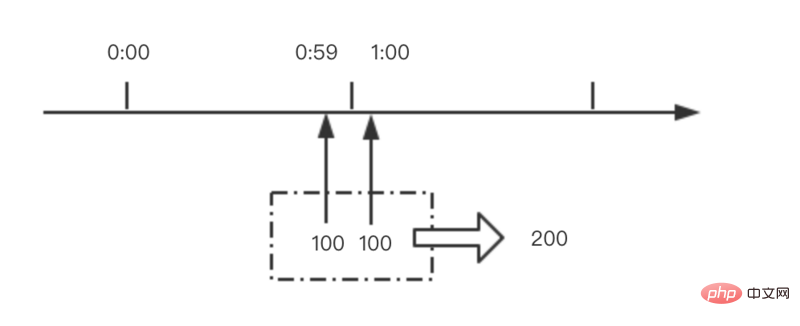 nginx限流模块源码分析May 11, 2023 pm 06:16 PM
nginx限流模块源码分析May 11, 2023 pm 06:16 PM高并发系统有三把利器:缓存、降级和限流;限流的目的是通过对并发访问/请求进行限速来保护系统,一旦达到限制速率则可以拒绝服务(定向到错误页)、排队等待(秒杀)、降级(返回兜底数据或默认数据);高并发系统常见的限流有:限制总并发数(数据库连接池)、限制瞬时并发数(如nginx的limit_conn模块,用来限制瞬时并发连接数)、限制时间窗口内的平均速率(nginx的limit_req模块,用来限制每秒的平均速率);另外还可以根据网络连接数、网络流量、cpu或内存负载等来限流。1.限流算法最简单粗暴的
 nginx+rsync+inotify怎么配置实现负载均衡May 11, 2023 pm 03:37 PM
nginx+rsync+inotify怎么配置实现负载均衡May 11, 2023 pm 03:37 PM实验环境前端nginx:ip192.168.6.242,对后端的wordpress网站做反向代理实现复杂均衡后端nginx:ip192.168.6.36,192.168.6.205都部署wordpress,并使用相同的数据库1、在后端的两个wordpress上配置rsync+inotify,两服务器都开启rsync服务,并且通过inotify分别向对方同步数据下面配置192.168.6.205这台服务器vim/etc/rsyncd.confuid=nginxgid=nginxport=873ho
 nginx php403错误怎么解决Nov 23, 2022 am 09:59 AM
nginx php403错误怎么解决Nov 23, 2022 am 09:59 AMnginx php403错误的解决办法:1、修改文件权限或开启selinux;2、修改php-fpm.conf,加入需要的文件扩展名;3、修改php.ini内容为“cgi.fix_pathinfo = 0”;4、重启php-fpm即可。
 如何解决跨域?常见解决方案浅析Apr 25, 2023 pm 07:57 PM
如何解决跨域?常见解决方案浅析Apr 25, 2023 pm 07:57 PM跨域是开发中经常会遇到的一个场景,也是面试中经常会讨论的一个问题。掌握常见的跨域解决方案及其背后的原理,不仅可以提高我们的开发效率,还能在面试中表现的更加
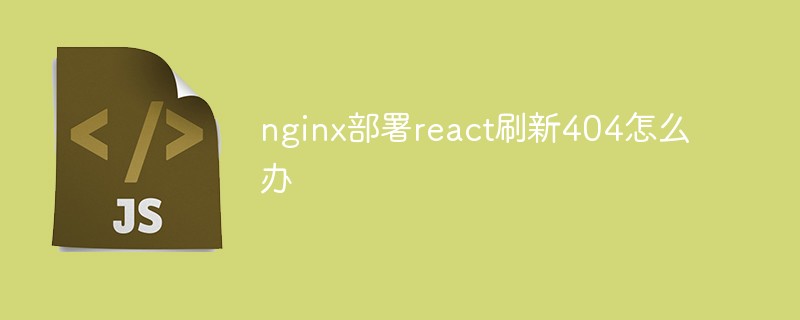 nginx部署react刷新404怎么办Jan 03, 2023 pm 01:41 PM
nginx部署react刷新404怎么办Jan 03, 2023 pm 01:41 PMnginx部署react刷新404的解决办法:1、修改Nginx配置为“server {listen 80;server_name https://www.xxx.com;location / {root xxx;index index.html index.htm;...}”;2、刷新路由,按当前路径去nginx加载页面即可。
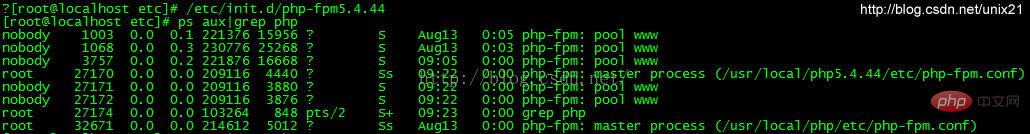 Linux系统下如何为Nginx安装多版本PHPMay 11, 2023 pm 07:34 PM
Linux系统下如何为Nginx安装多版本PHPMay 11, 2023 pm 07:34 PMlinux版本:64位centos6.4nginx版本:nginx1.8.0php版本:php5.5.28&php5.4.44注意假如php5.5是主版本已经安装在/usr/local/php目录下,那么再安装其他版本的php再指定不同安装目录即可。安装php#wgethttp://cn2.php.net/get/php-5.4.44.tar.gz/from/this/mirror#tarzxvfphp-5.4.44.tar.gz#cdphp-5.4.44#./configure--pr
 nginx怎么禁止访问phpNov 22, 2022 am 09:52 AM
nginx怎么禁止访问phpNov 22, 2022 am 09:52 AMnginx禁止访问php的方法:1、配置nginx,禁止解析指定目录下的指定程序;2、将“location ~^/images/.*\.(php|php5|sh|pl|py)${deny all...}”语句放置在server标签内即可。


Hot AI Tools

Undresser.AI Undress
AI-powered app for creating realistic nude photos

AI Clothes Remover
Online AI tool for removing clothes from photos.

Undress AI Tool
Undress images for free

Clothoff.io
AI clothes remover

AI Hentai Generator
Generate AI Hentai for free.

Hot Article

Hot Tools

EditPlus Chinese cracked version
Small size, syntax highlighting, does not support code prompt function

VSCode Windows 64-bit Download
A free and powerful IDE editor launched by Microsoft

ZendStudio 13.5.1 Mac
Powerful PHP integrated development environment

MantisBT
Mantis is an easy-to-deploy web-based defect tracking tool designed to aid in product defect tracking. It requires PHP, MySQL and a web server. Check out our demo and hosting services.

SublimeText3 Chinese version
Chinese version, very easy to use







