 Operation and Maintenance
Operation and Maintenance Nginx
Nginx Example analysis of Nginx anti-hotlink and service optimization configuration
Example analysis of Nginx anti-hotlink and service optimization configurationHide nginx version number
View version number
Method 1: curl Command
You can use the command curl -I http://192.168.80.130 in CentOS to display the response message header information.
curl -I http://192.168.80.130

Method 2: View
on the web page1. #Switch to the html directory and drag an image into it
cd /usr/local/nginx/html
2. #View on the webpage
http://192.168.59.118 /game.png

Hide version information
Method 1: Modify the configuration file
1.#修改配置文件
vim /usr/local/nginx/conf/nginx.conf
```handlebars
http {
include mime.types;
default_type application/octet-stream;
server_tokens off; #添加,关闭版本号
......
}
2.#重启nginx
systemctl restart nginx
3.#查看版本是否被隐藏
curl -I http://192.168.80.130

Method 2: Modify the source code file, recompile and install
You can customize the version number, which can be confusing
1. #切换至nginx安装包所在目录 cd /opt/ 2. #停止nginx服务 systemctl stop nginx.service 3. #切换至安装目录 cd nginx-1.12.0/ 4. #切换至内核目录 cd src/core/ 5. #进入配置文件 vim nginx.h #define NGINX_VERSION "老铁" #define NGINX_VER "666/" NGINX_VERSION 6. #切换至文件目录 cd ../../ 7. #编译 ./configure \ --prefix=/usr/local/nginx \ --user=nginx \ --group=nginx \ --with-http_stub_status_module 8. #安装 make && make install -j4 9. #将配置文件下的之前关闭版本信息开启 vim /usr/local/nginx/conf/nginx.conf server_tokens on; 10. #重启nginx systemctl restart nginx 11. #查看版本信息 curl -I http://192.168.59.118
Modify users and groups
1. #修改配置文件 vim /usr/local/nginx/conf/nginx.conf user dayu dayu; #取消注释,修改用户为 dayu ,组为 dayu 2. #创建非登录用户 useradd -s /sbin/nologin dayu 3. #重启服务 systemctl restart nginx 4. #查看是否修改成功 ps aux | grep nginx



Cache time
When nginx returns the web page data to the client Finally, the cache time can be set to facilitate direct return when requesting the same content in the future, avoiding repeated requests and speeding up access. Generally, the cache time is set for static web pages, and no cache time is set for dynamic web pages.
1. #修改配置文件
vim /usr/local/nginx/conf/nginx.conf
#添加以下内容
location ~ \.(jpg|png|bmp|gif)$ {
root html;
expires 1d;
}
2. #查看是否有语法错误
nginx -t
3. #重启服务
systemctl restart nginx.service
4.#在网页中查看服务
http://192.168.80.130/good.jpg
Cahce-Control:max-age=86400 表示缓存时间是 86400 秒。
也就是缓存一天的时间,一天之内浏览器访问这个页面,都是用缓存中的数据,
而不需要向 Nginx 服务器重新发出请求,减少了服务器的使用带宽。

Log segmentation
As the running time of Nginx increases, the logs generated will gradually increase. In order to To easily grasp the running status of Nginx, you need to always pay attention to the Nginx log file. Log files that are too large are a disaster for monitoring and are inconvenient for analysis and troubleshooting. Log files need to be cut regularly.
1. #写脚本
vim /usr/local/nginx/nginx_log.sh
#!/bin/bash
#this is for divide nginx log
d=$(date +%F -d -1day) #显示前一天的时间
path="/var/log/nginx"
pid="/usr/local/nginx/logs/nginx.pid"
[ -d $path ] ||mkdir -p $path #创建日志文件目录
mv /usr/local/nginx/logs/access.log ${path}/www.yxp.com-$d #移动并重命名日志文件
kill -USR1 $(cat $pid) #重建新日志文件
find $path -mtime +30 -delete #删除30天之前的日志文件
2. #赋予权限
chmod +x /usr/local/nginx/nginx_log.sh
3. #计划任务
[root@localhost nginx]#crontab -e
30 1 * * * /usr/local/nginx/nginx_log.sh


Configure Nginx to implement connection timeout
HTTP has a KeepAlive mode , which tells the web server to keep the TCP connection open after processing a request. If other requests from the same client are received, the server will use this unclosed connection without establishing another connection.
KeepAlive remains open for a period of time, and they will occupy resources during this time. Taking up too much will affect performance.
vim /usr/ local/nginx/conf/nginx. conf
http {
......
keepalive_ timeout 65 180;
client header timeout 80;
client_ body_ timeout 80;
......
}
systemctl restart nginxkeepalive_ timeout
Specify the KeepAlive timeout (timeout). Specify the maximum length of time each TCP connection can be maintained, after which the server will close the connection.
The default value of Nginx is 65 seconds. Some browsers only maintain a maximum of 60 seconds, so it can be set to 60 seconds. If it is set to 0, keepalive connections are disabled.
The second parameter (optional) specifies the time value in the response header Keep-Alive: timeout=t ime. This header allows some browsers to actively close the connection, so that the server does not have to close the connection. Without this parameter, Nginx will not send the Keep-Alive response header.
client_ header_ timeout
The timeout period for the client to send a complete request header to the server. If the client does not send a complete request header within the specified time, Nginx returns HTTP 408 (Request Timed Out).
client_ body_ timeout
Specify the timeout for sending requestbody after the client establishes a connection with the server. If the client does not send anything within the specified time, Nginx returns HTTP 408 (Request Timed Out).


更改Nginx运行进程数
在高并发场景,需要启动更多的Nginx进程以保证快速响应,以处理用户的请求,避免造成阻塞
更改进程数的配置方法
修改配置文件,修改进程配置参数
修改配置文件的worker_processes参数
一般设为CPU的个数或者核数
在高并发的情况下可设置为CPU个数或者核数的2倍
增加进程数,可减少系统的开销,提升服务速度
使用ps aux查看运行进程数的变化情况
[root@www conf]# cat /proc/cpuinfo | grep -c "physical" 4 [root@www conf]# vi nginx.conf worker_ processes 4; [root@www conf]# systemctl restart nginx [root@www conf]# ps aux | grep nginx
默认情况,Nginx的多个进程可能跑在一 个CPU上,可以分配不同的进程给不同的CPU处理,充分利用硬件多核多CPU。
在一台4核物理服务器,进行配置,将进程进行分配。
[root@www conf]# vi nginx.conf worker_ processes 4; worker_ cpu_ affinity 0001 0010 0100 1000; 1代表CPU的位置



配置Nginx实现网页优化压缩功能
Nginx的ngx_http_ gzip_module压缩模块提供对文件内容压缩的功能
允许Nginx服务器将输出内容在发送客户端之前进行压缩,以节约网站带宽,提升用户的访问体验,默认已经安装
可在配置文件中加入相应的压缩功能参数对压缩性能进行优化
压缩功能参数
1. #修改配置文件 gzip on; #取消注释,开启gzip压缩功能 gzip_min_length 1k; #最小压缩文件大小 gzip_buffers 4 16k; #压缩缓冲区,大小为4个16k缓冲区 gzip_http_version 1.1; #压缩版本(默认1.1,前端如果是squid2.5请使用1.0) gzip_comp_level 6; #压缩比率 gzip_vary on; #支持前端缓存服务器存储压缩页面 gzip_types text/plain text/javascript application/x-javascript text/css text/xml application/xml application/xml+rss image/jpg image/jpeg image/png image/gif application/x-httpd-php application/javascript application/json; #压缩类型,表示哪些网页文档启用压缩功能 2. #重启服务 systemctl restart nginx.service 3. #网页查看 http://192.168.59.118/game.png




配置防盗链
在企业网站服务中,一般都要配置防盗链功能,以避免网站内容被非法盗用,造成经济损失,也避免了不必要的带宽浪费。
Nginx 的防盗链功能也非常强大,在默认情况下,只需要进行很简单的配置,即可实现防盗链处理。
vim /usr/ local/nginx/conf/nginx. conf
http {
......
server {
......
location ~* \. (jpglgiflswf)$ {
valid_ referers none blocked * . kgc. com kgc . com;
if ( $invalid referer ) {
rewrite ^/ http: I /www. kgc. com/error。pngi
#return 403;
}
}
......
}
}~* \. (jpgIgifIswf)$ :这段正则表达式表示匹配不区分大小写,以.jpg或.gif 或.swf结尾的文件:
valid_ referers :设置信任的网站,可以正常使用图片:
none:允许没有http_refer的请求访问资源(根据Referer的定义,它的作用是指示一个请求是从哪里链接过来的,如果直接在浏览器的地址栏中输入一个资源的URL地址,那么这种请求是不会包含Referer 字段的),如http:/ /www.dayu.com/ game.jpg
我们使用http://www. dayu.com访问显示的图片,可以理解成http://www. dayu.com/game.jpg这个请求是从http://www. dayu.com这个链接过来的。
blocked: 允许不是http://开头的, 不带协议的请求访问资源;
*. dayu. com: 只允许来自指定域名的请求访问资源,如http://www. dayu.com
if语句:如果链接的来源域名不在valid_ referers所列出的列表中,$invalid_ referer为true, 则执行后面的操作,即进行重写或返回403 页面。


第二台机器配置内容:





现在还是可以正常显示的

Now the anti-theft picture appears
Additional interview questions: Which nginx modules have been used and what optimizations have been done
User authentication###fastcgi ### Forward the request to php###--with-module name ### Enable the module###--without-module name ### Disable the module### # ##Hidden version number, compression, caching, anti-leeching, continuous maintenance, optimizing the number of working processes and process connections, log segmentation, reverse proxy ######gzip
auth_ basic
Website data compression
rewrite
Address rewriting
stub_ status
Statistical nginx service status
ssl supports https,
You must first use openss1 or TLS tools to generate relevant certificates and private key files . Then call the certificate and private key in the ssl module configuration
upstream
Use nginx as a reverse proxy web cluster and define the cluster server pool
stream
Used to define a 4-layer reverse proxy
The above is the detailed content of Example analysis of Nginx anti-hotlink and service optimization configuration. For more information, please follow other related articles on the PHP Chinese website!
 内存飙升!记一次nginx拦截爬虫Mar 30, 2023 pm 04:35 PM
内存飙升!记一次nginx拦截爬虫Mar 30, 2023 pm 04:35 PM本篇文章给大家带来了关于nginx的相关知识,其中主要介绍了nginx拦截爬虫相关的,感兴趣的朋友下面一起来看一下吧,希望对大家有帮助。
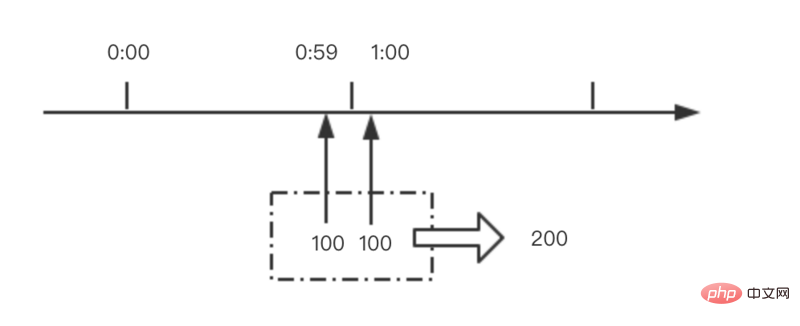 nginx限流模块源码分析May 11, 2023 pm 06:16 PM
nginx限流模块源码分析May 11, 2023 pm 06:16 PM高并发系统有三把利器:缓存、降级和限流;限流的目的是通过对并发访问/请求进行限速来保护系统,一旦达到限制速率则可以拒绝服务(定向到错误页)、排队等待(秒杀)、降级(返回兜底数据或默认数据);高并发系统常见的限流有:限制总并发数(数据库连接池)、限制瞬时并发数(如nginx的limit_conn模块,用来限制瞬时并发连接数)、限制时间窗口内的平均速率(nginx的limit_req模块,用来限制每秒的平均速率);另外还可以根据网络连接数、网络流量、cpu或内存负载等来限流。1.限流算法最简单粗暴的
 nginx+rsync+inotify怎么配置实现负载均衡May 11, 2023 pm 03:37 PM
nginx+rsync+inotify怎么配置实现负载均衡May 11, 2023 pm 03:37 PM实验环境前端nginx:ip192.168.6.242,对后端的wordpress网站做反向代理实现复杂均衡后端nginx:ip192.168.6.36,192.168.6.205都部署wordpress,并使用相同的数据库1、在后端的两个wordpress上配置rsync+inotify,两服务器都开启rsync服务,并且通过inotify分别向对方同步数据下面配置192.168.6.205这台服务器vim/etc/rsyncd.confuid=nginxgid=nginxport=873ho
 nginx php403错误怎么解决Nov 23, 2022 am 09:59 AM
nginx php403错误怎么解决Nov 23, 2022 am 09:59 AMnginx php403错误的解决办法:1、修改文件权限或开启selinux;2、修改php-fpm.conf,加入需要的文件扩展名;3、修改php.ini内容为“cgi.fix_pathinfo = 0”;4、重启php-fpm即可。
 如何解决跨域?常见解决方案浅析Apr 25, 2023 pm 07:57 PM
如何解决跨域?常见解决方案浅析Apr 25, 2023 pm 07:57 PM跨域是开发中经常会遇到的一个场景,也是面试中经常会讨论的一个问题。掌握常见的跨域解决方案及其背后的原理,不仅可以提高我们的开发效率,还能在面试中表现的更加
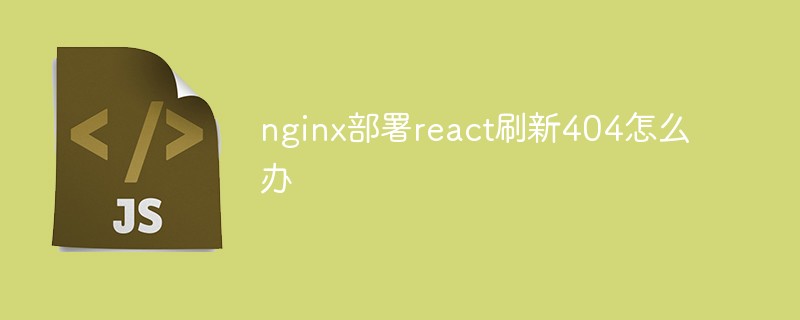 nginx部署react刷新404怎么办Jan 03, 2023 pm 01:41 PM
nginx部署react刷新404怎么办Jan 03, 2023 pm 01:41 PMnginx部署react刷新404的解决办法:1、修改Nginx配置为“server {listen 80;server_name https://www.xxx.com;location / {root xxx;index index.html index.htm;...}”;2、刷新路由,按当前路径去nginx加载页面即可。
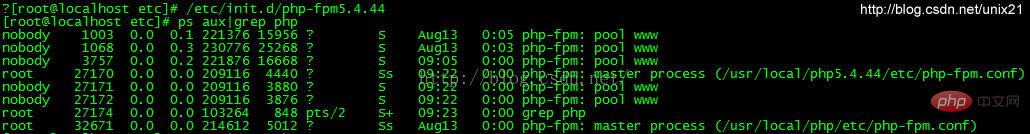 Linux系统下如何为Nginx安装多版本PHPMay 11, 2023 pm 07:34 PM
Linux系统下如何为Nginx安装多版本PHPMay 11, 2023 pm 07:34 PMlinux版本:64位centos6.4nginx版本:nginx1.8.0php版本:php5.5.28&php5.4.44注意假如php5.5是主版本已经安装在/usr/local/php目录下,那么再安装其他版本的php再指定不同安装目录即可。安装php#wgethttp://cn2.php.net/get/php-5.4.44.tar.gz/from/this/mirror#tarzxvfphp-5.4.44.tar.gz#cdphp-5.4.44#./configure--pr
 nginx怎么禁止访问phpNov 22, 2022 am 09:52 AM
nginx怎么禁止访问phpNov 22, 2022 am 09:52 AMnginx禁止访问php的方法:1、配置nginx,禁止解析指定目录下的指定程序;2、将“location ~^/images/.*\.(php|php5|sh|pl|py)${deny all...}”语句放置在server标签内即可。


Hot AI Tools

Undresser.AI Undress
AI-powered app for creating realistic nude photos

AI Clothes Remover
Online AI tool for removing clothes from photos.

Undress AI Tool
Undress images for free

Clothoff.io
AI clothes remover

AI Hentai Generator
Generate AI Hentai for free.

Hot Article

Hot Tools

WebStorm Mac version
Useful JavaScript development tools

SAP NetWeaver Server Adapter for Eclipse
Integrate Eclipse with SAP NetWeaver application server.

MantisBT
Mantis is an easy-to-deploy web-based defect tracking tool designed to aid in product defect tracking. It requires PHP, MySQL and a web server. Check out our demo and hosting services.

SublimeText3 Chinese version
Chinese version, very easy to use

Dreamweaver Mac version
Visual web development tools





