For a very easy-to-use iOS 15 feature, Hide My Email offers a lot of options. Here's what you can - and, so far, can't - do.
The new “Hide My Email” feature in iOS 15 isn’t meant to replace Sign In with Apple, but it’s clearly an evolution of the idea. Rather than giving a company your actual email address, give them an email address that works just fine—but that you can turn off if you need to.
Maybe the company just keeps spamming you and sees "unsubscribe" as a challenge. Maybe they have sold your email address to another company and they are the ones sending you spam.
Whatever the reason may be, when you want to get rid of this problem, it only takes a few clicks. That is, if you use Hide My Email.
How to set up Hide My Email
You don't. There's a section in iOS's settings to hide my email, but that's not even for turning it on and off.
Instead, it's better for later use when you want to turn off fake email addresses. Or you can use it to log in somewhere when you need to see what that fake address actually is.
How to Use Hide My Email
- Go to a website you are not yet registered to and begin the registration process
- Be sure to select Register with your email address option instead of signing in with Apple
- Click to activate the email text box
- In the row above the on-screen keyboard, clickHide my email
- On the screen that appears, you can choose to annotate the site or fake address, or
- you can click the refresh button to change the fake email address
- Click UseButton Done
When you first sign up, you will immediately see a suggested fake email address. You can choose to change it, but not through editing.
You cannot click to rewrite the address or retype the address into something else, you can only choose to replace it with another automatically generated address.
Apple recommends that you use the "Notes" field to leave some comments about the site you are registering to help you find it later.
But there is also a Tag field, which displays the URL of the website you are registering for. You cannot change this setting here.
So unless it's a very obscure site with an even more obscure name, you probably just need the URL to remember what site it is. However, there are ways to change it later.
Please note that under the Use button, there is an iCloud Settings. Don't click on it.
If you do this, you will be taken to the Hide my email settings page, where you can see the previous fake address and either start the process or create a new one. But you also lose what you started typing in the Hide My Email screen, and any notes you made there are gone, too.
There are benefits to going to the iCloud settings page for Hide My Email, but there are no benefits when you set it up on the website. Instead, this settings page will be most useful later.
It allows you to view all addresses, turn off any addresses, and change where they forward emails to.
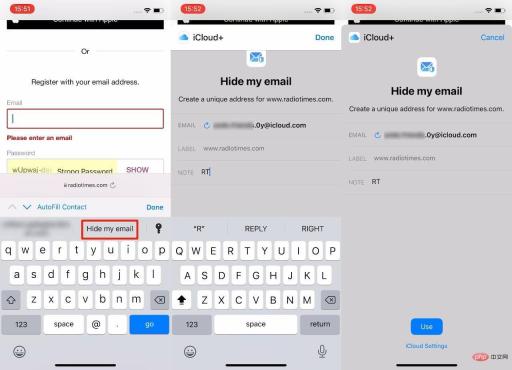 Any time you need to register or sign up for a website, you can use Hide My Email
Any time you need to register or sign up for a website, you can use Hide My Email How to see all your addresses and use them
- Open Set up and tap your name at the top of the screen
- Tap iCloud
- Select Hide my email
- After a few moments, the Hide my email settings page appears
A key part of this page is almost at the bottom. This is the Forward to option. You can't access it from anywhere else but this Settings page—or rather, you can't access it anywhere else to make changes.
Forward to your real email address listed. Click on it and after a few moments you'll see a list of other real addresses you have. These will include anything from other email accounts, such as your business account.
Depending on how long you've been an Apple user, it may also give you an address that's your name followed by @icloud.com or even @me.com.
Click the one you want to select and then click the Done button.
These settings pages take a moment to open because iOS is collecting all real and all fake email addresses in order to present them to you in a list.
The list of fake addresses makes up the bulk of this settings page. Here's a list of every Hide My Email Address site you've ever used, and the list may already be longer than you expected.
Because any website you sign in with Apple is also on the list. These websites are labeled with the facts from which they came. Any website where you use the new "Hide My Email" feature may be flagged as "From Safari".
The list shows the title of the website or its address, and what your fake email address is. Click on any site in the list to make changes.
Other than that, you can't make many changes. Clicking on a site in the list will bring you to a page with the site's details and fake address, but this is pretty much just for informational purposes.
So you can see the website address, you can see the fake address, you can see which real address messages will be forwarded.
also has the same tag field as when you signed up, but this time you can change it to anything you like. Likewise, Notes fields are duplicated and are also editable.
Finally, there is a Deactivate Email Address button. You'll never guess what that's for.
How to Create a New Address Using the Settings Page
Now, it's hard to pinpoint why this feature is available, but it is. You can open the Hide my email settings page and click Create new address.
If you do this, you will get a randomly generated address and the option to use a different address , which will generate a new address. You can flag this fake address and make a note of it.
Once you do this, the new fake email address will appear in your address list. You can click on it in the list to go to the full page about it, then click and hold on the address to copy it.
As of now, you can't select that specific fake address when filling out the online form. The only way to get it is through the Settings page.
So it's hard to see the benefit of going to the Settings page and then returning to this address since you can create a whole new site on the spot when you register it.
However, if you can find the benefit, this is another way to create a fake address. It can be controlled, edited, or deactivated like any other Hide My Email address.
 You can manage your Hide My Email and Sign in with Apple addresses
You can manage your Hide My Email and Sign in with Apple addresses How to turn off Hide My Email fake addresses
There is no way to change the fake address for your real address. So if you're sure a site is trustworthy and you want to skip all this "hide my email" stuff, you can't.
You must re-register for the site using your real email address. To save two of every email, you should deactivate fake emails.
In the details page of any given Hide my email you have set up, you can click the Deactivate Email Address button. Click on it and then Deactivate to confirm that it is turned off.
Change your mind about deactivated addresses
The list of fake email addresses in the Hide My Email settings page is followed by the Forward to option and finally the non-active addresses button.
Click on it and you will be taken to a list of all fake addresses that you have deactivated.
Select one, click on it, and you'll see a page detailing the fake address and any notes you've made. To reactivate this address, click Reactivate address.
Or, if you really want to get rid of this thing, click Remove Address. Then click Delete again to confirm.
Sounds more complicated than it is
Describing Hide My Email takes much longer than using it. This is partly because of the issues it had throughout testing, but mostly because there are so many options.
Or rather, there are only a few options, but there are multiple ways to find them.
In practice, once you have iOS 15, you won't have to think twice about using Hide My Email when you log into a new website.
The above is the detailed content of How to use Hide My Email in iOS 15. For more information, please follow other related articles on the PHP Chinese website!

Hot AI Tools

Undresser.AI Undress
AI-powered app for creating realistic nude photos

AI Clothes Remover
Online AI tool for removing clothes from photos.

Undress AI Tool
Undress images for free

Clothoff.io
AI clothes remover

Video Face Swap
Swap faces in any video effortlessly with our completely free AI face swap tool!

Hot Article

Hot Tools

Safe Exam Browser
Safe Exam Browser is a secure browser environment for taking online exams securely. This software turns any computer into a secure workstation. It controls access to any utility and prevents students from using unauthorized resources.

SublimeText3 Mac version
God-level code editing software (SublimeText3)

mPDF
mPDF is a PHP library that can generate PDF files from UTF-8 encoded HTML. The original author, Ian Back, wrote mPDF to output PDF files "on the fly" from his website and handle different languages. It is slower than original scripts like HTML2FPDF and produces larger files when using Unicode fonts, but supports CSS styles etc. and has a lot of enhancements. Supports almost all languages, including RTL (Arabic and Hebrew) and CJK (Chinese, Japanese and Korean). Supports nested block-level elements (such as P, DIV),

Notepad++7.3.1
Easy-to-use and free code editor

WebStorm Mac version
Useful JavaScript development tools






