Home >Java >javaTutorial >How to use springboot event listener
How to use springboot event listener
- PHPzforward
- 2023-05-14 10:01:201054browse
Guidance Case
Let’s look at a simple case,
@Configuration
public class SelfBusiness {
public static void main(String[] args) {
AnnotationConfigApplicationContext context = new AnnotationConfigApplicationContext(SelfBusiness.class);
context.getBean(MyService.class).doBusiness();
context.close();
}
@Component
static class MyService {
private static final Logger logger = LoggerFactory.getLogger(MyService.class);
@Autowired
private ApplicationEventPublisher publisher;
public void doBusiness (){
logger.debug("主线业务");
logger.debug("发送短信");
logger.debug("发送邮件");
}
}Run the above code and observe the effect
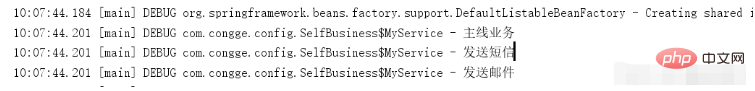
Combined with the output results , the logic to be implemented in this code is that after the main line business is completed, operations such as sending text messages and emails need to be performed. There is nothing wrong with writing this way, but it is not elegant enough and not friendly enough in terms of subsequent business scalability. , if the subsequent main line business is completed and another audit operation needs to be added, new code logic needs to be added, which tightly couples the main line business and branch logic;
That is to say, we are looking forward to The effect is that the main line business does not care about other business operations at all, it only needs to complete its own logic, which requires the use of the event listener function provided by spring;
Use event listener transformation process
There are two main ways to use event listeners in springboot (spring). One is to implement the ApplicationListener interface, and the other is to add the @EventListener annotation to the class. Next, these two methods will be explained one by one;
1. Implement steps by implementing the ApplicationListener interface
1. Customize an event class (object) and inherit ApplicationEvent
static class MyEvent extends ApplicationEvent {
public MyEvent(Object source) {
super(source);
}
}It can be understood this way, in the code, There may be many types of events, and different businesses correspond to different events. For a specific listener, it only wants to listen to events of type A;
2. Define the business class to implement the ApplicationListener interface
@Data
static class Params {
private String id ;
private String name;
private String phone;
}
@Component
static class SmsApplicationListener implements ApplicationListener<MyEvent> {
private static final Logger logger = LoggerFactory.getLogger(SmsApplicationListener.class);
@Override
public void onApplicationEvent(MyEvent myEvent) {
Object source = myEvent.getSource();
try {
Params params = objectMapper.readValue(source.toString(), Params.class);
logger.debug("userId : {}",params.getId());
} catch (JsonProcessingException e) {
e.printStackTrace();
}
logger.debug("执行 sms 发短信业务");
}
}
@Component
static class EmailApplicationListener implements ApplicationListener<MyEvent> {
private static final Logger logger = LoggerFactory.getLogger(SmsApplicationListener.class);
@Override
public void onApplicationEvent(MyEvent myEvent) {
Object source = myEvent.getSource();
logger.debug("执行 email 发邮件业务");
}
}Obviously, the event type that the listener here wants to listen to is exactly the MyEvent we defined above, so that when the business is triggered, it can be used in onApplicationEvent Get the passed parameters and execute the text message (email) business operation
3. Mainline business publishing event
@Component
static class MyService {
private static final Logger logger = LoggerFactory.getLogger(MyService.class);
@Autowired
private ApplicationEventPublisher publisher;
public void doBusiness (){
Params params = new Params();
params.setId("001");
params.setName("xiaoma");
params.setPhone("133******");
logger.debug("主线业务");
try {
publisher.publishEvent(new MyEvent(objectMapper.writeValueAsString(params)));
} catch (JsonProcessingException e) {
e.printStackTrace();
}
//publisher.publishEvent(new MyEvent("MyService doBusiness()"));
//logger.debug("发送短信");
//logger.debug("发送邮件");
}
}For the mainline business, this Then you no longer need to write logic for sending text messages or emails. You only need a publisher to publish the event. If you need to pass parameters, pass them together
Complete code
@Configuration
public class SelfBusiness {
private static ObjectMapper objectMapper = new ObjectMapper();
public static void main(String[] args) {
AnnotationConfigApplicationContext context = new AnnotationConfigApplicationContext(SelfBusiness.class);
context.getBean(MyService.class).doBusiness();
context.close();
}
@Data
static class Params {
private String id ;
private String name;
private String phone;
}
/**
* 自定义事件对象
*/
static class MyEvent extends ApplicationEvent {
public MyEvent(Object source) {
super(source);
}
}
@Component
static class MyService {
private static final Logger logger = LoggerFactory.getLogger(MyService.class);
@Autowired
private ApplicationEventPublisher publisher;
public void doBusiness (){
Params params = new Params();
params.setId("001");
params.setName("xiaoma");
params.setPhone("133******");
logger.debug("主线业务");
try {
publisher.publishEvent(new MyEvent(objectMapper.writeValueAsString(params)));
} catch (JsonProcessingException e) {
e.printStackTrace();
}
//publisher.publishEvent(new MyEvent("MyService doBusiness()"));
//logger.debug("发送短信");
//logger.debug("发送邮件");
}
}
/**
* 监听事件触发后要执行的业务
*/
@Component
static class SmsApplicationListener implements ApplicationListener {
private static final Logger logger = LoggerFactory.getLogger(SmsApplicationListener.class);
@Override
public void onApplicationEvent(MyEvent myEvent) {
Object source = myEvent.getSource();
try {
Params params = objectMapper.readValue(source.toString(), Params.class);
logger.debug("userId : {}",params.getId());
} catch (JsonProcessingException e) {
e.printStackTrace();
}
logger.debug("执行 sms 发短信业务");
}
}
@Component
static class EmailApplicationListener implements ApplicationListener {
private static final Logger logger = LoggerFactory.getLogger(SmsApplicationListener.class);
@Override
public void onApplicationEvent(MyEvent myEvent) {
Object source = myEvent.getSource();
logger.debug("执行 email 发邮件业务");
}
}
} Run the above code again and observe the effect. You can see that it can still meet the expected effect
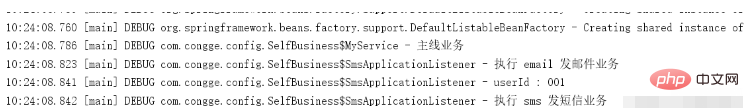
2. Achieve it by adding the @EventListener annotation
This method no longer needs to implement the ApplicationListener interface, but just add the @EventListener annotation directly to the method of the listening class. It is relatively simplified. The complete code is posted directly below
package com.congge.config;
import com.fasterxml.jackson.core.JsonProcessingException;
import com.fasterxml.jackson.databind.ObjectMapper;
import lombok.Data;
import org.slf4j.Logger;
import org.slf4j.LoggerFactory;
import org.springframework.beans.factory.annotation.Autowired;
import org.springframework.context.ApplicationEvent;
import org.springframework.context.ApplicationEventPublisher;
import org.springframework.context.ApplicationListener;
import org.springframework.context.annotation.AnnotationConfigApplicationContext;
import org.springframework.context.annotation.Configuration;
import org.springframework.context.event.EventListener;
import org.springframework.stereotype.Component;
@Configuration
public class SelfBusiness2 {
private static ObjectMapper objectMapper = new ObjectMapper();
public static void main(String[] args) {
AnnotationConfigApplicationContext context = new AnnotationConfigApplicationContext(SelfBusiness2.class);
context.getBean(MyService.class).doBusiness();
context.close();
}
@Data
static class Params {
private String id ;
private String name;
private String phone;
}
/**
* 自定义事件对象
*/
static class MyEvent extends ApplicationEvent {
public MyEvent(Object source) {
super(source);
}
}
@Component
static class MyService {
private static final Logger logger = LoggerFactory.getLogger(MyService.class);
@Autowired
private ApplicationEventPublisher publisher;
public void doBusiness (){
Params params = new Params();
params.setId("001");
params.setName("xiaoma");
params.setPhone("133******");
logger.debug("主线业务");
try {
publisher.publishEvent(new MyEvent(objectMapper.writeValueAsString(params)));
} catch (JsonProcessingException e) {
e.printStackTrace();
}
}
}
@Component
static class SmsListenerService {
private static final Logger logger = LoggerFactory.getLogger(SmsListenerService.class);
@EventListener
public void smsListener(MyEvent myEvent){
Object source = myEvent.getSource();
try {
SelfBusiness2.Params params = objectMapper.readValue(source.toString(), SelfBusiness2.Params.class);
logger.debug("userId : {}",params.getId());
} catch (JsonProcessingException e) {
e.printStackTrace();
}
logger.debug("执行 sms 发短信业务");
}
}
@Component
static class EmailListenerService {
private static final Logger logger = LoggerFactory.getLogger(EmailListenerService.class);
@EventListener
public void emailListener(MyEvent myEvent){
Object source = myEvent.getSource();
try {
SelfBusiness2.Params params = objectMapper.readValue(source.toString(), SelfBusiness2.Params.class);
logger.debug("userId : {}",params.getId());
} catch (JsonProcessingException e) {
e.printStackTrace();
}
logger.debug("执行 email 发邮件业务");
}
}
}Run the above Code and observe the effect, you can also achieve the expected effect

3. Use asynchronous
Furthermore, in order to improve the logic execution efficiency of the main line business , we hope that the business logic of publishing events will be executed asynchronously, how to do this?
Looking through the source code, we can know that ApplicationEventPublisher uses a single thread to send synchronously when publishing events by default. If you need to use asynchronous, you need to customize ThreadPoolTaskExecutor, and SimpleApplicationEventMulticaster, so we only need to overwrite the beans of these two components, and add the following two beans to the above business class;
@Bean
public ThreadPoolTaskExecutor executor() {
ThreadPoolTaskExecutor executor = new ThreadPoolTaskExecutor();
executor.setCorePoolSize(5);
executor.setMaxPoolSize(10);
executor.setQueueCapacity(100);
return executor;
}
@Bean
public SimpleApplicationEventMulticaster applicationEventMulticaster(ThreadPoolTaskExecutor executor) {
SimpleApplicationEventMulticaster eventMulticaster = new SimpleApplicationEventMulticaster();
eventMulticaster.setTaskExecutor(executor);
return eventMulticaster;
}Run the code again at this time, and run it multiple times , you can see the effect
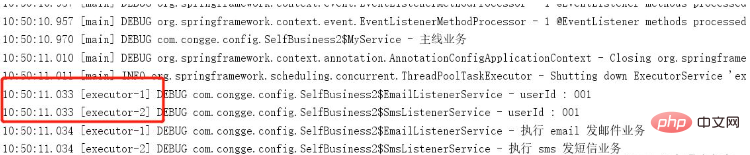
Compare the above single-thread effect
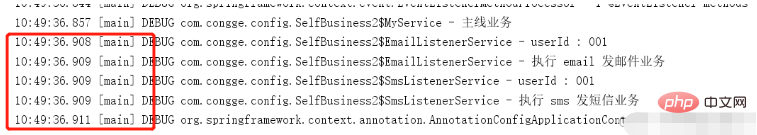
The above is the detailed content of How to use springboot event listener. For more information, please follow other related articles on the PHP Chinese website!

