 Operation and Maintenance
Operation and Maintenance Safety
Safety How to analyze network layer related packets and data of TCP and IP
How to analyze network layer related packets and data of TCP and IPTCP/IP network layer related packets and data
1) IP packet encapsulation: IPv4 has 32 bits and IPv6 has 128 bits. The maximum size of an IP packet can be 65535 bytes. Its structure is as follows:

Additional explanations are required:
Service type: Mainly divided into PPP, indicating the priority of this IP packet. Currently Rarely used; D, if it is 0, it means normal delay (delay), if it is 1, it means low delay; T, if it is 0, it means normal transmission volume, if it is 1, it means high transmission volume; R, if it is 0, it means high transmission volume Expressed as general reliability, if it is 1, it indicates high reliability; UU: reserved and not yet used; the total format is PPPDTRUU.
Flag: The format is DM, where D, if it is 0, it means it can be fragmented, if it is 1, it means it cannot be fragmented; M, if it is 0, it means that this IP is the last fragment, if it is 1, it means Not the final segment.
# Small IP segments can be combined at the receiving end through TotalLength, Identification, Flags and Fragment Offset.
Survival time: range 0-255. When the IP packet passes through a router, the TTL will be reduced by one. When the TTL is 0, the packet will be discarded.
Protocol code: The meaning of each code is, 1. ICMP (Internet Message Control); 2. IGMP (Internet Group Management Protocol); 3. GGP (Gateway-to-GatewayProtocol); 4. IP (IP in IP encapsulation); 6, TCP (Transmission Control Protocol); 8, EGP (ExteriorGateway Protocol); 17, UDP (Use Data Program).
Header check code: used to check the error check code of this IP header.
Destination address: Destination IP address
Other parameters: Additional options, including security processing mechanisms, routing records, timestamps, strict and loose source routing, etc.
Supplementary project: Since the content of Options is not necessarily too large, each data of the IP must be 32bits. Therefore, if the data of Options is less than 32bits, there will be padding supplement.
2) The composition and classification of IP addresses:
IP composition: network number and host number.
The same network domain (network segment): In the same physical network segment, the IP of the host has the same network number and an independent host number. IPs whose host numbers are all 0 and all 1 (broadcast address) are unavailable. If hosts in the same network segment are set to the same domain IP range (non-duplicate), they can use the CSMA/CD function to directly broadcast network connections in the local network (that is, they can directly transmit data from network card to network card). Within the same physical network segment, if two hosts are set to different IP network segments, the connection cannot be made through broadcast due to different broadcast addresses. At this time, communication must be carried out through a router to connect the two domains together.
ip grading: The entire IP is divided into five levels, as shown in the figure below:

Netmask: an IP address whose network number is all 1 and the host number is all 0. Network: The first IP address of the network segment, that is, the network number is the network number, and the host number is all 0 Network domain representation method: Network and Netmask are commonly used to represent a network area. 192.168.0.0/255.255.255.0 or 192.168.0.0/24 (24 means the network number occupies 24 bits) number, so that multiple network domains can be written as one. This way of breaking the original IP hierarchy is called non-hierarchical inter-domain routing (which can reduce routing information and thus improve performance). 5) The concept of routing: When a host sends data to another host, the host will check its own routing information and compare it with the target address of the data. If the target IP is found, it will be sent to The specified machine, otherwise it is transmitted to the default gateway and then transmitted. Repeat this process until the data reaches its destination. 6) route [-n]: Instruction to observe the routing table, parameters a) -n: Display the host name as IP. b) Interpretation of data display, Destination: The meaning of Network Gateway: Default gateway, if it is 0.0.0.0, it means no additional IP is required Genmask: Netmask Flags: Flags, U, represents that the route is available; G, represents that the network needs to be delivered through Gateway; H: represents that the route is a host, not an entire network Iface: The interface is the network card code. 7) ARP (Address Resolution Protocol, Network Address Resolution Protocol), RARP (Revers ARP, Reverse Address Resolution Protocol. 8) arp [-nd];arp –s hostname( IP) Hardware_address: Get the data corresponding to the IP/MAC in the ARP table of the local machine. Parameters: a) -n: Display in the form of host IP b) -d: Will The hardware_address of hostname is deleted from the ARP table. c) -s: Set the MAC of a certain IP or hostname into the ARP table (used to create static ARP). 9) ICMP (Internet Control Message Protocol): It is an error detection and reporting mechanism. Its biggest function is to ensure the connection status and correctness of our network. ICMP is also one of the important packets in the network layer. However, this packet does not exist independently, but is included in the IP packet. In other words, ICMP also transmits data through IP packets. ICMP The more common ICMP categories: 0: Echo Reply, representing a response message 3: Destination Unreachable, indicating that the destination is unreachable 4: Source Quench ( When the load of the router is too high, this category code can be used to stop the sending end from sending messages) 5: Redirect, (used to redirect routing path information) 8: Echo Request, Request response message 11: Time Exceeded for a Datagram. When the data packet causes a timeout state in certain route transmissions, this category code can inform the source that the packet has been ignored. 12: Parameter Problem on a Datagram, when an ICMP packet repeats the previous error, it will reply to the source host with a message about the parameter error. 13: Timestamp Request, requiring the other party to send time information to calculate the routing time difference to meet the requirements of the synchronization protocol 14: Timestamp Replay, this message is purely used in response to TImestamp Request 15: Information Request. Before the RARP protocol is applied, this message is used to obtain network information when booting. 16: Information Replay, used to respond to the Information Request message 17: Address Mask Request, this message is used to query the subnet mask setting information 18: Address Mask Reply, responds to the subnet mask query message.
The two commands ping and trcaceroute can confirm and report the status of network hosts through ICMP packets,
The above is the detailed content of How to analyze network layer related packets and data of TCP and IP. For more information, please follow other related articles on the PHP Chinese website!
 ip与mac绑定什么意思Mar 09, 2023 pm 04:44 PM
ip与mac绑定什么意思Mar 09, 2023 pm 04:44 PMip与mac绑定是指将特定的IP地址与特定的MAC地址关联起来,使得只有使用该MAC地址的设备才能够使用该IP地址进行网络通信。ip与mac绑定可以防止被绑定的主机的IP地址不被假冒,前提条件:1、MAC地址是唯一的,并且不可假冒;只能绑定与路由器直接相连的网络上的主机(也就是主机的网关在路由器上)。
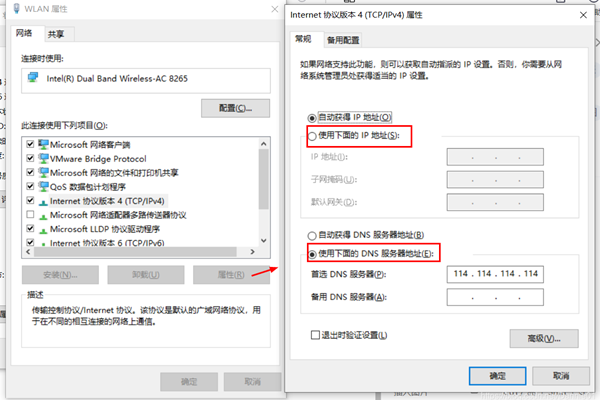 win10如何重置tcp/ip协议?windows10重置tcp/ip协议栈的方法Mar 16, 2024 am 11:07 AM
win10如何重置tcp/ip协议?windows10重置tcp/ip协议栈的方法Mar 16, 2024 am 11:07 AMwin10如何重置tcp/ip协议?其实方法很简单的,用户们可以直接的进入到命令提示符,然后按下ctrl+shift+enter的组合键来进行操作就可以了或者是直接的执行重置命令来进行设置,下面就让本站来为用户们来仔细的介绍一下windows10重置tcp/ip协议栈的方法吧。windows10重置tcp/ip协议栈的方法一、管理员权限1、我们使用快捷键win+R直接打开运行窗口,然后输入cmd并按住ctrl+shift+enter的组合键。2、或者我们可以直接在开始菜单中搜索命令提示符,右键点
 Java API 开发中使用 Netty4 进行 TCP 通信Jun 17, 2023 pm 11:18 PM
Java API 开发中使用 Netty4 进行 TCP 通信Jun 17, 2023 pm 11:18 PMTCP是计算机网络通信协议的一种,是一种面向连接的传输协议。在Java应用开发中,TCP通信被广泛应用于各种场景,比如客户端和服务器之间的数据传输、音视频实时传输等等。Netty4是一个高性能、高可扩展性、高性能的网络编程框架,能够优化服务器和客户端之间的数据交换过程,使其更加高效可靠。使用Netty4进行TCP通信的具体实现步骤如下:引入
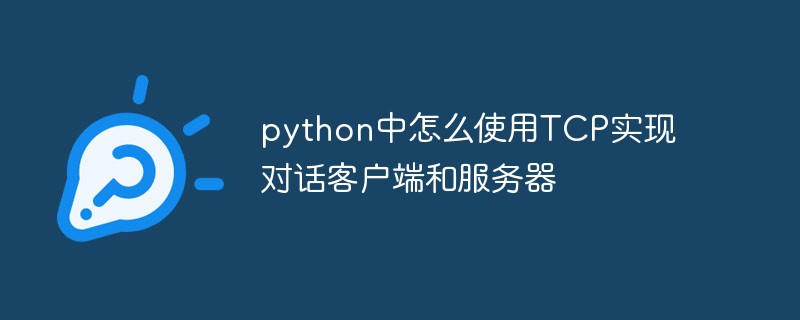 python中怎么使用TCP实现对话客户端和服务器May 17, 2023 pm 03:40 PM
python中怎么使用TCP实现对话客户端和服务器May 17, 2023 pm 03:40 PMTCP客户端一个使用TCP协议实现可连续对话的客户端示例代码:importsocket#客户端配置HOST='localhost'PORT=12345#创建TCP套接字并连接服务器client_socket=socket.socket(socket.AF_INET,socket.SOCK_STREAM)client_socket.connect((HOST,PORT))whileTrue:#获取用户输入message=input("请输入要发送的消息:&
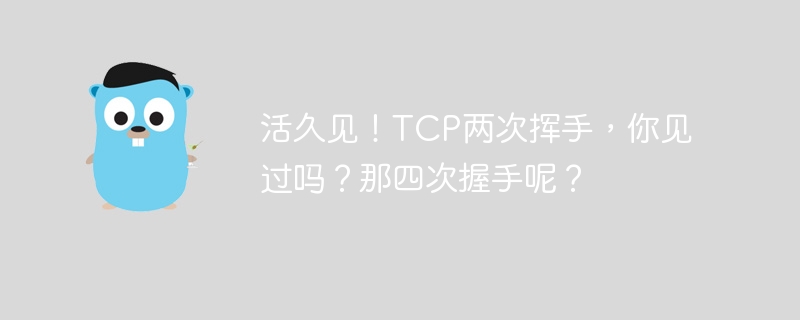 活久见!TCP两次挥手,你见过吗?那四次握手呢?Jul 24, 2023 pm 05:18 PM
活久见!TCP两次挥手,你见过吗?那四次握手呢?Jul 24, 2023 pm 05:18 PM那这里面提到的"面向连接",意味着需要 建立连接,使用连接,释放连接。建立连接是指我们熟知的TCP三次握手。而使用连接,则是通过一发送、一确认的形式,进行数据传输。还有就是释放连接,也就是我们常见的TCP四次挥手。
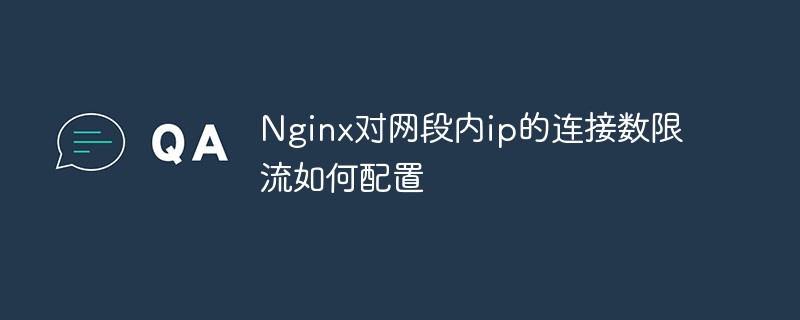 Nginx对网段内ip的连接数限流如何配置May 12, 2023 am 11:07 AM
Nginx对网段内ip的连接数限流如何配置May 12, 2023 am 11:07 AMnginx中的所谓连接数限制,其实是tcp连接,也就是请求方通过三次握手后成功建立的连接状态。nginx一般为我们提供了ngx_http_limit_conn_module模块来提供限制连接功能。该模块可以根据定义的键来限制每个键值的连接数,如同一个ip来源的连接数。ngx_http_limit_conn_module指令解释syntax:limit_connzonenumber;default:—context:http,server,location该指令描述会话状态存储区域。键的状态中保存
 如何在Java中使用单个TCP连接发送多个文件?Apr 27, 2023 am 08:49 AM
如何在Java中使用单个TCP连接发送多个文件?Apr 27, 2023 am 08:49 AM使用一个TCP连接发送多个文件为什么会有这篇博客?最近在看一些相关方面的东西,简单的使用一下Socket进行编程是没有的问题的,但是这样只是建立了一些基本概念。对于真正的问题,还是无能为力。当我需要进行文件的传输时,我发现我好像只是发送过去了数据(二进制数据),但是关于文件的一些信息却丢失了(文件的扩展名)。而且每次我只能使用一个Socket发送一个文件,没有办法做到连续发送文件(因为我是依靠关闭流来完成发送文件的,也就是说我其实是不知道文件的长度,所以只能以一个Socket连接代表一个文件)。
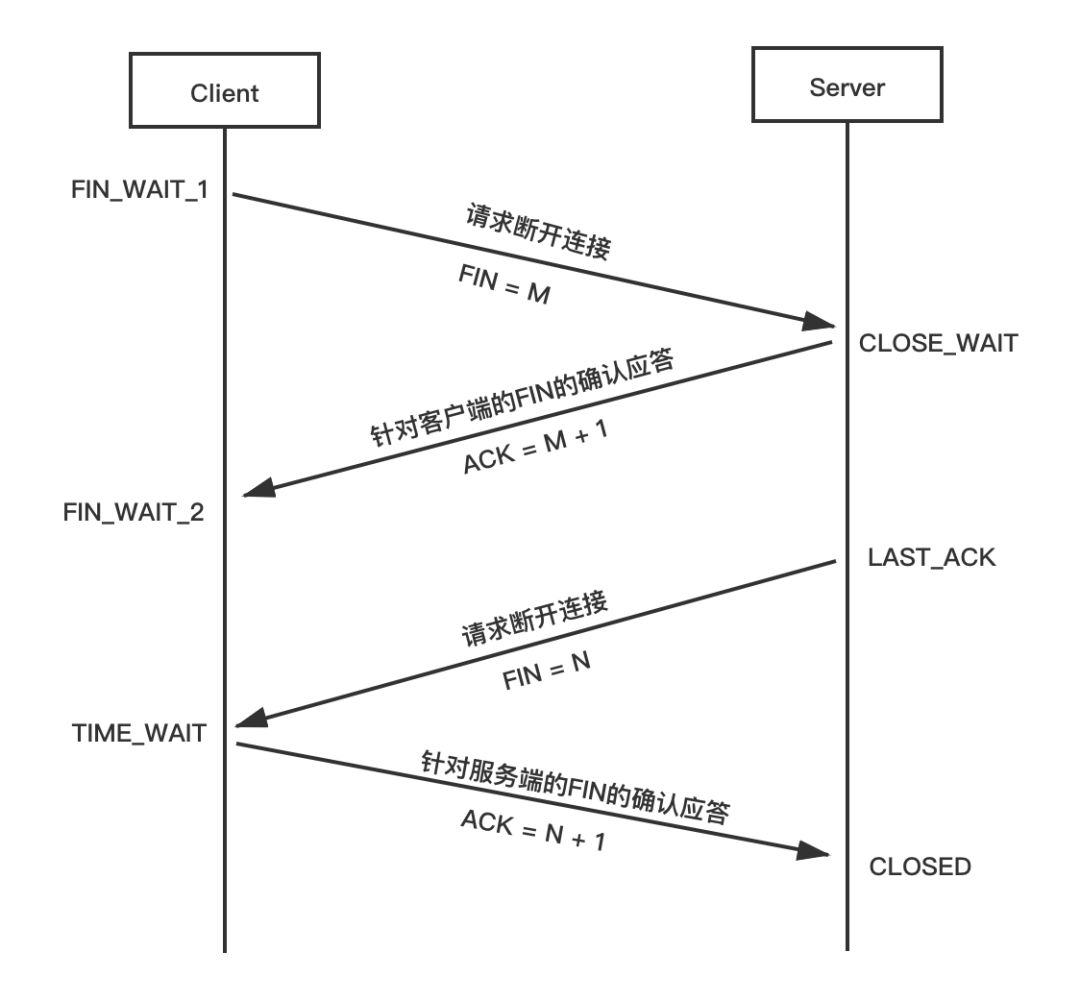 Linux SIGPIPE信号Feb 19, 2024 pm 04:00 PM
Linux SIGPIPE信号Feb 19, 2024 pm 04:00 PM在TCP通信双方中,为了描述方便,以下将通信双方用A和B代替。根据TCP协议规定,如果A关闭连接后B继续发送数据,B会收到A的RST响应。若B继续发送数据,系统会发出SIGPIPE信号告知连接已断开,停止发送。系统对SIGPIPE信号的默认处理行为是让B进程退出。操作系统对SIGPIPE信号的这种默认处理行为非常不友好,让我们来分析一下。TCP通信是全双工信道,相当于两条单工信道,连接两端各负责一条。当对端“关闭”时,虽然本意是关闭整个两条信道,但本端只是收到FIN包。根据TCP协议的规定,当一


Hot AI Tools

Undresser.AI Undress
AI-powered app for creating realistic nude photos

AI Clothes Remover
Online AI tool for removing clothes from photos.

Undress AI Tool
Undress images for free

Clothoff.io
AI clothes remover

AI Hentai Generator
Generate AI Hentai for free.

Hot Article

Hot Tools

Atom editor mac version download
The most popular open source editor

mPDF
mPDF is a PHP library that can generate PDF files from UTF-8 encoded HTML. The original author, Ian Back, wrote mPDF to output PDF files "on the fly" from his website and handle different languages. It is slower than original scripts like HTML2FPDF and produces larger files when using Unicode fonts, but supports CSS styles etc. and has a lot of enhancements. Supports almost all languages, including RTL (Arabic and Hebrew) and CJK (Chinese, Japanese and Korean). Supports nested block-level elements (such as P, DIV),

SublimeText3 Linux new version
SublimeText3 Linux latest version

VSCode Windows 64-bit Download
A free and powerful IDE editor launched by Microsoft

ZendStudio 13.5.1 Mac
Powerful PHP integrated development environment





