In Oracle database management, in order to improve query efficiency, we often use partitioning technology to divide large tables according to certain rules. However, partitioning also has its drawbacks. When we do not need certain partitions, we need to delete them from the table. At this time, we need to use Oracle's method of deleting table partitions.
There are many ways to delete table partitions in Oracle. Choosing the appropriate method according to different scenarios can improve the deletion efficiency. This article will introduce three common methods for Oracle to delete table partitions.
Method 1: Delete partition
This method directly deletes a partition of the table, which is the simplest and most direct method. The syntax is as follows:
ALTER TABLE table_name DROP PARTITION partition_name;
Among them, table_name is the table name, and partition_name is the name of the partition that needs to be deleted.
Example:
ALTER TABLE orders DROP PARTITION p2001;
This command will delete the partition named p2001 in the table named orders.
It should be noted that when using this command to delete a single partition, if the deleted partition contains data, the data will also be deleted at the same time. In addition, when partitioning a large table, since the size of each partition is limited, if the table is too large and the number of partitions is large, you need to wait patiently for the Drop Partition statement to be executed, otherwise time may be wasted.
Method 2: Merge Partitions
If we want to delete multiple partitions in the table, and the data between these partitions can be merged, we can use the method of merging partitions. For example, if we want to delete all order information from 2001 to 2005, and this order information happens to be stored in different partitions of the same table, we can merge the partitions from 2001 to 2005 and delete them as one partition. .
The syntax is as follows:
ALTER TABLE table_name MERGE PARTITIONS partition1[,partition2, ...] INTO new_partition;
Among them, table_name is the table name, partition1, partition2, etc. are the partition names that need to be merged, and new_partition is the new partition name.
Example:
ALTER TABLE orders MERGE PARTITIONS p2001, p2002,p2003,p2004,p2005 INTO p01_05;
This command will merge the partitions p2001, p2002, p2003, p2004, and p2005 with the table name orders into one partition p01_05. After merging, we can use the Drop Partition command introduced in Method 1 to delete the p01_05 partition.
It should be noted that we need to make our own judgment as to whether the data between each partition can be merged.
Method 3: Turn the partitioned table into a non-partitioned table
If we want to delete a large number of partitions and the method of merging partitions is not applicable, then we can turn the partitioned table into a non-partitioned table. Partition table, and then delete unnecessary data to achieve the purpose of deleting partitions.
The syntax is as follows:
ALTER TABLE table_name SET SUBPARTITION TEMPLATE (SUBPARTITION subpartition_name VALUES(value_list))
DROP SUBPARTITION template_name DROP UNUSED PARTITIONS;Among them, table_name is the table name, subpartition_name is the subpartition name, value_list is the value range of this subpartition, and template_name is the template name. Using the above statement will insert the table table_name subpartition subpartition_name into the template template_name, thereby deleting this subpartition. If there are other sub-partitions in the table, use DROP UNUSED PARTITIONS to directly delete these unused sub-partitions.
Example:
ALTER TABLE orders SET SUBPARTITION TEMPLATE(SUBPARTITION p2001 VALUES(200101,200102,200103,200104)) DROP SUBPARTITION p2001 DROP UNUSED PARTITIONS;
This command will delete the subpartitions of partition p2001 whose table name is orders, and whose value range is 200101, 200102, 200103, and 200104.
It should be noted that when executing this method, the partitioned table will be converted into a normal table, so if you still need to use partitioning technology later, you need to re-establish the partitioned table.
Summary
Using partitioning technology can provide us with better database performance, but during the partitioning process, if some partitions are no longer needed and need to be deleted, we can use Oracle to delete them at this time Table partitioning operations are completed. The above describes three commonly used methods for deleting partitions. They need to be selected appropriately according to the scenario and needs to avoid invalid execution and waste time, and at the same time, it can also improve the efficiency of partition deletion.
The above is the detailed content of oracle delete table partition. For more information, please follow other related articles on the PHP Chinese website!
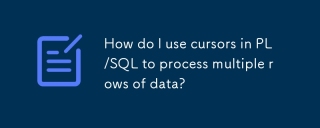 How do I use cursors in PL/SQL to process multiple rows of data?Mar 13, 2025 pm 01:16 PM
How do I use cursors in PL/SQL to process multiple rows of data?Mar 13, 2025 pm 01:16 PMThis article explains PL/SQL cursors for row-by-row data processing. It details cursor declaration, opening, fetching, and closing, comparing implicit, explicit, and ref cursors. Techniques for efficient large dataset handling and using FOR loops
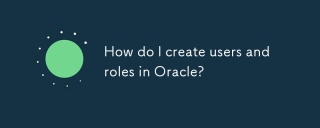 How do I create users and roles in Oracle?Mar 17, 2025 pm 06:41 PM
How do I create users and roles in Oracle?Mar 17, 2025 pm 06:41 PMThe article explains how to create users and roles in Oracle using SQL commands, and discusses best practices for managing user permissions, including using roles, following the principle of least privilege, and regular audits.
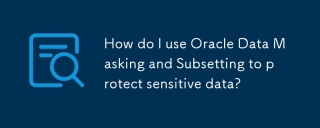 How do I use Oracle Data Masking and Subsetting to protect sensitive data?Mar 13, 2025 pm 01:19 PM
How do I use Oracle Data Masking and Subsetting to protect sensitive data?Mar 13, 2025 pm 01:19 PMThis article details Oracle Data Masking and Subsetting (DMS), a solution for protecting sensitive data. It covers identifying sensitive data, defining masking rules (shuffling, substitution, randomization), setting up jobs, monitoring, and deployme
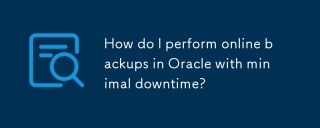 How do I perform online backups in Oracle with minimal downtime?Mar 17, 2025 pm 06:39 PM
How do I perform online backups in Oracle with minimal downtime?Mar 17, 2025 pm 06:39 PMThe article discusses methods for performing online backups in Oracle with minimal downtime using RMAN, best practices for reducing downtime, ensuring data consistency, and monitoring backup progress.
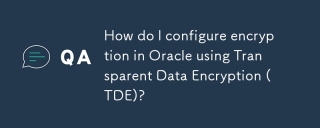 How do I configure encryption in Oracle using Transparent Data Encryption (TDE)?Mar 17, 2025 pm 06:43 PM
How do I configure encryption in Oracle using Transparent Data Encryption (TDE)?Mar 17, 2025 pm 06:43 PMThe article outlines steps to configure Transparent Data Encryption (TDE) in Oracle, detailing wallet creation, enabling TDE, and data encryption at various levels. It also discusses TDE's benefits like data protection and compliance, and how to veri
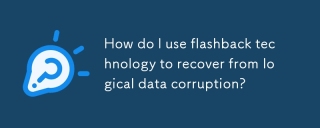 How do I use flashback technology to recover from logical data corruption?Mar 14, 2025 pm 05:43 PM
How do I use flashback technology to recover from logical data corruption?Mar 14, 2025 pm 05:43 PMArticle discusses using Oracle's flashback technology to recover from logical data corruption, detailing steps for implementation and ensuring data integrity post-recovery.
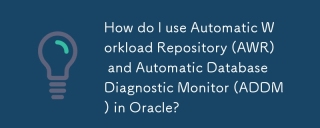 How do I use Automatic Workload Repository (AWR) and Automatic Database Diagnostic Monitor (ADDM) in Oracle?Mar 17, 2025 pm 06:44 PM
How do I use Automatic Workload Repository (AWR) and Automatic Database Diagnostic Monitor (ADDM) in Oracle?Mar 17, 2025 pm 06:44 PMThe article explains how to use Oracle's AWR and ADDM for database performance optimization. It details generating and analyzing AWR reports, and using ADDM to identify and resolve performance bottlenecks.
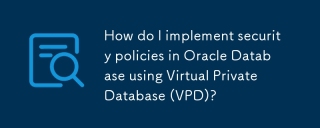 How do I implement security policies in Oracle Database using Virtual Private Database (VPD)?Mar 13, 2025 pm 01:18 PM
How do I implement security policies in Oracle Database using Virtual Private Database (VPD)?Mar 13, 2025 pm 01:18 PMThis article details implementing Oracle database security policies using Virtual Private Databases (VPD). It explains creating and managing VPD policies via functions that filter data based on user context, highlighting best practices like least p


Hot AI Tools

Undresser.AI Undress
AI-powered app for creating realistic nude photos

AI Clothes Remover
Online AI tool for removing clothes from photos.

Undress AI Tool
Undress images for free

Clothoff.io
AI clothes remover

AI Hentai Generator
Generate AI Hentai for free.

Hot Article

Hot Tools

SublimeText3 English version
Recommended: Win version, supports code prompts!

mPDF
mPDF is a PHP library that can generate PDF files from UTF-8 encoded HTML. The original author, Ian Back, wrote mPDF to output PDF files "on the fly" from his website and handle different languages. It is slower than original scripts like HTML2FPDF and produces larger files when using Unicode fonts, but supports CSS styles etc. and has a lot of enhancements. Supports almost all languages, including RTL (Arabic and Hebrew) and CJK (Chinese, Japanese and Korean). Supports nested block-level elements (such as P, DIV),

Zend Studio 13.0.1
Powerful PHP integrated development environment

Atom editor mac version download
The most popular open source editor

MinGW - Minimalist GNU for Windows
This project is in the process of being migrated to osdn.net/projects/mingw, you can continue to follow us there. MinGW: A native Windows port of the GNU Compiler Collection (GCC), freely distributable import libraries and header files for building native Windows applications; includes extensions to the MSVC runtime to support C99 functionality. All MinGW software can run on 64-bit Windows platforms.






