Oracle is a powerful relational database management system with many technical components and tools that can help users effectively manage, store and retrieve large amounts of data. One of these components is a stored procedure, which creates executable blocks of code in the database. Stored procedures are used to implement custom code for business logic and data processing in the Oracle database.
SQL execution is an important part of the database. It is the basis for processing and managing data. This article will focus on the relationship between Oracle stored procedures and SQL execution and how to use stored procedures to achieve more efficient SQL execution.
What is Oracle stored procedure?
A stored procedure is a reusable program unit that can be defined on the Oracle database server and managed by the Oracle database server. It can be used to perform specific tasks such as querying, updating, and deleting data. In Oracle database, stored procedures can be written using PL/SQL language, which is a programming language in Oracle database. It is more powerful than SQL and has many features as a programming language.
Stored procedures have the following main advantages:
- Improve performance: Stored procedures run within the database, so the execution speed is faster than transmitting SQL code to the database through the network The execution is faster.
- Encapsulating business logic: Encapsulating complex business logic in stored procedures can organize the code more clearly, improve code readability, and reduce programmer errors and waste of time.
- Increase security: Stored procedures can set access permissions and security restrictions to ensure data integrity and security.
- Reduce the amount of transmission: The stored procedure only needs to be transmitted once, and parameters only need to be passed every time it is executed in the future, resulting in less running time and network overhead.
The relationship between stored procedures and SQL execution
A stored procedure is a customizable program that can be used for similar tasks that need to be run repeatedly. These tasks usually perform some type of data operation on the database, such as inserts, updates, or queries. Stored procedures can help optimize these operations, improving performance and efficiency.
In a stored procedure, you can use SQL statements to perform database operations to achieve specific functions. SQL statements in stored procedures can be dynamic and can contain variables, conditional statements, and loop statements, making them more flexible and powerful than ordinary SQL statements.
By using stored procedures, SQL execution can be made more efficient and maintainable. Stored procedures can reduce network overhead and processing time because all operations are completed within the database. In addition, stored procedures can better encapsulate business logic and processing flow, which makes the code more readable and easier to maintain.
How to use stored procedures to achieve more efficient SQL execution
Using stored procedures can help you achieve more efficient SQL execution. Here are some examples of using stored procedures to optimize SQL execution:
1. Put repetitive code into stored procedures
When you need to use the same SQL code multiple times, put it Save time and reduce burden during the storage process. Once the stored procedure is created, in order to execute a SQL statement, the stored procedure is simply called with parameters, thus avoiding heavy duplication of code.
2. Writing subqueries and views
Subqueries and views make it very easy to use multiple tables in a single query. Stored procedures are often used to allow these queries to be executed in the database to avoid writing SQL statements in the application.
3. Optimizing queries and data reading
Stored procedures make optimizing queries and data reading operations easier than implementing them in the application. Database administrators can write optimization code and embed it into stored procedures to take performance into account when retrieving and processing data.
4. Regularly maintain stored procedures
Stored procedures need to be maintained regularly to ensure that they still meet your database needs and requirements. Database administrators should test stored procedures in their database environment and repeat them after each large data operation to ensure that they continue to work.
Appendix: Creating and Executing a Simple Stored Procedure
The following shows sample code for creating a simple stored procedure in Oracle database:
CREATE OR REPLACE PROCEDURE sp_test
IS
BEGIN
DBMS_OUTPUT.PUT_LINE('Hello, world!');
END sp_test;After creating the stored procedure, you can Make the call like this:
EXECUTE sp_test;
This will print the message "Hello, world!" to the console.
Summary
In Oracle database, stored procedures are reusable program units used to perform specific tasks. They are used to implement custom code for business logic and data processing. SQL statements can be used in stored procedures to perform database operations to achieve specific functions. Stored procedures can be used to optimize SQL execution and improve performance, encapsulate business logic and processing processes, and increase data security. In order to achieve more efficient SQL execution, putting repetitive code into stored procedures, writing subqueries and views, optimizing queries and data reading operations, and regularly maintaining stored procedures are all key.
The above is the detailed content of oracle stored procedure sql execution. For more information, please follow other related articles on the PHP Chinese website!
 What are the commonly used segments in oracle databasesMar 04, 2025 pm 06:08 PM
What are the commonly used segments in oracle databasesMar 04, 2025 pm 06:08 PMThis article examines Oracle database segment types (data, index, rollback, temporary), their performance implications, and management. It emphasizes choosing appropriate segment types based on workload and data characteristics for optimal efficienc
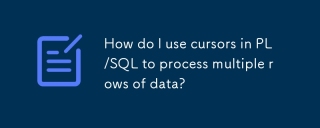 How do I use cursors in PL/SQL to process multiple rows of data?Mar 13, 2025 pm 01:16 PM
How do I use cursors in PL/SQL to process multiple rows of data?Mar 13, 2025 pm 01:16 PMThis article explains PL/SQL cursors for row-by-row data processing. It details cursor declaration, opening, fetching, and closing, comparing implicit, explicit, and ref cursors. Techniques for efficient large dataset handling and using FOR loops
 What are the oracle database installation client tools?Mar 04, 2025 pm 06:09 PM
What are the oracle database installation client tools?Mar 04, 2025 pm 06:09 PMThis article explores Oracle Database client tools, essential for interacting with Oracle databases without a full server installation. It details commonly used tools like SQL*Plus, SQL Developer, Enterprise Manager, and RMAN, highlighting their fun
 What default tablespaces does the oracle database provide?Mar 04, 2025 pm 06:10 PM
What default tablespaces does the oracle database provide?Mar 04, 2025 pm 06:10 PMThis article examines Oracle's default tablespaces (SYSTEM, SYSAUX, USERS), their characteristics, identification methods, and performance implications. It argues against relying on defaults, emphasizing the importance of creating separate tablespac
 How to download oracle databaseMar 04, 2025 pm 06:07 PM
How to download oracle databaseMar 04, 2025 pm 06:07 PMThis article guides users through downloading Oracle Database. It details the process, emphasizing edition selection (Express, Standard, Enterprise), platform compatibility, and license agreement acceptance. System requirements and edition suitabil
 What are the performance testing tools for oracle databasesMar 04, 2025 pm 06:11 PM
What are the performance testing tools for oracle databasesMar 04, 2025 pm 06:11 PMThis article explores Oracle database performance testing tools. It discusses selecting the right tool based on budget, complexity, and features like monitoring, diagnostics, workload simulation, and reporting. The article also details effective bo
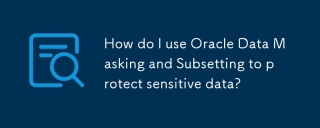 How do I use Oracle Data Masking and Subsetting to protect sensitive data?Mar 13, 2025 pm 01:19 PM
How do I use Oracle Data Masking and Subsetting to protect sensitive data?Mar 13, 2025 pm 01:19 PMThis article details Oracle Data Masking and Subsetting (DMS), a solution for protecting sensitive data. It covers identifying sensitive data, defining masking rules (shuffling, substitution, randomization), setting up jobs, monitoring, and deployme
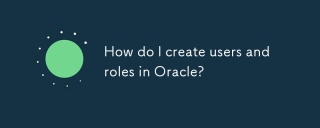 How do I create users and roles in Oracle?Mar 17, 2025 pm 06:41 PM
How do I create users and roles in Oracle?Mar 17, 2025 pm 06:41 PMThe article explains how to create users and roles in Oracle using SQL commands, and discusses best practices for managing user permissions, including using roles, following the principle of least privilege, and regular audits.


Hot AI Tools

Undresser.AI Undress
AI-powered app for creating realistic nude photos

AI Clothes Remover
Online AI tool for removing clothes from photos.

Undress AI Tool
Undress images for free

Clothoff.io
AI clothes remover

AI Hentai Generator
Generate AI Hentai for free.

Hot Article

Hot Tools

Dreamweaver CS6
Visual web development tools

Dreamweaver Mac version
Visual web development tools

mPDF
mPDF is a PHP library that can generate PDF files from UTF-8 encoded HTML. The original author, Ian Back, wrote mPDF to output PDF files "on the fly" from his website and handle different languages. It is slower than original scripts like HTML2FPDF and produces larger files when using Unicode fonts, but supports CSS styles etc. and has a lot of enhancements. Supports almost all languages, including RTL (Arabic and Hebrew) and CJK (Chinese, Japanese and Korean). Supports nested block-level elements (such as P, DIV),

Notepad++7.3.1
Easy-to-use and free code editor

Zend Studio 13.0.1
Powerful PHP integrated development environment







