1. Default user thread
In the Java language, whether it is a thread or a thread pool, the default is the user thread, so the user Threads are also called ordinary threads.
Take threads as an example. If you want to check whether a thread is a daemon thread, you only need to query by calling the isDaemon() method. If the query value is false then It means that it is not a daemon thread, so it naturally belongs to the user thread.
The following code is shown:
public static void main(String[] args) throws InterruptedException {
Thread thread = new Thread(new Runnable() {
@Override
public void run() {
System.out.println("我是子线程");
}
});
System.out.println("子线程==守护线程:" + thread.isDaemon());
System.out.println("主线程==守护线程:" + Thread.currentThread().isDaemon());
}The execution result of the above program is:

As can be seen from the above results, By default, the main thread and the new thread created are both user threads.
PS: Thread.currentThread() means to get the thread instance executing the current code.
2. Actively modify it to a daemon thread
Daemon thread (Daemon Thread) is also called a background thread or service thread. Daemon thread serves user threads , when all user threads in the program end, the daemon thread will also end.
The role of the daemon thread is like a "waiter", and the role of the user thread is like a "customer". When all the "customers" leave (all execution ends), the "waiter" (daemon thread) also There is no meaning of existence, so when all user threads in a program end execution, no matter whether the daemon thread is still working or not, it will end along with the user threads, and the entire program will also end running.
How to change the default user thread to a daemon thread?
This question should be answered in two situations. First, if it is a thread, you can directly modify the user thread to a daemon thread by setting the setDaemon(true) method, and If it is a thread pool, you need to use ThreadFactory to make each thread in the thread pool a daemon thread. Next, we will implement it separately.
2.1 Set the thread as a daemon thread
If you are using a thread, you can change the thread type to a daemon thread through the setDaemon(true) method, The following code Shown:
public static void main(String[] args) throws InterruptedException {
Thread thread = new Thread(new Runnable() {
@Override
public void run() {
System.out.println("我是子线程");
}
});
// 设置子线程为守护线程
thread.setDaemon(true);
System.out.println("子线程==守护线程:" + thread.isDaemon());
System.out.println("主线程==守护线程:" + Thread.currentThread().isDaemon());
}The execution result of the above program is:

2.2 Set the thread pool as a daemon thread
It is relatively troublesome to set the thread pool as a daemon thread. All threads in the thread pool need to be set as daemon threads. At this time, you need to use ThreadFactory to define each thread in the thread pool. The thread type of each thread is determined. The specific implementation code is as follows:
// 创建固定个数的线程池
ExecutorService threadPool = Executors.newFixedThreadPool(10, new ThreadFactory() {
@Override
public Thread newThread(Runnable r) {
Thread t = new Thread(r);
// 设置线程为守护线程
t.setDaemon(false);
return t;
}
});As shown in the figure below:

As shown in the figure above, As you can see, there are 10 daemon threads in the entire program created by me. Several other settings for creating thread pools are similar, and they are all set uniformly through ThreadFactory, so I will not list them one by one here.
3. Daemon thread VS user thread
Through the previous learning, we can create two different thread types. So what is the difference between the two? Next let's take a look using a small example.
Next we create a thread, set this thread as a user thread and a daemon thread respectively, execute a for loop in each thread, and print information 10 times in total, each time Then sleep for 100 milliseconds to observe the running results of the program.
3.1 User thread
The newly created thread is the user thread by default, so we do not need to perform any special processing on the thread, just execute the for loop (executed 10 times in total Information printing, sleeping for 100 milliseconds after each printing), The implementation code is as follows:
/**
* Author:Java中文社群
*/
public class DaemonExample {
public static void main(String[] args) throws InterruptedException {
Thread thread = new Thread(new Runnable() {
@Override
public void run() {
for (int i = 1; i <= 10; i++) {
// 打印 i 信息
System.out.println("i:" + i);
try {
// 休眠 100 毫秒
Thread.sleep(100);
} catch (InterruptedException e) {
e.printStackTrace();
}
}
}
});
// 启动线程
thread.start();
}
}The execution results of the above program are as follows:

It can be seen from the above results that the process will not end normally until the program has executed 10 prints.
3.2 Daemon thread
/**
* Author:Java中文社群
*/
public class DaemonExample {
public static void main(String[] args) throws InterruptedException {
Thread thread = new Thread(new Runnable() {
@Override
public void run() {
for (int i = 1; i <= 10; i++) {
// 打印 i 信息
System.out.println("i:" + i);
try {
// 休眠 100 毫秒
Thread.sleep(100);
} catch (InterruptedException e) {
e.printStackTrace();
}
}
}
});
// 设置为守护线程
thread.setDaemon(true);
// 启动线程
thread.start();
}
}The above program execution results are as follows:

As can be seen from the above results, When the thread is set as a daemon thread, the entire program will not wait for the daemon thread for to cycle 10 times before closing. Instead, when the main thread ends, the daemon thread only executes the cycle once and ends. This shows the difference between daemon threads and user threads.
3.3 小结
守护线程是为用户线程服务的,当一个程序中的所有用户线程都执行完成之后程序就会结束运行,程序结束运行时不会管守护线程是否正在运行,由此我们可以看出守护线程在 Java 体系中权重是比较低的。
4.守护线程注意事项
守护线程的使用需要注意以下三个问题:
守护线程的设置
setDaemon(true)必须要放在线程的start()之前,否则程序会报错。在守护线程中创建的所有子线程都是守护线程。
使用
jojn()方法会等待一个线程执行完,无论此线程是用户线程还是守护线程。
接下来我们分别演示一下,以上的注意事项。
4.1 setDaemon 执行顺序
当我们将 setDaemon(true) 设置在 start() 之后,如下代码所示:
public static void main(String[] args) throws InterruptedException {
Thread thread = new Thread(new Runnable() {
@Override
public void run() {
for (int i = 1; i <= 10; i++) {
// 打印 i 信息
System.out.println("i:" + i + ",isDaemon:" +
Thread.currentThread().isDaemon());
try {
// 休眠 100 毫秒
Thread.sleep(100);
} catch (InterruptedException e) {
e.printStackTrace();
}
}
}
});
// 启动线程
thread.start();
// 设置为守护线程
thread.setDaemon(true);
}以上程序执行结果如下:

从上述结果可以看出,当我们将 setDaemon(true) 设置在 start() 之后,不但程序的执行会报错,而且设置的守护线程也不会生效。
4.2 守护线程的子线程
public static void main(String[] args) throws InterruptedException {
Thread thread = new Thread(new Runnable() {
@Override
public void run() {
Thread thread2 = new Thread(new Runnable() {
@Override
public void run() {
}
});
System.out.println("守护线程的子线程 thread2 isDaemon:" +
thread2.isDaemon());
}
});
// 设置为守护线程
thread.setDaemon(true);
// 启动线程
thread.start();
Thread.sleep(1000);
}以上程序执行结果如下:

从上述结果可以看出,守护线程中创建的子线程,默认情况下也属于守护线程。
4.3 join 与守护线程
通过 3.2 部分的内容我们可以看出,默认情况下程序结束并不会等待守护线程执行完,而当我们调用线程的等待方法 join() 时,执行的结果就会和 3.2 的结果有所不同,下面我们一起来看吧,
示例代码如下:
public static void main(String[] args) throws InterruptedException {
Thread thread = new Thread(new Runnable() {
@Override
public void run() {
for (int i = 1; i <= 10; i++) {
// 打印 i 信息
System.out.println("i:" + i);
try {
// 休眠 100 毫秒
Thread.sleep(100);
} catch (InterruptedException e) {
e.printStackTrace();
}
}
}
});
// 设置为守护线程
thread.setDaemon(true);
// 启动线程
thread.start();
// 等待线程执行完
thread.join();
System.out.println("子线程==守护线程:" + thread.isDaemon());
System.out.println("主线程==守护线程:" + Thread.currentThread().isDaemon());
}以上程序执行结果如下:

通过上述结果我们可以看出,即使是守护线程,当程序中调用 join() 方法时,程序依然会等待守护线程执行完成之后再结束进程。
5.守护线程应用场景
守护线程的典型应用场景就是垃圾回收线程,当然还有一些场景也非常适合使用守护线程,比如服务器端的健康检测功能,对于一个服务器来说健康检测功能属于非核心非主流的服务业务,像这种为了主要业务服务的业务功能就非常合适使用守护线程,当程序中的主要业务都执行完成之后,服务业务也会跟随者一起销毁。
6.守护线程的执行优先级
首先来说,线程的类型(用户线程或守护线程)并不影响线程执行的优先级,如下代码所示,定义一个用户线程和守护线程,分别执行 10 万次循环,通过观察最后的打印结果来确认线程类型对程序执行优先级的影响。
public class DaemonExample {
private static final int count = 100000;
public static void main(String[] args) throws InterruptedException {
// 定义任务
Runnable runnable = new Runnable() {
@Override
public void run() {
for (int i = 0; i < count; i++) {
System.out.println("执行线程:" + Thread.currentThread().getName());
}
}
};
// 创建守护线程 t1
Thread t1 = new Thread(runnable, "t1");
// 设置为守护线程
t1.setDaemon(true);
// 启动线程
t1.start();
// 创建用户线程 t2
Thread t2 = new Thread(runnable, "t2");
// 启动线程
t2.start();
}
}以上程序执行结果如下:

通过上述结果可以看出,线程的类型不管是守护线程还是用户线程对程序执行的优先级是没有任何影响的,而当我们将 t2 的优先级调整为最大时,整个程序的运行结果就完全不同了,
如下代码所示:
public class DaemonExample {
private static final int count = 100000;
public static void main(String[] args) throws InterruptedException {
// 定义任务
Runnable runnable = new Runnable() {
@Override
public void run() {
for (int i = 0; i < count; i++) {
System.out.println("执行线程:" + Thread.currentThread().getName());
}
}
};
// 创建守护线程 t1
Thread t1 = new Thread(runnable, "t1");
// 设置为守护线程
t1.setDaemon(true);
// 启动线程
t1.start();
// 创建用户线程 t2
Thread t2 = new Thread(runnable, "t2");
// 设置 t2 的优先级为最高
t2.setPriority(Thread.MAX_PRIORITY);
// 启动线程
t2.start();
}
}以上程序执行结果如下:
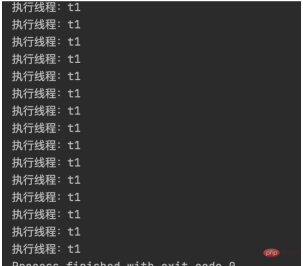
00000000 通过上述的结果可以看出,程序的类型和程序执行的优先级是没有任何关系,当新创建的线程默认的优先级都是 5 时,无论是守护线程还是用户线程,它们执行的优先级都是相同的,当将二者的优先级设置不同时,执行的结果也会随之改变(优先级设置的越高,最早被执行的概率也越大)。
The above is the detailed content of How to use user threads and daemon threads in Java. For more information, please follow other related articles on the PHP Chinese website!
 How does IntelliJ IDEA identify the port number of a Spring Boot project without outputting a log?Apr 19, 2025 pm 11:45 PM
How does IntelliJ IDEA identify the port number of a Spring Boot project without outputting a log?Apr 19, 2025 pm 11:45 PMStart Spring using IntelliJIDEAUltimate version...
 How to elegantly obtain entity class variable names to build database query conditions?Apr 19, 2025 pm 11:42 PM
How to elegantly obtain entity class variable names to build database query conditions?Apr 19, 2025 pm 11:42 PMWhen using MyBatis-Plus or other ORM frameworks for database operations, it is often necessary to construct query conditions based on the attribute name of the entity class. If you manually every time...
 Java BigDecimal operation: How to accurately control the accuracy of calculation results?Apr 19, 2025 pm 11:39 PM
Java BigDecimal operation: How to accurately control the accuracy of calculation results?Apr 19, 2025 pm 11:39 PMJava...
 How to use the Redis cache solution to efficiently realize the requirements of product ranking list?Apr 19, 2025 pm 11:36 PM
How to use the Redis cache solution to efficiently realize the requirements of product ranking list?Apr 19, 2025 pm 11:36 PMHow does the Redis caching solution realize the requirements of product ranking list? During the development process, we often need to deal with the requirements of rankings, such as displaying a...
 How to safely convert Java objects to arrays?Apr 19, 2025 pm 11:33 PM
How to safely convert Java objects to arrays?Apr 19, 2025 pm 11:33 PMConversion of Java Objects and Arrays: In-depth discussion of the risks and correct methods of cast type conversion Many Java beginners will encounter the conversion of an object into an array...
 How do I convert names to numbers to implement sorting and maintain consistency in groups?Apr 19, 2025 pm 11:30 PM
How do I convert names to numbers to implement sorting and maintain consistency in groups?Apr 19, 2025 pm 11:30 PMSolutions to convert names to numbers to implement sorting In many application scenarios, users may need to sort in groups, especially in one...
 E-commerce platform SKU and SPU database design: How to take into account both user-defined attributes and attributeless products?Apr 19, 2025 pm 11:27 PM
E-commerce platform SKU and SPU database design: How to take into account both user-defined attributes and attributeless products?Apr 19, 2025 pm 11:27 PMDetailed explanation of the design of SKU and SPU tables on e-commerce platforms This article will discuss the database design issues of SKU and SPU in e-commerce platforms, especially how to deal with user-defined sales...
 How to set the default run configuration list of SpringBoot projects in Idea for team members to share?Apr 19, 2025 pm 11:24 PM
How to set the default run configuration list of SpringBoot projects in Idea for team members to share?Apr 19, 2025 pm 11:24 PMHow to set the SpringBoot project default run configuration list in Idea using IntelliJ...


Hot AI Tools

Undresser.AI Undress
AI-powered app for creating realistic nude photos

AI Clothes Remover
Online AI tool for removing clothes from photos.

Undress AI Tool
Undress images for free

Clothoff.io
AI clothes remover

Video Face Swap
Swap faces in any video effortlessly with our completely free AI face swap tool!

Hot Article

Hot Tools

MantisBT
Mantis is an easy-to-deploy web-based defect tracking tool designed to aid in product defect tracking. It requires PHP, MySQL and a web server. Check out our demo and hosting services.

Dreamweaver Mac version
Visual web development tools

SublimeText3 Mac version
God-level code editing software (SublimeText3)

PhpStorm Mac version
The latest (2018.2.1) professional PHP integrated development tool

WebStorm Mac version
Useful JavaScript development tools






