Security issues of the Unity3D program
Code security issues
The core assembly file Assembly-CSharp.dll of the Unity3D program is a standard .NET file format, with method names and class names attached. , type definitions and other rich metadata information, which can be easily decompiled and tampered with tools such as DnSpy, and the code logic, class names, method names, etc. can be seen at a glance. Once the code logic is decompiled, it is easy to breed various types of plug-ins and destroy the balance of the game. If there are loopholes in the code logic, it is easy to be discovered and exploited, which may cause unpredictable losses to developers.
Resource Security Issues
During the compilation and packaging phase, the Unity3D program will package resources into Asset Bundle files through the Unity editor. Asset Bundle is a public compressed class file format, using Asset Studio, etc. Tools can parse, display and extract it. If not protected, it can easily be stolen for secondary development. For online games, you can also change the material attributes of some scene resources to transparent to achieve a perspective effect.
Requirement 1: Encryption protection of Android U3D-APK
Two compilation methods: ill2cpp and mono. Different compilation methods have different encryption methods. Unzip the Android Unity3D apk and check the lib library directory. If the lib directory contains the libmono.so library, it means that the Unity3D compilation option is mono. In this case, the entire apk directory needs to be packed.

If the lib directory contains the libil2cpp.so library, it means IL2CPP is selected when compiling the Unity3D option. At this time, the so library in the lib directory needs to be protected.

Encryption tool
Virbox Protector version 1.6. Trial download: https://shell.virbox.com/apply.html
Encryption example: angrybots5.5.3.apk (compilation option: mono)
Encryption process
Import angrybots5.5.3.apk into VirboxProtector

- ##Set encryption options and resource encryption

- Start protection

Code encryption effect
Code decompilation effect before encryption

Comparison of resource encryption effect


Solve the problem
- Prevent random copying of software
- Limit software usage time
- Limit software usage times
How to use SenseLock 5 encryption The lock can be used together with Virbox Protector to encrypt code and resources while also controlling software authorization. At the same time, Senselock 5 encryption lock also provides an SDK, which can quickly authorize the write lock without the need for code development. Use tools throughout the process to operate encryption and write locks. You only need to purchase a development kit from the DeepSearch Digital Shield Mall to start testing. Solution 2: Smart License
Solution Introduction
Smart License supports program authorization control under Android and ARM platforms, and the use form is an authorization code (16 letters and numbers) ), can quickly realize one-code-one-machine and one-code-multi-machine solutions. At the same time, the time limit of the software and the limited use of functional modules can be quickly realized.
Features
Bind hardware to prevent copying
The authorized device will generate a local cache file and bind it to the device hardware, effectively preventing theft of authorization by copying files
Intelligent authorization
China Unicom’s authorization activation, usage, and device information barriers are comprehensively summarized to provide developers with detailed business data to assist developers in implementing marketing strategies and improving products
Authorization Automation
Automatic activation and automatic recovery of authorization reduce the management work of developers, reduce the support workload in the product promotion process, and improve the product experience.
Visual data display board
Visual data display allows developers to control authorization usage
Support Wide range of applications and flexible application
Supported hardware products include (not limited to) Huawei HiSilicon, Dahua, Hikvision EZVIZ and other smart cameras; supports use on connected or non-connected devices
How to use
Smart License provides a free trial. First, you need to register a Virbox LM developer account (https://developer.lm.virbox.com/). After registration, you can log in to VirboxLM for authorization. Code generation and management. You can contact DeepSearch to customize the SDK for encryption and authorization development.
The above is the detailed content of How to encrypt Android apk released by unity. For more information, please follow other related articles on the PHP Chinese website!
 如何进行授权的APK渗透测试May 20, 2023 pm 12:29 PM
如何进行授权的APK渗透测试May 20, 2023 pm 12:29 PM作为一个渗透测试小白,本文的目的是希望能为那些和我一样的小白提供一些测试思路。涉及的内容可能比较基础,表哥们见谅。APK解包拿到apk之后直接用7-Zip解压可以得到几个文件夹、一个AndroidManifest.xml文件、一个dex文件。使用dex2jarhttps://sourceforge.net/projects/dex2jar/将这个dex文件解压会生成一个jar文件,然后使用jd-gui就可以查看java源代码了。当然可以从源码里找代码的漏洞,但是一般会有混淆,在这也不做深入讨论。
 Google app beta APK teardown reveals new extensions coming to Gemini AI assistantJul 30, 2024 pm 01:06 PM
Google app beta APK teardown reveals new extensions coming to Gemini AI assistantJul 30, 2024 pm 01:06 PMGoogle's AI assistant, Gemini, is set to become even more capable, if the APK teardown of the latest update (v15.29.34.29 beta) is to be considered. The tech behemoth's new AI assistant could reportedly get several new extensions. These extensions wi
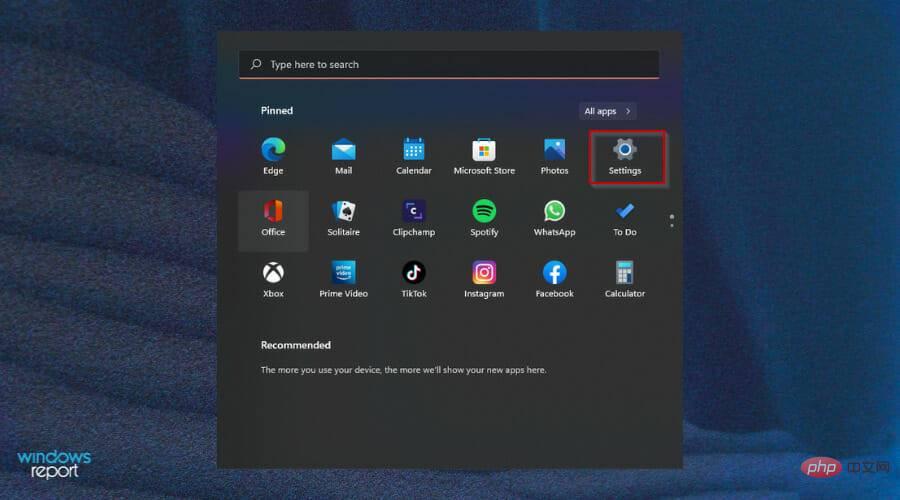 如何在 Windows 11 上打开 APK 文件Apr 14, 2023 am 11:19 AM
如何在 Windows 11 上打开 APK 文件Apr 14, 2023 am 11:19 AM您是否下载过以字母 APK 结尾的文件?这通常发生在适用于手机并加载到您的计算机上的应用程序上。这些文件中的大多数都以字母 APK 结尾。您可能一直在尝试打开这些文件,但由于它们不寻常的扩展名而无法弄清楚它们的存储位置或如何打开它们。如果您正在寻找一种在 Windows 11 上打开此类文件的方法,并且已经通过 Google 搜索了您的头发,请不要担心!它实际上比这容易得多。事实上,这样做是免费的,您甚至不需要安装任何东西。好吧,你必须为你的操作系统下载一个 APK 文件打开器——但前提是你还没
 Unity 团结引擎开启内测,面向微信小游戏和车机 HMI 系统研发Oct 16, 2023 pm 09:13 PM
Unity 团结引擎开启内测,面向微信小游戏和车机 HMI 系统研发Oct 16, 2023 pm 09:13 PM本站10月16日消息,Unity「团结引擎」的首款产品团结引擎创世版和团结引擎车机版正式开启内测活动,这是「团结引擎」首次面向开发者进行小范围内测。测试时间:2023年10月16日至2023年12月31日。本站注意到,团结引擎是Unity中国研发团队推出的Unity中国版引擎,以Unity2022LTS为研发基础,推出了微信小游戏解决方案、团结引擎车机版。微信小游戏解决方案团结引擎针对性地推出了一站式微信小游戏解决方案,为了更好地支持微信小游戏开发(环境适配、性能优化),新增了微信小游戏专属目标
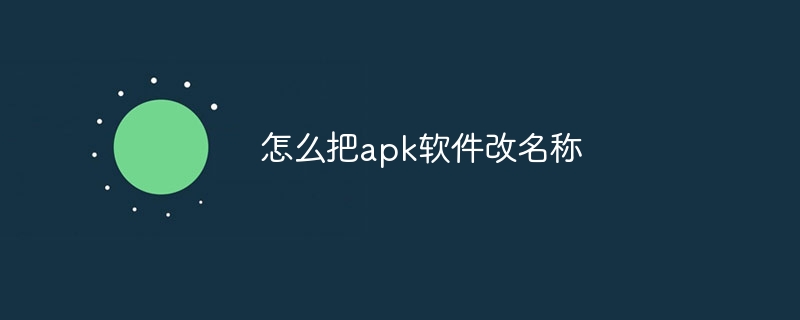 怎么把apk软件改名称Dec 08, 2023 am 10:23 AM
怎么把apk软件改名称Dec 08, 2023 am 10:23 AM更改步骤:1、确保已经将要更改名称的APK文件保存到计算机上;2、右键点击APK文件,选择“重命名”选项;3、将原有的文件名替换为你想要的新名称。确保只更改文件名部分,而不要更改文件的扩展名“.apk”;4、按Enter键或点击窗口中的“重命名”按钮来保存更改即可。
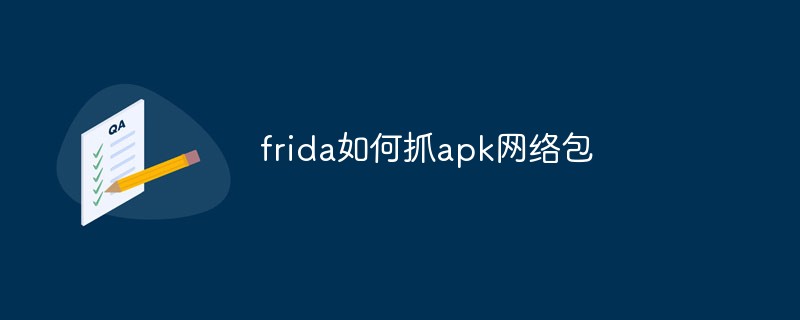 frida如何抓apk网络包May 16, 2023 pm 07:16 PM
frida如何抓apk网络包May 16, 2023 pm 07:16 PM一.埋头分析踩坑路从系统的角度去寻找hook点,而不是为了抓包而抓包。1.okhttp调用流程publicstaticfinalMediaTypeJSON=MediaType.get("application/json;charset=utf-8");OkHttpClientclient=newOkHttpClient();Stringpost(Stringurl,Stringjson)throwsIOException{RequestBodybody=RequestBody
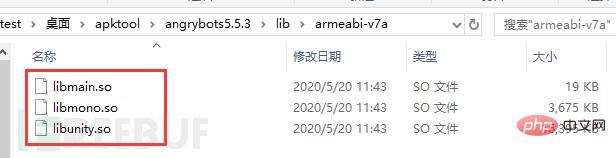 unity发布出来的安卓apk该如何加密May 13, 2023 am 11:10 AM
unity发布出来的安卓apk该如何加密May 13, 2023 am 11:10 AMUnity3D程序的安全问题代码安全问题Unity3D程序的核心程序集文件Assembly-CSharp.dll是标准的.NET文件格式,附带了方法名、类名、类型定义等丰富的元数据信息,使用DnSpy等工具可以轻易地将其反编译和篡改,代码逻辑、类名和方法名等一览无余。代码逻辑一但被反编译,很容易滋生各种类型的外挂,破坏游戏平衡,如果代码逻辑中存在漏洞,也容易被挖掘和利用,可能对开发商造成无法预料的损失。资源安全问题Unity3D程序在编译打包阶段会通过Unity编辑器将资源打包成AssetBun
 讽刺 Unity 争议事件游戏《安装费大亨》上线 Steam,官方声称“并非使用相关引擎打造”Sep 28, 2023 pm 10:13 PM
讽刺 Unity 争议事件游戏《安装费大亨》上线 Steam,官方声称“并非使用相关引擎打造”Sep 28, 2023 pm 10:13 PM本站9月27日消息,讽刺Unity引擎“安装费”事件的游戏《安装费大亨》Steam页面目前已经上线,游戏不支持中文,预计于10月10日发售,官方额外强调,这款游戏并非使用Unity引擎制作。▲图源Steam平台相关游戏页面本站从游戏页面中发现,这款游戏采用像素风格打造,整体使用WindowsXP界面风格,玩家需要在游戏里点击“应用图标”,来赚取“授权费”。官方介绍:Chaos3D是一款十分受欢迎的游戏引擎,该引擎开始向游戏开发者收取游戏每次安装的费用,游戏开发者还需要向你支付重新安装这些游戏的费


Hot AI Tools

Undresser.AI Undress
AI-powered app for creating realistic nude photos

AI Clothes Remover
Online AI tool for removing clothes from photos.

Undress AI Tool
Undress images for free

Clothoff.io
AI clothes remover

AI Hentai Generator
Generate AI Hentai for free.

Hot Article

Hot Tools

SublimeText3 Chinese version
Chinese version, very easy to use

mPDF
mPDF is a PHP library that can generate PDF files from UTF-8 encoded HTML. The original author, Ian Back, wrote mPDF to output PDF files "on the fly" from his website and handle different languages. It is slower than original scripts like HTML2FPDF and produces larger files when using Unicode fonts, but supports CSS styles etc. and has a lot of enhancements. Supports almost all languages, including RTL (Arabic and Hebrew) and CJK (Chinese, Japanese and Korean). Supports nested block-level elements (such as P, DIV),

ZendStudio 13.5.1 Mac
Powerful PHP integrated development environment

Atom editor mac version download
The most popular open source editor

EditPlus Chinese cracked version
Small size, syntax highlighting, does not support code prompt function







