Background
The company's development framework integrates attachment local storage, Alibaba Cloud, Huawei Cloud, etc. The current project requires that attachment storage and application deployment environment cannot be on the same server, nor can cloud storage be used. After After technology selection, it is decided to integrate minio into the framework, and the problem can be solved by deploying minio on another server and opening the external network port
Minio installation and deployment
Download the minio installation and deployment package and create the corresponding configuration file , here is an integrated compressed package
Download address: http://xiazai.jb51.net/202204/yuanma/minio_jb51.rar
Create the minioData folder as the file storage path, Unzip the installation package and modify the corresponding configuration files according to the placement path
minio-service.xml and run.bat
<service>
<id>minio</id>
<name>MinIO Service</name>
<description>MinIO is a High Performance Object Storage</description>
<logpath>D:\minio\logs</logpath>
<log mode="roll-by-size">
<sizeThreshold>10240</sizeThreshold>
<keepFiles>8</keepFiles>
</log>
<executable>D:\minio\run.bat</executable>
</service>set MINIO_ACCESS_KEY=admin set MINIO_SECRET_KEY=abcd@1234 minio.exe server -address :9999 D:\minioData
After decompressing the deployment package, enter the corresponding decompression path with cmd and enter the command minio.exe server D :\minioData Close the cmd command after initialization
Use the service installation tool to install the service, select minio-service.exe
Windows service installation tool download address: http://xiazai.jb51.net/ 202204/yuanma/windowsfuwu_jb51.rar
After starting the service, visit http://127.0.0.1:9999/
User name: admin Password: abcd@1234 (the port and account password are both in configured in the run.bat file)
Enter the system to create a bucket for storing files (similar to Alibaba Cloud)

Configure pom file--h3>
<dependency>
<groupId>io.minio</groupId>
<artifactId>minio</artifactId>
<version>7.1.0</version>
</dependency>Configure yml file
The upload/download address configured here is a formal project. It may be that after configuring the external network port, the corresponding external network port cannot be accessed in the server. Uploading goes to the intranet and downloading goes External network
#minio配置 # 上传地址 minio_uploadurl: http://192.168.1.42:9999/ # 下载地址 minio_downloadurl: http://192.168.1.42:9999/ # 账户 minio_accesskey: admin # 密码 minio_secrectkey: abcd@1234 # 存储文件夹 minio_bucknetname: xxx
Minio tool class
Initialize client
public MinioClient InitMinio() {
MinioClient minioClient = MinioClient.builder().
endpoint(frameConfig.getMinio_uploadurl()). credentials(frameConfig.getMinio_accesskey(),frameConfig.getMinio_secrectkey()).build();
try{
boolean isExist = minioClient.bucketExists(frameConfig.getMinio_bucknetname());
if (!isExist) {
minioClient.makeBucket(frameConfig.getMinio_bucknetname());
}
}catch (Exception e){
e.printStackTrace();
}
return minioClient;
}Upload files
The getkey method just specifies the corresponding custom storage path
Specify content-type so that when the browser can open attachments, pictures, PDFs and other files can be browsed online
If not specified, the default is stream, and opening files will be downloaded
public boolean uploadMinioFile(InputStream stream, AttachmentDO attachmentDO,String contentType){
boolean result = true;
try{
MinioClient minioClient = InitMinio();
String bucketName =frameConfig.getMinio_bucknetname();
PutObjectOptions option = new PutObjectOptions(stream.available(), -1);
option.setContentType(contentType);
minioClient.putObject(bucketName,getKey(attachmentDO),stream,option);
}catch (Exception e){
logger.error("Minio上传文件失败:" + e.getMessage());
result = false;
}
return result;
}Download files
It should be noted that the generated file download address is bound to the server address specified in MinioClient, and is invalid after using nginx proxy
public String readMinioCommonFile(AttachmentDO attachmentDO){
String fileurl = "";
try{
MinioClient minioClient = InitMinio();
String bucketName =frameConfig.getMinio_bucknetname();
return minioClient.presignedGetObject(bucketName, getKey(attachmentDO));
}catch (Exception e){
logger.error("Minio读取文件失败:" + e.getMessage());
}
return fileurl;
}Delete file
public boolean deleteMinioFile(AttachmentDO attachmentDO){
boolean result = true;
try{
MinioClient minioClient = InitMinio();
String bucketName =frameConfig.getMinio_bucknetname();
minioClient.removeObject(bucketName,getKey(attachmentDO));
}catch (Exception e){
logger.error("Minio删除文件失败:" + e.getMessage());
result = false;
}
return result;
}The above is the detailed content of How SpringBoot integrates Minio file storage. For more information, please follow other related articles on the PHP Chinese website!
 How to add complex borders to Excel cells using GrapeCity Documents for Java library in Java?Apr 19, 2025 pm 08:39 PM
How to add complex borders to Excel cells using GrapeCity Documents for Java library in Java?Apr 19, 2025 pm 08:39 PMUsing POI library in Java to add borders to Excel files Many Java developers are using Apache...
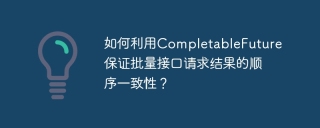 How to use CompletableFuture to ensure the order consistency of batch interface request results?Apr 19, 2025 pm 08:36 PM
How to use CompletableFuture to ensure the order consistency of batch interface request results?Apr 19, 2025 pm 08:36 PMEfficient processing of batch interface requests: Using CompletableFuture to ensure that concurrent calls to third-party interfaces can significantly improve efficiency when processing large amounts of data. �...
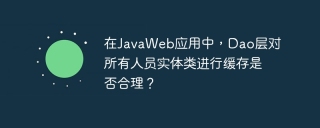 In JavaWeb applications, is it reasonable for Dao layer to cache all personnel entity classes?Apr 19, 2025 pm 08:33 PM
In JavaWeb applications, is it reasonable for Dao layer to cache all personnel entity classes?Apr 19, 2025 pm 08:33 PMIn JavaWeb applications, the feasibility of implementing entity-class caching in Dao layer When developing JavaWeb applications, performance optimization has always been the focus of developers. Either...
 Which motorcycle and motorcycle system is better? Comparison of advantages and disadvantages between open Android system and closed self-developed systemApr 19, 2025 pm 08:30 PM
Which motorcycle and motorcycle system is better? Comparison of advantages and disadvantages between open Android system and closed self-developed systemApr 19, 2025 pm 08:30 PMThe current status of motorcycle and motorcycle systems and ecological development of motorcycle systems, as an important bridge connecting knights and vehicles, has developed rapidly in recent years. Many car friends...
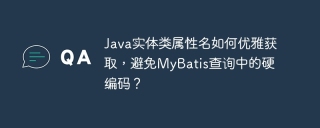 How to get Java entity class attribute names elegantly to avoid hard-coded in MyBatis queries?Apr 19, 2025 pm 08:27 PM
How to get Java entity class attribute names elegantly to avoid hard-coded in MyBatis queries?Apr 19, 2025 pm 08:27 PMWhen using MyBatis-Plus or tk.mybatis...
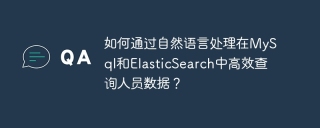 How to efficiently query personnel data in MySql and ElasticSearch through natural language processing?Apr 19, 2025 pm 08:24 PM
How to efficiently query personnel data in MySql and ElasticSearch through natural language processing?Apr 19, 2025 pm 08:24 PMHow to query personnel data through natural language processing? In modern data processing, how to efficiently query personnel data is a common and important requirement. ...
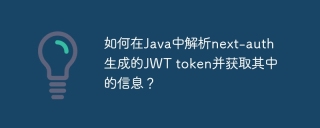 How to parse next-auth generated JWT token in Java and get information in it?Apr 19, 2025 pm 08:21 PM
How to parse next-auth generated JWT token in Java and get information in it?Apr 19, 2025 pm 08:21 PMIn processing next-auth generated JWT...
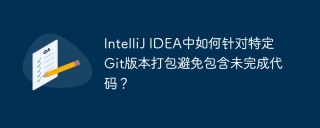 How to package in IntelliJ IDEA for specific Git versions to avoid including unfinished code?Apr 19, 2025 pm 08:18 PM
How to package in IntelliJ IDEA for specific Git versions to avoid including unfinished code?Apr 19, 2025 pm 08:18 PMIn IntelliJ...


Hot AI Tools

Undresser.AI Undress
AI-powered app for creating realistic nude photos

AI Clothes Remover
Online AI tool for removing clothes from photos.

Undress AI Tool
Undress images for free

Clothoff.io
AI clothes remover

Video Face Swap
Swap faces in any video effortlessly with our completely free AI face swap tool!

Hot Article

Hot Tools

SublimeText3 Linux new version
SublimeText3 Linux latest version

Dreamweaver Mac version
Visual web development tools

ZendStudio 13.5.1 Mac
Powerful PHP integrated development environment

SecLists
SecLists is the ultimate security tester's companion. It is a collection of various types of lists that are frequently used during security assessments, all in one place. SecLists helps make security testing more efficient and productive by conveniently providing all the lists a security tester might need. List types include usernames, passwords, URLs, fuzzing payloads, sensitive data patterns, web shells, and more. The tester can simply pull this repository onto a new test machine and he will have access to every type of list he needs.

SublimeText3 Mac version
God-level code editing software (SublimeText3)






