1. computed
<template>
姓:<input v-model="person.firstName"><br/><br/>
名:<input v-model="person.lastName"><br/><br/>
<span>全名:{{person.fullname}}</span><br/><br/>
<span>全名:<input v-model="person.fullname"></span>
</template>
<script>
import {reactive,computed} from 'vue'
export default {
name: 'HelloWorld',
setup(){
let person = reactive({
firstName:"张",
lastName:"三"
})
//computed简写形式,没考虑修改
/*person.fullname = computed(()=>{
return person.firstName+"-"+person.lastName;
})*/
person.fullname = computed({
get(){
return person.firstName+"-"+person.lastName;
},
set(value){
const nameArr = value.split('-');
person.firstName = nameArr[0];
person.lastName = nameArr[1];
}
})
return{
person,
}
}
}
</script>2. watch
1. It is consistent with the watch configuration function in Vue2.x
2. Two small "pits":
When monitoring the responsive data defined by reactive: oldValue cannot be obtained correctly, and deep monitoring is forced to open (deep configuration fails)
When monitoring an attribute in the reactive data defined by reactive: the deep configuration is valid
How to write vu2
<template>
<h3 id="当前求和为-nbsp-sum-nbsp">当前求和为:{{ sum }}</h3>
<button @click="sum++">点我sum++</button>
</template>
<script>
import {ref} from 'vue'
export default {
name: 'Demo',
watch: {
/*sum(oldValue,newValue){
console.log("sum发生了变化",oldValue,newValue);
}*/
sum: {
immediate: true,
deep:true,
handler(newValue,oldValue) {
console.log("sum发生了变化", newValue, oldValue);
}
}
},
setup() {
let sum = ref(0);
return {
sum,
}
}
}
</script>Vue3 writes like this
1. Situation 1: Monitor a responsive data defined by ref
<template>
<h3 id="当前求和为-nbsp-sum-nbsp">当前求和为:{{ sum }}</h3>
<button @click="sum++">点我sum++</button>>
</template>
<script>
import {ref, watch} from 'vue'
export default {
name: 'Demo',
setup() {
let sum = ref(0);
let msg = ref("你好啊");
//情况一:监视ref所定义的一个响应式数据
watch(sum, (newValue, oldValue) => {
console.log("sum发生了变化", newValue, oldValue);
})
return {
sum
}
}
}
</script>
watch can also pass a configuration item, including immediate and other configurations:
watch(sum, (newValue, oldValue) => {
console.log("sum发生了变化", newValue, oldValue);
},{immediate:true})2. Situation 2: When multiple information needs to be monitored at the same time
<template>
<h3 id="当前求和为-nbsp-sum-nbsp">当前求和为:{{ sum }}</h3>
<button @click="sum++">点我sum++</button>
<hr/>
<h3 id="信息为-nbsp-msg-nbsp">信息为:{{ msg }}</h3>
<button @click="msg+='!'">点我sum++</button>
</template>
<script>
import {ref, watch} from 'vue'
export default {
name: 'Demo',
setup() {
let sum = ref(0);
let msg = ref("你好啊");
//情况二:监视ref所定义的多个响应式数据
watch([sum,msg],(newValue, oldValue) => {
console.log("sum发生了变化", newValue, oldValue);
})
return {
sum,
msg
}
}
}
</script> 3. Case 3: Monitor a responsive data defined by reactive
<template>
<h3 id="姓名-nbsp-person-name-nbsp">姓名:{{ person.name }}</h3>
<h3 id="年龄-nbsp-person-age-nbsp">年龄:{{ person.age }}</h3>
<h3 id="薪资-nbsp-person-job-j-salary-nbsp-K">薪资:{{ person.job.j1.salary }}K</h3>
<button @click="person.name+='~'">修改姓名</button>
<button @click="person.age++">修改年龄</button>
<button @click="person.job.j1.salary++">涨薪</button>
</template>
<script>
import {reactive, watch} from 'vue'
export default {
name: 'Demo',
setup() {
let person = reactive({
name: "张三",
age: 18,
job:{
j1:{
salary:20
}
}
})
//情况三:监视reactive所定义的一个响应式数据全部属性
// 1\注意:无法正确获取oldvalue
// 2\注意:强制开启了深度监视(deep配置无效)
watch(person, (newValue, oldValue) => {
console.log("person发生了变化", newValue, oldValue);
})
return {
person
}
}
}
</script>4. Case 4: Monitor a certain attribute of a responsive data defined by reactive
//情况四:监视reactive所定义的一个响应式数据某个属性
watch(()=>person.name, (newValue, oldValue) => {
console.log("person的name发生了变化", newValue, oldValue);
})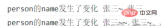
5. Scenario 5: Monitor some attributes of a responsive data defined by reactive
//情况五:监视reactive所定义的一个响应式数据某个属性
watch([()=>person.name,()=>person.age], (newValue, oldValue) => {
console.log("person的name或age发生了变化", newValue, oldValue);
})
6. In special circumstances, to monitor an object attribute in the object, start deep:true
watch(()=>person.job, (newValue, oldValue) => {
console.log("person的job发生了变化", newValue, oldValue);
},{deep:true})//由于监视的是reactive对象中的某个属性,deep奏效7. Monitor the object defined by ref Response data requires .value or deep:true
let person = ref({
name: "张三",
age: 18,
job:{
j1:{
salary:20
}
}
})
watch(person.value, (newValue, oldValue) => {
console.log("person的value发生了变化", newValue, oldValue);
})
或
watch(person, (newValue, oldValue) => {
console.log("person的value发生了变化", newValue, oldValue);
},{deep:true})3. The routine of watchEffect
watch is: specify both the monitored attributes and The routine of monitoring callback
watchEffect is: you don’t need to specify which property to monitor, which property is used in the monitoring callback, then monitor which property
watchEffect is a bit like computed:
. But computed focuses on the calculated value (the return value of the callback function), so the return value
must be written. And watchEffect pays more attention to the process (the function body of the callback function), so there is no need to write the return value
//watchEffect所指定的回调中用到的数据只要发生变化,则直接重新执行回调
watchEffect(()=>{
const xl = sum.value
const x2 = person.age
console.log( "watchEffect配置的回调执行了")
})For example, use the above example:
import {reactive,watchEffect} from 'vue'
export default {
name: 'Demo',
setup() {
let person = reactive({
name: "张三",
age: 18,
job:{
j1:{
salary:20
}
}
})
watchEffect(()=>{
const x1 = person.name;
console.log("watchEffect所指定的回调执行了"+x1);
})
return {
person
}
}
}
</script> Finally, we use watch and watchEffect to implement the name example
<template>
姓:<input v-model="person.firstName">
名:<input v-model="person.lastName">
<span>全名:{{fullName}}</span>
<span>全名:<input v-model="fullName"></span>
</template>
<script lang="ts">
import {defineComponent, reactive, ref,watch,watchEffect} from 'vue';
export default defineComponent({
setup(){
let person = reactive({
firstName:"张",
lastName:"三"
});
const fullName = ref('');
watch(person,({firstName,lastName})=>{
fullName.value = firstName+"-"+lastName
},{immediate:true})
//不用使用immediate,默认执行一次
/*watchEffect(()=>{
fullName.value = person.firstName+"-"+person.lastName
})*/
watchEffect(()=>{
const name = fullName.value.split('-');
person.firstName = name[0];
person.lastName = name[1];
})
return{
person,
fullName
}
}
});
</script>
<style>
#app {
font-family: Avenir, Helvetica, Arial, sans-serif;
-webkit-font-smoothing: antialiased;
-moz-osx-font-smoothing: grayscale;
text-align: center;
color: #2c3e50;
margin-top: 60px;
}
</style>The above is the detailed content of How to use computed, watch, watchEffect in Vue3. For more information, please follow other related articles on the PHP Chinese website!
 Vue.js's Function: Enhancing User Experience on the FrontendApr 19, 2025 am 12:13 AM
Vue.js's Function: Enhancing User Experience on the FrontendApr 19, 2025 am 12:13 AMVue.js improves user experience through multiple functions: 1. Responsive system realizes real-time data feedback; 2. Component development improves code reusability; 3. VueRouter provides smooth navigation; 4. Dynamic data binding and transition animation enhance interaction effect; 5. Error processing mechanism ensures user feedback; 6. Performance optimization and best practices improve application performance.
 Vue.js: Defining Its Role in Web DevelopmentApr 18, 2025 am 12:07 AM
Vue.js: Defining Its Role in Web DevelopmentApr 18, 2025 am 12:07 AMVue.js' role in web development is to act as a progressive JavaScript framework that simplifies the development process and improves efficiency. 1) It enables developers to focus on business logic through responsive data binding and component development. 2) The working principle of Vue.js relies on responsive systems and virtual DOM to optimize performance. 3) In actual projects, it is common practice to use Vuex to manage global state and optimize data responsiveness.
 Understanding Vue.js: Primarily a Frontend FrameworkApr 17, 2025 am 12:20 AM
Understanding Vue.js: Primarily a Frontend FrameworkApr 17, 2025 am 12:20 AMVue.js is a progressive JavaScript framework released by You Yuxi in 2014 to build a user interface. Its core advantages include: 1. Responsive data binding, automatic update view of data changes; 2. Component development, the UI can be split into independent and reusable components.
 Netflix's Frontend: Examples and Applications of React (or Vue)Apr 16, 2025 am 12:08 AM
Netflix's Frontend: Examples and Applications of React (or Vue)Apr 16, 2025 am 12:08 AMNetflix uses React as its front-end framework. 1) React's componentized development model and strong ecosystem are the main reasons why Netflix chose it. 2) Through componentization, Netflix splits complex interfaces into manageable chunks such as video players, recommendation lists and user comments. 3) React's virtual DOM and component life cycle optimizes rendering efficiency and user interaction management.
 The Frontend Landscape: How Netflix Approached its ChoicesApr 15, 2025 am 12:13 AM
The Frontend Landscape: How Netflix Approached its ChoicesApr 15, 2025 am 12:13 AMNetflix's choice in front-end technology mainly focuses on three aspects: performance optimization, scalability and user experience. 1. Performance optimization: Netflix chose React as the main framework and developed tools such as SpeedCurve and Boomerang to monitor and optimize the user experience. 2. Scalability: They adopt a micro front-end architecture, splitting applications into independent modules, improving development efficiency and system scalability. 3. User experience: Netflix uses the Material-UI component library to continuously optimize the interface through A/B testing and user feedback to ensure consistency and aesthetics.
 React vs. Vue: Which Framework Does Netflix Use?Apr 14, 2025 am 12:19 AM
React vs. Vue: Which Framework Does Netflix Use?Apr 14, 2025 am 12:19 AMNetflixusesacustomframeworkcalled"Gibbon"builtonReact,notReactorVuedirectly.1)TeamExperience:Choosebasedonfamiliarity.2)ProjectComplexity:Vueforsimplerprojects,Reactforcomplexones.3)CustomizationNeeds:Reactoffersmoreflexibility.4)Ecosystema
 The Choice of Frameworks: What Drives Netflix's Decisions?Apr 13, 2025 am 12:05 AM
The Choice of Frameworks: What Drives Netflix's Decisions?Apr 13, 2025 am 12:05 AMNetflix mainly considers performance, scalability, development efficiency, ecosystem, technical debt and maintenance costs in framework selection. 1. Performance and scalability: Java and SpringBoot are selected to efficiently process massive data and high concurrent requests. 2. Development efficiency and ecosystem: Use React to improve front-end development efficiency and utilize its rich ecosystem. 3. Technical debt and maintenance costs: Choose Node.js to build microservices to reduce maintenance costs and technical debt.
 React, Vue, and the Future of Netflix's FrontendApr 12, 2025 am 12:12 AM
React, Vue, and the Future of Netflix's FrontendApr 12, 2025 am 12:12 AMNetflix mainly uses React as the front-end framework, supplemented by Vue for specific functions. 1) React's componentization and virtual DOM improve the performance and development efficiency of Netflix applications. 2) Vue is used in Netflix's internal tools and small projects, and its flexibility and ease of use are key.


Hot AI Tools

Undresser.AI Undress
AI-powered app for creating realistic nude photos

AI Clothes Remover
Online AI tool for removing clothes from photos.

Undress AI Tool
Undress images for free

Clothoff.io
AI clothes remover

AI Hentai Generator
Generate AI Hentai for free.

Hot Article

Hot Tools

SecLists
SecLists is the ultimate security tester's companion. It is a collection of various types of lists that are frequently used during security assessments, all in one place. SecLists helps make security testing more efficient and productive by conveniently providing all the lists a security tester might need. List types include usernames, passwords, URLs, fuzzing payloads, sensitive data patterns, web shells, and more. The tester can simply pull this repository onto a new test machine and he will have access to every type of list he needs.

EditPlus Chinese cracked version
Small size, syntax highlighting, does not support code prompt function

Zend Studio 13.0.1
Powerful PHP integrated development environment

SublimeText3 English version
Recommended: Win version, supports code prompts!

PhpStorm Mac version
The latest (2018.2.1) professional PHP integrated development tool






