With the popularity of online shopping, more and more websites are beginning to provide users with a convenient and fast shopping experience. As an online food ordering platform, Ele.me has also continuously optimized its shopping cart function to make it easier for users to complete the food ordering process. This article will introduce how to use jQuery technology to realize the details of the Ele.me shopping cart, and how to achieve some common shopping cart interaction effects.
1. Implementation of shopping cart details
1. Data processing
First, we need to send a request to the server to obtain the shopping cart data. Ele.me's shopping cart data is returned in JSON format, so we need to process it into an HTML structure that can be displayed. The following is an example of JSON data for a shopping cart item:
{
"food_id": "123",
"name": "招牌炒饭",
"price": 15,
"num": 2
}We can process it into an HTML structure through the following code:
var shoppingCartData = [
{
"food_id": "123",
"name": "招牌炒饭",
"price": 15,
"num": 2
},
// 其他商品...
];
var shoppingCart = $('<div class="shopping-cart"></div>');
var totalPrice = 0;
shoppingCartData.forEach(function(item) {
var foodItem = $('<div class="food-item"></div>');
var foodName = $('<div class="food-name"></div>').text(item.name);
var foodPrice = $('<div class="food-price"></div>').text(item.price + '元 x ' + item.num);
var foodSubtotal = $('<div class="food-subtotal"></div>').text(item.price * item.num + '元');
totalPrice += item.price * item.num;
foodItem.append(foodName);
foodItem.append(foodPrice);
foodItem.append(foodSubtotal);
shoppingCart.append(foodItem);
});
var totalInfo = $('<div class="total-info"></div>').text('共' + shoppingCartData.length + '件商品,合计' + totalPrice + '元');
shoppingCart.append(totalInfo);2. Display of the shopping cart
Shopping The display of the cart is generally achieved by clicking the shopping cart icon to pop up a floating layer. When there are no items in the shopping cart, the overlay should display a "Shopping cart is empty" prompt.
var shoppingCart = $('<div class="shopping-cart"></div>');
// 显示购物车为空的提示
if (shoppingCartData.length === 0) {
var emptyTips = $('<div class="empty-tips"></div>').text('购物车为空');
shoppingCart.append(emptyTips);
} else {
// 显示购物车商品的详情
shoppingCartData.forEach(function(item) {
// 上一节代码的处理逻辑
});
// 显示购物车商品总价
var totalInfo = $('<div class="total-info"></div>').text('共' + shoppingCartData.length + '件商品,合计' + totalPrice + '元');
shoppingCart.append(totalInfo);
}
$('.shopping-cart-icon').click(function() {
$('body').append(shoppingCart);
});3. Shopping cart hiding
When the user clicks on other areas of the page, the shopping cart should be hidden.
$(document).on('click', function(event) {
if (!$(event.target).closest('.shopping-cart').length && !$(event.target).hasClass('shopping-cart-icon')) {
shoppingCart.remove();
}
});4. Add products to the shopping cart
We can add products through a pop-up box. After the user selects the product, click the OK button to add the product to the shopping cart.
$('.add-to-cart-btn').click(function() {
var foodItem = $(this).closest('.food-item');
var foodId = foodItem.data('food-id');
var foodName = foodItem.find('.food-name').text();
var foodPrice = parseFloat(foodItem.find('.food-price').text());
var foodNum = 1;
// 判断购物车中是否已经存在该商品
for (var i = 0; i < shoppingCartData.length; i++) {
if (shoppingCartData[i].food_id === foodId) {
shoppingCartData[i].num++;
foodNum = shoppingCartData[i].num;
break;
}
}
// 如果购物车中不存在该商品,则添加到购物车中
if (i === shoppingCartData.length) {
shoppingCartData.push({
"food_id": foodId,
"name": foodName,
"price": foodPrice,
"num": 1
});
}
// 更新购物车详情
shoppingCart.empty();
totalPrice = 0;
shoppingCartData.forEach(function(item) {
// 上一节代码的处理逻辑
});
var totalInfo = $('<div class="total-info"></div>').text('共' + shoppingCartData.length + '件商品,合计' + totalPrice + '元');
shoppingCart.append(totalInfo);
// 确定添加商品的数量
var addFoodNum = $('<div class="add-food-num"></div>').text('已加入购物车 ' + foodNum + ' 件');
$('body').append(addFoodNum);
// 隐藏添加商品的数量
setTimeout(function() {
addFoodNum.remove();
}, 1000);
});2. Implementation of common shopping cart interaction effects
1. Increase or decrease in the number of items
Users can change items through the " " and "-" buttons in the shopping cart The quantity is increased or decreased.
$(document).on('click', '.add-num-btn', function() {
var foodItem = $(this).closest('.food-item');
var foodId = foodItem.data('food-id');
var foodNum = parseInt(foodItem.find('.food-price').text()) + 1;
for (var i = 0; i < shoppingCartData.length; i++) {
if (shoppingCartData[i].food_id === foodId) {
shoppingCartData[i].num = foodNum;
break;
}
}
shoppingCart.empty();
totalPrice = 0;
shoppingCartData.forEach(function(item) {
// 上一节代码的处理逻辑
});
var totalInfo = $('<div class="total-info"></div>').text('共' + shoppingCartData.length + '件商品,合计' + totalPrice + '元');
shoppingCart.append(totalInfo);
});
$(document).on('click', '.minus-num-btn', function() {
var foodItem = $(this).closest('.food-item');
var foodId = foodItem.data('food-id');
var foodNum = parseInt(foodItem.find('.food-price').text()) - 1;
for (var i = 0; i < shoppingCartData.length; i++) {
if (shoppingCartData[i].food_id === foodId) {
if (foodNum === 0) {
shoppingCartData.splice(i, 1);
} else {
shoppingCartData[i].num = foodNum;
}
break;
}
}
shoppingCart.empty();
totalPrice = 0;
shoppingCartData.forEach(function(item) {
// 上一节代码的处理逻辑
});
var totalInfo = $('<div class="total-info"></div>').text('共' + shoppingCartData.length + '件商品,合计' + totalPrice + '元');
shoppingCart.append(totalInfo);
});2. Delete products
Users can click the "×" button in the shopping cart to delete products.
$(document).on('click', '.delete-btn', function() {
var foodItem = $(this).closest('.food-item');
var foodId = foodItem.data('food-id');
for (var i = 0; i < shoppingCartData.length; i++) {
if (shoppingCartData[i].food_id === foodId) {
shoppingCartData.splice(i, 1);
break;
}
}
shoppingCart.empty();
totalPrice = 0;
shoppingCartData.forEach(function(item) {
// 上一节代码的处理逻辑
});
var totalInfo = $('<div class="total-info"></div>').text('共' + shoppingCartData.length + '件商品,合计' + totalPrice + '元');
shoppingCart.append(totalInfo);
});3. Summary
This article introduces how to use jQuery technology to realize the details of the Ele.me shopping cart, as well as the implementation methods of common shopping cart interactive effects. By optimizing the shopping cart function, you can provide users with a more convenient shopping experience and improve user satisfaction on the website.
The above is the detailed content of jquery Ele.me shopping cart details. For more information, please follow other related articles on the PHP Chinese website!
 What is useEffect? How do you use it to perform side effects?Mar 19, 2025 pm 03:58 PM
What is useEffect? How do you use it to perform side effects?Mar 19, 2025 pm 03:58 PMThe article discusses useEffect in React, a hook for managing side effects like data fetching and DOM manipulation in functional components. It explains usage, common side effects, and cleanup to prevent issues like memory leaks.
 Explain the concept of lazy loading.Mar 13, 2025 pm 07:47 PM
Explain the concept of lazy loading.Mar 13, 2025 pm 07:47 PMLazy loading delays loading of content until needed, improving web performance and user experience by reducing initial load times and server load.
 How does currying work in JavaScript, and what are its benefits?Mar 18, 2025 pm 01:45 PM
How does currying work in JavaScript, and what are its benefits?Mar 18, 2025 pm 01:45 PMThe article discusses currying in JavaScript, a technique transforming multi-argument functions into single-argument function sequences. It explores currying's implementation, benefits like partial application, and practical uses, enhancing code read
 What are higher-order functions in JavaScript, and how can they be used to write more concise and reusable code?Mar 18, 2025 pm 01:44 PM
What are higher-order functions in JavaScript, and how can they be used to write more concise and reusable code?Mar 18, 2025 pm 01:44 PMHigher-order functions in JavaScript enhance code conciseness, reusability, modularity, and performance through abstraction, common patterns, and optimization techniques.
 How does the React reconciliation algorithm work?Mar 18, 2025 pm 01:58 PM
How does the React reconciliation algorithm work?Mar 18, 2025 pm 01:58 PMThe article explains React's reconciliation algorithm, which efficiently updates the DOM by comparing Virtual DOM trees. It discusses performance benefits, optimization techniques, and impacts on user experience.Character count: 159
 What is useContext? How do you use it to share state between components?Mar 19, 2025 pm 03:59 PM
What is useContext? How do you use it to share state between components?Mar 19, 2025 pm 03:59 PMThe article explains useContext in React, which simplifies state management by avoiding prop drilling. It discusses benefits like centralized state and performance improvements through reduced re-renders.
 How do you prevent default behavior in event handlers?Mar 19, 2025 pm 04:10 PM
How do you prevent default behavior in event handlers?Mar 19, 2025 pm 04:10 PMArticle discusses preventing default behavior in event handlers using preventDefault() method, its benefits like enhanced user experience, and potential issues like accessibility concerns.
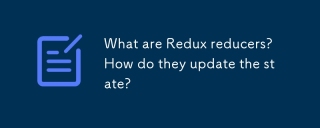 What are Redux reducers? How do they update the state?Mar 21, 2025 pm 06:21 PM
What are Redux reducers? How do they update the state?Mar 21, 2025 pm 06:21 PMRedux reducers are pure functions that update the application's state based on actions, ensuring predictability and immutability.


Hot AI Tools

Undresser.AI Undress
AI-powered app for creating realistic nude photos

AI Clothes Remover
Online AI tool for removing clothes from photos.

Undress AI Tool
Undress images for free

Clothoff.io
AI clothes remover

AI Hentai Generator
Generate AI Hentai for free.

Hot Article

Hot Tools

ZendStudio 13.5.1 Mac
Powerful PHP integrated development environment

mPDF
mPDF is a PHP library that can generate PDF files from UTF-8 encoded HTML. The original author, Ian Back, wrote mPDF to output PDF files "on the fly" from his website and handle different languages. It is slower than original scripts like HTML2FPDF and produces larger files when using Unicode fonts, but supports CSS styles etc. and has a lot of enhancements. Supports almost all languages, including RTL (Arabic and Hebrew) and CJK (Chinese, Japanese and Korean). Supports nested block-level elements (such as P, DIV),

SecLists
SecLists is the ultimate security tester's companion. It is a collection of various types of lists that are frequently used during security assessments, all in one place. SecLists helps make security testing more efficient and productive by conveniently providing all the lists a security tester might need. List types include usernames, passwords, URLs, fuzzing payloads, sensitive data patterns, web shells, and more. The tester can simply pull this repository onto a new test machine and he will have access to every type of list he needs.

WebStorm Mac version
Useful JavaScript development tools

DVWA
Damn Vulnerable Web App (DVWA) is a PHP/MySQL web application that is very vulnerable. Its main goals are to be an aid for security professionals to test their skills and tools in a legal environment, to help web developers better understand the process of securing web applications, and to help teachers/students teach/learn in a classroom environment Web application security. The goal of DVWA is to practice some of the most common web vulnerabilities through a simple and straightforward interface, with varying degrees of difficulty. Please note that this software






