Home >Java >javaTutorial >How to implement a garbage classification management system based on springboot+vue
How to implement a garbage classification management system based on springboot+vue
- WBOYWBOYWBOYWBOYWBOYWBOYWBOYWBOYWBOYWBOYWBOYWBOYWBforward
- 2023-05-12 10:01:191319browse
1. Project Overview
1. Project Content
This project uses IDEA, Visual Studio Code development tools, and Mysql, Navicat for MySQL tools to achieve A garbage classification management system based on springboot vue. The system provides services to two types of users, users and administrators.
2. Implement functions
(1) Login function
After establishing contact with the database, users and administrators in the database can log in Enter your account number and password to log in to the page.
(2) Functions of adding, checking, modifying and deleting data
① Adding, checking, modifying and deleting garbage
② Adding, checking and modifying by the administrator , delete
③ Add, check, modify and delete users
(3) Through pie charts and bar charts, the gender ratio of users, the amount of garbage in the storage, and the total number of users can be displayed , the total number of administrators, the amount of garbage in storage, the number of queries, etc.
2. Specific implementation
1. Front-end login interface
<template>
<div class="login-wrap">
<div class="ms-title">垃圾分类信息管理系统</div>
<div class="ms-login">
<el-form :model="ruleForm" :rules="rules" ref="ruleForm">
<el-form-item prop="username">
<el-input v-model="ruleForm.username" placeholder="用户名"></el-input>
</el-form-item>
<el-form-item prop="password">
<el-input type="password" v-model="ruleForm.password" placeholder="密码"></el-input>
</el-form-item>
<div class="login-btn">
<el-button type="primary" @click="submitForm">登录</el-button>
</div>
</el-form>
</div>
</div>
</template>
<script>
import {mixin} from "../mixins/index";
import {getLoginStatus} from "../api/index";
export default {
mixins:[mixin],
data: function(){
return {
ruleForm:{
username: "admin",
password: "123"
},
rules:{
username:[
{required:true,message:"请输入用户名",trigger:"blur"}
],
password:[
{required:true,message:"请输入密码",trigger:"blur"}
]
}
};
},
methods:{
submitForm(){
let params = new URLSearchParams();
params.append("name",this.ruleForm.username);
params.append("password",this.ruleForm.password);
getLoginStatus(params)
.then((res) =>{
if(res.code == 1){
this.$router.push("/Info");
this.notify("登录成功","success");
}else{
this.notify("登录失败","error");
}
});
}
}
}
</script>2. Add, delete, modify and check implementation
(1) Check for addition, deletion and modification of administrator information:
/**
* 添加管理员
**/
@RequestMapping(value = "/add",method = RequestMethod.POST)
public Object addAdminGuanli(HttpServletRequest request){
JSONObject jsonObject = new JSONObject();
String name = request.getParameter("name").trim();
String username = request.getParameter("username").trim();
String password = request.getParameter("password").trim();
String pic = request.getParameter("pic").trim();
String location = request.getParameter("location").trim();
String introduction = request.getParameter("introduction").trim();
//保存到管理员的对象中
AdminGuanli adminGuanli = new AdminGuanli();
adminGuanli.setName(name);
adminGuanli.setUsername(username);
adminGuanli.setPassword(password);
adminGuanli.setPic(pic);
adminGuanli.setLocation(location);
adminGuanli.setIntroduction(introduction);
boolean flag = AdminGuanliService.insert(adminGuanli);
if(flag){
jsonObject.put(Consts.CODE,1);
jsonObject.put(Consts.MSG,"添加成功");
return jsonObject;
}
jsonObject.put(Consts.CODE,0);
jsonObject.put(Consts.MSG,"添加失败");
return jsonObject;
}
/**
* 修改管理员
**/
@RequestMapping(value ="/update",method = RequestMethod.POST)
public Object updateAdminGuanli(HttpServletRequest request){
JSONObject jsonObject = new JSONObject();
String id = request.getParameter("id").trim();
String name = request.getParameter("name").trim();
String username = request.getParameter("username").trim();
String password = request.getParameter("password").trim();
String location = request.getParameter("location").trim();
String introduction = request.getParameter("introduction").trim();
//保存到管理员的对象中
AdminGuanli adminGuanli = new AdminGuanli();
adminGuanli.setId(Integer.parseInt(id));
adminGuanli.setName(name);
adminGuanli.setUsername(username);
adminGuanli.setPassword(password);
adminGuanli.setLocation(location);
adminGuanli.setIntroduction(introduction);
boolean flag = AdminGuanliService.update(adminGuanli);
if(flag){
jsonObject.put(Consts.CODE,1);
jsonObject.put(Consts.MSG,"修改成功");
System.out.println("11111111111111111");
return jsonObject;
}
jsonObject.put(Consts.CODE,0);
jsonObject.put(Consts.MSG,"修改失败");
return jsonObject;
}
/**
* 删除管理员
**/
@RequestMapping(value ="/delete",method = RequestMethod.GET)
public Object deleteAdminGuanli(HttpServletRequest request){
String id = request.getParameter("id").trim();
boolean flag = AdminGuanliService.delete(Integer.parseInt(id));
return flag;
}
/**
* 查询管理员
**/
@RequestMapping(value ="/selectByPrimaryKey",method = RequestMethod.GET)
public Object selectByPrimaryKey(HttpServletRequest request){
String id = request.getParameter("id").trim();
return AdminGuanliService.selectByPrimaryKey(Integer.parseInt(id));
}
@RequestMapping(value ="/allAdminGuanli",method = RequestMethod.GET)
public Object allAdminGuanli(HttpServletRequest request){
return AdminGuanliService.allAdminGuanli();
}
@RequestMapping(value ="/AdminGuanliOfName",method = RequestMethod.GET)
public Object AdminGuanliOfName(HttpServletRequest request){
String name = request.getParameter("name").trim();
return AdminGuanliService.AdminGuanliOfName("%"+name+"#");
}
/**
* 更新管理员图片
**/
@RequestMapping(value ="/updateAdminPic",method = RequestMethod.POST)
public Object updateAdminPic(@RequestParam("file") MultipartFile avatorFile, @RequestParam("id")int id){
JSONObject jsonObject = new JSONObject();
if(avatorFile.isEmpty()){
jsonObject.put(Consts.CODE,0);
jsonObject.put(Consts.MSG,"文件上传失败");
return jsonObject;
}
//文件名=当前时间到毫秒+原来文件名
String fileName = System.currentTimeMillis()+avatorFile.getOriginalFilename();
//文件路径
String filePath = System.getProperty("user.dir")+System.getProperty("file.separator")+"img"
+System.getProperty("file.separator")+"AdminPic";
//如果文件路径不存在,新增该路径
File file1 = new File(filePath);
if(file1.exists()){
file1.mkdir();
}
//实际文件路径
File dest = new File(filePath+System.getProperty("file.separator")+fileName);
//存储到数据库的相对文件地址
String storeAvatorPath = "/img/AdminPic/"+fileName;
try {
avatorFile.transferTo(dest);
AdminGuanli adminGuanli = new AdminGuanli();
adminGuanli.setId(id);
adminGuanli.setPic(storeAvatorPath);
boolean flag = AdminGuanliService.update(adminGuanli);
if(flag){
jsonObject.put(Consts.CODE,1);
jsonObject.put(Consts.MSG,"上传成功");
jsonObject.put("pic",storeAvatorPath);
return jsonObject;
}
jsonObject.put(Consts.CODE,0);
jsonObject.put(Consts.MSG,"修改失败");
return jsonObject;
} catch (IOException e) {
jsonObject.put(Consts.CODE,0);
jsonObject.put(Consts.MSG,"修改失败"+e.getMessage());
}finally {
return jsonObject;
}
}
}(2) Check for addition, deletion and modification of spam information
/**
* 添加垃圾信息
**/
@RequestMapping(value="/add",method= RequestMethod.POST)
public Object addGarbage(HttpServletRequest request){
JSONObject jsonObject=new JSONObject();
String name=request.getParameter("name").trim();
String type=request.getParameter("type").trim();
String introduction=request.getParameter("introduction").trim();
//保存到垃圾信息的对象当中
Garbage garbage=new Garbage();
garbage.setName(name);
garbage.setType(type);
garbage.setIntroduction(introduction);
boolean flag=GarbageService.insert(garbage);
if(flag){
jsonObject.put(Consts.CODE,1);
jsonObject.put(Consts.MSG,"添加成功");
return jsonObject;
}
jsonObject.put(Consts.CODE,0);
jsonObject.put(Consts.MSG,"添加失败");
return jsonObject;
}
/**
* 修改垃圾信息
**/
@RequestMapping(value = "/update",method = RequestMethod.POST)
public Object updateGarbage(HttpServletRequest request){
JSONObject jsonObject=new JSONObject();
String id=request.getParameter("id").trim();
String name=request.getParameter("name").trim();
String type=request.getParameter("type").trim();
String introduction=request.getParameter("introduction");
//保存到垃圾信息的对象中去
Garbage garbage=new Garbage();
garbage.setId(Integer.parseInt(id));
garbage.setName(name);
garbage.setType(type);
garbage.setIntroduction(introduction);
boolean flag=GarbageService.update(garbage);
if(flag){
jsonObject.put(Consts.CODE,1);
jsonObject.put(Consts.MSG,"修改成功");
return jsonObject;
}
jsonObject.put(Consts.CODE,0);
jsonObject.put(Consts.MSG,"修改失败");
return jsonObject;
}
/**
* 删除垃圾信息
**/
@RequestMapping(value = "/delete",method = RequestMethod.GET)
public Object deleteGarbage(HttpServletRequest request){
String id=request.getParameter("id").trim();
boolean flag=GarbageService.delete(Integer.parseInt(id));
return flag;
}
/**
* 查询垃圾信息
**/
@RequestMapping(value = "/allGarbage",method = RequestMethod.GET)
public Object allGarbage(HttpServletRequest request){
return GarbageService.allGarbage();
}
}(3) Check for addition, deletion and modification of user information
/**
* 添加用户
**/
@RequestMapping(value = "/add",method = RequestMethod.POST)
public Object addUser(HttpServletRequest request){
JSONObject jsonObject = new JSONObject();
String name = request.getParameter("name").trim();
String username = request.getParameter("username").trim();
String password = request.getParameter("password").trim();
String sex = request.getParameter("sex").trim();
String pic = request.getParameter("pic").trim();
String birth = request.getParameter("birth").trim();
String location = request.getParameter("location").trim();
String contact = request.getParameter("contact").trim();
DateFormat dateFormat = new SimpleDateFormat("yyyy-MM-dd");
Date birthDate = new Date();
try {
birthDate = dateFormat.parse(birth);
} catch (ParseException e) {
e.printStackTrace();
}
System.out.println(name);
//保存到用户的对象中
User user=new User();
user.setName(name);
user.setUsername(username);
user.setPassword(password);
user.setSex(new Byte(sex));
user.setPic(pic);
user.setBirth(birthDate);
user.setLocation(location);
user.setContact(contact);
boolean flag = UserService.insert(user);
if(flag){
jsonObject.put(Consts.CODE,1);
jsonObject.put(Consts.MSG,"添加成功");
return jsonObject;
}
jsonObject.put(Consts.CODE,0);
jsonObject.put(Consts.MSG,"添加失败");
return jsonObject;
}
/**
* 修改用户
**/
@RequestMapping(value ="/update",method = RequestMethod.POST)
public Object updateUser(HttpServletRequest request){
JSONObject jsonObject = new JSONObject();
String id = request.getParameter("id").trim();
String name = request.getParameter("name").trim();
String username = request.getParameter("username").trim();
String password = request.getParameter("password").trim();
String sex = request.getParameter("sex").trim();
String pic = request.getParameter("pic").trim();
String birth = request.getParameter("birth").trim();
String location = request.getParameter("location").trim();
String contact = request.getParameter("contact").trim();
DateFormat dateFormat = new SimpleDateFormat("yyyy-MM-dd");
Date birthDate = new Date();
try {
birthDate = dateFormat.parse(birth);
} catch (ParseException e) {
e.printStackTrace();
}
//保存到用户的对象中
User user=new User();
user.setId(Integer.parseInt(id));
user.setName(name);
user.setPassword(password);
user.setSex(new Byte(sex));
user.setPic(pic);
user.setBirth(birthDate);
user.setLocation(location);
user.setContact(contact);
boolean flag = UserService.update(user);
if(flag){
jsonObject.put(Consts.CODE,1);
jsonObject.put(Consts.MSG,"修改成功");
System.out.println("11111111111111111");
return jsonObject;
}
jsonObject.put(Consts.CODE,0);
jsonObject.put(Consts.MSG,"修改失败");
return jsonObject;
}
/**
* 删除用户
**/
@RequestMapping(value ="/delete",method = RequestMethod.GET)
public Object deleteUser(HttpServletRequest request){
String id = request.getParameter("id").trim();
boolean flag = UserService.delete(Integer.parseInt(id));
return flag;
}
/**
* 查询用户
**/
@RequestMapping(value ="/selectByPrimaryKey",method = RequestMethod.GET)
public Object selectByPrimaryKey(HttpServletRequest request){
String id = request.getParameter("id").trim();
return UserService.selectByPrimaryKey(Integer.parseInt(id));
}
@RequestMapping(value ="/allUser",method = RequestMethod.GET)
public Object allUser(HttpServletRequest request){
return UserService.allUser();
}
@RequestMapping(value ="/UserOfName",method = RequestMethod.GET)
public Object UserOfName(HttpServletRequest request){
String name = request.getParameter("name").trim();
return UserService.userOfName("%"+name+"#");
}
/**
* 更新用户图片
**/
@RequestMapping(value ="/updateUserPic",method = RequestMethod.POST)
public Object updateUserPic(@RequestParam("file") MultipartFile avatorFile, @RequestParam("id")int id){
JSONObject jsonObject = new JSONObject();
if(avatorFile.isEmpty()){
jsonObject.put(Consts.CODE,0);
jsonObject.put(Consts.MSG,"文件上传失败");
return jsonObject;
}
//文件名=当前时间到毫秒+原来文件名
String fileName = System.currentTimeMillis()+avatorFile.getOriginalFilename();
//文件路径
String filePath = System.getProperty("user.dir")+System.getProperty("file.separator")+"img"
+System.getProperty("file.separator")+"userPic";
//如果文件路径不存在,新增该路径
File file1 = new File(filePath);
if(file1.exists()){
file1.mkdir();
}
//实际文件路径
File dest = new File(filePath+System.getProperty("file.separator")+fileName);
//存储到数据库的相对文件地址
String storeAvatorPath = "/img/userPic/"+fileName;
try {
avatorFile.transferTo(dest);
User user = new User();
user.setId(id);
user.setPic(storeAvatorPath);
boolean flag = UserService.update(user);
if(flag){
jsonObject.put(Consts.CODE,1);
jsonObject.put(Consts.MSG,"上传成功");
jsonObject.put("pic",storeAvatorPath);
return jsonObject;
}
jsonObject.put(Consts.CODE,0);
jsonObject.put(Consts.MSG,"修改失败");
return jsonObject;
} catch (IOException e) {
jsonObject.put(Consts.CODE,0);
jsonObject.put(Consts.MSG,"修改失败"+e.getMessage());
}finally {
return jsonObject;
}
}
}3. Solve cross-domain problems
public class WebMvcConfig implements WebMvcConfigurer {
@Override
public void addCorsMappings(CorsRegistry registry) {
registry.addMapping("/**")
.allowCredentials(true) /*访问是否需要验证*/
.allowedOriginPatterns("*")
.allowedMethods("*");
}
}3. Function demonstration
1. Follow the front-end URL to access the webpage
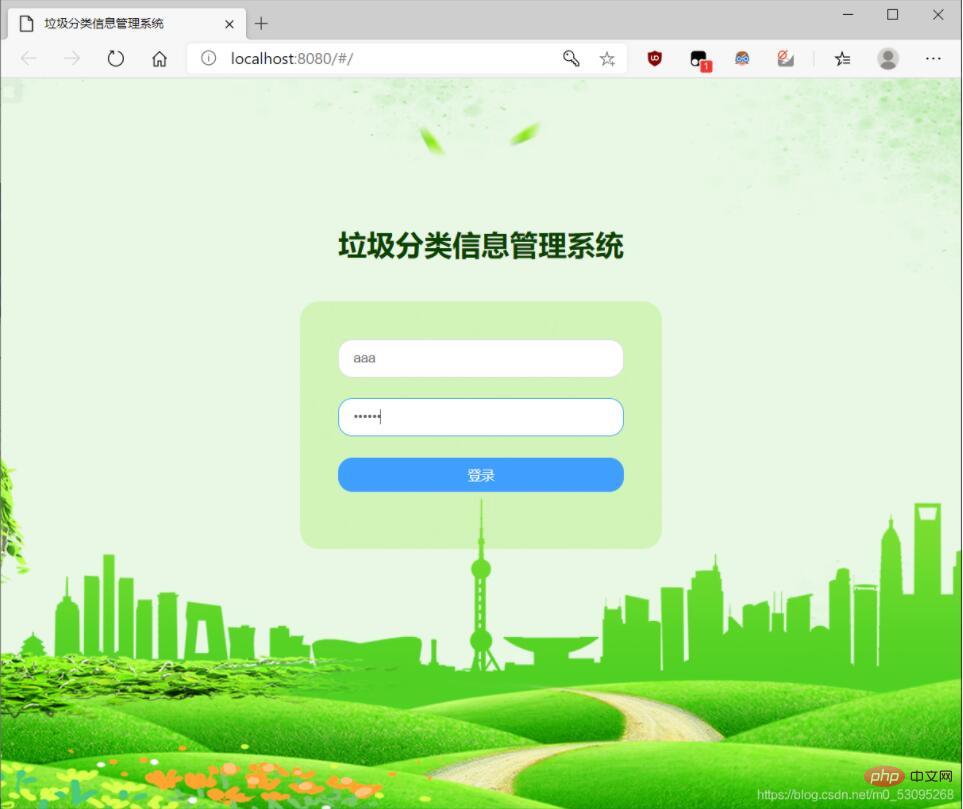
2. Log in to the homepage
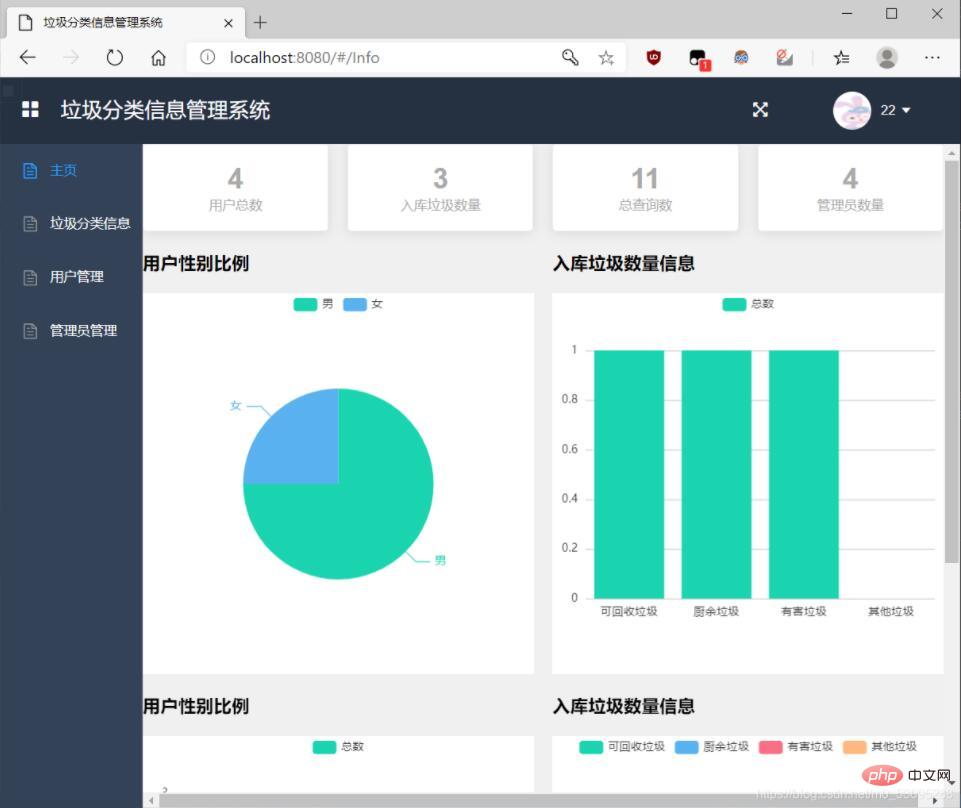
3. View spam messages
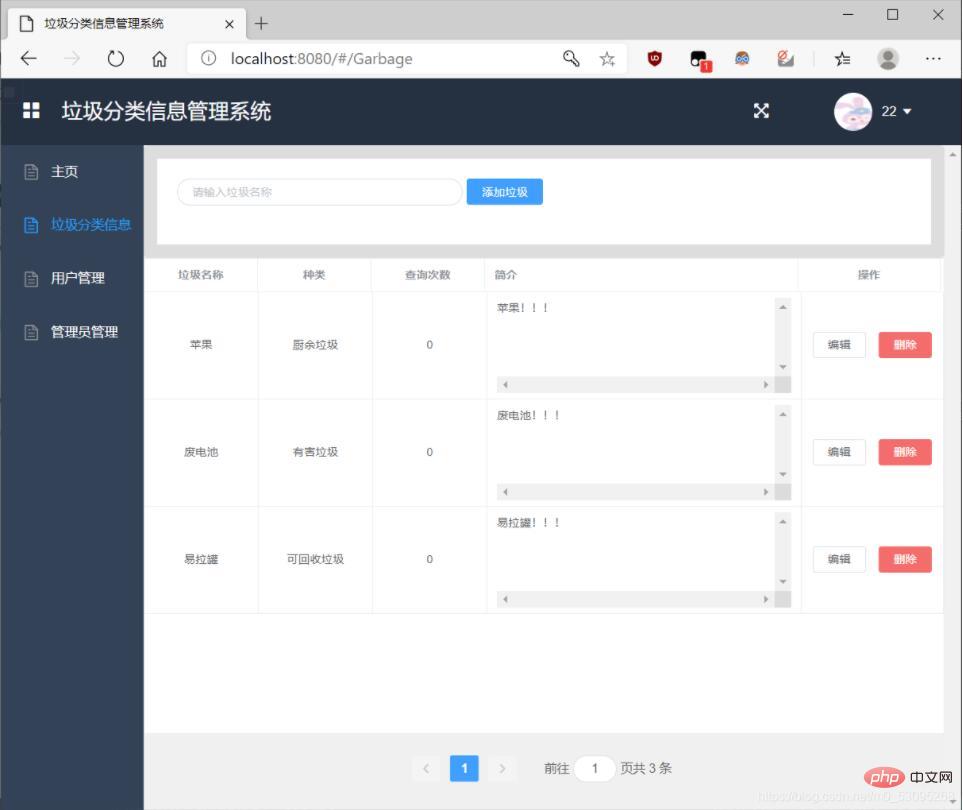
4. User management page
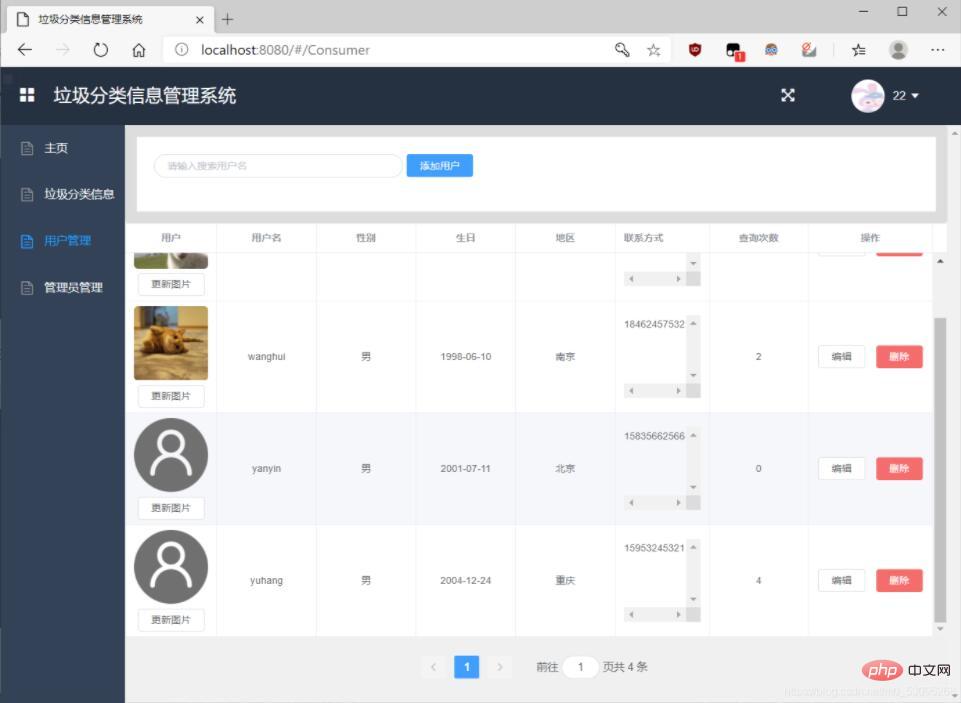
5. Administrator management page
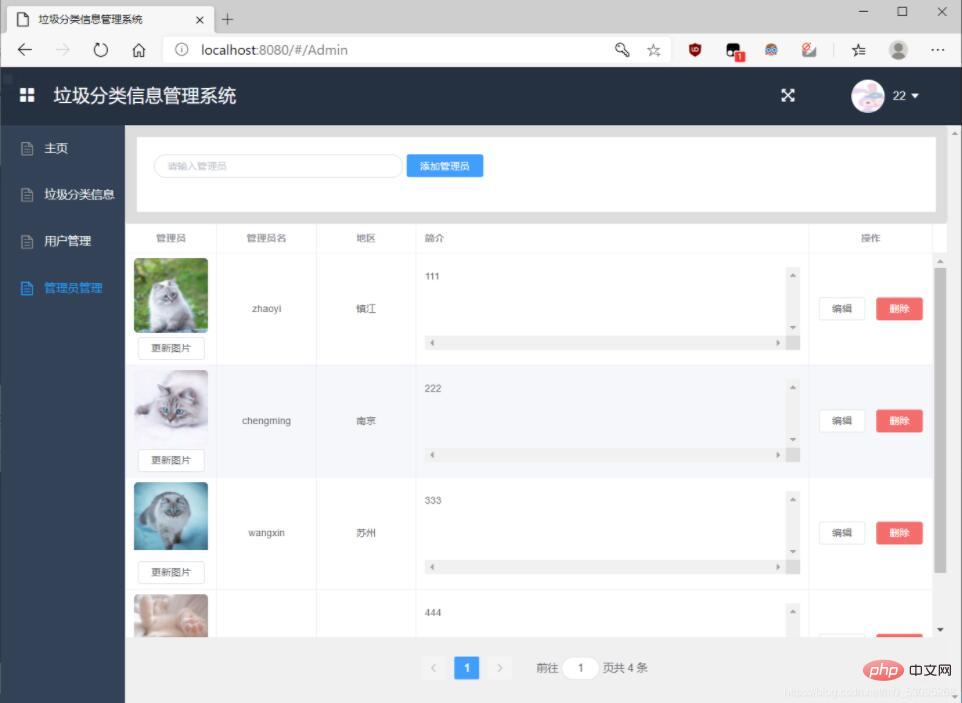
The above is the detailed content of How to implement a garbage classification management system based on springboot+vue. For more information, please follow other related articles on the PHP Chinese website!

