Home >Operation and Maintenance >Linux Operation and Maintenance >How to solve the problem of ssh remote access to linux
How to solve the problem of ssh remote access to linux
- WBOYWBOYWBOYWBOYWBOYWBOYWBOYWBOYWBOYWBOYWBOYWBOYWBforward
- 2023-05-12 08:37:131922browse
Get the ip address of linux
If it is Alibaba Cloud or some other server, normally the platform will tell you the public IP of the server. If you want to get the ip address in linux (just like The same as using ipconfig in window).
The commands in Linux are as follows:
ip a s #这是命令简写版,其实等价于ip address show
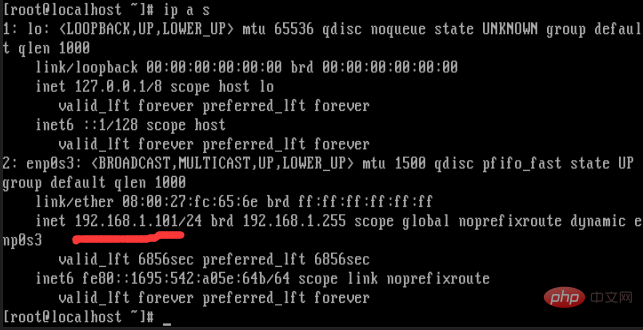
You can pass the command ifconfig (one letter different from ipconfig in window), but this command needs to be installed , it does not come with it, the installation process is as follows (very simple).
Installation of ifconfig command
Installation through yum
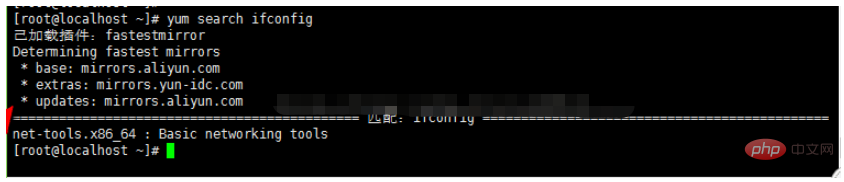
Through the yum search command we found that the ifconfig command is in net-tools .x86_64 in this package, then we just need to install this package, command: yum install net-tools.x86_64.
After the installation is complete, use the ifconfig -a command again to view all network cards.
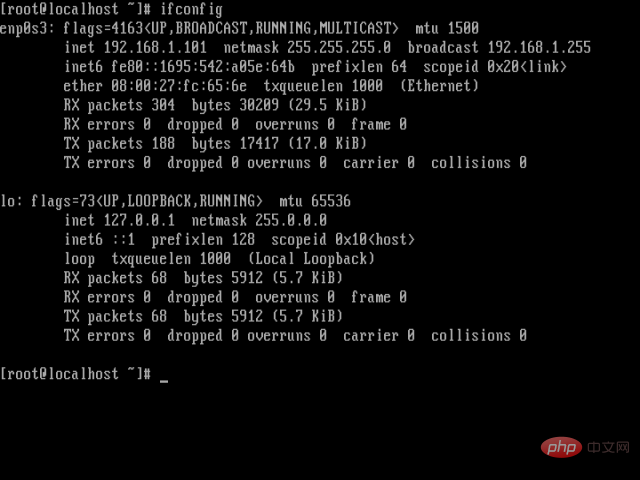
We can see that the IP address of our Linux is 192.168.1.101.
Confirm sshd service
After confirming the IP, we need to confirm whether the Linux ssh service is enabled on Linux. In Linux, use the command: yum list installed | grep openssh-server to determine whether yum has installed openssh-server.
It should be noted that if you did not install it through yum, then this confirmation method is not suitable for you.
After installation, we need to check the configuration of sshd. The configuration path is as follows: /etc/ssh/sshd_config. We enter through vi and check whether several items are correct:
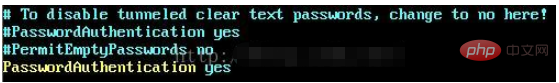
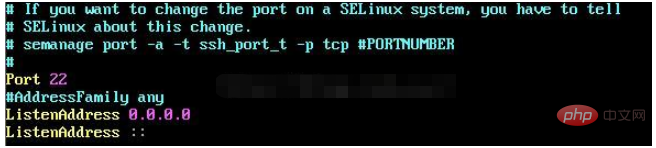
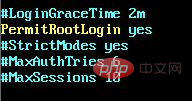
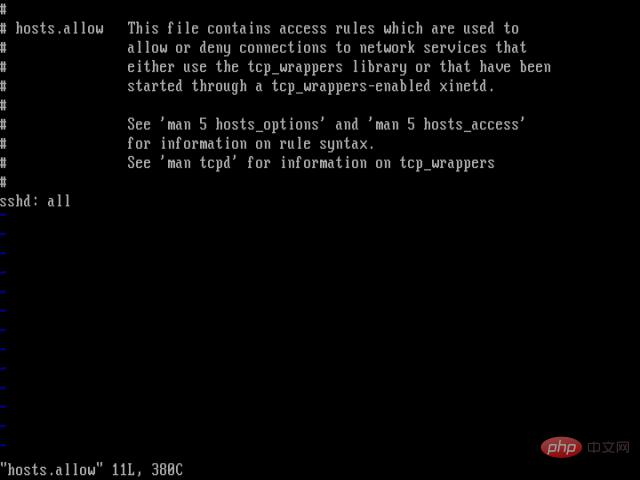
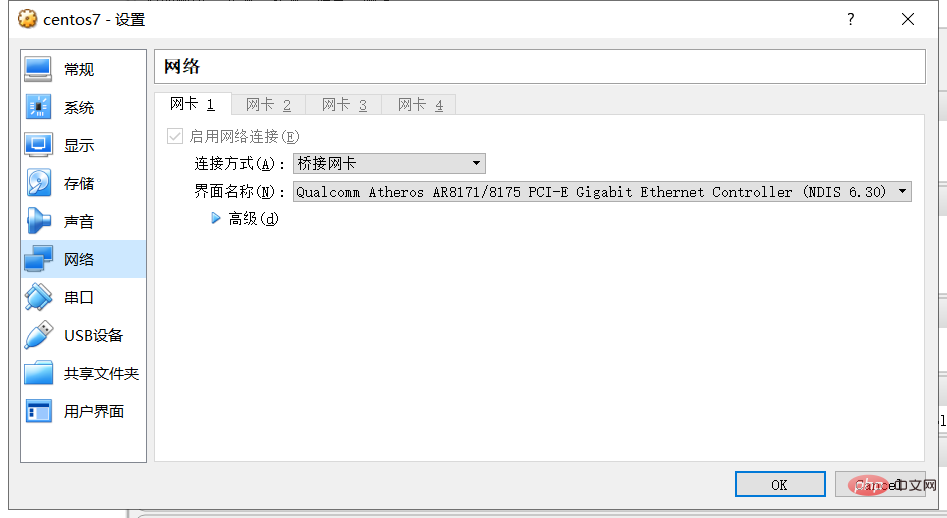
The above is the detailed content of How to solve the problem of ssh remote access to linux. For more information, please follow other related articles on the PHP Chinese website!

