Oracle is a powerful relational database management system that provides rich functions to help enterprises store, manage and analyze large amounts of data. The stored procedure is an important component of the Oracle database. It can be regarded as a piece of code in the database and is usually saved in the database rather than in the application code.
In this article, we will discuss how to use Oracle stored procedures to create tables.
What is Oracle stored procedure?
Oracle stored procedure is a piece of program code stored in the database that can be called when needed. It can contain a series of SQL statements, control statements and general programming languages such as PL/SQL.
Use Oracle stored procedures to create tables
In Oracle database, it is very common to use stored procedures to create tables. Here are the steps to create a table using a stored procedure:
- Create a stored procedure
To get started, we need to create a stored procedure. The stored procedure will contain SQL statements and other code to create the table. Before creating the stored procedure, we need to consider which columns should be included in the table and what properties these columns should have. The following is sample code for a stored procedure that creates a simple table:
CREATE OR REPLACE PROCEDURE create_table AS
BEGIN
EXECUTE IMMEDIATE 'CREATE TABLE my_table (
id NUMBER(10) NOT NULL, name VARCHAR2(50) NOT NULL, address VARCHAR2(100), dob DATE, CONSTRAINT pk_my_table PRIMARY KEY (id))';
END;
In the above code, we used the CREATE TABLE statement to create a table named "my_table" and provided four different columns. The first column is "id", which is a number, length is 10, and cannot be empty. The second column is "name", which is a string of no more than 50 characters, and cannot be empty. The third column is "address", which is a string with a maximum length of 100 characters string. The last column is "dob", which is a date value. In addition, we also define a primary key in the "my_table" table.
- Execute stored procedure
After creating the stored procedure, we can use the EXECUTE statement to execute the stored procedure. The following is an example of how to execute the stored procedure created above:
EXECUTE create_table;
- Verification Created table
After executing the stored procedure, we need to verify that the created table is correct. We can use the DESCRIBE statement to view the definition and structure of the table. Here is how to use the DESCRIBE statement to view Example of a "my_table" table:
DESCRIBE my_table;
This will show the structure and definition of the table.
Summary
Oracle stored procedures are Useful tools that can help businesses simplify database management and operations. Using stored procedures to create tables is very common as it helps businesses save time and effort in their workflow. In this article, we introduce how to use Oracle stored procedures To create a table, I hope this article can help you better understand the purpose and function of Oracle stored procedures.
The above is the detailed content of oracle stored procedure table creation. For more information, please follow other related articles on the PHP Chinese website!
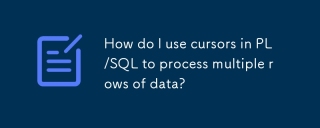 How do I use cursors in PL/SQL to process multiple rows of data?Mar 13, 2025 pm 01:16 PM
How do I use cursors in PL/SQL to process multiple rows of data?Mar 13, 2025 pm 01:16 PMThis article explains PL/SQL cursors for row-by-row data processing. It details cursor declaration, opening, fetching, and closing, comparing implicit, explicit, and ref cursors. Techniques for efficient large dataset handling and using FOR loops
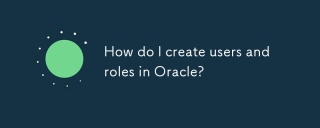 How do I create users and roles in Oracle?Mar 17, 2025 pm 06:41 PM
How do I create users and roles in Oracle?Mar 17, 2025 pm 06:41 PMThe article explains how to create users and roles in Oracle using SQL commands, and discusses best practices for managing user permissions, including using roles, following the principle of least privilege, and regular audits.
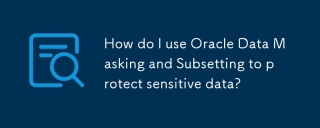 How do I use Oracle Data Masking and Subsetting to protect sensitive data?Mar 13, 2025 pm 01:19 PM
How do I use Oracle Data Masking and Subsetting to protect sensitive data?Mar 13, 2025 pm 01:19 PMThis article details Oracle Data Masking and Subsetting (DMS), a solution for protecting sensitive data. It covers identifying sensitive data, defining masking rules (shuffling, substitution, randomization), setting up jobs, monitoring, and deployme
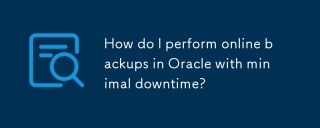 How do I perform online backups in Oracle with minimal downtime?Mar 17, 2025 pm 06:39 PM
How do I perform online backups in Oracle with minimal downtime?Mar 17, 2025 pm 06:39 PMThe article discusses methods for performing online backups in Oracle with minimal downtime using RMAN, best practices for reducing downtime, ensuring data consistency, and monitoring backup progress.
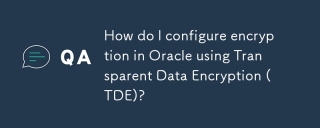 How do I configure encryption in Oracle using Transparent Data Encryption (TDE)?Mar 17, 2025 pm 06:43 PM
How do I configure encryption in Oracle using Transparent Data Encryption (TDE)?Mar 17, 2025 pm 06:43 PMThe article outlines steps to configure Transparent Data Encryption (TDE) in Oracle, detailing wallet creation, enabling TDE, and data encryption at various levels. It also discusses TDE's benefits like data protection and compliance, and how to veri
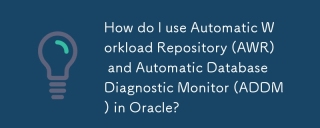 How do I use Automatic Workload Repository (AWR) and Automatic Database Diagnostic Monitor (ADDM) in Oracle?Mar 17, 2025 pm 06:44 PM
How do I use Automatic Workload Repository (AWR) and Automatic Database Diagnostic Monitor (ADDM) in Oracle?Mar 17, 2025 pm 06:44 PMThe article explains how to use Oracle's AWR and ADDM for database performance optimization. It details generating and analyzing AWR reports, and using ADDM to identify and resolve performance bottlenecks.
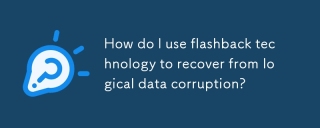 How do I use flashback technology to recover from logical data corruption?Mar 14, 2025 pm 05:43 PM
How do I use flashback technology to recover from logical data corruption?Mar 14, 2025 pm 05:43 PMArticle discusses using Oracle's flashback technology to recover from logical data corruption, detailing steps for implementation and ensuring data integrity post-recovery.
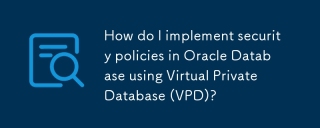 How do I implement security policies in Oracle Database using Virtual Private Database (VPD)?Mar 13, 2025 pm 01:18 PM
How do I implement security policies in Oracle Database using Virtual Private Database (VPD)?Mar 13, 2025 pm 01:18 PMThis article details implementing Oracle database security policies using Virtual Private Databases (VPD). It explains creating and managing VPD policies via functions that filter data based on user context, highlighting best practices like least p


Hot AI Tools

Undresser.AI Undress
AI-powered app for creating realistic nude photos

AI Clothes Remover
Online AI tool for removing clothes from photos.

Undress AI Tool
Undress images for free

Clothoff.io
AI clothes remover

AI Hentai Generator
Generate AI Hentai for free.

Hot Article

Hot Tools

Atom editor mac version download
The most popular open source editor

DVWA
Damn Vulnerable Web App (DVWA) is a PHP/MySQL web application that is very vulnerable. Its main goals are to be an aid for security professionals to test their skills and tools in a legal environment, to help web developers better understand the process of securing web applications, and to help teachers/students teach/learn in a classroom environment Web application security. The goal of DVWA is to practice some of the most common web vulnerabilities through a simple and straightforward interface, with varying degrees of difficulty. Please note that this software

VSCode Windows 64-bit Download
A free and powerful IDE editor launched by Microsoft

SecLists
SecLists is the ultimate security tester's companion. It is a collection of various types of lists that are frequently used during security assessments, all in one place. SecLists helps make security testing more efficient and productive by conveniently providing all the lists a security tester might need. List types include usernames, passwords, URLs, fuzzing payloads, sensitive data patterns, web shells, and more. The tester can simply pull this repository onto a new test machine and he will have access to every type of list he needs.

SAP NetWeaver Server Adapter for Eclipse
Integrate Eclipse with SAP NetWeaver application server.





