Home >Common Problem >Microsoft releases PowerToys 0.61.1 with no new features
Microsoft releases PowerToys 0.61.1 with no new features
- WBOYWBOYWBOYWBOYWBOYWBOYWBOYWBOYWBOYWBOYWBOYWBOYWBforward
- 2023-05-11 15:40:061071browse
Microsoft has released PowerToys 0.61.1, bringing more fixes and improvements to improve the stability of the utility. PowerToys 0.61.1 fixes an issue that caused the PowerToys Start Menu shortcut to fail to install when updating to PowerToys. It also fixes an issue that would create a crash report in Event Viewer when trying to display the Windows 11 context menu entry for PowerRename. Apart from this, it does not contain any new features and changes. You can read the full official changelog below to learn more about what's fixed in the update.
Changelog
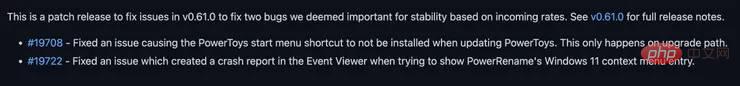
You can find the full official changelog for PowerToys v0.61.1 here.
For those who don’t know, Microsoft PowerToys are a set of utilities, including ColorPicker, FancyZones, and File Explorer Add-ons, that allow users to customize Windows. By using this set of utilities, users can adjust and streamline their Windows experience to be more productive.
To get the latest version of the app, you need to open settings and go to the "General" tab from the left navigation pane. Now, you need to scroll down to the Updates section at the very end of the General tab and click on Check for Updates.
You can find the PowerToys app in the Microsoft Store. Alternatively, you can download the app here from this link.
The above is the detailed content of Microsoft releases PowerToys 0.61.1 with no new features. For more information, please follow other related articles on the PHP Chinese website!

