In Go language, it is very convenient to use third-party libraries. Many excellent third-party libraries and frameworks can help us develop applications quickly, while also reducing the workload of writing code ourselves. But how to use third-party libraries correctly to ensure their stability and reliability is a problem we must understand.
This article will introduce how to use third-party libraries from the following aspects, and explain it with specific examples.
1. Obtaining third-party libraries
There are two ways to obtain third-party libraries in Go language:
1. Use the go get command
First, you need to understand how to use the go get command. The go get command can download the source code from the remote warehouse, compile and install it into the local GOPATH path. By default, go get will find the corresponding file from https://golang.org/ or https://pkg.go.dev/. If you want to get it from other sites, you need to use -gothen.
Use go The general format of the get command is:
go get[flag] package_path
where flag can specify various options, for example:
-go-get-u: Update Downloaded code
-go-get-d: Download code only, do not install
-go-get-v: Show details
For example, get a file named For the "gin" web framework library, you can use the following command:
go get -u github.com/gin-gonic/gin
2. Manually download the source code
If the third-party library code we need to use is not in any third-party warehouse, you can find the source code on its official website and download it manually. Place the source code in the src directory of the GOPATH path to use it.
2. Use third-party libraries
To use third-party libraries in Go language, you need to introduce the package and use the methods and variables in it. Just use the full path of the third-party library in the import statement, for example:
import "github.com/gin-gonic/gin"
This way you can use all the functions of the gin framework . The following will take the gin framework as an example to explain:
1. Create a Web application
The code to create a Web application using the gin framework is very simple, and only requires 3 lines of code:
package main
import "github.com/gin-gonic/gin"
func main() {
router := gin.Default() router.Run()
}
Among them, the gin.Default() method returns a default HTTP routing engine instance, and router.Run() starts the Web service. This way you can start a simple HTTP service locally.
2. Routing design
Using the gin framework, we can easily carry out routing design. For example:
package main
import "github.com/gin-gonic/gin"
func main() {
router := gin.Default()
router.GET("/ping", func(c *gin.Context) {
c.JSON(200, gin.H{
"message": "pong",
})
})
router.Run()}
This example is very simple. When you enter http://localhost:8080/ping in the browser, you can see the returned JSON data.
In addition to GET requests, the gin framework also provides POST, PUT and DELETE methods.
3. Processing static content
When developing web applications, it is a very common requirement to process static content, such as HTML, JavaScript, CSS, etc. The Gin framework provides static file services. Just place the static files in the specified folder and they can be used in the application.
For example, to place static files in the /static folder, you can use the following code:
package main
import "github.com/gin-gonic/gin"
func main() {
router := gin.Default()
router.Static("/static", "./static")
router.Run()}
In this way, when the browser requests http://localhost:8080/static/index.html, you can get/ The contents of index.html.
3. Avoid dependency issues
When using third-party libraries, it is very critical to avoid dependency issues. Using the vendor mechanism in Go language can solve this problem. The vendor mechanism can include all dependent third-party libraries in the project's cache directory, avoiding the problem of external library version upgrades or deletions.
Create a vendor directory in the project root directory and copy the dependent third-party libraries to the vendor directory. When referencing third-party libraries in code, use relative paths. For example:
import "../vendor/github.com/gin-gonic/gin"
This method can avoid changes in the third-party libraries that the project depends on and ensure the stability of the application. performance and reliability.
4. Summary
It is very convenient to use third-party libraries in Go language, and it can greatly improve development efficiency. This article introduces in detail the acquisition, use, and dependence issues of third-party libraries, and explains them with specific examples. I hope it can help beginners master how to use third-party libraries correctly.
The above is the detailed content of How to use third-party libraries in Go?. For more information, please follow other related articles on the PHP Chinese website!
 Interfaces and Polymorphism in Go: Achieving Code ReusabilityApr 29, 2025 am 12:31 AM
Interfaces and Polymorphism in Go: Achieving Code ReusabilityApr 29, 2025 am 12:31 AMInterfacesandpolymorphisminGoenhancecodereusabilityandmaintainability.1)Defineinterfacesattherightabstractionlevel.2)Useinterfacesfordependencyinjection.3)Profilecodetomanageperformanceimpacts.
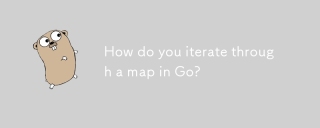 How do you iterate through a map in Go?Apr 28, 2025 pm 05:15 PM
How do you iterate through a map in Go?Apr 28, 2025 pm 05:15 PMArticle discusses iterating through maps in Go, focusing on safe practices, modifying entries, and performance considerations for large maps.Main issue: Ensuring safe and efficient map iteration in Go, especially in concurrent environments and with l
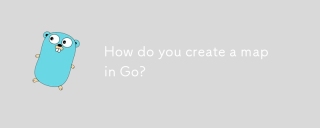 How do you create a map in Go?Apr 28, 2025 pm 05:14 PM
How do you create a map in Go?Apr 28, 2025 pm 05:14 PMThe article discusses creating and manipulating maps in Go, including initialization methods and adding/updating elements.
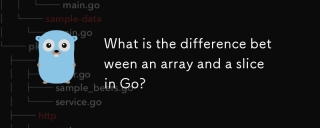 What is the difference between an array and a slice in Go?Apr 28, 2025 pm 05:13 PM
What is the difference between an array and a slice in Go?Apr 28, 2025 pm 05:13 PMThe article discusses differences between arrays and slices in Go, focusing on size, memory allocation, function passing, and usage scenarios. Arrays are fixed-size, stack-allocated, while slices are dynamic, often heap-allocated, and more flexible.
 How do you create a slice in Go?Apr 28, 2025 pm 05:12 PM
How do you create a slice in Go?Apr 28, 2025 pm 05:12 PMThe article discusses creating and initializing slices in Go, including using literals, the make function, and slicing existing arrays or slices. It also covers slice syntax and determining slice length and capacity.
 How do you create an array in Go?Apr 28, 2025 pm 05:11 PM
How do you create an array in Go?Apr 28, 2025 pm 05:11 PMThe article explains how to create and initialize arrays in Go, discusses the differences between arrays and slices, and addresses the maximum size limit for arrays. Arrays vs. slices: fixed vs. dynamic, value vs. reference types.
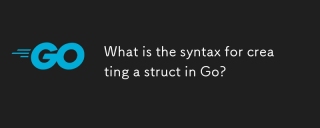 What is the syntax for creating a struct in Go?Apr 28, 2025 pm 05:10 PM
What is the syntax for creating a struct in Go?Apr 28, 2025 pm 05:10 PMArticle discusses syntax and initialization of structs in Go, including field naming rules and struct embedding. Main issue: how to effectively use structs in Go programming.(Characters: 159)
 How do you create a pointer in Go?Apr 28, 2025 pm 05:09 PM
How do you create a pointer in Go?Apr 28, 2025 pm 05:09 PMThe article explains creating and using pointers in Go, discussing benefits like efficient memory use and safe management practices. Main issue: safe pointer use.


Hot AI Tools

Undresser.AI Undress
AI-powered app for creating realistic nude photos

AI Clothes Remover
Online AI tool for removing clothes from photos.

Undress AI Tool
Undress images for free

Clothoff.io
AI clothes remover

Video Face Swap
Swap faces in any video effortlessly with our completely free AI face swap tool!

Hot Article

Hot Tools

MantisBT
Mantis is an easy-to-deploy web-based defect tracking tool designed to aid in product defect tracking. It requires PHP, MySQL and a web server. Check out our demo and hosting services.

EditPlus Chinese cracked version
Small size, syntax highlighting, does not support code prompt function

SublimeText3 Chinese version
Chinese version, very easy to use

ZendStudio 13.5.1 Mac
Powerful PHP integrated development environment

SecLists
SecLists is the ultimate security tester's companion. It is a collection of various types of lists that are frequently used during security assessments, all in one place. SecLists helps make security testing more efficient and productive by conveniently providing all the lists a security tester might need. List types include usernames, passwords, URLs, fuzzing payloads, sensitive data patterns, web shells, and more. The tester can simply pull this repository onto a new test machine and he will have access to every type of list he needs.






