Redis methods and application examples for implementing asynchronous queues
Redis is a high-performance memory-based key-value storage database. It not only supports storing key-value pairs, but also supports some complex data structures, such as List, Set, Sorted Set, and Hash. The List data structure is very suitable as a data structure for asynchronous queues because it supports inserting and deleting elements at both ends. This article will introduce how to use Redis to implement asynchronous queues and give an application example.
1. How Redis implements asynchronous queues
Although List in Redis supports inserting and deleting elements at both ends, due to its special implementation, it cannot guarantee that all operations will be It is O(1) complexity. For example, if there are many elements in a List, then when deleting elements, you need to traverse the entire List to search, and the time complexity will become O(N). Therefore, when implementing an asynchronous queue, you need to pay attention to the following points:
- Use the LPUSH and BRPOP commands
When implementing an asynchronous queue, we should try to avoid using LPOP and RPUSH command, instead use LPUSH and BRPOP commands. Because the LPOP and RPUSH commands insert and delete elements at both ends of the List, when there are many elements in the List, each operation needs to traverse the entire List, which is relatively inefficient; while the LPUSH and BRPOP commands use Redis The blocking feature is implemented. When the List is empty, the BRPOP command waits until there are elements in the List, and then returns the popped elements. This avoids traversing the entire List and greatly improves efficiency.
- Set an appropriate timeout period
When using the BRPOP command, you need to set an appropriate timeout period to prevent the program from blocking all the time. Generally speaking, you can set a relatively short timeout, such as 1 second, so that the program can quickly detect whether new elements are added. At the same time, it is also necessary to note that setting the timeout period too short may cause the BRPOP command to be executed frequently and increase the burden on the Redis server.
- Use multiple Lists
In order to improve concurrency performance, you can use multiple Lists, each List is responsible for storing a part of the tasks. Different tasks can be placed in different Lists to improve the effect of data sharding. At the same time, each List can also have an independent consumer thread, which can be executed in parallel when consuming tasks, thereby improving the concurrency performance of the entire system.
2. Application example of Redis asynchronous queue
Below we give an application example using Redis asynchronous queue: used to send SMS verification codes. In this application, we can divide the SMS verification codes to be sent into multiple lists according to mobile phone numbers, and then start a consumer thread for each List to send SMS messages. The specific implementation process is as follows:
- Create Redis connection
Use Java language to connect to the Redis server, the code is as follows:
Jedis jedis = new Jedis("localhost", 6379);- Add task
Add the SMS verification code to be sent to the corresponding List. The code is as follows:
jedis.lpush(mobile, code);
where mobile is the mobile phone number and code is the verification code.
- Consumption Task
Start a consumer thread for each List to send SMS messages. The code is as follows:
new Thread(new SmsSender(jedis, mobile)).start();
Among them, the SmsSender class is used for sending SMS, the constructor parameter jedis is used to connect to the Redis server, and mobile is used to specify the List that needs to be processed.
- Consumer thread implementation
The consumer thread takes out the verification code that needs to be sent from the List through the BRPOP command, and then calls the third-party SMS sending interface to send it. The code is as follows:
public class SmsSender implements Runnable {
private Jedis jedis;
private String mobile;
public SmsSender(Jedis jedis, String mobile) {
this.jedis = jedis;
this.mobile = mobile;
}
@Override
public void run() {
while (true) {
List<String> codes = jedis.brpop(1, mobile);
if (codes != null) {
String code = codes.get(1);
// 调用第三方短信接口发送验证码
sendSms(mobile, code);
}
}
}
}The 1 second timeout can be adjusted according to actual needs.
Summary
This article introduces how to use Redis to implement asynchronous queues and gives a practical application example. When implementing asynchronous queues, you need to pay attention to using LPUSH and BRPOP commands, setting appropriate timeouts, and using multiple Lists to improve concurrency performance. By using Redis asynchronous queue, you can effectively improve system concurrency performance and improve user experience.
The above is the detailed content of Redis methods and application examples for implementing asynchronous queues. For more information, please follow other related articles on the PHP Chinese website!
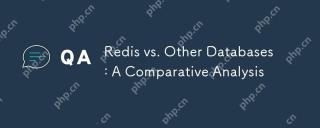 Redis vs. Other Databases: A Comparative AnalysisApr 23, 2025 am 12:16 AM
Redis vs. Other Databases: A Comparative AnalysisApr 23, 2025 am 12:16 AMCompared with other databases, Redis has the following unique advantages: 1) extremely fast speed, and read and write operations are usually at the microsecond level; 2) supports rich data structures and operations; 3) flexible usage scenarios such as caches, counters and publish subscriptions. When choosing Redis or other databases, it depends on the specific needs and scenarios. Redis performs well in high-performance and low-latency applications.
 Redis's Role: Exploring the Data Storage and Management CapabilitiesApr 22, 2025 am 12:10 AM
Redis's Role: Exploring the Data Storage and Management CapabilitiesApr 22, 2025 am 12:10 AMRedis plays a key role in data storage and management, and has become the core of modern applications through its multiple data structures and persistence mechanisms. 1) Redis supports data structures such as strings, lists, collections, ordered collections and hash tables, and is suitable for cache and complex business logic. 2) Through two persistence methods, RDB and AOF, Redis ensures reliable storage and rapid recovery of data.
 Redis: Understanding NoSQL ConceptsApr 21, 2025 am 12:04 AM
Redis: Understanding NoSQL ConceptsApr 21, 2025 am 12:04 AMRedis is a NoSQL database suitable for efficient storage and access of large-scale data. 1.Redis is an open source memory data structure storage system that supports multiple data structures. 2. It provides extremely fast read and write speeds, suitable for caching, session management, etc. 3.Redis supports persistence and ensures data security through RDB and AOF. 4. Usage examples include basic key-value pair operations and advanced collection deduplication functions. 5. Common errors include connection problems, data type mismatch and memory overflow, so you need to pay attention to debugging. 6. Performance optimization suggestions include selecting the appropriate data structure and setting up memory elimination strategies.
 Redis: Real-World Use Cases and ExamplesApr 20, 2025 am 12:06 AM
Redis: Real-World Use Cases and ExamplesApr 20, 2025 am 12:06 AMThe applications of Redis in the real world include: 1. As a cache system, accelerate database query, 2. To store the session data of web applications, 3. To implement real-time rankings, 4. To simplify message delivery as a message queue. Redis's versatility and high performance make it shine in these scenarios.
 Redis: Exploring Its Features and FunctionalityApr 19, 2025 am 12:04 AM
Redis: Exploring Its Features and FunctionalityApr 19, 2025 am 12:04 AMRedis stands out because of its high speed, versatility and rich data structure. 1) Redis supports data structures such as strings, lists, collections, hashs and ordered collections. 2) It stores data through memory and supports RDB and AOF persistence. 3) Starting from Redis 6.0, multi-threaded I/O operations have been introduced, which has improved performance in high concurrency scenarios.
 Is Redis a SQL or NoSQL Database? The Answer ExplainedApr 18, 2025 am 12:11 AM
Is Redis a SQL or NoSQL Database? The Answer ExplainedApr 18, 2025 am 12:11 AMRedisisclassifiedasaNoSQLdatabasebecauseitusesakey-valuedatamodelinsteadofthetraditionalrelationaldatabasemodel.Itoffersspeedandflexibility,makingitidealforreal-timeapplicationsandcaching,butitmaynotbesuitableforscenariosrequiringstrictdataintegrityo
 Redis: Improving Application Performance and ScalabilityApr 17, 2025 am 12:16 AM
Redis: Improving Application Performance and ScalabilityApr 17, 2025 am 12:16 AMRedis improves application performance and scalability by caching data, implementing distributed locking and data persistence. 1) Cache data: Use Redis to cache frequently accessed data to improve data access speed. 2) Distributed lock: Use Redis to implement distributed locks to ensure the security of operation in a distributed environment. 3) Data persistence: Ensure data security through RDB and AOF mechanisms to prevent data loss.
 Redis: Exploring Its Data Model and StructureApr 16, 2025 am 12:09 AM
Redis: Exploring Its Data Model and StructureApr 16, 2025 am 12:09 AMRedis's data model and structure include five main types: 1. String: used to store text or binary data, and supports atomic operations. 2. List: Ordered elements collection, suitable for queues and stacks. 3. Set: Unordered unique elements set, supporting set operation. 4. Ordered Set (SortedSet): A unique set of elements with scores, suitable for rankings. 5. Hash table (Hash): a collection of key-value pairs, suitable for storing objects.


Hot AI Tools

Undresser.AI Undress
AI-powered app for creating realistic nude photos

AI Clothes Remover
Online AI tool for removing clothes from photos.

Undress AI Tool
Undress images for free

Clothoff.io
AI clothes remover

Video Face Swap
Swap faces in any video effortlessly with our completely free AI face swap tool!

Hot Article

Hot Tools

SublimeText3 Linux new version
SublimeText3 Linux latest version

VSCode Windows 64-bit Download
A free and powerful IDE editor launched by Microsoft

MinGW - Minimalist GNU for Windows
This project is in the process of being migrated to osdn.net/projects/mingw, you can continue to follow us there. MinGW: A native Windows port of the GNU Compiler Collection (GCC), freely distributable import libraries and header files for building native Windows applications; includes extensions to the MSVC runtime to support C99 functionality. All MinGW software can run on 64-bit Windows platforms.

Dreamweaver Mac version
Visual web development tools

DVWA
Damn Vulnerable Web App (DVWA) is a PHP/MySQL web application that is very vulnerable. Its main goals are to be an aid for security professionals to test their skills and tools in a legal environment, to help web developers better understand the process of securing web applications, and to help teachers/students teach/learn in a classroom environment Web application security. The goal of DVWA is to practice some of the most common web vulnerabilities through a simple and straightforward interface, with varying degrees of difficulty. Please note that this software





