Oracle database is a very powerful relational database management system that supports the creation of multiple programming languages and stored procedures. Stored procedures are the most commonly used programming solutions in databases. They can help users implement some customized functions and improve the business processing efficiency of enterprises. However, sometimes we also need to delete stored procedures, so how to delete stored procedures in Oracle database? This article will explain it to you in detail.
- Use the DROP PROCEDURE command to delete stored procedures
Oracle database provides the DROP PROCEDURE statement to delete stored procedures. The specific command format is as follows:
DROP PROCEDURE 存储过程名称 [ (参数列表) ] [ CASCADE | RESTRICT ]
Among them, the parameter description is as follows:
- Stored procedure name: Specify the name of the stored procedure to be deleted.
- Parameter list: If the stored procedure defines parameters, you need to specify the parameter list here.
- CASCADE: Optional, indicating cascade deletion of all objects related to the stored procedure, such as triggers, constraints, sequences, etc.
- RESTRICT: Optional, indicating that if the stored procedure is associated with other objects, deletion is not allowed.
For example, we have such a simple stored procedure:
CREATE OR REPLACE PROCEDURE DeleteEmployee
(
EMP_ID IN NUMBER
)
AS
BEGIN
DELETE FROM employees WHERE employee_id = EMP_ID;
COMMIT;
END;We can delete it through the following command:
DROP PROCEDURE DeleteEmployee;
If the deleted stored procedure is not associated Any other objects, this command will delete them directly. If the stored procedure has associated objects, such as triggers or constraints, you need to use the CASCADE option to cascade delete the associated objects.
- Use Oracle SQL Developer tools to delete stored procedures
In addition to using the DROP PROCEDURE command, you can also use Oracle SQL Developer tools to delete stored procedures. Oracle SQL Developer is a powerful database development tool with an intuitive user interface that can easily perform various database management tasks, including deleting stored procedures.
The steps are as follows:
Step one: Open the Oracle SQL Developer tool.
Step 2: Connect to your database.
Step 3: In the navigation pane, find the directory where the stored procedure you want to delete belongs and right-click it.
Step 4: Select the "Delete" option from the context menu.
Step 5: Confirm the stored procedure you want to delete in the pop-up dialog box, and click the "Yes" button.
At this point, Oracle SQL Developer will delete the stored procedure you selected.
- Delete stored procedures using PL/SQL Developer tools
In addition to Oracle SQL Developer, you can also use PL/SQL Developer tools to delete stored procedures. PL/SQL Developer is a professional Oracle database development tool that can easily perform various database management tasks, including deleting stored procedures.
The steps are as follows:
Step one: Open the PL/SQL Developer tool.
Step 2: Connect to your database.
Step 3: In the Item Manager, find the directory where the stored procedure you want to delete belongs and right-click it.
Step 4: Select the "Delete" option from the context menu.
Step 5: Confirm the stored procedure you want to delete in the pop-up dialog box, and click the "Yes" button.
At this point, PL/SQL Developer will delete the stored procedure you selected.
Summary
In Oracle database, deleting stored procedures is very simple. You can use the DROP PROCEDURE command, Oracle SQL Developer tool or PL/SQL Developer tool to achieve it. Before deleting, be sure to confirm the stored procedure you want to delete and make sure it is not associated with other objects. Otherwise, errors may occur during the deletion process, rendering the database unavailable.
The above is the detailed content of oracle delete stored procedure. For more information, please follow other related articles on the PHP Chinese website!
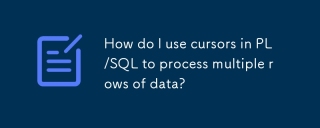 How do I use cursors in PL/SQL to process multiple rows of data?Mar 13, 2025 pm 01:16 PM
How do I use cursors in PL/SQL to process multiple rows of data?Mar 13, 2025 pm 01:16 PMThis article explains PL/SQL cursors for row-by-row data processing. It details cursor declaration, opening, fetching, and closing, comparing implicit, explicit, and ref cursors. Techniques for efficient large dataset handling and using FOR loops
 What are the commonly used segments in oracle databasesMar 04, 2025 pm 06:08 PM
What are the commonly used segments in oracle databasesMar 04, 2025 pm 06:08 PMThis article examines Oracle database segment types (data, index, rollback, temporary), their performance implications, and management. It emphasizes choosing appropriate segment types based on workload and data characteristics for optimal efficienc
 What are the performance testing tools for oracle databasesMar 04, 2025 pm 06:11 PM
What are the performance testing tools for oracle databasesMar 04, 2025 pm 06:11 PMThis article explores Oracle database performance testing tools. It discusses selecting the right tool based on budget, complexity, and features like monitoring, diagnostics, workload simulation, and reporting. The article also details effective bo
 How to download oracle databaseMar 04, 2025 pm 06:07 PM
How to download oracle databaseMar 04, 2025 pm 06:07 PMThis article guides users through downloading Oracle Database. It details the process, emphasizing edition selection (Express, Standard, Enterprise), platform compatibility, and license agreement acceptance. System requirements and edition suitabil
 What are the oracle database installation client tools?Mar 04, 2025 pm 06:09 PM
What are the oracle database installation client tools?Mar 04, 2025 pm 06:09 PMThis article explores Oracle Database client tools, essential for interacting with Oracle databases without a full server installation. It details commonly used tools like SQL*Plus, SQL Developer, Enterprise Manager, and RMAN, highlighting their fun
 What default tablespaces does the oracle database provide?Mar 04, 2025 pm 06:10 PM
What default tablespaces does the oracle database provide?Mar 04, 2025 pm 06:10 PMThis article examines Oracle's default tablespaces (SYSTEM, SYSAUX, USERS), their characteristics, identification methods, and performance implications. It argues against relying on defaults, emphasizing the importance of creating separate tablespac
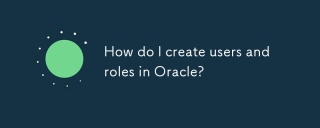 How do I create users and roles in Oracle?Mar 17, 2025 pm 06:41 PM
How do I create users and roles in Oracle?Mar 17, 2025 pm 06:41 PMThe article explains how to create users and roles in Oracle using SQL commands, and discusses best practices for managing user permissions, including using roles, following the principle of least privilege, and regular audits.
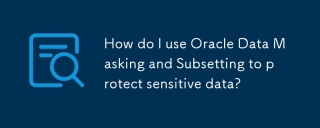 How do I use Oracle Data Masking and Subsetting to protect sensitive data?Mar 13, 2025 pm 01:19 PM
How do I use Oracle Data Masking and Subsetting to protect sensitive data?Mar 13, 2025 pm 01:19 PMThis article details Oracle Data Masking and Subsetting (DMS), a solution for protecting sensitive data. It covers identifying sensitive data, defining masking rules (shuffling, substitution, randomization), setting up jobs, monitoring, and deployme


Hot AI Tools

Undresser.AI Undress
AI-powered app for creating realistic nude photos

AI Clothes Remover
Online AI tool for removing clothes from photos.

Undress AI Tool
Undress images for free

Clothoff.io
AI clothes remover

AI Hentai Generator
Generate AI Hentai for free.

Hot Article

Hot Tools

SublimeText3 Mac version
God-level code editing software (SublimeText3)

SublimeText3 Linux new version
SublimeText3 Linux latest version

SecLists
SecLists is the ultimate security tester's companion. It is a collection of various types of lists that are frequently used during security assessments, all in one place. SecLists helps make security testing more efficient and productive by conveniently providing all the lists a security tester might need. List types include usernames, passwords, URLs, fuzzing payloads, sensitive data patterns, web shells, and more. The tester can simply pull this repository onto a new test machine and he will have access to every type of list he needs.

WebStorm Mac version
Useful JavaScript development tools

SublimeText3 English version
Recommended: Win version, supports code prompts!






