Oracle is a popular relational database management system that can easily manage large amounts of data. When you need to clear data in a database, a common way is to delete the data in a table. However, simply deleting is not enough because Oracle Database will also retain the data files of the deleted data. If you wish to completely delete the data, including the data files, then you need to follow certain steps to delete the table's data files.
The steps to delete a table's data file are as follows:
- First, you need to determine which table's data file you want to delete. You can query the space occupied by the table through the following command:
SELECT tablespace_name AS "表空间",
owner AS "所有者",
segment_name AS "表名",
segment_type AS "表类型",
bytes/1024/1024 AS "大小(MB)"
FROM dba_segments
WHERE owner = '表的所有者'
AND segment_name = '待删除的表名';- If you confirm that you want to delete the data file of the table, please clear the table first. All data in the table can be deleted with the following command:
DELETE FROM 表名; COMMIT;
Note that you need to be very careful with this operation because it will permanently delete the data.
- Close table:
ALTER TABLE 表名 DISABLE TABLE LOCK;
This command will lock the table to prevent other users from accessing it.
- Delete the data file of the table from the disk. You can use the following command to delete the table space:
DROP TABLESPACE 表空间名 INCLUDING CONTENTS;
Note that here, you must confirm the use of the INCLUDING CONTENTS option, otherwise Oracle can only delete the pointer to the data file.
- Finally, use the following command to remove the table lock:
ALTER TABLE 表名 ENABLE TABLE LOCK;
This command releases the lock associated with the table and allows other users to access the table.
It should be noted that performing these deletion operations may be risky, so its feasibility should be tested in a test environment. If you don't feel safe, it's best to back up your database. Regardless, when you are preparing to delete data, you should carefully evaluate the risks and benefits and ensure that appropriate decision support mechanisms have been put in place.
The above is the detailed content of oracle delete table data file. For more information, please follow other related articles on the PHP Chinese website!
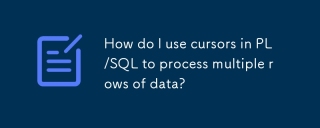 How do I use cursors in PL/SQL to process multiple rows of data?Mar 13, 2025 pm 01:16 PM
How do I use cursors in PL/SQL to process multiple rows of data?Mar 13, 2025 pm 01:16 PMThis article explains PL/SQL cursors for row-by-row data processing. It details cursor declaration, opening, fetching, and closing, comparing implicit, explicit, and ref cursors. Techniques for efficient large dataset handling and using FOR loops
 What are the commonly used segments in oracle databasesMar 04, 2025 pm 06:08 PM
What are the commonly used segments in oracle databasesMar 04, 2025 pm 06:08 PMThis article examines Oracle database segment types (data, index, rollback, temporary), their performance implications, and management. It emphasizes choosing appropriate segment types based on workload and data characteristics for optimal efficienc
 What are the performance testing tools for oracle databasesMar 04, 2025 pm 06:11 PM
What are the performance testing tools for oracle databasesMar 04, 2025 pm 06:11 PMThis article explores Oracle database performance testing tools. It discusses selecting the right tool based on budget, complexity, and features like monitoring, diagnostics, workload simulation, and reporting. The article also details effective bo
 What are the oracle database installation client tools?Mar 04, 2025 pm 06:09 PM
What are the oracle database installation client tools?Mar 04, 2025 pm 06:09 PMThis article explores Oracle Database client tools, essential for interacting with Oracle databases without a full server installation. It details commonly used tools like SQL*Plus, SQL Developer, Enterprise Manager, and RMAN, highlighting their fun
 What default tablespaces does the oracle database provide?Mar 04, 2025 pm 06:10 PM
What default tablespaces does the oracle database provide?Mar 04, 2025 pm 06:10 PMThis article examines Oracle's default tablespaces (SYSTEM, SYSAUX, USERS), their characteristics, identification methods, and performance implications. It argues against relying on defaults, emphasizing the importance of creating separate tablespac
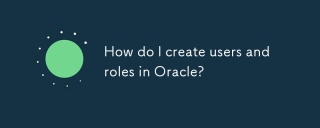 How do I create users and roles in Oracle?Mar 17, 2025 pm 06:41 PM
How do I create users and roles in Oracle?Mar 17, 2025 pm 06:41 PMThe article explains how to create users and roles in Oracle using SQL commands, and discusses best practices for managing user permissions, including using roles, following the principle of least privilege, and regular audits.
 How to download oracle databaseMar 04, 2025 pm 06:07 PM
How to download oracle databaseMar 04, 2025 pm 06:07 PMThis article guides users through downloading Oracle Database. It details the process, emphasizing edition selection (Express, Standard, Enterprise), platform compatibility, and license agreement acceptance. System requirements and edition suitabil
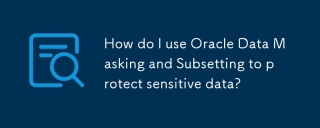 How do I use Oracle Data Masking and Subsetting to protect sensitive data?Mar 13, 2025 pm 01:19 PM
How do I use Oracle Data Masking and Subsetting to protect sensitive data?Mar 13, 2025 pm 01:19 PMThis article details Oracle Data Masking and Subsetting (DMS), a solution for protecting sensitive data. It covers identifying sensitive data, defining masking rules (shuffling, substitution, randomization), setting up jobs, monitoring, and deployme


Hot AI Tools

Undresser.AI Undress
AI-powered app for creating realistic nude photos

AI Clothes Remover
Online AI tool for removing clothes from photos.

Undress AI Tool
Undress images for free

Clothoff.io
AI clothes remover

AI Hentai Generator
Generate AI Hentai for free.

Hot Article

Hot Tools

EditPlus Chinese cracked version
Small size, syntax highlighting, does not support code prompt function

Safe Exam Browser
Safe Exam Browser is a secure browser environment for taking online exams securely. This software turns any computer into a secure workstation. It controls access to any utility and prevents students from using unauthorized resources.

MantisBT
Mantis is an easy-to-deploy web-based defect tracking tool designed to aid in product defect tracking. It requires PHP, MySQL and a web server. Check out our demo and hosting services.

SublimeText3 English version
Recommended: Win version, supports code prompts!

SublimeText3 Mac version
God-level code editing software (SublimeText3)






