Home >Backend Development >Python Tutorial >What is the basic method of operating Excel in Python?
What is the basic method of operating Excel in Python?
- WBOYWBOYWBOYWBOYWBOYWBOYWBOYWBOYWBOYWBOYWBOYWBOYWBforward
- 2023-05-11 11:04:081898browse
Write to Excel
1. Install third-party module
You can use it to modify excelxlwtmodule
pip install xlwt=1.2.0
2. Write code
##xlwt.Workbook
method to create an Excel filework_book.add_sheet
: Add a tablework_sheet.write
: Write data (rows, columns, data) into the tablework_book.save
:Save the file
import xlwt # 创建一个Excel文件,字符编码为utf-8 work_book = xlwt.Workbook(encoding='utf-8') # 添加一张表,名字为测试表 work_sheet = work_book.add_sheet('测试表') # 往表中写入值(行,列,数据) work_sheet.write(0, 0, label='姓名') work_sheet.write(1, 0, label='李四') # 保存 work_book.save('student.xls')Read Excel1. Install third-party modulesYou can use the
xlrd module to read Excel
pip install xlrd==1.2.02. Write codeThis is a table named student.xls under the D drive
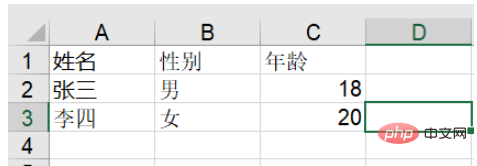
- ##xlrd.open_workbook
Method used to open an Excel file
##Use xlsx_file.sheet_by_index - Method to get to tab page 0
##table.nrows Get the total number of rows -
table.cell_value Get the value of the specified (row, column) in the table <pre class="brush:py;"># 打开Excel文件 xlsx_file = xlrd.open_workbook(&#39;D:/student.xls&#39;) # 获取第0号标签页(也可以通过表名获取) table = xlsx_file.sheet_by_index(0) # table = xlsx_file.sheet_by_name(&#39;Sheet1&#39;) # 获取表格的总行数 rows = table.nrows # 遍历每一行数据 for i in range(1, rows): name = table.cell_value(i, 0) sex = table.cell_value(i, 1) age = table.cell_value(i, 2) print(f&#39;name:{name}\tsex={sex}\tage={age}&#39;) # 运行结果 name:张三 sex=男 age=18.0 name:李四 sex=女 age=20.0</pre>
The above is the detailed content of What is the basic method of operating Excel in Python?. For more information, please follow other related articles on the PHP Chinese website!

