Home >Java >javaTutorial >How to configure springboot logback log framework
How to configure springboot logback log framework
- WBOYWBOYWBOYWBOYWBOYWBOYWBOYWBOYWBOYWBOYWBOYWBOYWBforward
- 2023-05-11 10:46:191363browse
Logback can configure logs through the application configuration file and logback-spring.xml. Under normal circumstances, it is sufficient to use the global configuration file application.yml or properties for configuration. If your log output requirements are particularly complex and personalized, you may consider using the logback-spring.xml configuration method.
1. Application configuration file to implement log configuration
We can configure the log in the application.properties(yml) file
logging:
level:
root: info
com.zimug.boot.launch.controller: debug
file:
path: D:\logs
name: D:\logs\boot-launch.log
max-size: 10MB
max-history: 10
pattern:
console: '%red(%d{yyyy-MM-dd HH:mm:ss}) %green([%thread]) %highlight(%-5level) %boldMagenta(%logger{10}) - %cyan(%msg%n)'
file: '%d{yyyy-MM-dd HH:mm:ss.SSS} %-5level [%thread] %logger : %msg%n'logging.level.root=infoSpecifies that the default log level of the entire system is info, and the log levels are unified##logging.level.com.zimug.boot. launch.controller=debug
, specifies that the log level of a specific package is debug, and the log level is personalized. From a priority perspective, personalized configuration is greater than unified configuration.logging.file.path
Output the log to the specified directory, if not specifiedlogging. file.name
, the default name of the log file is spring.log. Afterlogging.file.nameis configured, thelogging.file.pathconfiguration becomes invalid.- No matter what the setting is, Spring Boot will automatically split the log file by day, which means that a new log file will be automatically generated every day, and the previous one will be automatically formatted into a GZ compressed package. .
# Log file size
- You can set
logging.file.max-size=10MB
The maximum capacity of each divided log file, exceeding Logs continue to be separated after this size. - You can set the log retention time
logging.file.max-history=10
, in days -
logging.pattern.file
The format of the log output to the file logging.pattern.console
The format of the console output log, for The display effect is clearer during console debugging, and colors are added to the logs. red, green, etc.
logging.pattern.console Relationship between format configurations
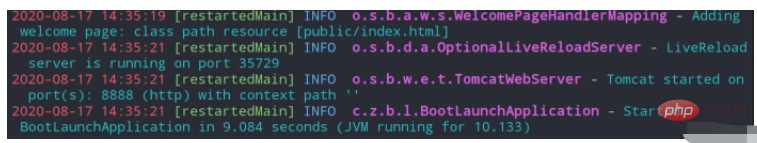
- ##%d{HH:mm:ss.SSS}: Log output time (red)
- %thread: The name of the process that outputs the log, which is very useful in web applications and asynchronous task processing (green)
- %-5level: Log level, and Use 5 characters to align to the left (highlight blue)
- %logger: The name of the log output class (boldMagenta bold magenta)
- %msg: Log message (cyan blue-green)
- %n: Platform newline character
- 2. Use logback-spring .xml implements log configuration
2.1. Requirements
Generally, it is enough to use the global configuration file application.yml or properties for configuration. If your log output requirements are particularly complex, you can consider Use logback-spring.xml configuration method.
spring boot uses its own logback to print logs and print in multiple environments:
- The production environment outputs to the console and files, one file per day , retained for 30 days.
- The development environment outputs to the console and prints sql (mybatis) output, the production environment does not print this information
- Test The environment is only output to the console. Do not output to a file
2.2. Requirement implementation
Because logback is the default logging framework of spring boot, there is no need to introduce maven dependencies. Simply upload logback-spring.xml and place it under resources
<?xml version="1.0" encoding="UTF-8"?>
<configuration>
<!--引入默认的一些设置-->
<include resource="org/springframework/boot/logging/logback/defaults.xml"/>
<!--web信息-->
<logger name="org.springframework.web" level="info"/>
<!--写入日志到控制台的appender,用默认的,但是要去掉charset,否则windows下tomcat下乱码-->
<appender name="CONSOLE" class="ch.qos.logback.core.ConsoleAppender">
<encoder>
<pattern>${CONSOLE_LOG_PATTERN}</pattern>
</encoder>
</appender>
<!--定义日志文件的存储地址 勿在 LogBack 的配置中使用相对路径-->
<property name="LOG_PATH" value="D:/logs/boot-launch"/>
<!--写入日志到文件的appender-->
<appender name="FILE" class="ch.qos.logback.core.rolling.RollingFileAppender">
<rollingPolicy class="ch.qos.logback.core.rolling.TimeBasedRollingPolicy">
<!--日志文件输出的文件名,每天一个文件-->
<FileNamePattern>${LOG_PATH}.%d{yyyy-MM-dd}.log</FileNamePattern>
<!--日志文件保留天数-->
<maxHistory>30</maxHistory>
</rollingPolicy>
<encoder class="ch.qos.logback.classic.encoder.PatternLayoutEncoder">
<pattern>%d{yyyy-MM-dd HH:mm:ss.SSS} [%thread] %-5level %logger{50} - %msg%n</pattern>
</encoder>
<!--日志文件最大的大小-->
<triggeringPolicy class="ch.qos.logback.core.rolling.SizeBasedTriggeringPolicy">
<MaxFileSize>10MB</MaxFileSize>
</triggeringPolicy>
</appender>
<!--异步写日志到文件-->
<appender name="asyncFileAppender" class="ch.qos.logback.classic.AsyncAppender">
<discardingThreshold>0</discardingThreshold>
<queueSize>500</queueSize>
<appender-ref ref="FILE"/>
</appender>
<!--生产环境:打印控制台和输出到文件-->
<springProfile name="prod">
<root level="info">
<appender-ref ref="CONSOLE"/>
<appender-ref ref="asyncFileAppender"/>
</root>
</springProfile>
<!--开发环境:打印控制台-->
<springProfile name="dev">
<!-- 打印sql -->
<logger name="com.zimug.boot.launch" level="DEBUG"/>
<root level="DEBUG">
<appender-ref ref="CONSOLE"/>
</root>
</springProfile>
<!--测试环境:打印控制台-->
<springProfile name="test">
<root level="info">
<appender-ref ref="CONSOLE"/>
</root>
</springProfile>
</configuration>Asynchronous log configuration:
- Asynchronous log queueSize The default value is 256, the capacity of the asynchronous log queue.
- discardingThreshold: When the remaining capacity of the asynchronous log queue is less than this threshold, TRACE, DEBUG or INFO level logs will be discarded. If you do not want to discard the log (that is, save it in full), you can set it to 0. But when the queue is full, the non-blocking asynchronous log will become a blocking synchronous log. Therefore, in systems with high concurrency and low latency requirements, the discardingThreshold discarding policy can be set for unimportant logs, with a value greater than 0.
- 2.3. Test
After the above configuration is completed, you can use the following code to test whether it meets the requirements proposed in Section 2.1.
import org.slf4j.Logger;
import org.slf4j.LoggerFactory;
@RestController
public class LogTestController {
private static final Logger logger = LoggerFactory.getLogger(LogTestController.class);
@GetMapping("/testlog")
public void test(){
logger.trace("Trace 日志...");
logger.debug("Debug 日志...");
logger.info("Info 日志...");
logger.warn("Warn 日志...");
logger.error("Error 日志...");
}
}The above is the detailed content of How to configure springboot logback log framework. For more information, please follow other related articles on the PHP Chinese website!

