 Java
Java javaTutorial
javaTutorial How does SpringBoot integrate SpringSecurityOauth2 to implement dynamic permission issues for authentication?
How does SpringBoot integrate SpringSecurityOauth2 to implement dynamic permission issues for authentication?How does SpringBoot integrate SpringSecurityOauth2 to implement dynamic permission issues for authentication?
Preparation
spring-boot: 2.1.4.RELEASE
spring-security-oauth3: 2.3.3.RELEASE (If you want to use the source code, do not change this version number at will, because The writing method from 2.4 up is different)
mysql: 5.7
Effect display
Only postman is used for testing here, and the front-end page is not used for docking yet. Next There will be a page display for the permission allocation of the version role menu
1. Access the open interface http://localhost:7000/open/hello

2 . Access the protected interface http://localhost:7000/admin/user/info




@PostConstruct
public void init(){
super.setAuthenticationManager(authenticationManager);
super.setAccessDecisionManager(myAccessDecisionManager);
}Custom filter calls security metadata Source @Override
public SecurityMetadataSource obtainSecurityMetadataSource() {
return this.mySecurityMetadataSource;
} Let’s first look at the core code of the custom filter calling the secure metadata sourceThe following code is used to obtain the permissions (roles) required for the current request to come in
/**
* 获得当前请求所需要的角色
* @param object
* @return
* @throws IllegalArgumentException
*/
@Override
public Collection<ConfigAttribute> getAttributes(Object object) throws IllegalArgumentException {
String requestUrl = ((FilterInvocation) object).getRequestUrl();
if (IS_CHANGE_SECURITY) {
loadResourceDefine();
}
if (requestUrl.indexOf("?") > -1) {
requestUrl = requestUrl.substring(0, requestUrl.indexOf("?"));
}
UrlPathMatcher matcher = new UrlPathMatcher();
List<Object> list = new ArrayList<>(); //无需权限的,直接返回
list.add("/oauth/**");
list.add("/open/**");
if(matcher.pathsMatchesUrl(list,requestUrl))
return null;
Set<String> roleNames = new HashSet();
for (Resc resc: resources) {
String rescUrl = resc.getResc_url();
if (matcher.pathMatchesUrl(rescUrl, requestUrl)) {
if(resc.getParent_resc_id() != null && resc.getParent_resc_id().intValue() == 1){ //默认权限的则只要登录了,无需权限匹配都可访问
roleNames = new HashSet();
break;
}
Map map = new HashMap();
map.put("resc_id", resc.getResc_id());
// 获取能访问该资源的所有权限(角色)
List<RoleRescDTO> roles = roleRescMapper.findAll(map);
for (RoleRescDTO rr : roles)
roleNames.add(rr.getRole_name());
}
}
Set<ConfigAttribute> configAttributes = new HashSet();
for(String roleName:roleNames)
configAttributes.add(new SecurityConfig(roleName));
log.debug("【所需的权限(角色)】:" + configAttributes);
return configAttributes;
} Let’s take a look at the core code of the custom access decision manager. This code is mainly used to determine whether the currently logged in user (the role owned by the currently logged in user will be written in the last item) has the permission role@Override
public void decide(Authentication authentication, Object o, Collection<ConfigAttribute> configAttributes) throws AccessDeniedException, InsufficientAuthenticationException {
if(configAttributes == null){ //属于白名单的,不需要权限
return;
}
Iterator<ConfigAttribute> iterator = configAttributes.iterator();
while (iterator.hasNext()){
ConfigAttribute configAttribute = iterator.next();
String needPermission = configAttribute.getAttribute();
for (GrantedAuthority ga: authentication.getAuthorities()) {
if(needPermission.equals(ga.getAuthority())){ //有权限,可访问
return;
}
}
}
throw new AccessDeniedException("没有权限访问");
} 2. Customize authentication exceptions to return common results Why is this needed? If this is not configured, it will be difficult for the front end and the back end to understand the content returned by the authentication failure. It is not possible yet. Unified interpretation, without further ado, let’s first look at the return situation without configuration and configuration (1) Before customization, when accessing the protected API interface without a token, the returned result is as follows ’s


@Override
public void configure(ResourceServerSecurityConfigurer resources) throws Exception {
resources.authenticationEntryPoint(authenticationEntryPoint) //token失效或没携带token时
.accessDeniedHandler(requestAccessDeniedHandler); //权限不足时
}

protected User user;
public SecurityUser(User user) {
this.user = user;
}
public User getUser() {
return user;
}In BaseController, each Controller will Inheriting this, we write the getUser() method in it. As long as the user brings a token to access, we can directly obtain the information of the currently logged in user. protected User getUser() {
try {
SecurityUser userDetails = (SecurityUser) SecurityContextHolder.getContext().getAuthentication()
.getPrincipal();
User user = userDetails.getUser();
log.debug("【用户:】:" + user);
return user;
} catch (Exception e) {
}
return null;
}So after the user logs in successfully, how to get the user The role collection, etc., here we need to implement the UserDetailsService interface

@Service
public class TokenUserDetailsService implements UserDetailsService{
@Autowired
private LoginService loginService;
@Override
public UserDetails loadUserByUsername(String username) throws UsernameNotFoundException {
User user = loginService.loadUserByUsername(username); //这个我们拎出来处理
if(Objects.isNull(user))
throw new UsernameNotFoundException("用户名不存在");
return new SecurityUser(user);
}
}Then set the UserDetailsService in our security configuration class to the one we wrote above

@Override
protected void configure(AuthenticationManagerBuilder auth) throws Exception {
auth.userDetailsService(userDetailsService).passwordEncoder(passwordEncoder());
}Finally we only need to implement our method in loginService, and judge whether the user exists based on our actual business processing, etc.@Override
public User loadUserByUsername(String username){
log.debug(username);
Map map = new HashMap();
map.put("username",username);
map.put("is_deleted",-1);
User user = userMapper.findByUsername(map);
if(user != null){
map = new HashMap();
map.put("user_id",user.getUser_id());
//查询用户的角色
List<UserRoleDTO> userRoles = userRoleMapper.findAll(map);
user.setRoles(listRoles(userRoles));
//权限集合
Collection<? extends GrantedAuthority> authorities = merge(userRoles);
user.setAuthorities(authorities);
return user;
}
return null;
}The database file is in this

The above is the detailed content of How does SpringBoot integrate SpringSecurityOauth2 to implement dynamic permission issues for authentication?. For more information, please follow other related articles on the PHP Chinese website!
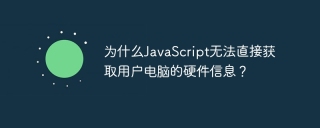 Why can't JavaScript directly obtain hardware information on the user's computer?Apr 19, 2025 pm 08:15 PM
Why can't JavaScript directly obtain hardware information on the user's computer?Apr 19, 2025 pm 08:15 PMDiscussion on the reasons why JavaScript cannot obtain user computer hardware information In daily programming, many developers will be curious about why JavaScript cannot be directly obtained...
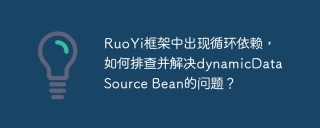 Circular dependencies appear in the RuoYi framework. How to troubleshoot and solve the problem of dynamicDataSource Bean?Apr 19, 2025 pm 08:12 PM
Circular dependencies appear in the RuoYi framework. How to troubleshoot and solve the problem of dynamicDataSource Bean?Apr 19, 2025 pm 08:12 PMRuoYi framework circular dependency problem troubleshooting and solving the problem of circular dependency when using RuoYi framework for development, we often encounter circular dependency problems, which often leads to the program...
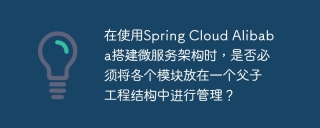 When building a microservice architecture using Spring Cloud Alibaba, do you have to manage each module in a parent-child engineering structure?Apr 19, 2025 pm 08:09 PM
When building a microservice architecture using Spring Cloud Alibaba, do you have to manage each module in a parent-child engineering structure?Apr 19, 2025 pm 08:09 PMAbout SpringCloudAlibaba microservices modular development using SpringCloud...
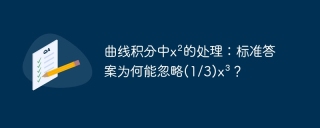 Treatment of x² in curve integral: Why can the standard answer be ignored (1/3) x³?Apr 19, 2025 pm 08:06 PM
Treatment of x² in curve integral: Why can the standard answer be ignored (1/3) x³?Apr 19, 2025 pm 08:06 PMQuestions about a curve integral This article will answer a curve integral question. The questioner had a question about the standard answer to a sample question...
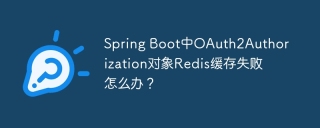 What should I do if the Redis cache of OAuth2Authorization object fails in Spring Boot?Apr 19, 2025 pm 08:03 PM
What should I do if the Redis cache of OAuth2Authorization object fails in Spring Boot?Apr 19, 2025 pm 08:03 PMIn SpringBoot, use Redis to cache OAuth2Authorization object. In SpringBoot application, use SpringSecurityOAuth2AuthorizationServer...
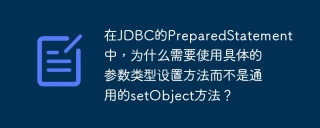 In JDBC's PreparedStatement, why do you need to use a specific parameter type setting method instead of the general setObject method?Apr 19, 2025 pm 08:00 PM
In JDBC's PreparedStatement, why do you need to use a specific parameter type setting method instead of the general setObject method?Apr 19, 2025 pm 08:00 PMJDBC...
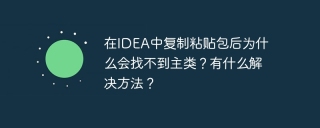 Why can't the main class be found after copying and pasting the package in IDEA? Is there any solution?Apr 19, 2025 pm 07:57 PM
Why can't the main class be found after copying and pasting the package in IDEA? Is there any solution?Apr 19, 2025 pm 07:57 PMWhy can't the main class be found after copying and pasting the package in IDEA? Using IntelliJIDEA...
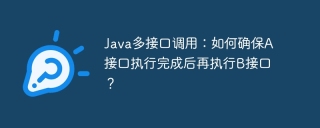 Java multi-interface call: How to ensure that interface A is executed before interface B is executed?Apr 19, 2025 pm 07:54 PM
Java multi-interface call: How to ensure that interface A is executed before interface B is executed?Apr 19, 2025 pm 07:54 PMState synchronization between Java multi-interface calls: How to ensure that interface A is called after it is executed? In Java development, you often encounter multiple calls...


Hot AI Tools

Undresser.AI Undress
AI-powered app for creating realistic nude photos

AI Clothes Remover
Online AI tool for removing clothes from photos.

Undress AI Tool
Undress images for free

Clothoff.io
AI clothes remover

Video Face Swap
Swap faces in any video effortlessly with our completely free AI face swap tool!

Hot Article

Hot Tools

Atom editor mac version download
The most popular open source editor

SublimeText3 Linux new version
SublimeText3 Linux latest version

SublimeText3 Mac version
God-level code editing software (SublimeText3)

SublimeText3 English version
Recommended: Win version, supports code prompts!

SAP NetWeaver Server Adapter for Eclipse
Integrate Eclipse with SAP NetWeaver application server.





