Oracle is a powerful relational database management system that is widely used in enterprise-level applications. Before using Oracle, you need to make some initial settings, an important part of which is setting Oracle's environment variables. This article will introduce how to set Oracle environment variables in Windows and Linux systems.
1. Set Oracle environment variables in Windows system
- Find Oracle installation path
Before setting Oracle environment variables, you need to confirm your Oracle installation In which directory. It can be found through the following methods:
a. Open the "Control Panel" and select "Programs"->"Uninstall a Program";
b. Find the Oracle software in the list of installed programs;
c. Right-click the software, select "Properties", and you can see the installation path of the Oracle software in the pop-up window.
- Create Oracle environment variables
a. Open the "Control Panel" and select "System"->"Advanced System Settings";
b. In the pop-up In the window, select the "Advanced" tab, and then click the "Environment Variables" button;
c. In the user variables or system variables, click the "New" button;
d. Give the new variable a name : "ORACLE_HOME";
e. In the "Variable Value" column, fill in the installation path of the Oracle software;
f. Click the "OK" button to save the settings.
- Modify the Path variable
The purpose of modifying the Path variable is to allow the operating system to find the Oracle executable file in any directory.
a. In the "Environment Variables" setting page, find the Path variable in the system variables area and double-click to modify it;
b. At the end of the Path variable, add ";%ORACLE_HOME% in ";
c. Click the "OK" button to save the settings.
- Set the tnsnames.ora and sqlnet.ora file paths
The tnsnames.ora and sqlnet.ora files are configuration files used by Oracle clients to connect to the database. Their paths need to be added to environment variables so that Oracle clients can find them.
a. In the "Environment Variables" setting page, create two new variables in the system variables area: "TNS_ADMIN" and "LDAP_ADMIN". (Note that these two variables only need to be set when the Oracle client local software is installed)
b. In the "Variable Value" column, fill in the path to the directory where the tnsnames.ora and sqlnet.ora files are located.
c. Click the "OK" button to save the settings.
2. Setting Oracle environment variables in Linux system
Setting Oracle environment variables in Linux system can be achieved by modifying the .bash_profile file.
- Find the Oracle installation path
Same as the Windows system, you need to determine the installation path of the Oracle software first.
- Modify the .bash_profile file
a. Open the .bash_profile file:
vi ~/.bash_profile
b. Add the following content to the file:
export ORACLE_HOME=/u01/app/oracle/product/12.2.0/dbhome_1
export LD_LIBRARY_PATH=$ORACLE_HOME/lib:/usr/lib:/usr/lib64
export PATH=$ORACLE_HOME/bin: $PATH
c. Save and exit the .bash_profile file.
d. Run the following command to make the .bash_profile file take effect:
source ~/.bash_profile
At this point, you have successfully set the Oracle environment variables.
Summary:
Setting Oracle environment variables is something that must be done before using Oracle. Different operating systems have different setting methods, but the core idea is the same. In Windows systems, you need to create the ORACLE_HOME variable, modify the Path variable, and set the tnsnames.ora and sqlnet.ora file paths; in Linux systems, you need to modify the .bash_profile file. Correctly setting Oracle environment variables can make it more convenient for you to use Oracle.
The above is the detailed content of oracle set environment variables. For more information, please follow other related articles on the PHP Chinese website!
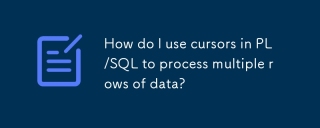 How do I use cursors in PL/SQL to process multiple rows of data?Mar 13, 2025 pm 01:16 PM
How do I use cursors in PL/SQL to process multiple rows of data?Mar 13, 2025 pm 01:16 PMThis article explains PL/SQL cursors for row-by-row data processing. It details cursor declaration, opening, fetching, and closing, comparing implicit, explicit, and ref cursors. Techniques for efficient large dataset handling and using FOR loops
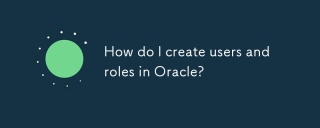 How do I create users and roles in Oracle?Mar 17, 2025 pm 06:41 PM
How do I create users and roles in Oracle?Mar 17, 2025 pm 06:41 PMThe article explains how to create users and roles in Oracle using SQL commands, and discusses best practices for managing user permissions, including using roles, following the principle of least privilege, and regular audits.
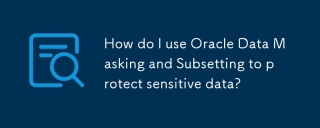 How do I use Oracle Data Masking and Subsetting to protect sensitive data?Mar 13, 2025 pm 01:19 PM
How do I use Oracle Data Masking and Subsetting to protect sensitive data?Mar 13, 2025 pm 01:19 PMThis article details Oracle Data Masking and Subsetting (DMS), a solution for protecting sensitive data. It covers identifying sensitive data, defining masking rules (shuffling, substitution, randomization), setting up jobs, monitoring, and deployme
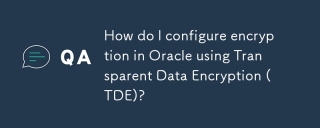 How do I configure encryption in Oracle using Transparent Data Encryption (TDE)?Mar 17, 2025 pm 06:43 PM
How do I configure encryption in Oracle using Transparent Data Encryption (TDE)?Mar 17, 2025 pm 06:43 PMThe article outlines steps to configure Transparent Data Encryption (TDE) in Oracle, detailing wallet creation, enabling TDE, and data encryption at various levels. It also discusses TDE's benefits like data protection and compliance, and how to veri
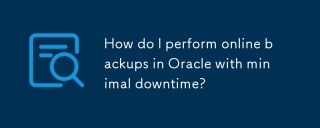 How do I perform online backups in Oracle with minimal downtime?Mar 17, 2025 pm 06:39 PM
How do I perform online backups in Oracle with minimal downtime?Mar 17, 2025 pm 06:39 PMThe article discusses methods for performing online backups in Oracle with minimal downtime using RMAN, best practices for reducing downtime, ensuring data consistency, and monitoring backup progress.
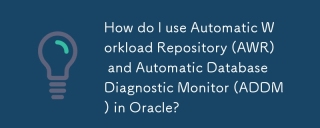 How do I use Automatic Workload Repository (AWR) and Automatic Database Diagnostic Monitor (ADDM) in Oracle?Mar 17, 2025 pm 06:44 PM
How do I use Automatic Workload Repository (AWR) and Automatic Database Diagnostic Monitor (ADDM) in Oracle?Mar 17, 2025 pm 06:44 PMThe article explains how to use Oracle's AWR and ADDM for database performance optimization. It details generating and analyzing AWR reports, and using ADDM to identify and resolve performance bottlenecks.
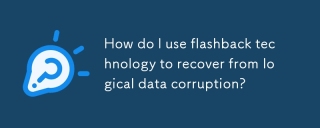 How do I use flashback technology to recover from logical data corruption?Mar 14, 2025 pm 05:43 PM
How do I use flashback technology to recover from logical data corruption?Mar 14, 2025 pm 05:43 PMArticle discusses using Oracle's flashback technology to recover from logical data corruption, detailing steps for implementation and ensuring data integrity post-recovery.
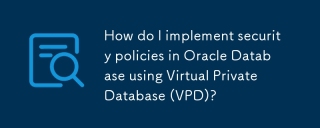 How do I implement security policies in Oracle Database using Virtual Private Database (VPD)?Mar 13, 2025 pm 01:18 PM
How do I implement security policies in Oracle Database using Virtual Private Database (VPD)?Mar 13, 2025 pm 01:18 PMThis article details implementing Oracle database security policies using Virtual Private Databases (VPD). It explains creating and managing VPD policies via functions that filter data based on user context, highlighting best practices like least p


Hot AI Tools

Undresser.AI Undress
AI-powered app for creating realistic nude photos

AI Clothes Remover
Online AI tool for removing clothes from photos.

Undress AI Tool
Undress images for free

Clothoff.io
AI clothes remover

AI Hentai Generator
Generate AI Hentai for free.

Hot Article

Hot Tools

PhpStorm Mac version
The latest (2018.2.1) professional PHP integrated development tool

MantisBT
Mantis is an easy-to-deploy web-based defect tracking tool designed to aid in product defect tracking. It requires PHP, MySQL and a web server. Check out our demo and hosting services.

SublimeText3 Linux new version
SublimeText3 Linux latest version

SecLists
SecLists is the ultimate security tester's companion. It is a collection of various types of lists that are frequently used during security assessments, all in one place. SecLists helps make security testing more efficient and productive by conveniently providing all the lists a security tester might need. List types include usernames, passwords, URLs, fuzzing payloads, sensitive data patterns, web shells, and more. The tester can simply pull this repository onto a new test machine and he will have access to every type of list he needs.

EditPlus Chinese cracked version
Small size, syntax highlighting, does not support code prompt function






