You were hoping to be productive today, but suddenly a blue screen with a sad face appears on your computer screen that says: "Your PC has encountered a problem and needs to restart." Unfortunately , this is more than a simple problem to solve, especially if it is caused by a clock watchdog timeout error.
BSoD errors or blue screen of death are sometimes caused by a clock watchdog timeout. This occurs when the CPU time allocated to a process expires and the system is unable to provide output within a specific deadline. After that, an error occurs.
It's important to note that problems triggering the CLOCK_WATCHDOG_TIMEOUT error have different causes, so resolving it can be tricky. Some of the clock watchdog timeout errors you may encounter may include:
- Clock Watchdog Timeout Ryzen. It happens to owners of updated Ryzen CPUs. Undoing changes or deleting updates can easily resolve the issue.
- Clock watchdog timeout HP, Lenovo, Intel, AMD. This error can occur on Intel and AMD processors on HP and Lenovo devices.
- Clock watchdog timeout and overclocking. Overclocking hardware components, especially the CPU, may cause errors.
- Clock watchdog timeout RAM, GPU. System failures may result from incompatible hardware such as CPU, GPU, or motherboard.
- Clock Watchdog TimeoutWindows 10, Windows 8.1, Windows 7. Windows system files may encounter problems and require system file scanning.
As mentioned before, there are different areas to check, which also means trying a few solutions. You can try the Windows Troubleshooter or the Blue Screen Troubleshooter (Settings > Update & Security > Troubleshooting > Blue Screen), but there are other fixes available. Here are some of the most commonly reported clock watchdog timeout errors and their respective solutions.
- Outdated firmware. Firmware plays a huge role in allowing smooth functionality of the device. If it is out of date, the device will not be able to complete the process at the given time, resulting in a clock watchdog timeout error. If you have outdated SSD firmware, update it, but be sure to back up your files first as this is a bit risky. Also, disable LPM as some users reported that it worked for them.
- Drivers and updates. As mentioned before, clock watchdog timeouts are a tricky bug. This applies to your device's driver. Sometimes, updates are needed to prevent problems, but in some cases, driver updates can cause them due to bugs. Still, make sure your drivers are updated; if you encounter problems after updating, try reverting the driver to a previous version. Of course, it’s also important to always ensure that your Windows operating system is kept updated.
- BIOS. You may also consider updating an outdated system BIOS version from the manufacturer's website to install new firmware for your motherboard. However, make sure you know how to do this correctly as it can also damage your device. Also, if you have worked with certain BIOS settings, try resetting it. Some users who encountered the clock watchdog timeout error also said that it helped when they manually set the RAM speed and disabled the Asus Turbo feature, Intel SpeedStep, C1-6 and C1-E settings in the BIOS.
- hardware. The hardware components of your device should always complement each other. Commercial equipment has always been designed this way. However, if you are one of those people who like to customize your PC by replacing certain hardware parts, then problems may arise. Clock watchdog timeouts can occur when you use components that are not calibrated with others. Still, sometimes errors are caused by faulty hardware, such as the motherboard, CPU, RAM, graphics card, or even a dust-clogged fan.
- CPU overclocking. Some people overclock or increase the clock or speed of their CPU from the BIOS settings in hopes of getting better performance. Additionally, according to Intel, it "can extend the life of the processor by helping it meet increasingly demanding software requirements." However, caution should be exercised when doing this, as it can burn hardware components by overheating. Some overclocking settings are too much for a PC system to handle, causing errors. That said, remove the overclocking setting and see if it works.
- Viruses and Anti-Virus. We all know the dangers of malware and infected files on our systems as their impact can be huge. It may prevent the system from accessing certain files, causing BSoD errors. That said, it's important to have reliable virus protection. Unfortunately, some antivirus software can also cause the same error, so you must have the right antivirus software. If your current antivirus software is the problem, you'll need to remove the software, along with the files it makes and the registry keys associated with it. You can use specific removal tools to do the job, and some companies that also offer antivirus software often have them (e.g., Norton). Once you have removed everything, consider other, more trusted antivirus brands.
- other apps. Apart from antivirus, other third-party applications on your system can also cause clock watchdog timeout errors. Asus AI Suite is one of the most reported applications causing such errors. Try removing it and see if it works.
- document. This error can occur when your system attempts to access a file but fails or there is an incomplete or corrupted file or an infected file. In this case, run a system file scan. System File Checker can repair or delete corrupted system files in your PC system. Launch Windows PowerShell from the Start button to find every corrupted file and repair each file. Related to this, also run Memtest or the Windows Memory Diagnostic Tool (mdsched.exe) to check the system hardware memory for bad memory or damaged memory slots. System Restore, which restores your system to its earlier version, is also a good option.
- Clean boot. Background programs may be interfering with your games or programs, and you can identify it with Clean Boot, which starts Windows with a minimum of drivers and startup programs. This means that it only loads necessary files in memory and fixes critical process died Windows 10 errors by disabling additional software and services.
The above is the detailed content of How to Fix Clock Watchdog Timeout Error. For more information, please follow other related articles on the PHP Chinese website!
 telegram是什么软件Jul 07, 2022 pm 05:05 PM
telegram是什么软件Jul 07, 2022 pm 05:05 PMTelegram是一款跨平台的即时通讯软件,用户可以相互交换加密与自毁消息,发送照片、影片等所有类型文件;Telegram有加密聊天的功能,使用这种功能,聊天双方的内容完全保密,不会担心被监控或被第三方偷窥。官方提供Android、iOS、Windows、macOS、Linux和网页版等多种平台客户端;同时官方开放应用程序接口,有许多第三方的客户端可供选择 。
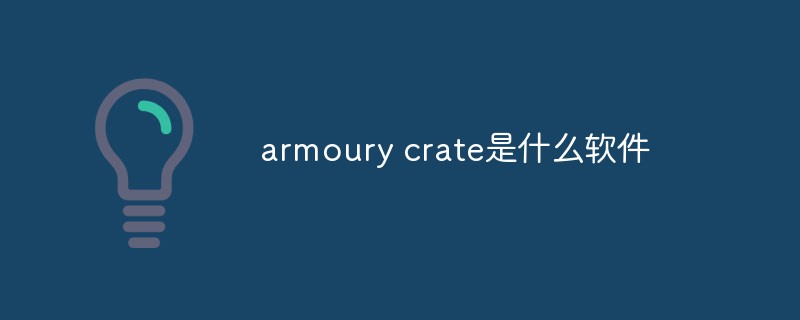 armoury crate是什么软件Jul 18, 2022 pm 03:52 PM
armoury crate是什么软件Jul 18, 2022 pm 03:52 PMarmoury crate是一款简易实用,功能全面的华硕系统控制软件;通过Armoury Crate平台,可以启动主页面上的系统性能模式调整、设置相关应用软件、获取系统信息,当机器连接支持的外设时,也可以使用Armoury Crate中所整合的Lighting、AURA Sync功能进行各种灯光特效的设定。
 xrkit是什么软件Jul 18, 2022 pm 03:13 PM
xrkit是什么软件Jul 18, 2022 pm 03:13 PMXRKit是为华为手机场景提供场景化、组件化的AR解决方案的框架软件,也就为华为相机,提供了虚拟模型在真实世界中的呈现。XRKit软件支持AR SDK,能与Unity3D引擎兼容,包括PTC Vuforia,ARKit,ARCore等。为AR呈现能力、人脸特效、光影特效;它属于华为XR生态的基础性软件。
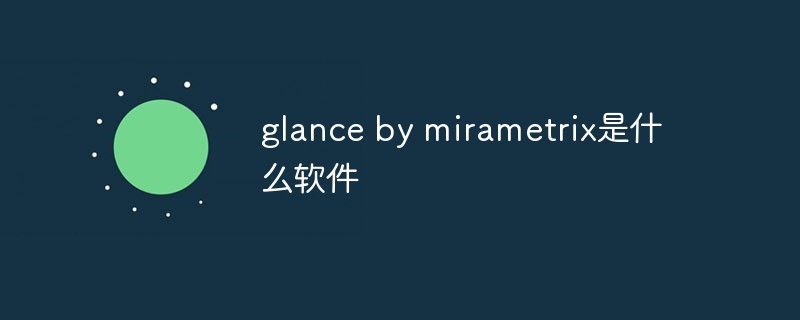 glance by mirametrix是什么软件Jul 28, 2022 am 10:59 AM
glance by mirametrix是什么软件Jul 28, 2022 am 10:59 AMglance by mirametrix是一款眼球追踪软件;glance是由Mirametrix开发的应用程序,软件配合红外摄像头可识别用户脸和眼睛的方向,其中主要包括了状态检测、智能指针和窗口分屏三个功能。
 ldplayer是什么软件Aug 02, 2022 pm 02:59 PM
ldplayer是什么软件Aug 02, 2022 pm 02:59 PMldplayer是一款多功能Android操作系统的模拟器,通过它可以直接在PC上运行Android智能手机游戏,是将家用PC或笔记本电脑转变为运行移动软件的游戏机的方法;ldplayer可以用来进行联网,用户可以和其他人一起开启联机对战。
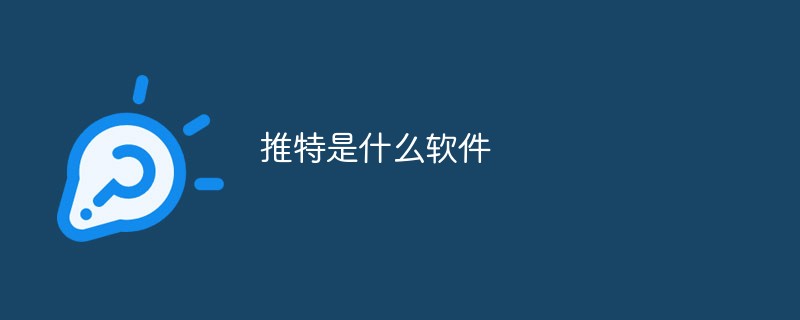 推特是什么软件Jul 13, 2022 am 11:07 AM
推特是什么软件Jul 13, 2022 am 11:07 AM推特(Twitter)是一个社交网络及微博客服务软件,是一家美国的公司;Twitter利用无线网络、有线网络、通信技术进行即时通讯,是微博客的典型应用,允许用户将自己的最新动态和想法以短信息的形式发送给手机和个性化网站群。
 commercial service是什么软件Aug 11, 2022 pm 04:17 PM
commercial service是什么软件Aug 11, 2022 pm 04:17 PMcommercial service指的是商业服务软件;该软件主要为提供产品维修、系统升级、检测换机以及产品咨询等服务,服务的产品包括手机、电视、手表、耳机以及其他配件。
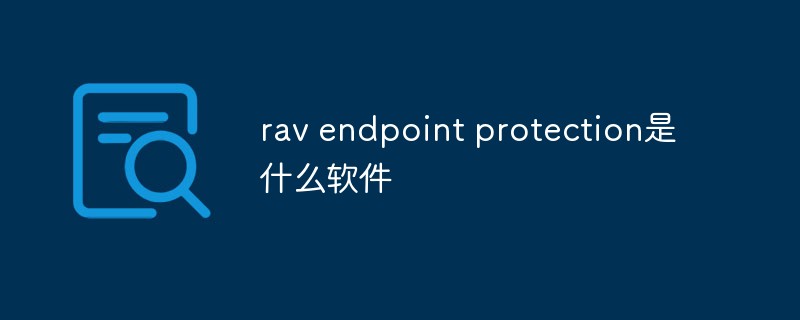 rav endpoint protection是什么软件Aug 11, 2022 pm 04:06 PM
rav endpoint protection是什么软件Aug 11, 2022 pm 04:06 PMrav endpoint protection是瑞星杀毒软件;RAV是“RisingAnti-virus”的缩写,是瑞星反病毒软件的意思,瑞星杀毒软件采用获得欧盟及中国专利的六项核心技术,形成全新软件内核代码,具有八大绝技和多种应用特性。

Hot AI Tools

Undresser.AI Undress
AI-powered app for creating realistic nude photos

AI Clothes Remover
Online AI tool for removing clothes from photos.

Undress AI Tool
Undress images for free

Clothoff.io
AI clothes remover

AI Hentai Generator
Generate AI Hentai for free.

Hot Article

Hot Tools

ZendStudio 13.5.1 Mac
Powerful PHP integrated development environment

MinGW - Minimalist GNU for Windows
This project is in the process of being migrated to osdn.net/projects/mingw, you can continue to follow us there. MinGW: A native Windows port of the GNU Compiler Collection (GCC), freely distributable import libraries and header files for building native Windows applications; includes extensions to the MSVC runtime to support C99 functionality. All MinGW software can run on 64-bit Windows platforms.

Notepad++7.3.1
Easy-to-use and free code editor

VSCode Windows 64-bit Download
A free and powerful IDE editor launched by Microsoft

SAP NetWeaver Server Adapter for Eclipse
Integrate Eclipse with SAP NetWeaver application server.





