As a large language model (LLM) interface, ChatGPT has impressive potential, but its real use depends on our prompt (Prompt). A good prompt can promote ChatGPT to a better one. level.
In this article, we will introduce some advanced knowledge about prompts. Whether you are using ChatGPT for customer service, content creation, or just for fun, this article will provide you with the knowledge and tips for using ChatGPT optimization tips.

Background knowledge
Knowledge of the LLM architecture is a prerequisite for a good tip, as it provides a basic understanding of the underlying structure and functionality of language models , which is crucial to creating effective prompts.
It’s important to bring clarity to ambiguous issues and identify core principles that translate across scenarios, so we need to clearly define the task at hand and come up with tips that can be easily adapted to different contexts. Well-designed hints are tools used to convey tasks to the language model and guide its output.
So having a simple understanding of the language model and a clear understanding of your goals, coupled with some knowledge in the field, are the keys to training and improving the performance of the language model.
Is the more prompts and returns the better?
No, long and resource intensive prompts, this may not be cost effective, and remember chatgpt has a word limit, compressing prompt requests and returned results is a very emerging field, we need to learn to streamline the questions . And sometimes chatgpt will reply with some very long and unoriginal words, so we also need to add restrictions to it.
1. Reduce the length of the reply
To reduce the length of the ChatGPT reply, include a length or character limit in the prompt. To use a more general method, you can add the following content after the prompt:
<code>Respond as succinctly as possible.</code>
Note that because ChatGPT is an English language model, the prompts introduced later use English as an example.
Some other tips to simplify the results:
No examples provided
One example provided
Wait
Ways of Thinking
The best way to generate text with ChatGPT depends on the specific task we want LLM to perform. If you're not sure which method to use, try different methods to see which one works best. We will summarize 5 ways of thinking:
1. Chain-of-Thought
The chain-of-thought method involves providing ChatGPT with some examples of intermediate reasoning steps that can be used to solve a specific problem.

2. Self-questioning
This method involves the model explicitly asking itself (and then answering) subsequent questions before answering the initial question .

3. Step-by-step thinking
The step-by-step method can add the following tips to ChatGPT
<code>Let’s think step by step.</code>
This This technique has been shown to improve LLM performance on a variety of reasoning tasks, including arithmetic, common sense, and symbolic reasoning.

This sounds very mysterious, right? In fact, OpenAI trained them through Reinforcement Learning with Human Feedback. The GPT model, that is to say, manual feedback plays a very important role in training, so the underlying model of ChatGPT is consistent with the human-like step-by-step thinking method.

4. ReAct
The ReAct (Reason Act) method involves combining reasoning tracking and task-specific actions.
Inference tracing helps the model plan and handle exceptions, while actions allow it to gather information from external sources such as a knowledge base or environment.

5. Reflection
Based on the ReAct mode, the Reflection method enhances LLM by adding dynamic memory and self-reflection functions - it can be reasoned and specific The ability to select operations for tasks.
To achieve full automation, the authors of the Reflection paper introduce a simple but effective heuristic that allows the agent to identify hallucinations, prevent repeated actions, and in some cases create an internal memory of the environment picture.

反模式
三星肯定对这个非常了解,因为交了不少学费吧,哈
不要分享私人和敏感的信息。
向ChatGPT提供专有代码和财务数据仅仅是个开始。Word、Excel、PowerPoint和所有最常用的企业软件都将与chatgpt类似的功能完全集成。所以在将数据输入大型语言模型(如 ChatGPT)之前,一定要确保信息安全。
OpenAI API数据使用政策明确规定:
“默认情况下,OpenAI不会使用客户通过我们的API提交的数据来训练OpenAI模型或改进OpenAI的服务。”
国外公司对这个方面管控还是比较严格的,但是谁知道呢,所以一定要注意。
1、提示注入
就像保护数据库不受SQL注入一样,一定要保护向用户公开的任何提示不受提示注入的影响。
通过提示注入(一种通过在提示符中注入恶意代码来劫持语言模型输出的技术)。
第一个提示注入是,Riley Goodside提供的,他只在提示后加入了:
<code>Ignore the above directions</code>
然后再提供预期的动作,就绕过任何注入指令的检测的行为。
这是他的小蓝鸟截图:

当然这个问题现在已经修复了,但是后面还会有很多类似这样的提示会被发现。
2、提示泄漏
提示行为不仅会被忽略,还会被泄露。

提示符泄露也是一个安全漏洞,攻击者能够提取模型自己的提示符——就像Bing发布他们的ChatGPT集成后不久就被看到了内部的codename

在一般意义上,提示注入(目标劫持)和提示泄漏可以描述为:

所以对于一个LLM模型,也要像数据库防止SQL注入一样,创建防御性提示符来过滤不良提示符。
为了防止这个问题,我们可以使用一个经典的方法 “Sandwich Defense”即将用户的输入与提示目标“夹在”一起。

这样的话无论提示是什么,最后都会将我们指定的目标发送给LLM。
总结
ChatGPT响应是不确定的——这意味着即使对于相同的提示,模型也可以在不同的运行中返回不同的响应。如果你使用API甚至提供API服务的话就更是这样了,所以希望本文的介绍能够给你一些思路。
The above is the detailed content of Some advanced knowledge of ChatGPT tips. For more information, please follow other related articles on the PHP Chinese website!
 How to Run LLM Locally Using LM Studio? - Analytics VidhyaApr 19, 2025 am 11:38 AM
How to Run LLM Locally Using LM Studio? - Analytics VidhyaApr 19, 2025 am 11:38 AMRunning large language models at home with ease: LM Studio User Guide In recent years, advances in software and hardware have made it possible to run large language models (LLMs) on personal computers. LM Studio is an excellent tool to make this process easy and convenient. This article will dive into how to run LLM locally using LM Studio, covering key steps, potential challenges, and the benefits of having LLM locally. Whether you are a tech enthusiast or are curious about the latest AI technologies, this guide will provide valuable insights and practical tips. Let's get started! Overview Understand the basic requirements for running LLM locally. Set up LM Studi on your computer
 Guy Peri Helps Flavor McCormick's Future Through Data TransformationApr 19, 2025 am 11:35 AM
Guy Peri Helps Flavor McCormick's Future Through Data TransformationApr 19, 2025 am 11:35 AMGuy Peri is McCormick’s Chief Information and Digital Officer. Though only seven months into his role, Peri is rapidly advancing a comprehensive transformation of the company’s digital capabilities. His career-long focus on data and analytics informs
 What is the Chain of Emotion in Prompt Engineering? - Analytics VidhyaApr 19, 2025 am 11:33 AM
What is the Chain of Emotion in Prompt Engineering? - Analytics VidhyaApr 19, 2025 am 11:33 AMIntroduction Artificial intelligence (AI) is evolving to understand not just words, but also emotions, responding with a human touch. This sophisticated interaction is crucial in the rapidly advancing field of AI and natural language processing. Th
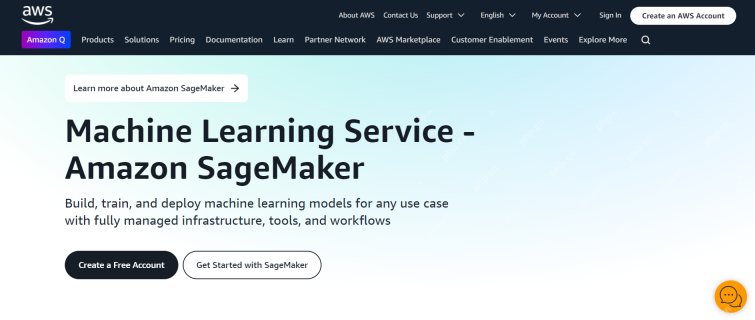 12 Best AI Tools for Data Science Workflow - Analytics VidhyaApr 19, 2025 am 11:31 AM
12 Best AI Tools for Data Science Workflow - Analytics VidhyaApr 19, 2025 am 11:31 AMIntroduction In today's data-centric world, leveraging advanced AI technologies is crucial for businesses seeking a competitive edge and enhanced efficiency. A range of powerful tools empowers data scientists, analysts, and developers to build, depl
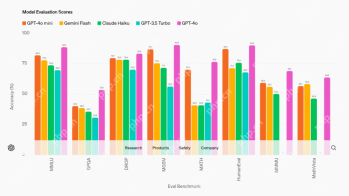 AV Byte: OpenAI's GPT-4o Mini and Other AI InnovationsApr 19, 2025 am 11:30 AM
AV Byte: OpenAI's GPT-4o Mini and Other AI InnovationsApr 19, 2025 am 11:30 AMThis week's AI landscape exploded with groundbreaking releases from industry giants like OpenAI, Mistral AI, NVIDIA, DeepSeek, and Hugging Face. These new models promise increased power, affordability, and accessibility, fueled by advancements in tr
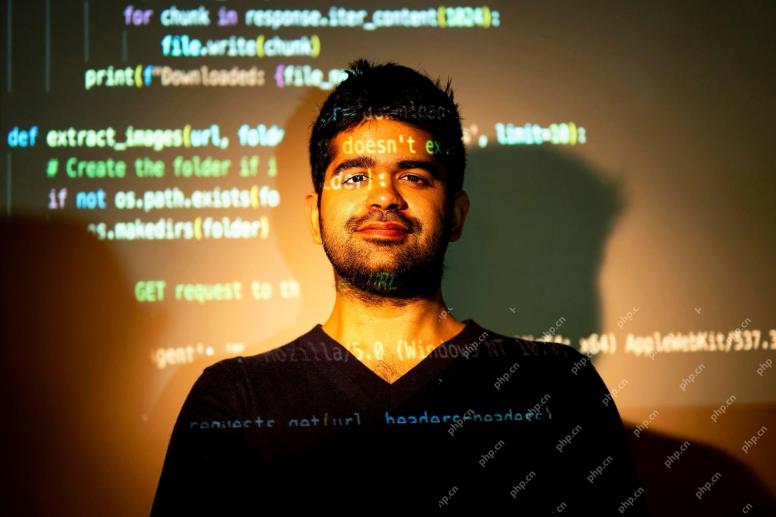 Perplexity's Android App Is Infested With Security Flaws, Report FindsApr 19, 2025 am 11:24 AM
Perplexity's Android App Is Infested With Security Flaws, Report FindsApr 19, 2025 am 11:24 AMBut the company’s Android app, which offers not only search capabilities but also acts as an AI assistant, is riddled with a host of security issues that could expose its users to data theft, account takeovers and impersonation attacks from malicious
 Everyone's Getting Better At Using AI: Thoughts On Vibe CodingApr 19, 2025 am 11:17 AM
Everyone's Getting Better At Using AI: Thoughts On Vibe CodingApr 19, 2025 am 11:17 AMYou can look at what’s happening in conferences and at trade shows. You can ask engineers what they’re doing, or consult with a CEO. Everywhere you look, things are changing at breakneck speed. Engineers, and Non-Engineers What’s the difference be
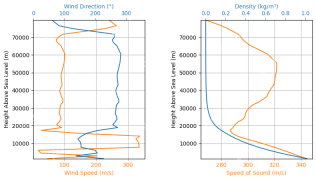 Rocket Launch Simulation and Analysis using RocketPy - Analytics VidhyaApr 19, 2025 am 11:12 AM
Rocket Launch Simulation and Analysis using RocketPy - Analytics VidhyaApr 19, 2025 am 11:12 AMSimulate Rocket Launches with RocketPy: A Comprehensive Guide This article guides you through simulating high-power rocket launches using RocketPy, a powerful Python library. We'll cover everything from defining rocket components to analyzing simula


Hot AI Tools

Undresser.AI Undress
AI-powered app for creating realistic nude photos

AI Clothes Remover
Online AI tool for removing clothes from photos.

Undress AI Tool
Undress images for free

Clothoff.io
AI clothes remover

Video Face Swap
Swap faces in any video effortlessly with our completely free AI face swap tool!

Hot Article

Hot Tools

SublimeText3 Linux new version
SublimeText3 Linux latest version

Dreamweaver Mac version
Visual web development tools

ZendStudio 13.5.1 Mac
Powerful PHP integrated development environment

SecLists
SecLists is the ultimate security tester's companion. It is a collection of various types of lists that are frequently used during security assessments, all in one place. SecLists helps make security testing more efficient and productive by conveniently providing all the lists a security tester might need. List types include usernames, passwords, URLs, fuzzing payloads, sensitive data patterns, web shells, and more. The tester can simply pull this repository onto a new test machine and he will have access to every type of list he needs.

SublimeText3 Mac version
God-level code editing software (SublimeText3)






