Home >Common Problem >Here's how to access the secret Windows Start menu
Here's how to access the secret Windows Start menu
- WBOYWBOYWBOYWBOYWBOYWBOYWBOYWBOYWBOYWBOYWBOYWBOYWBforward
- 2023-05-10 12:01:051471browse
For most people, when they hear the word "Start" menu, they think of the menu that opens when you left-click the "Start" button. What some people may not know is that right-clicking on the Start button brings up another menu.
Windows 11
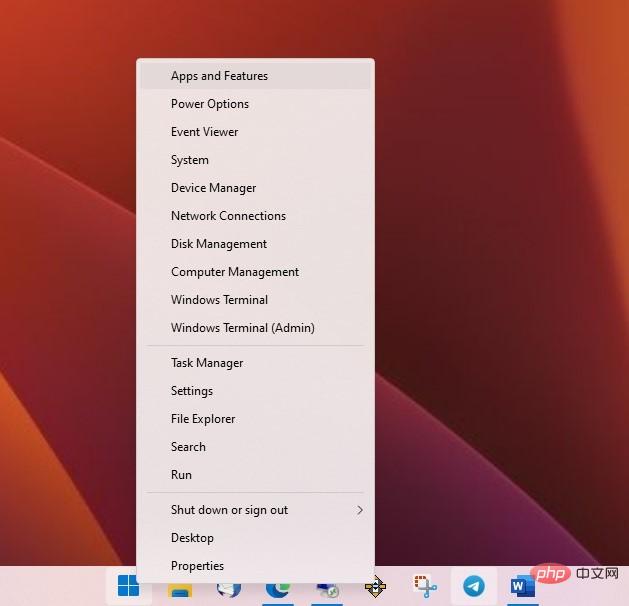
Windows 10
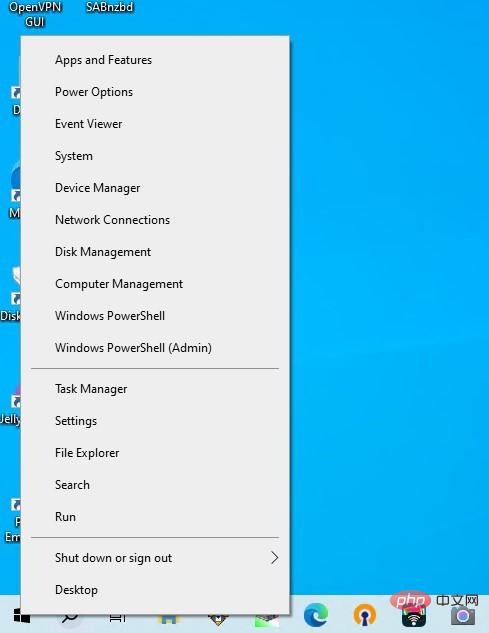
Right-click on the Start button to quickly access many useful tools, such as Apps and Features, Device Manager, Disk Management, Event Viewer, and more. It's also a quick and easy way to shut down, restart, or hibernate your computer.
Sometimes, when the Start menu won't open, it's because the Explorer shell is running, but right-clicking the Start button may still work. This allows you to click Shut Down or Log Off and then log off your computer. When you log in again, the Explorer shell may work normally.
The above is the detailed content of Here's how to access the secret Windows Start menu. For more information, please follow other related articles on the PHP Chinese website!

