Can UC turn off JavaScript?
UC is a popular mobile browser application that provides a convenient and fast browsing experience, a clean and simple user interface and a wide range of extended functions. As a popular mobile browser, UC has many useful features, but some users still wonder if JavaScript can be turned off in UC.
JavaScript is a high-level programming language used for web development, which can make web pages more interactive and vivid. Most modern websites use JavaScript to implement features such as responsive design, dynamic effects, validation, and dynamic updates. Although JavaScript is very important for web development, some users may want to turn off JavaScript, which can make web pages load faster and may also be more secure and privacy-protecting.
UC supports JavaScript because it is one of the core components of web browsers. The JavaScript engine in UC Browser automatically handles all script code and executes it dynamically during website loading. However, UC Browser also provides the option to turn off JavaScript.
How to turn off JavaScript in UC browser?
To turn off JavaScript in UC Browser, users can follow the steps below:
In the first step, open UC Browser and click on the menu icon.
The second step is to find the "Settings" option in the menu and click it.
The third step is to find the “Privacy & Security” option on the settings page and click on it.
The fourth step is to find the "Security" option on the "Privacy & Security" page, and find the "Disable JavaScript" option there.
The fifth step, check the "Disable JavaScript" button and then restart UC Browser to apply the changes.
These steps will disable JavaScript in UC Browser and no JavaScript code will be executed when browsing web pages.
Impact and precautions of turning off JavaScript
Turning off JavaScript will have some impacts on user browsing experience, including:
1. Page loading time will be faster: Turn off JavaScript This will cause the page to load faster without executing any script code on the network.
2. The interactive functions in the web page will no longer be available: JavaScript makes the web page more interactive, and turning off JavaScript will cause these interactive functions to become unavailable.
3. Some websites may not function properly: Some websites require JavaScript for all functions, and turning off JavaScript will prevent these websites from functioning properly.
If you want to turn off JavaScript, you need to pay attention to the following:
1. Turning off JavaScript may cause some websites to load incorrectly or become unusable.
2. The website may try to activate JavaScript, forcing re-enabling.
3. Turning off JavaScript is helpful for network security and privacy, because many advertisements and malicious codes use JavaScript to achieve attacks and tracking.
UC Browser provides the option to turn off JavaScript to meet the needs of users, but turning off JavaScript will also bring some impacts and risks. Therefore, before using this option, carefully consider the consequences involved and decide whether to turn off JavaScript.
The above is the detailed content of Can UC turn off JavaScript?. For more information, please follow other related articles on the PHP Chinese website!
 What is useEffect? How do you use it to perform side effects?Mar 19, 2025 pm 03:58 PM
What is useEffect? How do you use it to perform side effects?Mar 19, 2025 pm 03:58 PMThe article discusses useEffect in React, a hook for managing side effects like data fetching and DOM manipulation in functional components. It explains usage, common side effects, and cleanup to prevent issues like memory leaks.
 Explain the concept of lazy loading.Mar 13, 2025 pm 07:47 PM
Explain the concept of lazy loading.Mar 13, 2025 pm 07:47 PMLazy loading delays loading of content until needed, improving web performance and user experience by reducing initial load times and server load.
 What are higher-order functions in JavaScript, and how can they be used to write more concise and reusable code?Mar 18, 2025 pm 01:44 PM
What are higher-order functions in JavaScript, and how can they be used to write more concise and reusable code?Mar 18, 2025 pm 01:44 PMHigher-order functions in JavaScript enhance code conciseness, reusability, modularity, and performance through abstraction, common patterns, and optimization techniques.
 How does currying work in JavaScript, and what are its benefits?Mar 18, 2025 pm 01:45 PM
How does currying work in JavaScript, and what are its benefits?Mar 18, 2025 pm 01:45 PMThe article discusses currying in JavaScript, a technique transforming multi-argument functions into single-argument function sequences. It explores currying's implementation, benefits like partial application, and practical uses, enhancing code read
 How does the React reconciliation algorithm work?Mar 18, 2025 pm 01:58 PM
How does the React reconciliation algorithm work?Mar 18, 2025 pm 01:58 PMThe article explains React's reconciliation algorithm, which efficiently updates the DOM by comparing Virtual DOM trees. It discusses performance benefits, optimization techniques, and impacts on user experience.Character count: 159
 What is useContext? How do you use it to share state between components?Mar 19, 2025 pm 03:59 PM
What is useContext? How do you use it to share state between components?Mar 19, 2025 pm 03:59 PMThe article explains useContext in React, which simplifies state management by avoiding prop drilling. It discusses benefits like centralized state and performance improvements through reduced re-renders.
 How do you prevent default behavior in event handlers?Mar 19, 2025 pm 04:10 PM
How do you prevent default behavior in event handlers?Mar 19, 2025 pm 04:10 PMArticle discusses preventing default behavior in event handlers using preventDefault() method, its benefits like enhanced user experience, and potential issues like accessibility concerns.
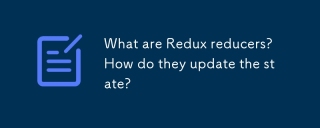 What are Redux reducers? How do they update the state?Mar 21, 2025 pm 06:21 PM
What are Redux reducers? How do they update the state?Mar 21, 2025 pm 06:21 PMRedux reducers are pure functions that update the application's state based on actions, ensuring predictability and immutability.


Hot AI Tools

Undresser.AI Undress
AI-powered app for creating realistic nude photos

AI Clothes Remover
Online AI tool for removing clothes from photos.

Undress AI Tool
Undress images for free

Clothoff.io
AI clothes remover

AI Hentai Generator
Generate AI Hentai for free.

Hot Article

Hot Tools

EditPlus Chinese cracked version
Small size, syntax highlighting, does not support code prompt function

SublimeText3 English version
Recommended: Win version, supports code prompts!

MinGW - Minimalist GNU for Windows
This project is in the process of being migrated to osdn.net/projects/mingw, you can continue to follow us there. MinGW: A native Windows port of the GNU Compiler Collection (GCC), freely distributable import libraries and header files for building native Windows applications; includes extensions to the MSVC runtime to support C99 functionality. All MinGW software can run on 64-bit Windows platforms.

SublimeText3 Linux new version
SublimeText3 Linux latest version

SAP NetWeaver Server Adapter for Eclipse
Integrate Eclipse with SAP NetWeaver application server.






